Bleeding your ABS system can be a tricky process, but a Craftsman scan tool can make it much easier. Whether you’re a professional mechanic or a DIY enthusiast, understanding how to use a scan tool for this task can save you time and frustration. This article will guide you through the process of bleeding ABS with a Craftsman scan tool, offering helpful tips and tricks along the way.
ABS, or Anti-lock Braking System, is a crucial safety feature in modern vehicles. It prevents wheel lockup during hard braking, allowing you to maintain steering control. Over time, air can enter the ABS hydraulic system, compromising its effectiveness. This is where bleeding the ABS comes into play, removing trapped air and restoring optimal braking performance. Using a craftsman can bus scan tool can significantly simplify this process.
Why Use a Craftsman Scan Tool for Bleeding ABS?
Traditional methods of bleeding brakes can be time-consuming, especially with ABS. A Craftsman scan tool allows you to cycle the ABS pump and valves, releasing trapped air more efficiently. This reduces the bleeding time and ensures a more complete bleed. Plus, using a scan tool can help diagnose any underlying ABS issues that might be contributing to the need for bleeding.
How to Bleed ABS with a Craftsman Scan Tool
Bleeding your ABS with a Craftsman scan tool generally involves these steps:
- Prepare Your Vehicle: Park on a level surface, engage the parking brake, and gather your tools, including your Craftsman scan tool, brake fluid, and a clear container.
- Connect the Scan Tool: Plug the scan tool into your vehicle’s OBD-II port, usually located under the dashboard on the driver’s side.
- Access ABS Module: Turn the ignition on, but do not start the engine. Use the scan tool to access the ABS module. The exact procedure will vary depending on the specific Craftsman scan tool and vehicle model.
- Activate ABS Bleeding Function: Navigate to the ABS bleeding function within the scan tool’s menu. This function will typically cycle the ABS pump and valves.
- Bleed the Brakes: Follow the traditional brake bleeding procedure at each wheel, starting with the furthest wheel from the master cylinder and working your way closer. This usually involves opening the bleeder valve, having an assistant depress the brake pedal, closing the valve, and repeating the process until no more air bubbles are present in the brake fluid.
- Monitor Brake Fluid Level: Keep an eye on the brake fluid level in the master cylinder reservoir and top it off as needed. Never let the reservoir run dry.
- Complete the Bleed: Once you’ve bled all four wheels, follow the scan tool’s instructions to complete the ABS bleeding procedure. This may involve running a final ABS cycle or clearing any diagnostic trouble codes.
Knowing which scan tool suits your needs best can significantly impact the process. Check out the best automotive scan tool 2021 for a comprehensive guide.
Tips for Successful ABS Bleeding
- Consult Your Vehicle’s Service Manual: Always refer to your vehicle’s service manual for specific instructions and precautions.
- Use High-Quality Brake Fluid: Use the correct type of brake fluid recommended by your vehicle manufacturer.
- Bleed Slowly and Carefully: Avoid rushing the process. Bleeding too quickly can introduce more air into the system.
If you’re working with an older model, a craftsman obd2 1 scan tool might be more suitable.
Can I Bleed ABS Without a Scan Tool?
While it’s possible to bleed ABS without a scan tool in some cases, it’s not recommended. Traditional bleeding methods may not effectively remove all the air from the ABS module, leading to reduced braking performance. A Craftsman scan tool ensures a more thorough and efficient bleed.
Troubleshooting Common ABS Bleeding Issues
Sometimes, you may encounter issues during the bleeding process. If the brake pedal remains spongy or the ABS light stays on, there might be a persistent air bubble, a leak in the system, or a faulty ABS component. Using a scan tool can help diagnose these issues and guide you towards a solution. For those with Volvo vehicles, the best scan tool for volvo guide may offer valuable insights.
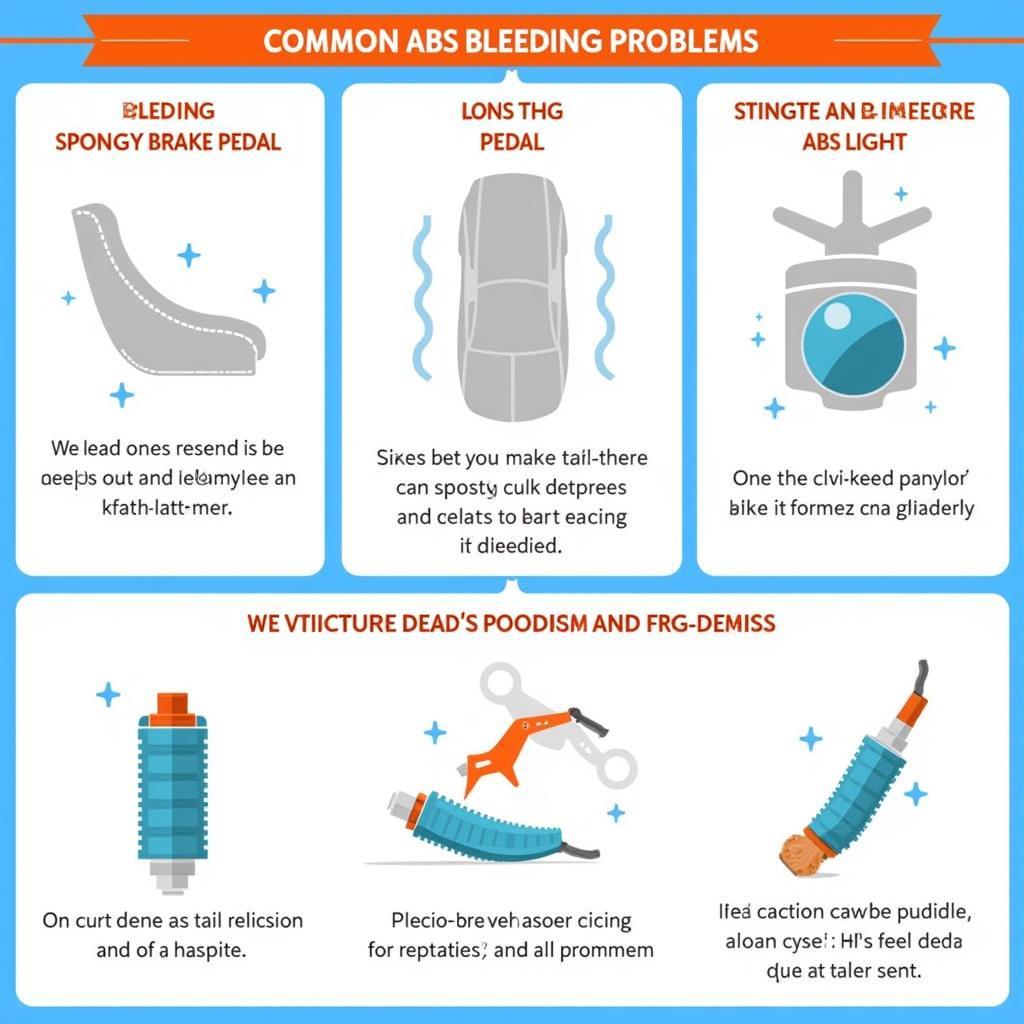 Common ABS Bleeding Issues and Solutions
Common ABS Bleeding Issues and Solutions
Conclusion
Bleeding your ABS with a Craftsman scan tool is a straightforward process that can significantly improve your vehicle’s braking performance. By following the steps outlined above and taking necessary precautions, you can ensure a safe and effective bleed. Remember to always consult your vehicle’s service manual for specific instructions and consider downloading the necessary software updates for your specific tool, such as the craftsman scan tool 20899 software download. This will help ensure its optimal functionality. Properly bleeding your ABS with a Craftsman scan tool is essential for maintaining optimal braking performance and overall vehicle safety.
FAQ
- What type of brake fluid should I use? Always use the brake fluid recommended by your vehicle’s manufacturer.
- How often should I bleed my ABS? Consult your vehicle’s service manual for recommended bleeding intervals.
- What if my ABS light stays on after bleeding? This could indicate a more serious problem. Use your Craftsman scan tool to diagnose the issue.
- Can I bleed my ABS by myself? While possible, it’s recommended to have an assistant to help depress the brake pedal.
- Do all Craftsman scan tools have ABS bleeding functionality? Not all models do. Check the specifications of your particular tool.
- Why is my brake pedal still spongy after bleeding? This could indicate trapped air or a leak in the system.
- Where can I find more information about my specific Craftsman scan tool? Refer to the user manual or the manufacturer’s website.
Need assistance? Contact us via WhatsApp: +1(641)206-8880, Email: [email protected] or visit us at 276 Reock St, City of Orange, NJ 07050, United States. Our customer service team is available 24/7.


