The Bluedriver Bluetooth Pro OBD2 scan tool is revolutionizing how car owners and professionals diagnose and troubleshoot vehicle issues. This comprehensive guide dives deep into its features, benefits, and how it empowers you to take control of your car’s health. Learn how this compact device can save you time and money while providing dealer-level diagnostics right in your driveway.
The Bluedriver Bluetooth Pro isn’t just another OBD2 scanner; it’s a powerful tool that bridges the gap between DIY enthusiasts and professional mechanics. Its Bluetooth connectivity allows you to pair it seamlessly with your smartphone or tablet, transforming your device into a sophisticated diagnostic center. Unlike generic code readers, the Bluedriver Bluetooth Pro offers enhanced diagnostics, providing access to manufacturer-specific trouble codes and data that were previously only available to dealerships. This gives you a deeper understanding of your car’s issues, allowing you to address them effectively.
Understanding the Power of the Bluedriver Bluetooth Pro OBD2 Scan Tool
This device empowers you to read and clear trouble codes, monitor live data streams, and perform advanced diagnostics. Whether you’re trying to pinpoint the cause of a check engine light or monitoring your car’s performance in real-time, the Bluedriver Bluetooth Pro is your go-to solution. It’s a small investment that can save you hundreds of dollars in potential repair costs.
What sets the Bluedriver Bluetooth Pro apart is its intuitive mobile app. The app is user-friendly, guiding you through the diagnostic process with step-by-step instructions and clear explanations. It’s designed for both novice and experienced users, making it a versatile tool for anyone who wants to understand their car better. The app’s regular updates ensure compatibility with the latest vehicle models and diagnostic protocols.
 Bluedriver Bluetooth Pro OBD2 Scan Tool Connected to a Car's OBD2 Port
Bluedriver Bluetooth Pro OBD2 Scan Tool Connected to a Car's OBD2 Port
Is the Bluedriver Bluetooth Pro OBD2 Scan Tool Right for You?
The Bluedriver Bluetooth Pro OBD2 scan tool is an excellent choice for both car owners and professionals. For car owners, it provides an affordable and convenient way to diagnose and troubleshoot car problems without having to visit a mechanic. For professionals, it’s a portable and efficient tool that can be used on the go.
Imagine this: Your check engine light comes on. Instead of rushing to the mechanic and potentially facing a hefty bill, you can use the Bluedriver Bluetooth Pro to identify the problem yourself. This can save you both time and money.
bluedriver bluetooth pro obd2 car diagnostic scan tool
Key Features and Benefits of the Bluedriver Bluetooth Pro
- Enhanced Diagnostics: Access manufacturer-specific codes for a more detailed diagnosis.
- Live Data Streaming: Monitor various parameters in real-time to understand your car’s performance.
- User-Friendly App: The intuitive app guides you through the entire diagnostic process.
- Bluetooth Connectivity: Wireless connection allows for convenient and hassle-free operation.
- Affordable Price: A cost-effective solution compared to professional diagnostic tools.
“The Bluedriver Bluetooth Pro has changed the way I approach car maintenance. It’s empowering to have access to such detailed information about my vehicle.” – John Davis, Automotive Technician
Using the Bluedriver Bluetooth Pro: A Step-by-Step Guide
- Download and install the Bluedriver app on your smartphone or tablet.
- Plug the Bluedriver Bluetooth Pro into your car’s OBD2 port.
- Turn on the ignition (do not start the engine).
- Pair your device with the Bluedriver via Bluetooth.
- Follow the in-app instructions to begin diagnosing your vehicle.
bluetooth obd2 diagnostic scan tool
“I used to be intimidated by car repairs, but the Bluedriver Bluetooth Pro has made the process so much easier. It’s like having a mechanic in my pocket.” – Sarah Miller, Car Enthusiast
Expanding Your Diagnostic Capabilities
While the Bluedriver Bluetooth Pro offers exceptional functionality for everyday diagnostics, you might consider exploring other options for specific vehicle makes and models. For example, if you own a RAM truck, a dedicated RAM scan tool might offer even more specialized features and functionalities. Similarly, if you’re looking for affordable options, exploring the best OBD2 scan tools under $100 might unveil other suitable alternatives.
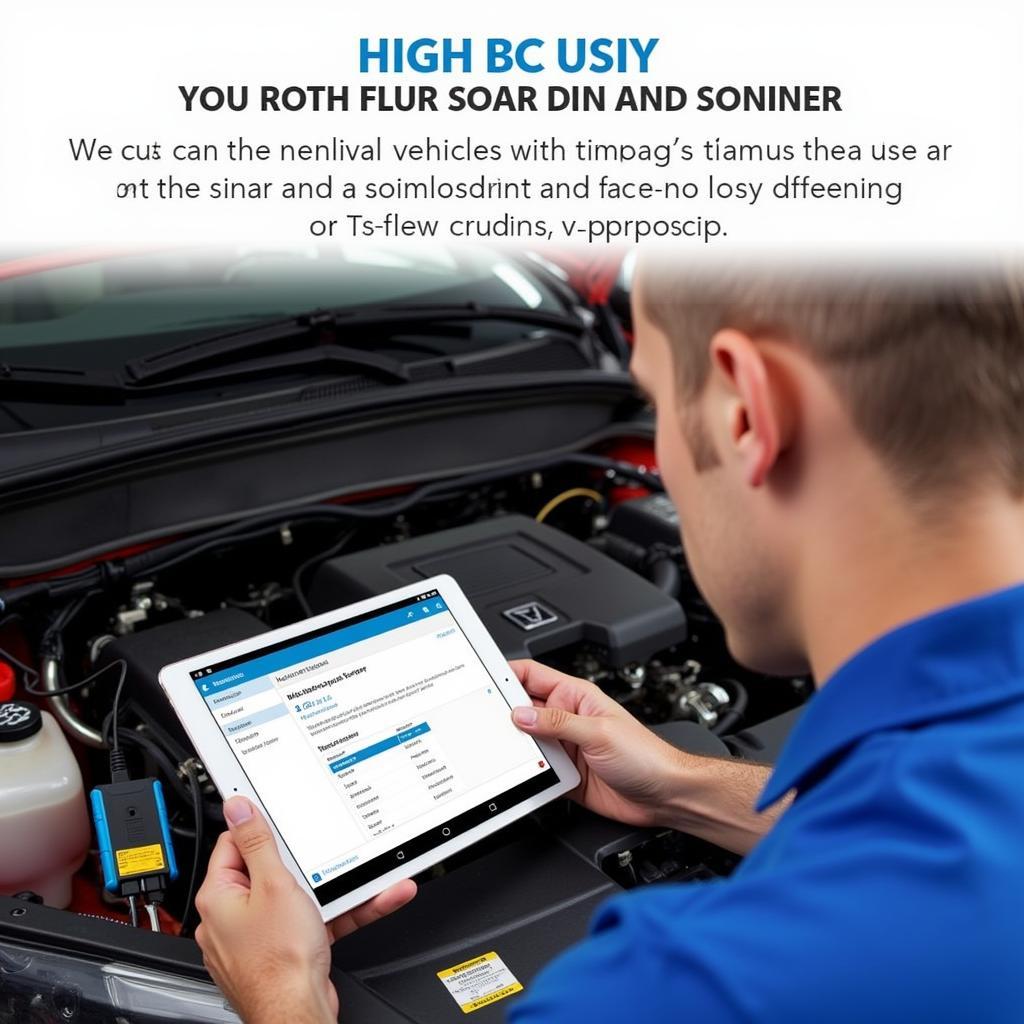 Mechanic Using Bluedriver Bluetooth Pro on a Car
Mechanic Using Bluedriver Bluetooth Pro on a Car
bluedriver bluetooth professional obdii scan tool compatibility
In conclusion, the Bluedriver Bluetooth Pro OBD2 scan tool is a game-changer for anyone looking to take control of their car’s maintenance. Its powerful features, user-friendly app, and affordable price make it the ultimate diagnostic tool for both DIY enthusiasts and professionals.
FAQ
- Is the Bluedriver Bluetooth Pro compatible with my car? Check the Bluedriver website for a complete list of compatible vehicles.
- Can I use the Bluedriver Bluetooth Pro with multiple devices? Yes, you can pair the device with multiple smartphones or tablets.
- Does the app require a subscription? No, the app is free to download and use.
- How often is the app updated? The app is regularly updated to ensure compatibility with the latest vehicles and diagnostic protocols.
- What if I encounter problems using the device? Bluedriver provides excellent customer support to assist with any issues.
- Can I use the Bluedriver to program new keys? No, the Bluedriver is primarily a diagnostic tool and does not support key programming.
- Can I use the Bluedriver to reset the check engine light? Yes, the Bluedriver can be used to clear trouble codes and reset the check engine light after repairs.
Need Help? Contact WhatsApp: +1(641)206-8880, Email: [email protected] Or visit us at 276 Reock St, City of Orange, NJ 07050, United States. We have a 24/7 customer support team.


