Open source OBD2 scan tools offer a powerful and cost-effective way to diagnose and troubleshoot car problems. These tools, often free or very affordable, empower car owners and professionals alike to access and interpret their vehicle’s diagnostic data. This opens up a world of possibilities, from understanding the check engine light to performing advanced diagnostics. Learn more about how these tools can benefit you.
Connecting your car to a diagnostic tool has never been easier. Want to know the best apps for the job? Check out the best car scan tool app.
Understanding Open Source OBD2 Scan Tools
Open source OBD2 scan tools are software applications that can be used with a variety of hardware interfaces to connect to your vehicle’s OBD2 port. Unlike proprietary scan tools, open source software is freely available, often developed and maintained by a community of passionate developers. This allows for constant improvement, customization, and often, a lower cost of entry. They offer a range of functionalities, from basic code reading to advanced data logging and analysis. This flexibility makes them a valuable tool for both the casual car enthusiast and the seasoned mechanic.
Why Choose an Open Source OBD2 Scan Tool?
Cost is a major factor for many. Proprietary scan tools can be expensive, while open source options offer a more budget-friendly approach. Furthermore, the open-source nature encourages innovation and allows for customization, catering to specific needs. The community support surrounding open source projects is another advantage, providing access to forums, documentation, and a wealth of knowledge.
What Features Should I Look For?
Essential features include support for all standard OBD2 protocols, clear and concise data presentation, and the ability to read and clear diagnostic trouble codes (DTCs). More advanced features like data logging, graphing, and customizability are beneficial for in-depth analysis.
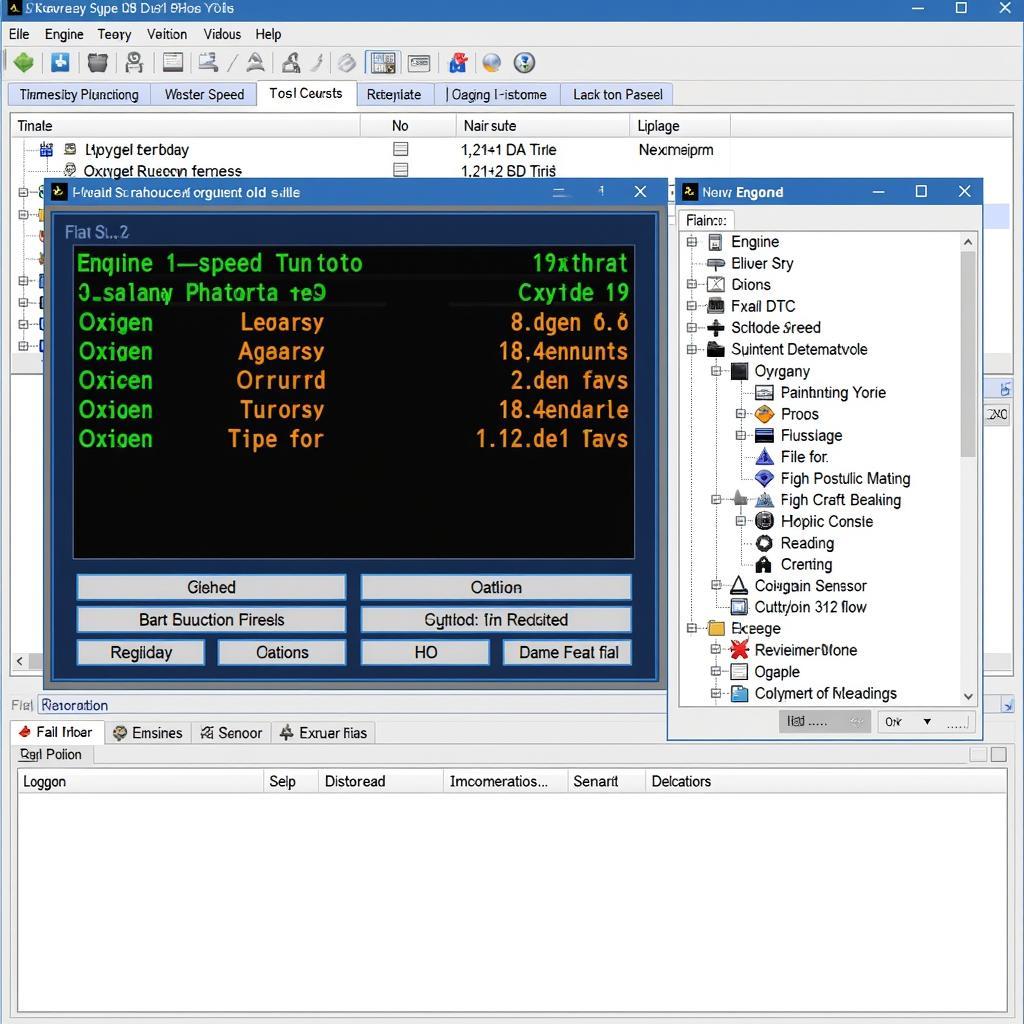 Open Source OBD2 Scan Tool Software Interface
Open Source OBD2 Scan Tool Software Interface
How to Use an Open Source OBD2 Scan Tool
Using an open source OBD2 scan tool involves downloading the software, installing it on a compatible device (laptop, tablet, or smartphone), and connecting it to your car’s OBD2 port using a suitable interface cable. Most software guides you through the connection process and provides instructions on how to interpret the data. Need a reliable and convenient scanner? Check out the kobra wireless obd2 car code reader scan tool obd scanner.
Connecting to Your Car
Locate your car’s OBD2 port, typically found under the dashboard on the driver’s side. Connect the interface cable to the port and then to your device. Launch the software and follow the on-screen instructions to establish a connection.
Reading and Interpreting Diagnostic Trouble Codes
Once connected, the software will allow you to read any stored DTCs. These codes indicate specific issues within your vehicle’s systems. The software will often provide a description of each code, helping you understand the problem. You can then research the code further online or consult a mechanic. If you’re looking for ways to reset your check engine light, we have a guide on how to reset check engine light without scan tool.
Advanced Features and Functionality
Many open source OBD2 scan tools offer advanced features such as data logging, which allows you to record various parameters over time to identify intermittent issues. Some tools also provide graphing capabilities for visualizing data trends.
Choosing the Right Open Source OBD2 Scan Tool
Selecting the right tool depends on your needs and technical expertise. Some popular options include FreeSSM, ScanXL, and FORScan. Research each option and consider factors like supported operating systems, features, and community support. Need financing options for your scan tool? Explore tech 2 scan tool afterpay. Having trouble with drivers? Find help with obd2 all-in-one scan tool usb drivers windows 10.
 Open Source OBD2 Scan Tool Data Logging
Open Source OBD2 Scan Tool Data Logging
“Open source tools are game-changers,” says automotive expert, David Miller. “They put the power of diagnostics directly into the hands of car owners, fostering a deeper understanding of their vehicles.”
“The collaborative nature of open source development ensures continuous improvement and innovation,” adds Susan Chen, a seasoned mechanic. “This benefits everyone, from the DIY enthusiast to the professional technician.”
In conclusion, open source OBD2 scan tools offer a valuable and affordable way to diagnose and understand your car’s health. Their flexibility, customizability, and strong community support make them a powerful tool for anyone looking to delve deeper into the world of automotive diagnostics. By choosing the right open source tool and learning how to use it effectively, you can take control of your car maintenance and troubleshooting.
FAQ
-
Are open source OBD2 scan tools reliable?
Yes, many open source OBD2 scan tools are highly reliable and offer comparable functionality to proprietary options. -
Do I need any special hardware?
You’ll need an interface cable to connect your device to the car’s OBD2 port. -
Where can I find support for open source scan tools?
Online forums and communities dedicated to specific open source projects are excellent resources for support and information. -
Can I use these tools on any car?
Open source OBD2 scan tools work on most cars manufactured after 1996 that comply with the OBD2 standard. -
Are there any risks involved in using open source scan tools?
While generally safe, using an open source tool incorrectly could potentially lead to misdiagnosis or, in rare cases, damage to the vehicle’s systems. Always research and understand the specific tool you’re using. -
How do I update an open source OBD2 scan tool?
Updates are typically available through the software itself or the project’s website. -
What is the difference between open source and commercial OBD2 scan tools?
Open source tools are typically free or low-cost, while commercial tools are more expensive but may offer additional features or support.
Common Scenarios and Questions
- Scenario: Check engine light is on. Question: How can I use an open source OBD2 scan tool to identify the problem?
- Scenario: Car is experiencing intermittent performance issues. Question: How can I use data logging to pinpoint the cause?
- Scenario: Want to monitor specific parameters like fuel economy. Question: Which open source OBD2 scan tool is best suited for this purpose?
Further Reading and Resources
Explore our website for more information on various OBD2 scan tools and diagnostic techniques.
Need Help?
Contact us via WhatsApp: +1(641)206-8880, Email: [email protected] or visit us at 276 Reock St, City of Orange, NJ 07050, United States. Our customer support team is available 24/7.


