Are you struggling with a vgate scan tool with torque no bluetooth connection? This frustrating issue can prevent you from diagnosing your car’s problems. This comprehensive guide will delve into the common causes, troubleshooting steps, and alternative solutions for when your vgate scan tool isn’t connecting via Bluetooth to Torque.
After the initial excitement of acquiring a new vgate scan tool, encountering Bluetooth connectivity issues can be a real dampener. Don’t worry, you’re not alone. This is a common problem, and there are several reasons why your vgate scan tool might not be communicating with Torque. We’ll explore these reasons and provide practical solutions to get you back on track. You’ll also learn about some excellent alternatives, including options with enhanced functionality and compatibility. Check out our article on the obd ii elm 327 scan tool.
Understanding the Vgate Scan Tool and Torque App
Vgate scan tools are popular OBD-II (On-Board Diagnostics) devices that connect to your car’s computer system, allowing you to read and clear diagnostic trouble codes (DTCs). Torque is a powerful Android app designed to work seamlessly with OBD-II scanners, providing a user-friendly interface to monitor various vehicle parameters, including engine performance, fuel economy, and sensor data.
Why is My Vgate Scan Tool Not Connecting to Torque via Bluetooth?
Several factors can contribute to Bluetooth connection failures between your vgate scan tool and the Torque app.
- Pairing Issues: The most common culprit is improper pairing between the devices. This can occur due to incorrect pairing procedures, outdated firmware, or interference from other Bluetooth devices.
- Compatibility Problems: Not all vgate scan tools are compatible with all versions of the Torque app. Ensure that your scan tool and app versions are compatible. Learn more about compatibility on our page dedicated to vgate icar pro bluetooth 4.0 obdii scan tool compatibility.
- Hardware Malfunction: In some cases, the Bluetooth module in your vgate scan tool or your phone might be faulty.
- Software Glitches: Bugs in the Torque app or your phone’s operating system can also cause connection problems.
 Vgate Scan Tool Failing to Connect to Torque via Bluetooth
Vgate Scan Tool Failing to Connect to Torque via Bluetooth
Troubleshooting Vgate Scan Tool Bluetooth Connection Issues
Here’s a step-by-step guide to troubleshoot the “vgate scan tool with torque no bluetooth” problem:
- Check Bluetooth Settings: Ensure Bluetooth is enabled on both your phone and the vgate scan tool.
- Verify Pairing Procedure: Consult the user manuals for both your vgate scan tool and the Torque app for the correct pairing instructions.
- Restart Devices: A simple restart of your phone and the scan tool can often resolve minor software glitches.
- Clear Cached Data: Clearing the cache and data for the Torque app might help fix software-related issues.
- Update Firmware: Check the manufacturer’s website for firmware updates for your vgate scan tool. Outdated firmware can cause compatibility problems.
- Test with Another Device: Try pairing your vgate scan tool with another phone or tablet to determine if the problem lies with the scan tool or your phone.
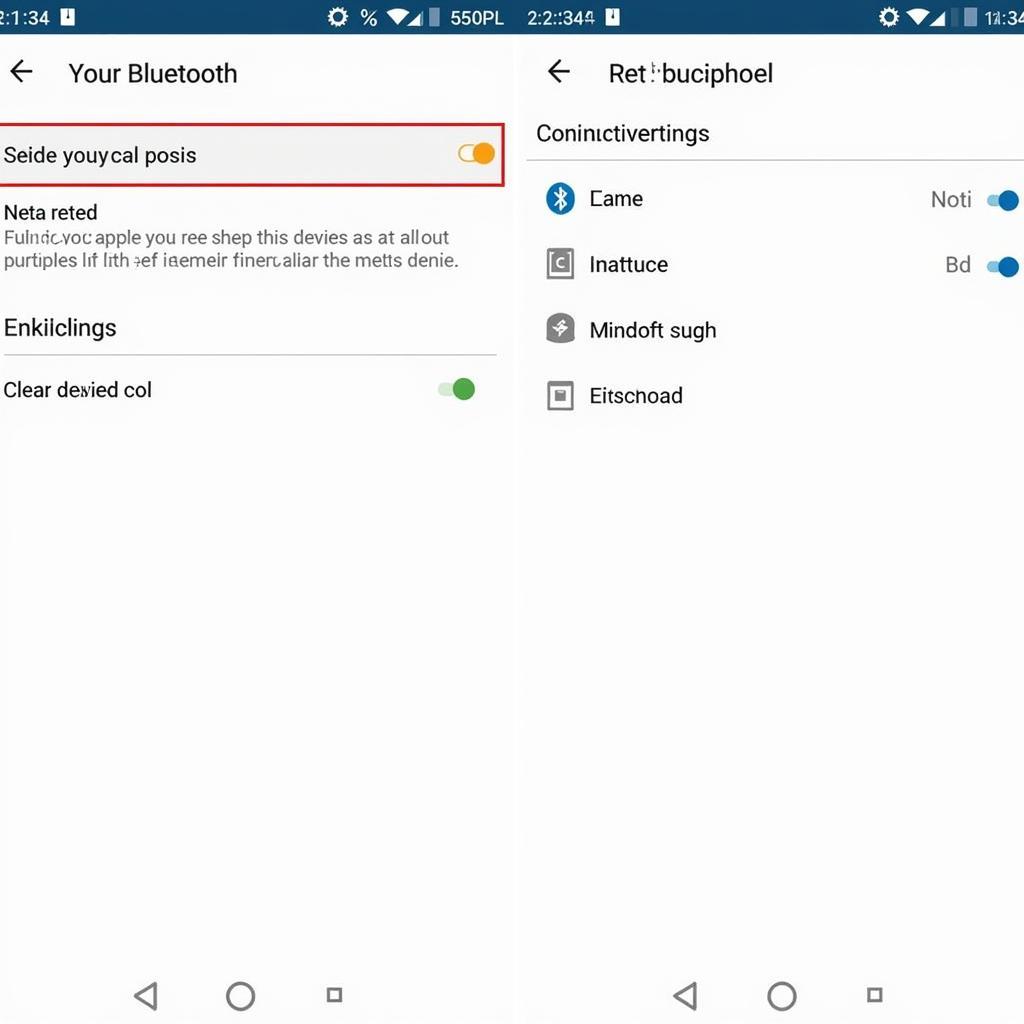 Troubleshooting Bluetooth Connectivity Problems with a Vgate Scan Tool
Troubleshooting Bluetooth Connectivity Problems with a Vgate Scan Tool
Alternatives to Vgate Scan Tools with Bluetooth
If you continue to experience Bluetooth connectivity problems or are looking for alternative solutions, consider these options:
- Wi-Fi OBD-II Scanners: Wi-Fi scanners offer a more stable and faster connection compared to Bluetooth.
- USB OBD-II Scanners: These scanners connect directly to your device via USB, eliminating Bluetooth pairing issues. For more information on OBD-II Scan Tools, visit our page about elm327 obdii car computer diagnostic scan tool.
- Professional Diagnostic Scanners: For advanced diagnostics and functionalities, professional-grade scan tools offer a comprehensive solution.
Expert Insights
John Miller, a seasoned automotive diagnostician, shares his perspective: “While Bluetooth OBD-II scanners offer convenience, they can be prone to connectivity issues. In my experience, Wi-Fi or USB scanners provide a more reliable connection for consistent and accurate diagnostics.” Another expert, Sarah Chen, an automotive electronics engineer, adds, “Regularly updating the firmware of your scan tool is crucial for ensuring compatibility and optimal performance.”
Conclusion
Troubleshooting “vgate scan tool with torque no bluetooth” issues can be straightforward with the right approach. By following the steps outlined in this guide and considering alternative options, you can regain control over your car’s diagnostics. If troubleshooting proves unsuccessful, exploring alternative diagnostic tools, like the vgate icar2 obd ii bluetooth scan tool, might provide a better solution for your needs. Remember, a reliable and functional scan tool is essential for understanding your vehicle’s health. If you are in the UK, you may find our article on motorcycle scan tool uk particularly useful.
FAQ
- Why won’t my vgate scan tool connect to my phone? Check Bluetooth settings, pairing procedures, and potential compatibility issues.
- What are the alternatives to Bluetooth OBD-II scanners? Wi-Fi and USB scanners offer more stable connections.
- How do I update the firmware on my vgate scan tool? Refer to the manufacturer’s website for specific instructions.
- Is Torque compatible with all vgate scan tools? Not all versions are compatible; check compatibility charts.
- What can I do if I’ve tried everything and my vgate still won’t connect? Contact the manufacturer for support or consider alternative scan tools.
- How can I ensure a stable connection with my OBD-II scanner? Choose a Wi-Fi or USB scanner for a more reliable connection.
- What are the benefits of using a professional diagnostic scanner? Professional scanners offer advanced functionalities and comprehensive diagnostics.
Common Scenarios and Questions
- Scenario: My vgate connects to other apps but not Torque. Question: Is there a conflict between Torque and other apps?
- Scenario: My vgate worked fine yesterday but not today. Question: Did I accidentally change a setting on my phone or the scanner?
- Scenario: My vgate connects but disconnects frequently. Question: Is there interference from other Bluetooth devices?
Explore More
Consider reading our articles on specific vgate models and troubleshooting tips for various OBD-II scanners. Also, explore our resources on car diagnostic software and hardware for a deeper understanding of vehicle diagnostics.
For support, please contact us via WhatsApp: +1(641)206-8880, Email: [email protected], or visit us at 276 Reock St, City of Orange, NJ 07050, United States. Our customer service team is available 24/7.


