Jotti malware scan tool is a valuable resource for anyone concerned about online security. This free online multi-antivirus scanner allows users to check files for viruses and other malware using multiple antivirus engines simultaneously, providing a comprehensive and reliable security check. Understanding its functionalities, benefits, and limitations is crucial for maximizing its effectiveness.
Understanding the Jotti Malware Scan Tool
Jotti simplifies the process of scanning files with multiple antivirus engines. Instead of individually installing and running various antivirus programs, Jotti allows you to upload a file (up to 50MB) to their server, where it’s scanned by a collection of leading antivirus engines. The results, including detections and classifications from each engine, are then displayed in an easy-to-understand format. This multi-engine approach offers a broader perspective on file safety than using a single antivirus solution.
How Jotti Works
Jotti’s functionality is straightforward. You upload a file, and the tool distributes it to various antivirus engines. These engines scan the file and report back to Jotti, which then compiles and presents the results to you. This process allows for a quick and efficient multi-antivirus scan without the need for complex software installations or configurations.
Benefits of Using Jotti
The key advantages of using Jotti include its convenience, comprehensive coverage, and the ability to detect a wider range of threats. It’s a free service requiring no registration, making it readily accessible to everyone.
- Free and Easy to Use: No software installation or registration required. Simply upload and scan.
- Multi-Engine Scanning: Leverages multiple antivirus engines, increasing the chance of detecting complex threats.
- Quick Results: Provides relatively fast results, saving you time and effort.
- Increased Accuracy: Combining results from multiple engines enhances the accuracy of malware detection.
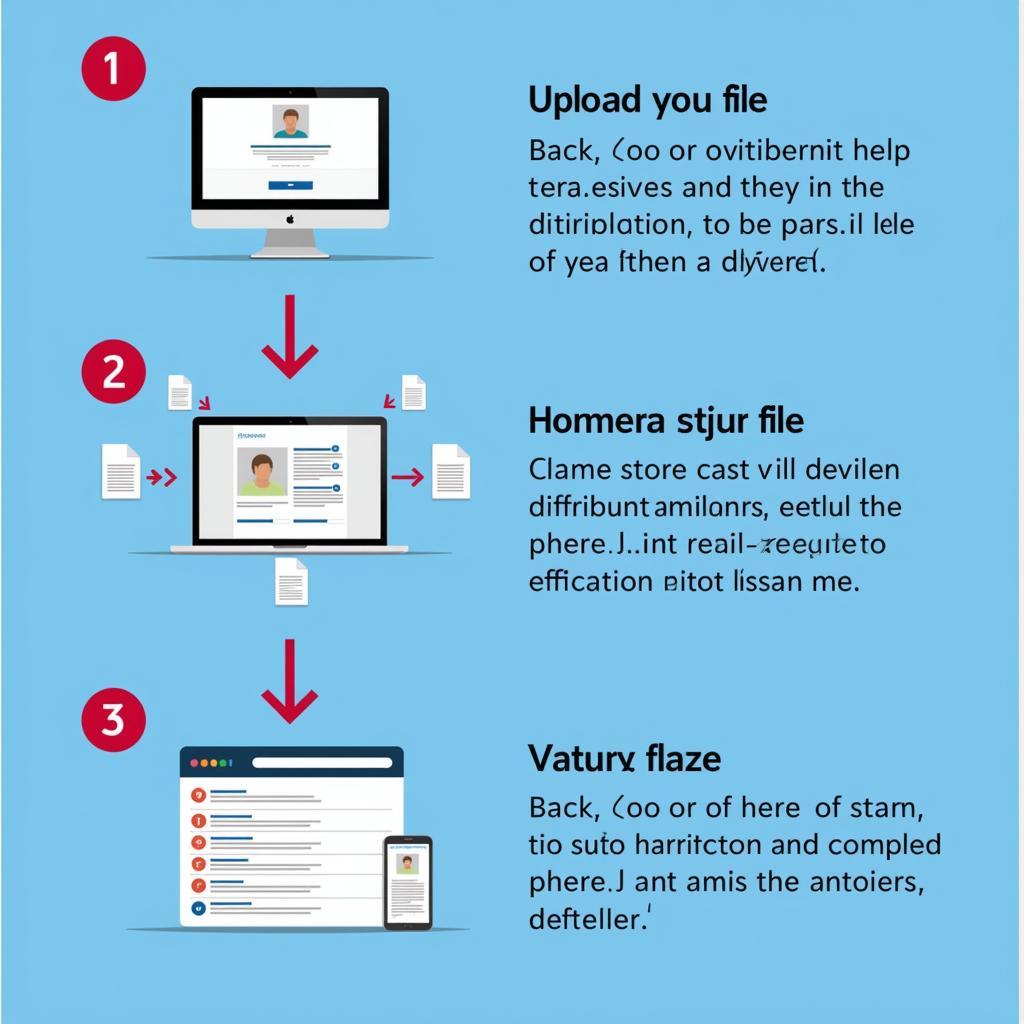 Jotti Malware Scan Process
Jotti Malware Scan Process
Jotti Malware Scan Tool: Key Features and Limitations
While Jotti offers several advantages, it’s also important to understand its limitations. Primarily, it’s designed for individual file scanning and doesn’t offer real-time protection or system-wide scans.
Limitations to Consider
Jotti is a powerful tool, but it’s not a replacement for comprehensive antivirus software. Its primary limitations are:
- No Real-Time Protection: Jotti doesn’t actively monitor your system for threats.
- File Size Limit: There’s a limit to the size of files you can upload.
- No System Scanning: Jotti can’t scan your entire system for malware.
 Jotti Malware Scan Results Example
Jotti Malware Scan Results Example
“Using Jotti as a secondary check for downloaded files or suspicious attachments adds an extra layer of security,” says John Miller, a cybersecurity expert at SecureTech Solutions. “It’s a quick and easy way to verify file safety before opening them.”
Best Practices for Using Jotti Malware Scan Tool
To maximize the effectiveness of Jotti, consider these best practices:
- Regular Scanning: Scan downloaded files and email attachments before opening them.
- Combine with Real-time Protection: Use Jotti alongside a comprehensive antivirus program for complete protection.
- Understand the Results: Learn how to interpret the scan results to assess the potential risks.
 Using Jotti Effectively: Best Practices
Using Jotti Effectively: Best Practices
Conclusion
The Jotti malware scan tool is a valuable free online resource for verifying file safety. While it shouldn’t replace a full-fledged antivirus program, it offers a convenient and effective way to detect potential threats. By understanding its functionality, benefits, and limitations, and incorporating it into your security practices, you can enhance your overall online safety. Using Jotti in conjunction with other security measures provides a more robust defense against malware.
FAQ
- Is Jotti free to use? Yes, Jotti is a free online service.
- What is the file size limit for Jotti? The maximum file size you can upload to Jotti is 50MB.
- Can Jotti replace my antivirus software? No, Jotti is not a replacement for comprehensive antivirus software. It should be used as a supplementary tool.
- How does Jotti work? Jotti scans uploaded files with multiple antivirus engines and presents the combined results.
- Is Jotti safe to use? Yes, Jotti is safe to use. It doesn’t install any software on your computer.
- How long does a Jotti scan take? Scan times vary depending on file size and server load, but generally, results are provided relatively quickly.
- What should I do if Jotti detects malware in a file? Do not open the file. Delete it immediately.
“Regularly scanning suspicious files with Jotti significantly reduces the risk of malware infections,” adds Maria Sanchez, Senior Security Analyst at CyberSafe Consulting. “It’s a simple yet powerful tool that everyone should utilize.”
Common scenarios where Jotti is useful:
- Downloading files from untrusted sources: Before opening any file downloaded from an unfamiliar website or source, use Jotti to scan it for potential malware.
- Receiving suspicious email attachments: If you receive an email attachment that looks suspicious or comes from an unknown sender, scan it with Jotti before opening it.
- Transferring files between devices: If you’re transferring files between devices, especially from a less secure device to a more secure one, scan the files with Jotti to ensure they are clean.
Other related articles you might find helpful:
- Understanding different types of malware
- Best practices for online security
- Choosing the right antivirus software for your needs
For any assistance or further queries, please contact us via WhatsApp: +1(641)206-8880, Email: [email protected] or visit us at 276 Reock St, City of Orange, NJ 07050, United States. We have a 24/7 customer support team ready to assist you.


