The Autel MaxiCheck Pro and its powerful live data capabilities are revolutionizing how automotive professionals diagnose and troubleshoot vehicle issues. Live data streaming allows mechanics to see real-time sensor readings, offering invaluable insights into the inner workings of a vehicle’s systems. Understanding how to effectively utilize the Autel Maxicheck Pro live data feature can significantly improve diagnostic accuracy and efficiency.
Accessing live data with the Autel MaxiCheck Pro is straightforward and user-friendly. After connecting the device to the vehicle’s OBD-II port, simply select the “Live Data” option from the main menu. The device will then display a list of available parameters, categorized by system (e.g., engine, transmission, ABS). Choosing specific parameters allows mechanics to monitor their values in real-time as the vehicle operates.
Understanding the Power of Autel Maxicheck Pro Live Data
Live data is essential for diagnosing intermittent issues that might not be apparent during static code scans. For example, a sporadic misfire might not trigger a fault code, but observing live data from the oxygen sensors, ignition coils, and fuel injectors can pinpoint the source of the problem. This dynamic approach allows for more precise diagnostics and targeted repairs. The MaxiCheck Pro empowers mechanics to move beyond simply reading codes and instead, delve into the dynamic behavior of vehicle systems. This allows for a more proactive and preventative maintenance approach, catching potential issues before they escalate into major problems.
Beyond basic diagnostics, the Autel Maxicheck Pro live data feature is invaluable for verifying repairs. After replacing a faulty component, mechanics can monitor live data to ensure that the new part is functioning correctly and the issue has been resolved. This provides real-time confirmation of the repair’s effectiveness, giving both the mechanic and the customer peace of mind.
Advanced Diagnostics with Autel Maxicheck Pro Live Data
The Autel MaxiDiag MD808 Pro or MaxiCheck Pro offers even more advanced features, including graphing live data and logging data over time. Graphing live data allows mechanics to visualize trends and patterns, making it easier to identify anomalies and diagnose complex issues. Data logging, on the other hand, enables mechanics to record live data during a test drive, which can be invaluable for diagnosing intermittent problems that only occur under specific driving conditions.
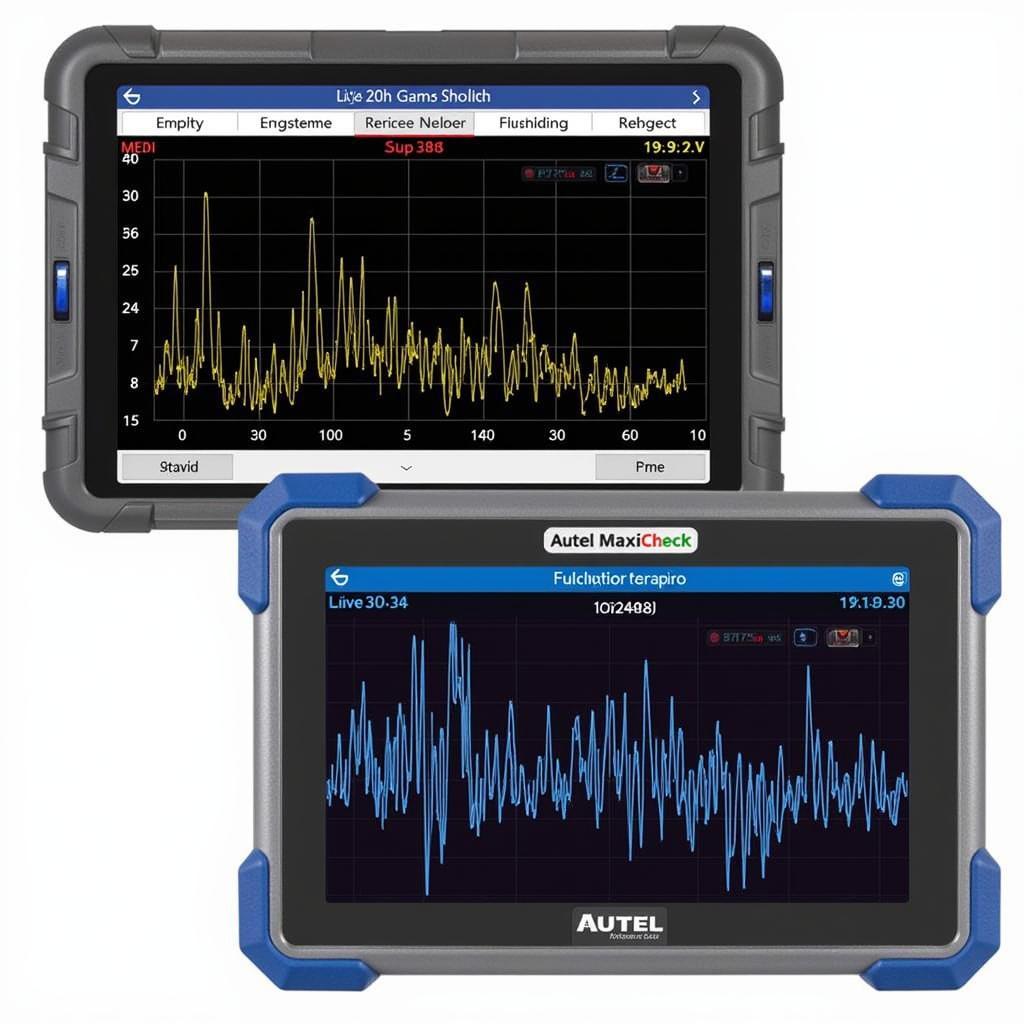 Autel MaxiCheck Pro Graphing Live Data
Autel MaxiCheck Pro Graphing Live Data
Why is Live Data Important?
Live data provides a dynamic, real-time view of the vehicle’s operating parameters, enabling a deeper understanding of system performance. It allows for the identification of intermittent issues, confirmation of repairs, and proactive maintenance.
“Live data isn’t just about reading numbers; it’s about understanding the story those numbers tell,” says Alex Walker, Senior Automotive Diagnostic Technician. “With the MaxiCheck Pro, I can see exactly what’s happening in the vehicle’s systems, making diagnostics faster and more accurate.”
Common Questions about Autel Maxicheck Pro Live Data
What is live data?
Live data is real-time information from a vehicle’s sensors, providing insight into its current operating status.
How do I access live data on the MaxiCheck Pro?
Connect the device, select “Live Data” from the menu, and choose the desired parameters. You can even compare the Autel Maxicheck Pro vs MX808 to see which best suits your needs.
What can I diagnose with live data?
Live data can help diagnose a wide range of issues, from misfires and transmission problems to ABS and airbag system malfunctions. If you’re interested in the MX 808 Autel, it also has impressive live data features.
 Autel MaxiCheck Pro Connected to Vehicle
Autel MaxiCheck Pro Connected to Vehicle
Conclusion
The Autel Maxicheck Pro’s live data feature is a powerful tool for automotive professionals, enabling accurate diagnostics, efficient repairs, and proactive maintenance. By understanding how to utilize this feature effectively, mechanics can significantly improve their diagnostic capabilities and provide superior service to their customers. Mastering the Autel Maxicheck Pro live data is essential for any mechanic looking to stay ahead in the ever-evolving automotive industry.
FAQ
- Can I customize the live data display on the MaxiCheck Pro?
- Does the MaxiCheck Pro support all vehicle makes and models?
- How often should I update the MaxiCheck Pro’s software?
- What are the system requirements for using the MaxiCheck Pro?
- Is there a warranty on the Autel MaxiCheck Pro?
- Can the MaxiCheck Pro be used for programming or coding?
- Where can I find training resources on using the Autel MaxiCheck Pro?
Common Scenarios
- Diagnosing a check engine light: Use live data to identify the specific sensor or component causing the issue.
- Testing fuel injector performance: Observe fuel injector pulse width and duty cycle in real-time.
- Monitoring transmission operation: Analyze shift points, clutch engagement, and other transmission parameters.
- Troubleshooting ABS issues: Monitor wheel speed sensors, brake pressure, and ABS module activity.
Further Exploration
Explore related articles on our website, such as Autel MaxiDiag 808 Pro and Jual Diagnostik ECU Mobil Autel Autolink Maxicheck MX808.
Need help? Contact us via WhatsApp: +1(641)206-8880, Email: [email protected] or visit us at 276 Reock St, City of Orange, NJ 07050, United States. We have a 24/7 customer support team ready to assist you.


