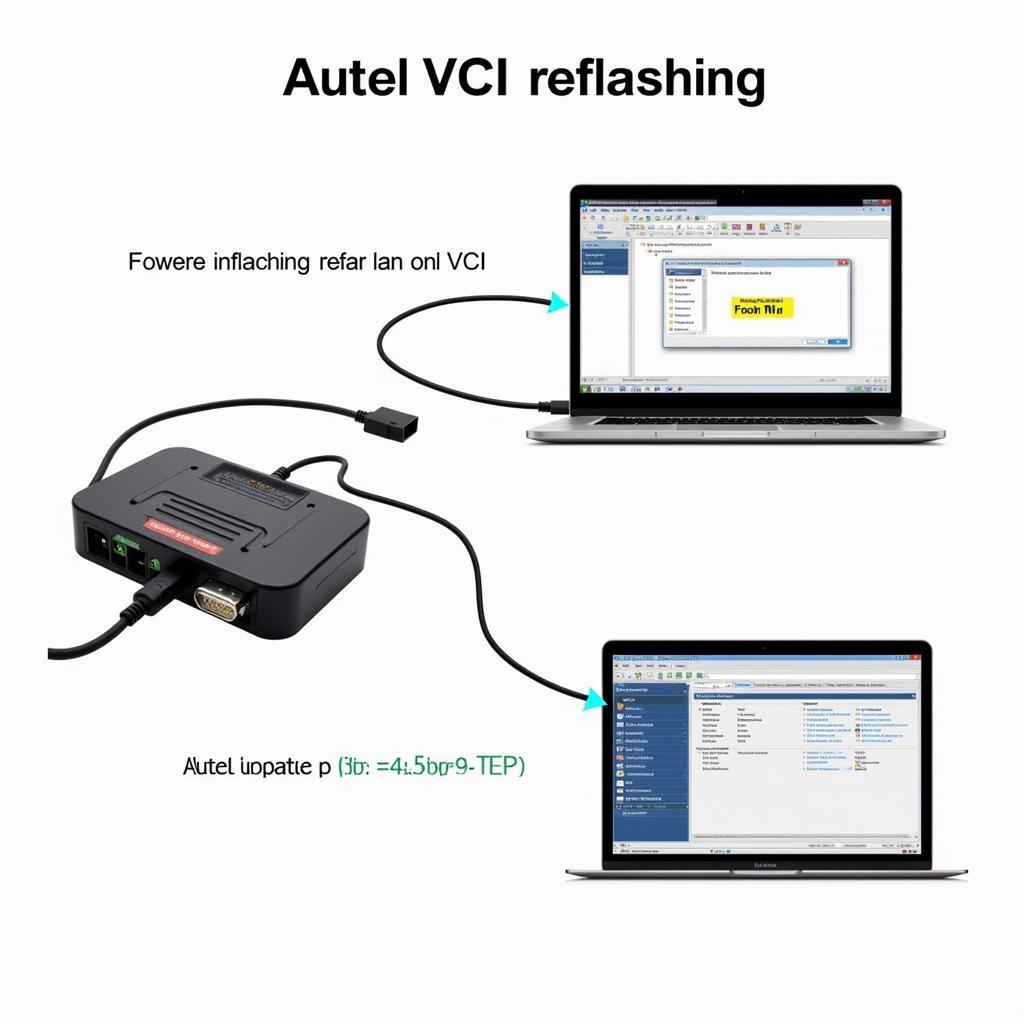When your Autel VCI needs to be reflashed, it can be a frustrating experience. Understanding why reflashing is necessary, how to perform it, and how to troubleshoot common issues can save you valuable time and get your diagnostic tool back in action quickly. This guide will walk you through everything you need to know about reflashing your Autel VCI.
Is your Autel scanner acting up? Maybe it’s not connecting properly, or perhaps the software seems outdated. Reflashing your Autel VCI might be the solution. It’s a process that updates the firmware of your VCI, ensuring compatibility with the latest software and vehicle protocols. autel maxisys pro ms908p specs.
Why Does an Autel VCI Need Reflashing?
Reflashing is essentially updating the core software of your VCI. This is necessary for several reasons, including compatibility with new vehicle models, bug fixes, and performance improvements. Without regular reflashes, your Autel scanner may become outdated and unable to communicate effectively with newer vehicles.
Common Reasons for Reflashing
- New Vehicle Compatibility: The automotive industry is constantly evolving. New car models are released frequently, each with updated software and communication protocols. Reflashing your Autel VCI ensures that your scanner can access and diagnose these newer vehicles.
- Bug Fixes: Like any software, the firmware in your Autel VCI can have bugs. Reflashing often includes patches for these bugs, improving the overall performance and stability of your diagnostic tool.
- Software Updates: Autel regularly releases updates to its diagnostic software. These updates often require a corresponding reflash of the VCI to ensure seamless integration and functionality.
- Performance Enhancement: Reflashing can improve the speed and efficiency of your Autel scanner. Optimized firmware can lead to faster communication with vehicles and quicker diagnostic processes.
How to Reflash Your Autel VCI
The process of reflashing your Autel VCI is generally straightforward. Here’s a step-by-step guide:
- Connect your VCI to your computer: Use the supplied USB cable to connect your Autel VCI to a Windows-based PC.
- Launch the Autel Update Software: Download and install the latest version of the Autel update software from the official Autel website.
- Select your VCI: In the update software, select the correct model of your Autel VCI.
- Check for updates: Click the “Check for Updates” button. The software will search for the latest available firmware for your VCI.
- Download and install the update: If an update is available, download and install it according to the on-screen instructions.
- Verify the reflash: After the update is complete, verify the reflash by checking the VCI’s firmware version in the update software.
Troubleshooting Common Reflashing Issues
Sometimes, you might encounter issues during the reflashing process. Here are some common problems and their solutions:
- VCI Not Recognized: Ensure the VCI is properly connected to your computer and that the correct drivers are installed. Try a different USB port or cable.
- Update Interrupted: A stable internet connection is crucial during the reflashing process. Interruptions can corrupt the firmware. Ensure you have a reliable connection before starting the update.
- Error Messages: If you encounter any error messages during the update, consult the Autel website or contact their support team for assistance. Providing the specific error code will help them diagnose the problem quickly.
autel aul-md808p professional scan & diagnostic tool red. If you’re having trouble deciding between different Autel scanners, check out our comparisons like thinktool vs autel. Another valuable resource for understanding Autel functionality is our guide on autel maxi programing vs coding.
Conclusion
Reflashing your Autel VCI is a crucial step in maintaining its functionality and compatibility with the latest vehicles and software. By following the steps outlined in this guide and addressing common issues, you can keep your Autel scanner performing at its best. Remember to regularly check for updates to ensure optimal performance and access to the latest diagnostic capabilities. Keeping your Autel VCI reflashed will ensure you’re equipped to handle any diagnostic challenge that comes your way. autel maxidas ds808.
FAQ
- How often should I reflash my Autel VCI? It’s recommended to check for updates at least once a month.
- Can I use a Mac to reflash my Autel VCI? Autel’s update software is primarily designed for Windows. While some users have reported success using virtual machines, it’s officially recommended to use a Windows PC.
- What if my VCI is still not working after reflashing? Contact Autel support for further assistance.
- Do I need an internet connection to reflash my VCI? Yes, a stable internet connection is required to download the latest firmware updates.
- Will reflashing erase my saved data on the Autel scanner? Generally, reflashing should not erase your saved data. However, it’s always a good practice to back up any important data before performing a firmware update.
- How long does the reflashing process usually take? The reflashing process typically takes between 15-30 minutes, depending on the size of the update and your internet speed.
- What if I get an error message during the reflashing process? Make a note of the error message and contact Autel support for troubleshooting assistance.
Common Scenarios and Questions
-
Scenario: My Autel scanner isn’t recognizing a specific car model.
- Question: Could reflashing the VCI resolve this issue? (Likely, yes. Reflashing updates the vehicle communication protocols.)
-
Scenario: My scanner is running very slowly.
- Question: Could a firmware update improve its performance? (Yes, firmware updates often optimize performance.)
Further Reading and Resources
- Check the Autel website for detailed troubleshooting guides and FAQs.
- Explore online forums and communities for discussions and solutions related to Autel VCI issues.
Need Assistance?
Contact us via WhatsApp: +1(641)206-8880, Email: [email protected] or visit us at 276 Reock St, City of Orange, NJ 07050, United States. We offer 24/7 customer support.