iOS scan tools are revolutionizing how we diagnose and maintain our vehicles, putting professional-grade diagnostics right in the palm of your hand. These powerful tools connect seamlessly with your iPhone or iPad, offering a user-friendly interface and a wealth of data previously only accessible to mechanics. Whether you’re a seasoned DIYer or a professional technician, understanding the capabilities and benefits of an iOS scan tool can significantly enhance your automotive experience.
Using an iOS scan tool, you can quickly identify the source of that pesky check engine light, monitor real-time vehicle performance data, and even perform advanced diagnostics. Forget trips to the mechanic for simple code reading – an iOS scan tool empowers you to take control of your vehicle’s health. Many apps also provide detailed explanations of fault codes, helping you understand the underlying issue and make informed decisions about repairs. Want to monitor your fuel economy or track your engine’s performance in real-time? An iOS scan tool can do that too. For the professional technician, these tools offer portability and flexibility, allowing for quick diagnostics on the go. Check out our article on obd2 scan tool & diagnostics ios for a deeper dive into this technology.
Choosing the Right iOS Scan Tool: A Comprehensive Guide
With a plethora of iOS scan tools available, finding the perfect fit can seem daunting. Here’s what you should consider:
-
Compatibility: Ensure the scan tool is compatible with your vehicle’s make, model, and year. Not all scan tools support all vehicles, so verifying compatibility is crucial.
-
Features: Determine which features are essential for your needs. Do you require basic code reading, or are you looking for advanced diagnostics and live data streaming?
-
App Functionality: The accompanying app plays a vital role in the user experience. Look for an app that is intuitive, easy to navigate, and provides clear, concise data.
-
Connectivity: iOS scan tools connect via Bluetooth or Wi-Fi. Consider which connection type best suits your preferences and device.
-
Budget: iOS scan tools range in price, so set a budget before you start shopping. Consider the features and functionality you need and find a tool that offers the best value for your money.
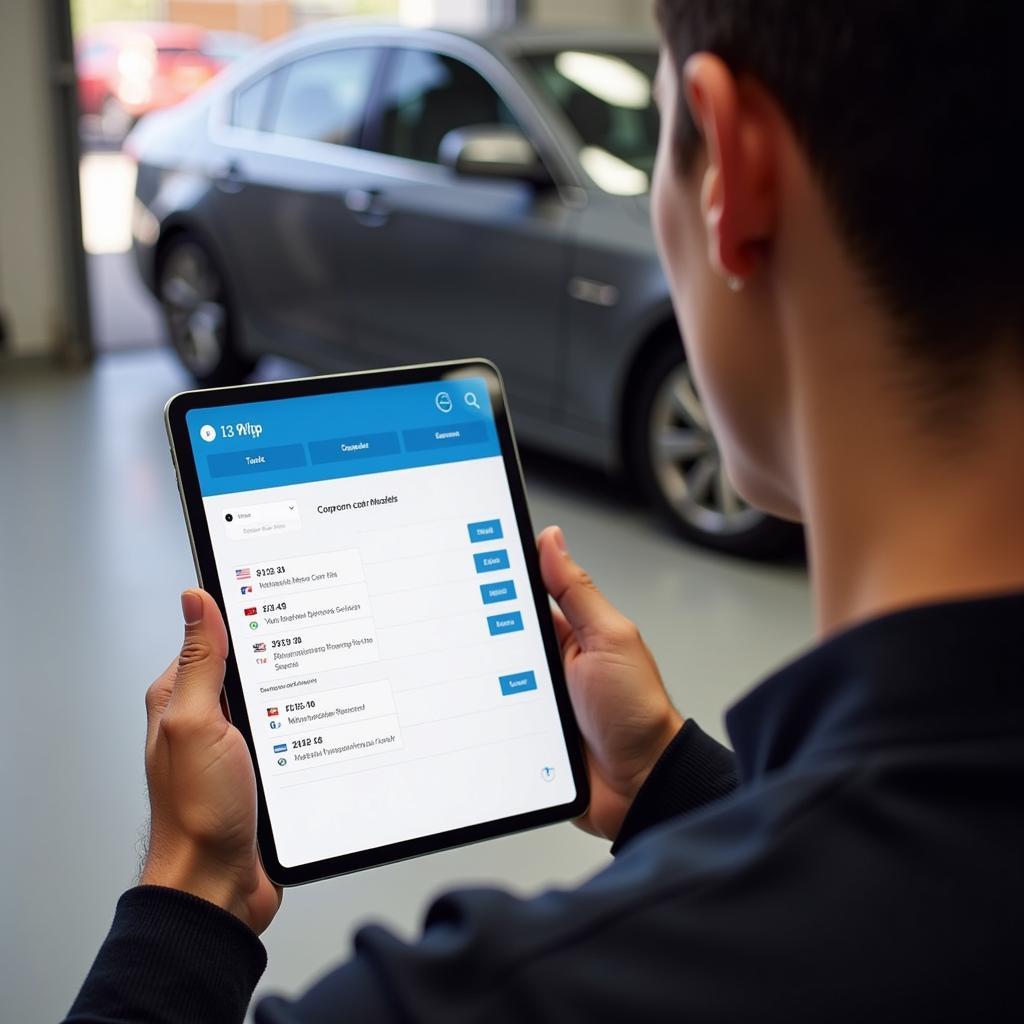 Checking iOS Scan Tool Compatibility with Vehicle
Checking iOS Scan Tool Compatibility with Vehicle
Understanding OBD-II and iOS Scan Tools
OBD-II, or On-Board Diagnostics II, is a standardized system that allows vehicles to self-diagnose and report problems. iOS scan tools connect to the OBD-II port in your vehicle, typically located under the dashboard, to access this diagnostic information. The scan tool retrieves data from the vehicle’s computer and transmits it to your iOS device via Bluetooth or Wi-Fi. This data is then displayed in the accompanying app, providing insights into the vehicle’s health and performance.
Unlocking the Power of Data: What an iOS Scan Tool Can Reveal
An iOS scan tool can provide a wealth of information, including:
- Diagnostic Trouble Codes (DTCs): These codes indicate specific malfunctions within the vehicle’s systems.
- Live Data Stream: Real-time data from various sensors, providing insights into engine performance, fuel economy, and other parameters.
- Freeze Frame Data: A snapshot of the vehicle’s data at the moment a fault code was triggered.
- Smog Check Readiness: Indicates whether the vehicle’s emissions systems are functioning correctly.
You can learn more about specific scan tools and their compatibility with iOS devices by visiting our articles on HH OBD Advanced Bluetooth Scan Tool iOS and OBDLink MX+ WIFI Scan Tool for iOS & AMP.
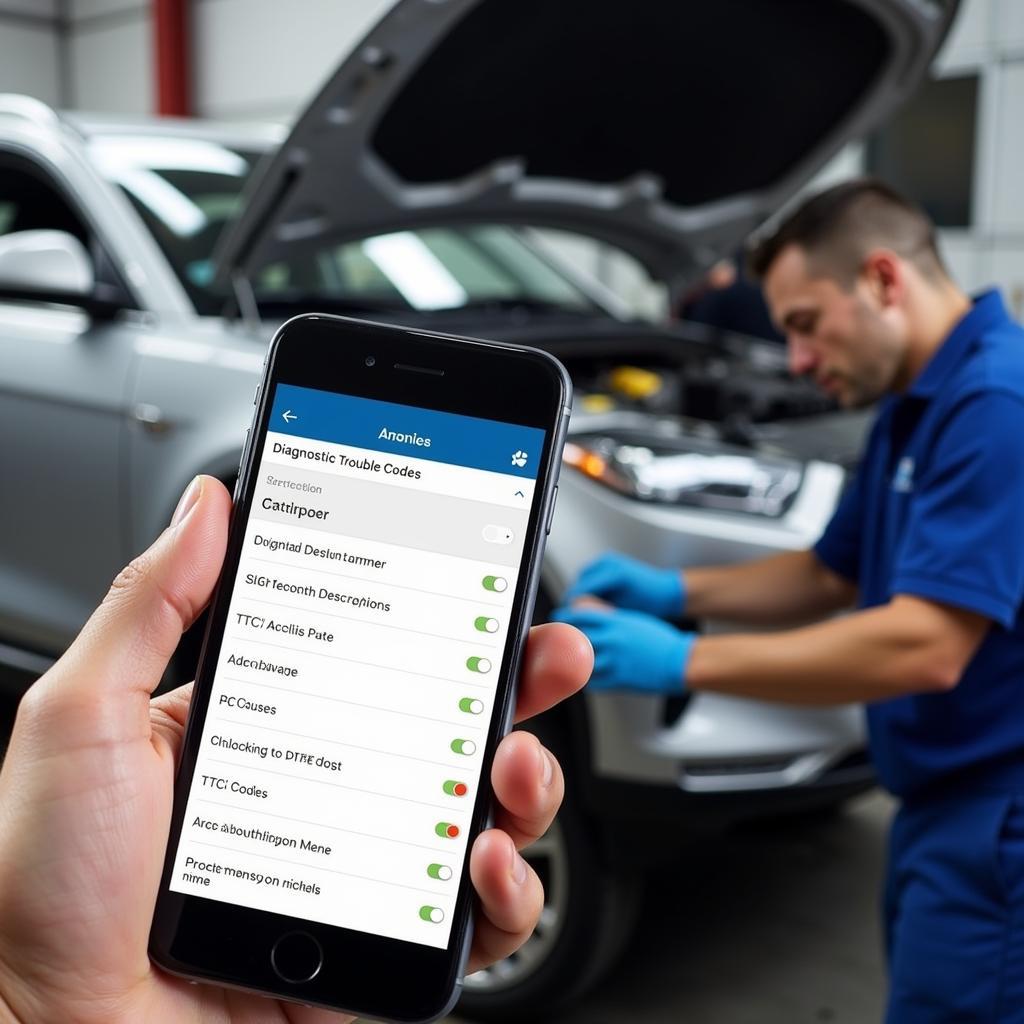 iOS Scan Tool Displaying DTC Codes on iPhone Screen
iOS Scan Tool Displaying DTC Codes on iPhone Screen
Maximizing Your Investment: Tips for Using Your iOS Scan Tool
-
Keep Your App Updated: Regular updates ensure compatibility with the latest iOS versions and often include new features and improvements.
-
Understand Your Tool’s Limitations: Not all iOS scan tools offer the same level of functionality. Familiarize yourself with your tool’s capabilities and limitations.
“Understanding the data provided by your iOS scan tool is just as important as having the tool itself,” says automotive expert, David Miller, ASE Certified Master Technician. “Take the time to learn about the different parameters and what they mean. This will allow you to make informed decisions about your vehicle’s maintenance and repairs.”
 Mechanic Using an iOS Scan Tool to Diagnose a Car Problem
Mechanic Using an iOS Scan Tool to Diagnose a Car Problem
Conclusion
An iOS scan tool is a valuable investment for anyone who wants to take a more proactive approach to vehicle maintenance and diagnostics. These tools offer a convenient and affordable way to access critical vehicle data, empowering you to identify problems early and make informed decisions about repairs. From simple code reading to advanced diagnostics, an iOS scan tool puts the power of professional-grade diagnostics right at your fingertips. Learn more about programming radios with scan tools in our article on GM Scan Tool for Programming Radios. By understanding the capabilities and benefits of these tools, you can unlock a new level of control over your vehicle’s health and performance.
FAQ
-
Can I use an iOS scan tool on any car? Most iOS scan tools are compatible with OBD-II compliant vehicles, which includes most cars and light trucks manufactured after 1996 in the United States.
-
Do I need a special adapter to connect the scan tool to my iOS device? The scan tool itself acts as the adapter, connecting to the vehicle’s OBD-II port and communicating wirelessly with your iOS device via Bluetooth or Wi-Fi.
-
What is the difference between Bluetooth and Wi-Fi connectivity for iOS scan tools? Bluetooth offers a simpler pairing process, while Wi-Fi can provide a more stable connection and faster data transfer rates. Consider our article on BlueDriver Bluetooth Professional OBDII Scan Tool for iOS to delve deeper into Bluetooth options.
-
Can an iOS scan tool clear check engine lights? Yes, most iOS scan tools allow you to clear diagnostic trouble codes (DTCs) and reset the check engine light.
-
Are iOS scan tools as accurate as professional diagnostic equipment? While iOS scan tools offer a wealth of information, they may not provide the same level of detail and functionality as professional-grade diagnostic equipment.
-
Can I use an iOS scan tool to program my car’s computer? Most iOS scan tools are designed for diagnostics and do not offer programming capabilities.
-
What if my iOS scan tool isn’t working? Troubleshooting steps can include checking the connection, ensuring the app is updated, and verifying vehicle compatibility.
For any further questions or support, please contact us via WhatsApp: +1(641)206-8880, Email: [email protected] or visit us at 276 Reock St, City of Orange, NJ 07050, United States. Our customer service team is available 24/7 to assist you.


