The Bluedriver Professional Bluetooth OBDII scan tool is revolutionizing how car owners and professionals diagnose and troubleshoot vehicle issues. This comprehensive guide will explore its features, benefits, and how it empowers you to take control of your car’s health. Learn how this powerful diagnostic tool goes beyond basic code readers, offering in-depth insights into your vehicle’s performance. You’ll discover how to use it, what it can tell you, and why it’s considered a must-have by many car enthusiasts and mechanics alike.
Understanding the Power of the Bluedriver Professional Bluetooth OBDII Scan Tool
The Bluedriver Professional Bluetooth OBDII scan tool isn’t just another code reader. It’s a sophisticated diagnostic tool that connects to your smartphone or tablet via Bluetooth, providing access to a wealth of information about your car’s systems. This tool allows you to read and clear trouble codes, view live data, and perform enhanced diagnostics, giving you a clearer picture of your vehicle’s health. Unlike generic OBDII scanners, the Bluedriver unlocks manufacturer-specific enhanced diagnostic capabilities, providing information comparable to expensive professional scan tools. Think of it as having a mechanic in your pocket, ready to diagnose any car trouble anytime, anywhere. Check out our page on Bluedriver Bluetooth Professional OBDII Scan Tool Costs for a breakdown of pricing and value.
This compact device offers unparalleled convenience. Simply plug it into your vehicle’s OBDII port, connect to the Bluedriver app, and you’re ready to go. It empowers you to diagnose problems yourself, potentially saving you hundreds of dollars in mechanic fees.
 Bluedriver Bluetooth OBDII Scan Tool Connected to a Car's OBD2 Port
Bluedriver Bluetooth OBDII Scan Tool Connected to a Car's OBD2 Port
What Sets the Bluedriver Apart?
What truly distinguishes the Bluedriver Professional Bluetooth OBDII scan tool from its competitors is its ability to access enhanced diagnostics. This feature allows you to delve deeper into your car’s systems, accessing manufacturer-specific codes and data that generic scanners often miss. This level of detail provides a more precise diagnosis, allowing you to pinpoint the root cause of the problem more efficiently.
Imagine this: your check engine light comes on. A generic code reader might tell you there’s a problem with the emissions system. The Bluedriver, however, could pinpoint the exact sensor or component that’s malfunctioning, saving you time and money on unnecessary repairs. It also provides access to repair reports and information, further empowering you to make informed decisions about your car’s maintenance. For details on compatibility, visit our Bluedriver Bluetooth Professional OBDII Scan Tool Vehicle Compatibly page.
How Does the Bluedriver Bluetooth Professional OBDII Scan Tool Work?
The Bluedriver works seamlessly with your smartphone or tablet. After plugging the device into the OBDII port, you connect to it via the Bluedriver app, available on both iOS and Android. The app provides a user-friendly interface that displays real-time data, trouble codes, and repair information in an easy-to-understand format. It’s like having a personal mechanic guiding you through the diagnostic process.
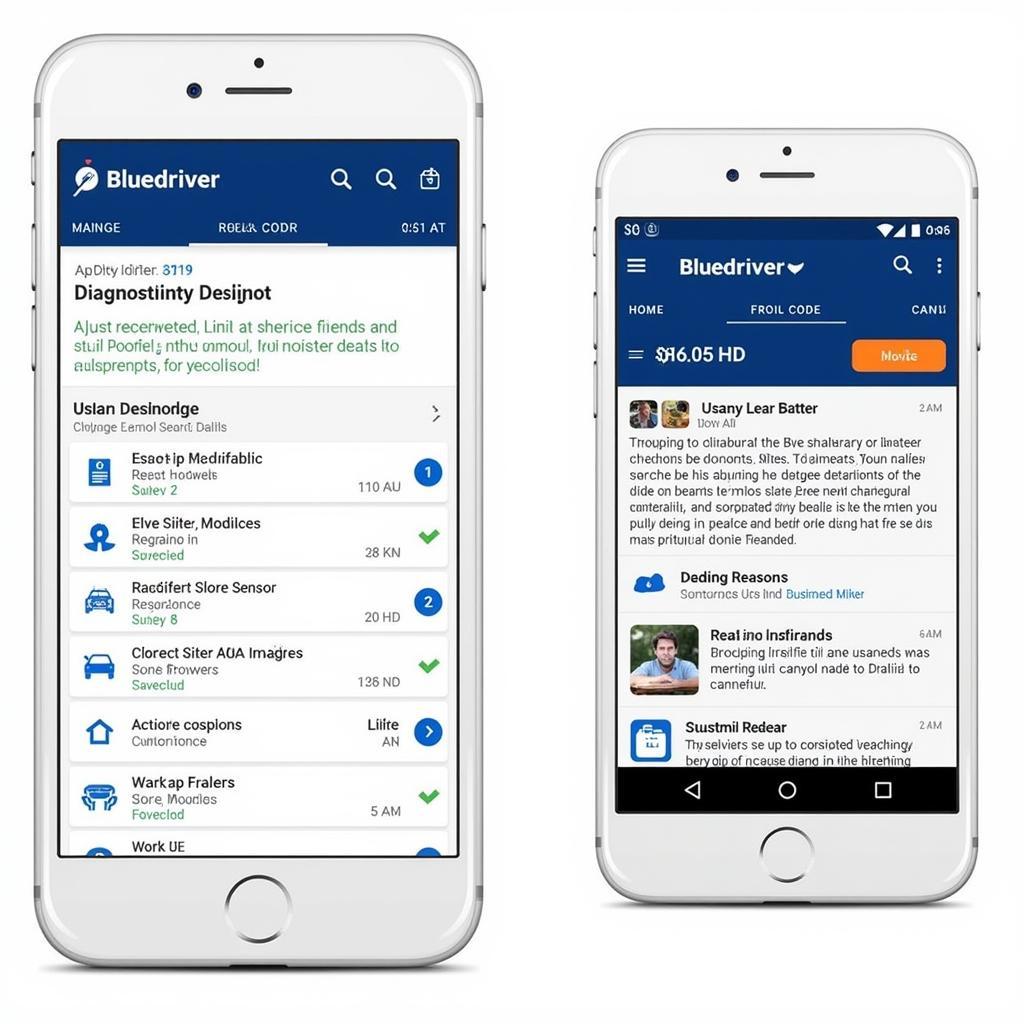 Bluedriver App Interface on a Smartphone Displaying Diagnostic Data
Bluedriver App Interface on a Smartphone Displaying Diagnostic Data
Why Choose the Bluedriver Professional Bluetooth OBDII Scan Tool?
- Enhanced Diagnostics: Access manufacturer-specific codes and data for more accurate diagnoses.
- User-Friendly App: Intuitive interface provides easy access to information.
- Cost-Effective: Saves money on expensive mechanic visits.
- Convenience: Diagnose problems anytime, anywhere with your smartphone.
- Empowerment: Take control of your car’s health and maintenance.
John Davis, a certified mechanic with over 20 years of experience, shares his perspective: “The Bluedriver is a game-changer. Its enhanced diagnostic capabilities rival those of high-end professional scanners, making it an invaluable tool for both DIYers and professionals alike.” This sentiment is echoed by countless users who have experienced the power and convenience of the Bluedriver firsthand. Find out more about the app’s features and functionality on our dedicated Bluedriver Bluetooth Professional OBDII Scan Tool App page.
Conclusion
The Bluedriver Professional Bluetooth OBDII scan tool is a powerful, convenient, and cost-effective solution for diagnosing and troubleshooting car problems. Its enhanced diagnostic capabilities and user-friendly app empower you to take control of your car’s health, potentially saving you time and money. Investing in the Bluedriver is an investment in peace of mind, knowing you have a reliable diagnostic tool at your fingertips.
FAQ
- Is the Bluedriver compatible with all car makes and models? No, compatibility varies. Check the manufacturer’s website for a complete list of compatible vehicles.
- What is the difference between the Bluedriver and a generic code reader? The Bluedriver offers enhanced diagnostics, accessing manufacturer-specific codes and data that generic readers often miss.
- Do I need a subscription to use the Bluedriver app? The basic app is free, but some advanced features may require in-app purchases.
- Can I use the Bluedriver with both Android and iOS devices? Yes, the Bluedriver app is available for both Android and iOS platforms.
- How do I update the Bluedriver firmware? Firmware updates are typically done through the Bluedriver app.
- What if I have trouble connecting the Bluedriver to my phone? Check the Bluetooth settings on your phone and ensure the Bluedriver is properly plugged into the OBDII port.
- Where can I find support for the Bluedriver? The manufacturer’s website provides detailed support information, including FAQs and troubleshooting guides.
What other questions do you have about the Bluedriver Professional Bluetooth OBDII Scan Tool? Explore more about vehicle monitoring with the Lemur Vehicle Monitors Bluedriver Bluetooth Professional OBDII Scan Tool. You might also be interested in finding Bluedriver Bluetooth Professional OBDII Scan Tool for iPhone Stores.
Need assistance? Contact us via WhatsApp: +1(641)206-8880, Email: [email protected] or visit us at 276 Reock St, City of Orange, NJ 07050, United States. Our customer support team is available 24/7.


