The Autel MaxiFlash J2534 driver is a critical component for many professional automotive technicians. It bridges the gap between your Autel diagnostic tool and a vehicle’s onboard computer, allowing for essential functions like programming and module coding. This guide dives deep into everything you need to know about the Autel MaxiFlash J2534 driver, from installation and troubleshooting to its advanced functionalities. We’ll explore how this powerful tool can enhance your diagnostic capabilities and streamline your workflow.
Understanding the Autel MaxiFlash J2534 Driver
The J2534 standard defines a common interface for vehicle reprogramming, allowing various diagnostic tools to communicate with different vehicle makes and models. The Autel MaxiFlash J2534 driver acts as the translator between your Autel device and the vehicle’s Electronic Control Units (ECUs), enabling you to perform crucial tasks like ECU flashing, key programming, and more. It’s a vital tool for keeping up with the ever-evolving automotive technology landscape. Having a reliable and efficient J2534 driver is paramount for any professional workshop. Soon, you’ll be comfortable using an autel maxiflash elite j2534 driver.
 Autel MaxiFlash J2534 driver connected to a vehicle's OBD-II port
Autel MaxiFlash J2534 driver connected to a vehicle's OBD-II port
Installing the Autel MaxiFlash J2534 Driver: A Step-by-Step Guide
Installing the Autel MaxiFlash J2534 driver is typically a straightforward process. First, download the latest driver version from the official Autel website. Next, connect your MaxiFlash device to your computer. Then, run the downloaded installer and follow the on-screen prompts. Ensure you select the correct operating system and device model during the installation process. Once completed, restart your computer to ensure the driver is correctly installed. If you encounter any issues, consult Autel’s support documentation or contact their technical support team.
Troubleshooting Common Driver Installation Problems
Sometimes, driver installation can encounter hiccups. A common issue is driver conflicts with existing software. If you experience this, try uninstalling any conflicting drivers before reinstalling the Autel driver. Another potential problem is using an outdated operating system. Make sure your OS meets the minimum requirements specified by Autel. If you’re still facing challenges, the autel maxiflash pro j2534 driver page might offer additional insights.
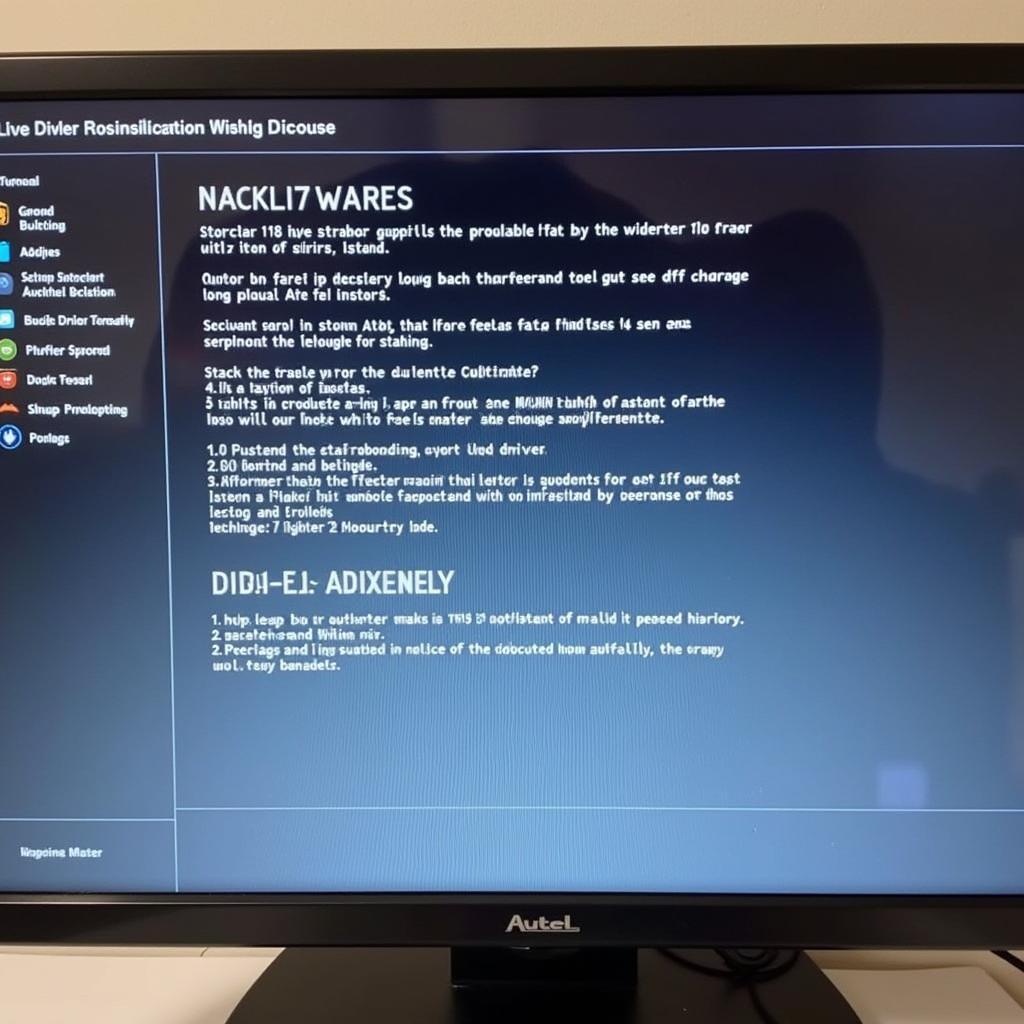 Screenshot of the Autel MaxiFlash J2534 driver software installation process on a computer
Screenshot of the Autel MaxiFlash J2534 driver software installation process on a computer
Maximizing the Potential of your Autel MaxiFlash J2534 Driver
Beyond basic ECU flashing, the Autel MaxiFlash J2534 driver offers a range of advanced functionalities. It allows for key programming, which is essential for replacing lost or damaged car keys. Furthermore, it enables module coding, allowing you to customize certain vehicle features. Understanding these functionalities can significantly enhance your diagnostic and repair capabilities. You can find more information on j2534 autel.
Staying Up-to-Date with Driver Updates
Regularly updating your Autel MaxiFlash J2534 driver is crucial. Updates often include bug fixes, performance improvements, and support for newer vehicle models. Autel frequently releases updates to ensure compatibility with the latest automotive technology. Keeping your driver current ensures optimal performance and access to the newest features. You might also be interested in learning about the autel maxiflash elite driver.
Conclusion: The Autel MaxiFlash J2534 Driver – A Vital Tool for Modern Automotive Diagnostics
The Autel MaxiFlash J2534 driver is a powerful and versatile tool that’s indispensable for any modern automotive workshop. Its ability to interface with a wide range of vehicles and perform complex tasks like ECU flashing, key programming, and module coding makes it a valuable asset for any technician. By understanding its functionalities and staying up-to-date with the latest driver versions, you can maximize its potential and streamline your diagnostic workflow. Learn more about the autel mf 2534.
 A technician using the Autel MaxiFlash J2534 driver to diagnose a car in a professional workshop setting
A technician using the Autel MaxiFlash J2534 driver to diagnose a car in a professional workshop setting
FAQ
- Where can I download the latest Autel MaxiFlash J2534 driver? (From the official Autel website)
- What should I do if I encounter driver installation errors? (Consult Autel’s support documentation or contact their technical support.)
- How often should I update the driver? (Regularly, as updates are released by Autel.)
- What are the key functionalities of the Autel MaxiFlash J2534 driver? (ECU flashing, key programming, and module coding.)
- Is the Autel MaxiFlash J2534 driver compatible with all Autel diagnostic tools? (Check Autel’s compatibility documentation.)
- What is the J2534 standard? (A standard that defines a common interface for vehicle reprogramming.)
- How can I ensure optimal performance of my Autel MaxiFlash J2534 driver? (By keeping the driver updated and following proper installation procedures.)
Need further assistance? Contact us via WhatsApp: +1(641)206-8880, Email: [email protected] or visit us at 276 Reock St, City of Orange, NJ 07050, United States. We offer 24/7 customer support.


