The Bluedriver Bluetooth Professional OBDII scan tool is a popular choice for car owners and professionals alike. Understanding its vehicle compatibility is crucial before making a purchase. This article dives deep into Bluedriver’s compatibility, exploring which vehicles it supports and how to ensure seamless integration with your car.
Understanding Bluedriver Compatibility
Bluedriver boasts wide vehicle compatibility, covering most cars sold in the US, Europe, and Asia since 1996. This impressive coverage stems from its adherence to the OBDII standard, a global protocol for vehicle diagnostics. While it works with a broad range of vehicles, certain makes, models, and years might have specific compatibility nuances. It’s essential to double-check before purchasing.
Checking Bluedriver Vehicle Compatibility: A Step-by-Step Guide
Here’s a simple guide to verify if your vehicle is compatible with the Bluedriver scan tool:
- Visit the Official Bluedriver Website: Navigate to the official Bluedriver website and locate their vehicle compatibility checker.
- Enter Vehicle Information: Input your car’s year, make, and model. Be precise with this information to ensure accurate results.
- Review the Results: The checker will inform you whether your vehicle is fully compatible, partially compatible, or incompatible. If partially compatible, details about limited functionality might be provided.
- Contact Bluedriver Support (If Needed): If you encounter any uncertainties or if your car isn’t listed, reach out to Bluedriver’s customer support for clarification.
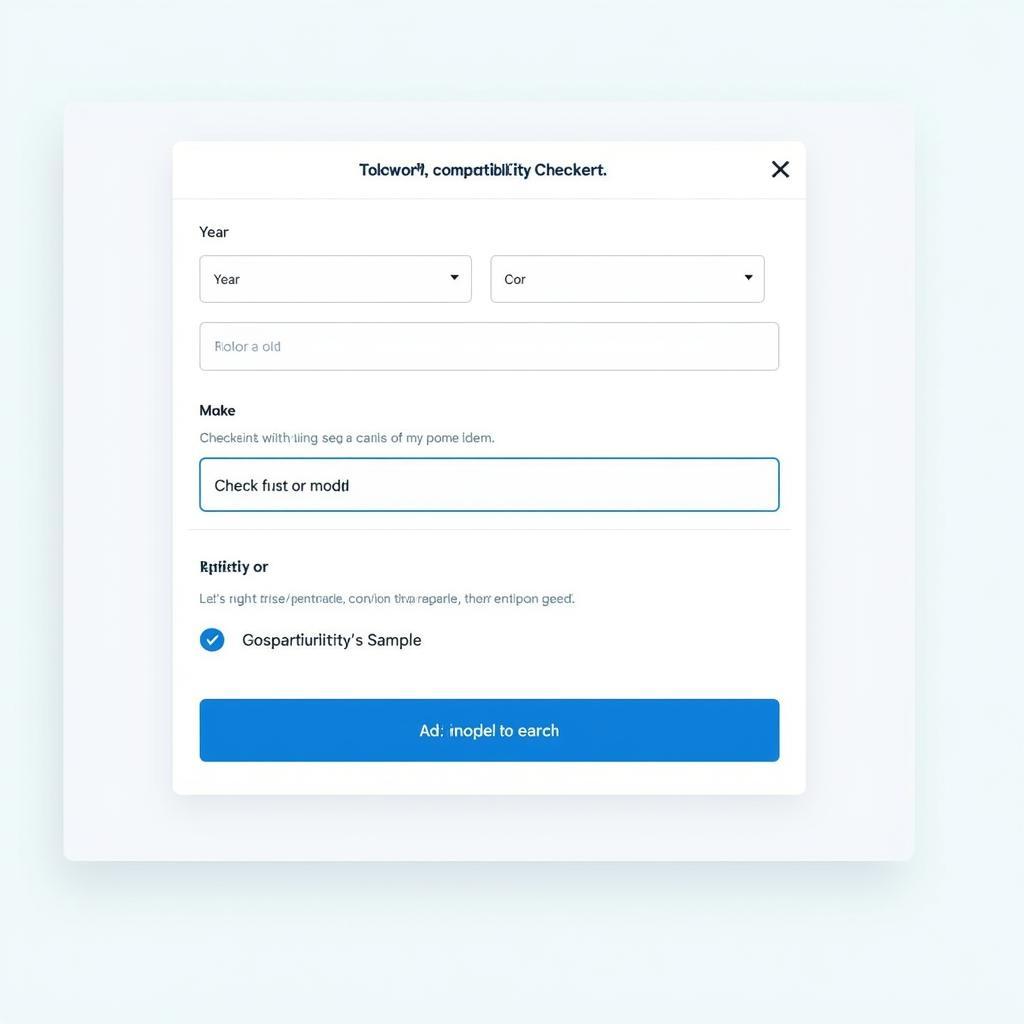 Bluedriver Compatibility Checker Website
Bluedriver Compatibility Checker Website
Key Features and Benefits of the Bluedriver OBDII Scan Tool
Beyond its broad vehicle compatibility, the Bluedriver scan tool offers several compelling features:
- Read and Clear Codes: Diagnose and resolve engine issues by reading and clearing diagnostic trouble codes (DTCs).
- Live Data Streaming: Monitor real-time sensor data, providing insights into your vehicle’s performance.
- Enhanced Diagnostics: Access manufacturer-specific enhanced diagnostics for deeper insights into vehicle systems.
- Smog Check Readiness: Verify if your vehicle is ready for emissions testing.
- User-Friendly App: Control the scan tool and interpret data through a sleek and intuitive mobile app.
What If My Vehicle Isn’t Fully Compatible?
While Bluedriver aims for maximum compatibility, there might be instances where certain functionalities are limited. This can occur with older vehicles or those with unique diagnostic protocols. In such cases, some features like enhanced diagnostics might not be available.
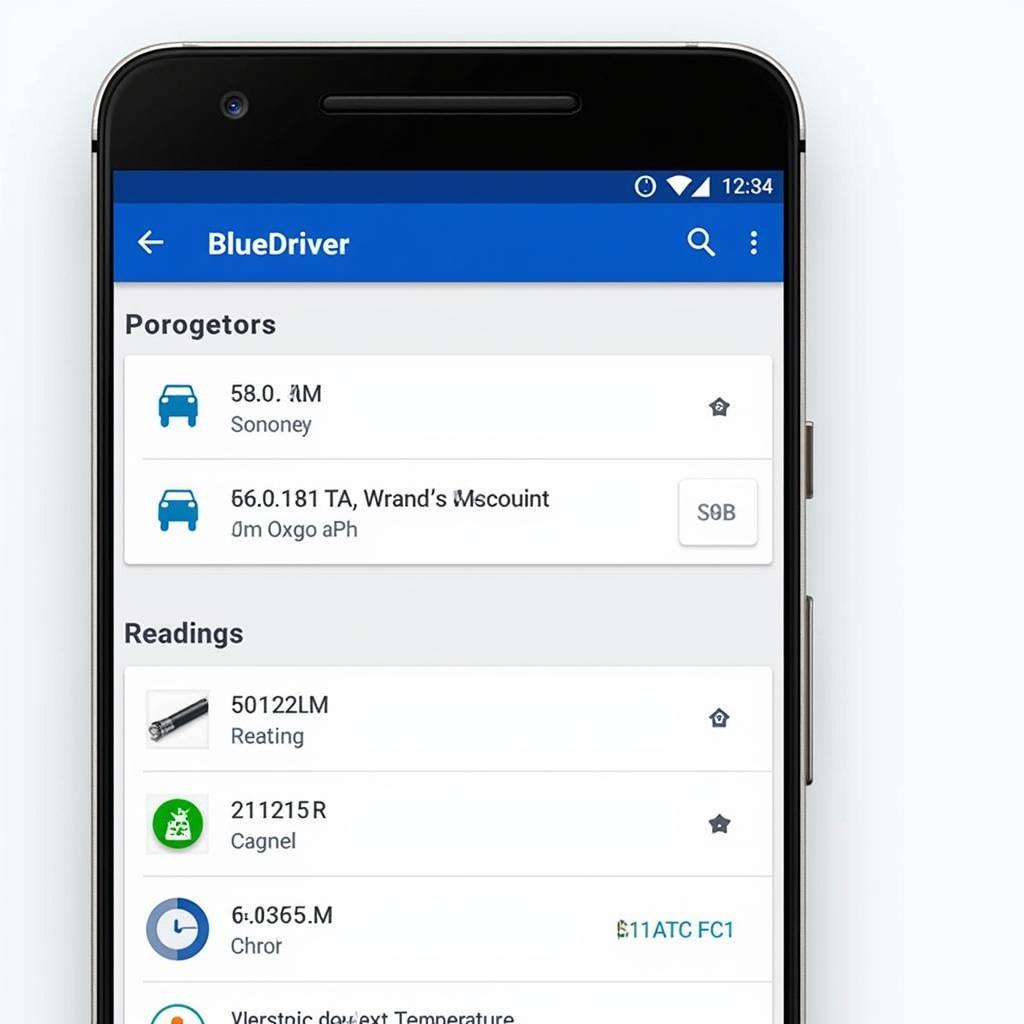 Bluedriver App Screenshot Showing Diagnostic Data
Bluedriver App Screenshot Showing Diagnostic Data
Does Bluedriver Work with All OBDII Protocols?
The Bluedriver supports all five standard OBDII protocols: J1850 PWM, J1850 VPW, ISO9141-2, ISO14230-4 (KWP2000), and ISO15765-4 (CAN). This broad protocol support contributes to its extensive vehicle compatibility.
“Ensuring your scan tool supports all OBDII protocols is essential for accurate diagnostics,” says automotive expert John Miller, ASE Certified Master Technician. “Bluedriver’s comprehensive protocol coverage makes it a valuable tool for both professionals and DIY enthusiasts.”
Optimizing Your Experience with Bluedriver
To maximize the benefits of your Bluedriver scan tool, consider these tips:
- Keep the App Updated: Regular app updates ensure optimal performance and introduce new features.
- Consult the User Manual: Familiarize yourself with the user manual for detailed instructions and troubleshooting tips.
- Understand OBDII Codes: A basic understanding of OBDII codes will help you interpret diagnostic results effectively.
 Bluedriver Connected to OBD2 Port
Bluedriver Connected to OBD2 Port
Conclusion
The Bluedriver Bluetooth Professional OBDII scan tool offers a powerful and convenient solution for vehicle diagnostics, boasting wide vehicle compatibility across various makes and models. By using the online compatibility checker and following the steps outlined above, you can confidently determine if Bluedriver is the right choice for your car. Investing in a reliable scan tool like Bluedriver empowers you to take control of your vehicle’s maintenance and troubleshoot issues effectively.
FAQ
- Is Bluedriver compatible with hybrid vehicles? Yes, Bluedriver is compatible with many hybrid vehicles. However, it’s best to check the compatibility checker for specific models.
- Can Bluedriver program keys? No, Bluedriver is primarily a diagnostic tool and doesn’t offer key programming functionality.
- Does Bluedriver require a subscription? No, Bluedriver does not require a subscription for basic functionality. However, some advanced features might have in-app purchases.
- What operating systems are compatible with the Bluedriver app? The Bluedriver app is compatible with both iOS and Android devices.
- Can I use Bluedriver on multiple vehicles? Yes, you can use Bluedriver on multiple vehicles.
“Investing in a good OBDII scanner like Bluedriver is like having a mechanic in your pocket,” says automotive consultant, Sarah Johnson, “It’s a game-changer for anyone who wants to understand their car better and save money on repairs.”
When you need support, please contact WhatsApp: +1(641)206-8880, Email: [email protected] Or visit us at: 276 Reock St, City of Orange, NJ 07050, United States. We have a 24/7 customer support team.


