Understanding scan tool abbreviations is crucial for anyone working with modern vehicles. Whether you’re a seasoned mechanic or a DIY enthusiast, navigating the world of OBD-II and its associated acronyms can be daunting. This guide aims to demystify these abbreviations, providing you with a comprehensive resource to effectively diagnose and repair vehicles. We’ll explore common abbreviations, their meanings, and how they relate to various diagnostic procedures.
Common Scan Tool Abbreviations and Their Meanings
The automotive world is full of acronyms, and scan tools are no exception. Knowing what these abbreviations stand for can save you time and frustration. Here are some of the most frequently encountered scan tool abbreviations:
- OBD-II: On-Board Diagnostics, Second Generation. This standardized system allows access to vehicle diagnostic data.
- DTC: Diagnostic Trouble Code. These codes indicate specific malfunctions within the vehicle’s systems.
- CAN: Controller Area Network. This is a communication protocol used by the vehicle’s various control modules.
- PCM: Powertrain Control Module. This is the main computer controlling the engine and transmission.
- ABS: Anti-lock Braking System. This system prevents wheel lockup during braking.
- SRS: Supplemental Restraint System. This refers to the airbag and seatbelt pretensioner systems.
- TPMS: Tire Pressure Monitoring System. This system monitors the air pressure in your tires.
For a more in-depth comparison between different scan tools, check out the autel scan tool vs snap on.
What does OBD-II stand for? It stands for On-Board Diagnostics, Second Generation.
What is a DTC? A DTC is a Diagnostic Trouble Code, which indicates a malfunction in the vehicle’s systems.
 OBD-II Connector and Scan Tool Connected to a Car's Diagnostic Port
OBD-II Connector and Scan Tool Connected to a Car's Diagnostic Port
Understanding Diagnostic Trouble Codes (DTCs)
DTCs are the cornerstone of vehicle diagnostics. These codes are generated when the vehicle’s onboard diagnostic system detects a problem. Each DTC is a five-character alphanumeric code. The first character indicates the system where the fault occurred (e.g., P for Powertrain, B for Body, C for Chassis, U for Network). The second character defines the code type (e.g., 0 for generic OBD-II codes, 1 for manufacturer-specific codes). The remaining three characters specify the particular fault.
How to Interpret DTCs
Understanding the structure of a DTC is the first step. Using a reliable scan tool and a DTC lookup resource, you can pinpoint the specific issue. Many scan tools also provide freeze frame data, which captures the vehicle’s operating conditions at the time the DTC was set. This information can be invaluable in diagnosing intermittent faults. If you’re working on a Ford vehicle, the ford ngs scan tool might be a helpful resource.
What is the first character in a DTC? It indicates the system where the fault occurred (P, B, C, or U).
Advanced Scan Tool Features and Abbreviations
Modern scan tools offer a wide array of advanced features beyond simply reading DTCs. These features often come with their own set of abbreviations:
- Mode $06: On-Board Diagnostic Monitoring Test Results for specific emissions-related components.
- ABS/SRS Diagnostics: Access to the Anti-lock Brake System and Supplemental Restraint System for troubleshooting.
- Bi-directional Control: Allows the user to activate specific components, like actuators or solenoids, for testing purposes.
- Live Data: Displays real-time data from various sensors, providing insights into the vehicle’s operation.
Are you looking for a scan tool for your BMW E36? The bmw e36 scan tool page may provide some useful insights.
 Mechanic Diagnosing Car Issues with a Scan Tool
Mechanic Diagnosing Car Issues with a Scan Tool
What is Bi-directional Control? It allows users to activate specific components for testing.
Choosing the Right Scan Tool
Choosing the right scan tool depends on your specific needs and budget. Factors to consider include vehicle coverage, features, and user-friendliness. A comparison chart, like the topdon scan tool comparison chart, can be very helpful in making an informed decision. Do you know where to find a DRB scan tool? Check the drb scan tool autozone page.
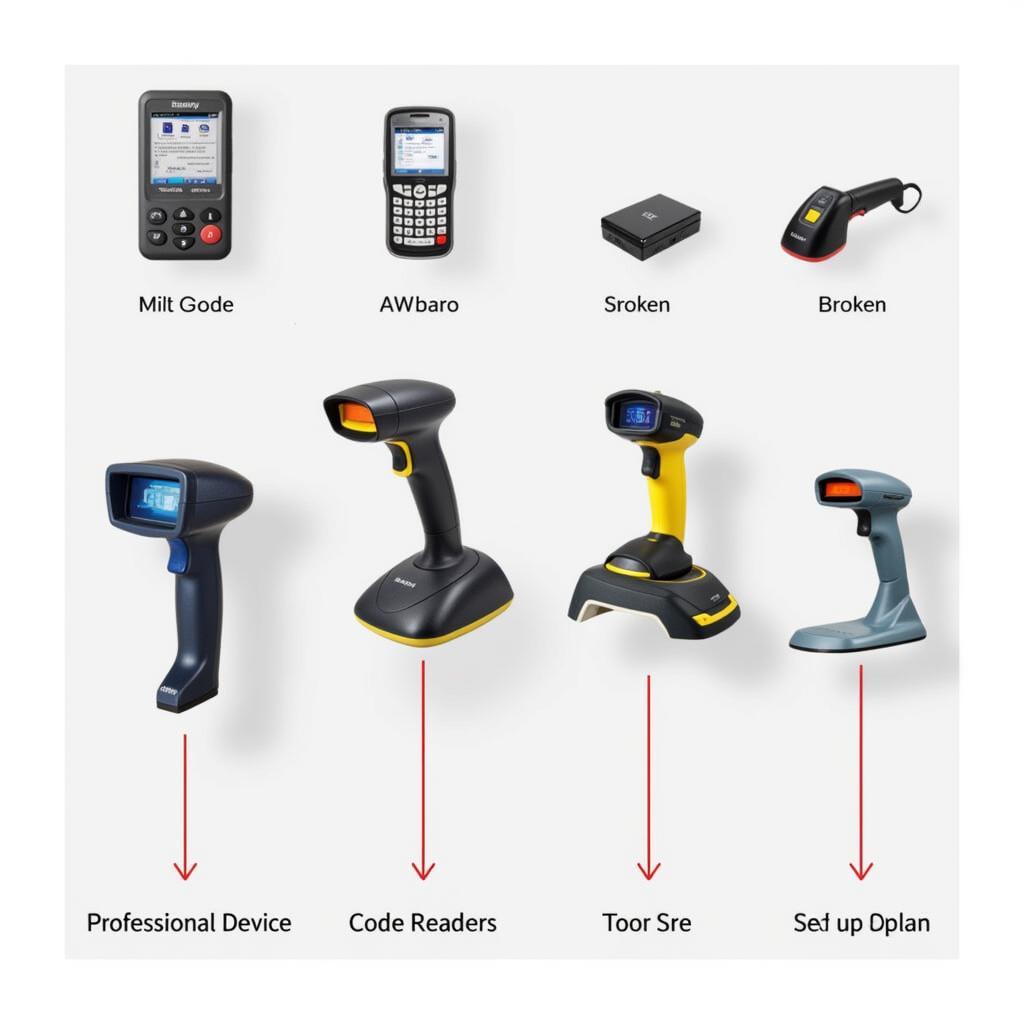 Different Types of Scan Tools Available in the Market
Different Types of Scan Tools Available in the Market
Conclusion
Understanding scan tool abbreviations and their meanings is essential for efficient vehicle diagnostics. This guide has provided a comprehensive overview of common abbreviations, DTC interpretation, and advanced scan tool features. By familiarizing yourself with these terms and concepts, you can enhance your diagnostic capabilities and keep your vehicles running smoothly.
FAQ
- What does the abbreviation PCM stand for? PCM stands for Powertrain Control Module.
- What is Mode $06 data used for? It provides On-Board Diagnostic Monitoring Test Results.
- Where can I find more information about specific DTCs? Consult a reliable DTC lookup resource or your scan tool’s documentation.
- What is the difference between generic and manufacturer-specific DTCs? Generic codes apply to all OBD-II compliant vehicles, while manufacturer-specific codes are unique to each automaker.
- What factors should I consider when choosing a scan tool? Consider vehicle coverage, features, user-friendliness, and budget.
- What does CAN stand for in the context of automotive diagnostics? CAN stands for Controller Area Network, a communication protocol used by the vehicle’s control modules.
- What does SRS stand for? SRS stands for Supplemental Restraint System.
Common Scenarios with Scan Tool Abbreviations
- Scenario: A check engine light appears. Solution: Use a scan tool to read the DTCs and diagnose the problem.
- Scenario: The ABS light is on. Solution: Utilize the ABS diagnostic capabilities of your scan tool.
- Scenario: Intermittent fault. Solution: Examine freeze frame data captured by the scan tool to understand the vehicle’s state when the fault occurred.
Further Exploration
For more information on specific scan tools and their functionalities, explore other resources on our website.
Need Help?
For assistance with scan tool selection or troubleshooting, contact us via WhatsApp: +1(641)206-8880, Email: [email protected], or visit us at 276 Reock St, City of Orange, NJ 07050, United States. Our customer support team is available 24/7.


