The Autel Diaglink OBDII is a powerful and versatile code reader that helps both professional mechanics and DIY enthusiasts diagnose and resolve car problems. Whether you’re dealing with a pesky check engine light or want to analyze your vehicle’s performance, the Diaglink OBDII provides a user-friendly solution for in-depth vehicle analysis.
Unmasking the Autel Diaglink OBDII: What is it?
 Autel Diaglink OBDII Overview
Autel Diaglink OBDII Overview
The Autel Diaglink OBDII is a compact yet powerful scan tool that connects to your vehicle’s OBD-II port, typically located under the dashboard. This device acts as a direct line of communication to your car’s computer, allowing you to access a wealth of diagnostic information. With the Diaglink OBDII, you can read and clear error codes, monitor live data streams from various sensors, and perform specific functions like resetting the oil light or performing a smog test.
Why Choose the Autel Diaglink OBDII?
The Autel Diaglink OBDII stands out from the competition with its impressive array of features, making it suitable for a wide range of users:
- Comprehensive Vehicle Coverage: The Diaglink OBDII supports a broad spectrum of vehicle makes and models, ensuring compatibility with most cars manufactured after 1996.
- User-Friendly Interface: Navigating through menus and accessing information is intuitive and straightforward, thanks to the Diaglink OBDII’s user-friendly interface.
- Extensive Diagnostic Capabilities: Beyond reading and clearing basic OBD-II codes, the Diaglink OBDII offers advanced functions like live data monitoring, allowing users to observe real-time sensor readings and pinpoint intermittent issues.
- Affordable Price Point: The Autel Diaglink OBDII offers exceptional value for its price, providing a comprehensive set of features at a fraction of the cost of professional-grade scan tools.
Autel Diaglink OBDII in Action: Common Uses
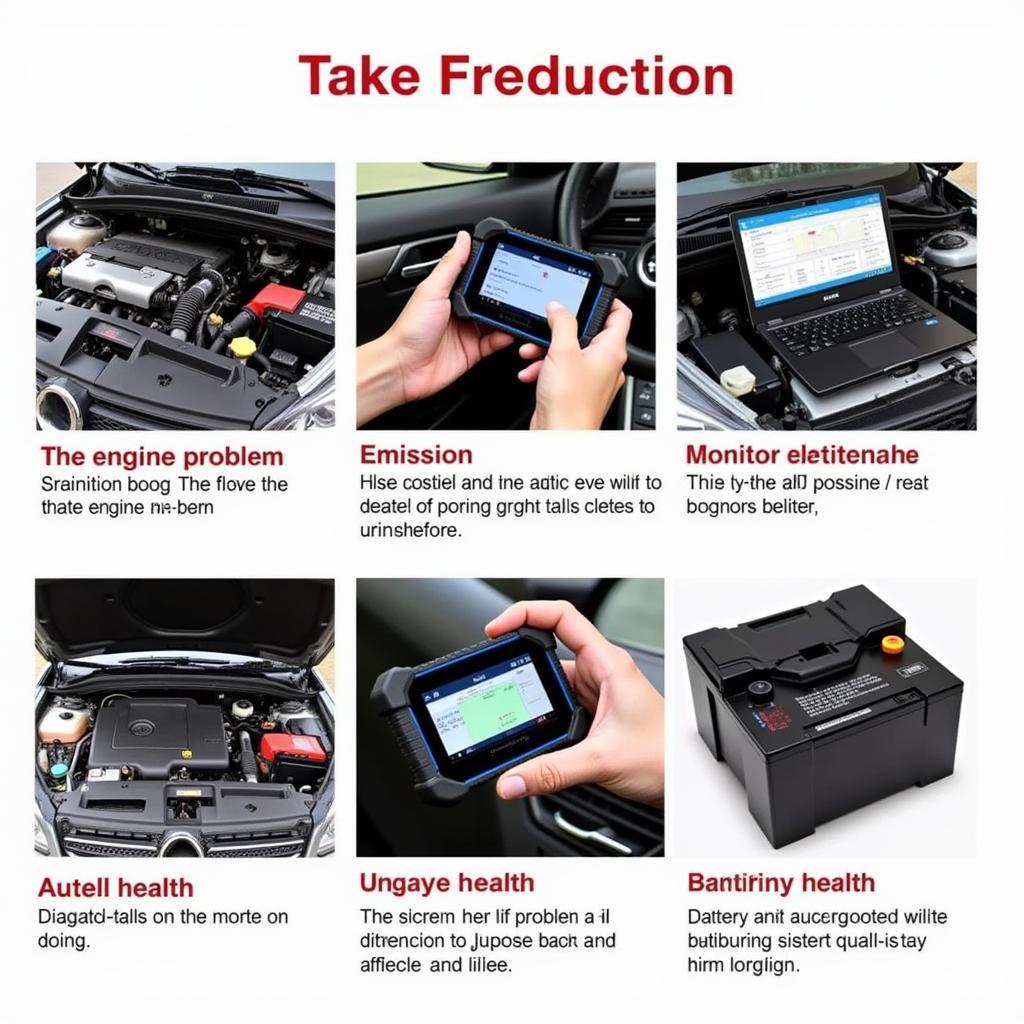 Autel Diaglink OBDII Applications
Autel Diaglink OBDII Applications
The Autel Diaglink OBDII proves to be an indispensable tool in various scenarios:
- Diagnosing Check Engine Lights: When that dreaded check engine light illuminates your dashboard, the Diaglink OBDII can swiftly retrieve the corresponding error codes and provide insights into the underlying issue.
- Monitoring Vehicle Performance: Enthusiasts can utilize the Diaglink OBDII to monitor critical parameters like engine RPM, coolant temperature, and oxygen sensor readings, gaining valuable insights into their vehicle’s performance.
- DIY Repairs and Maintenance: For the hands-on car owner, the Diaglink OBDII empowers DIY repairs and maintenance tasks. From resetting the oil light after an oil change to verifying sensor functionality, this tool simplifies common maintenance procedures.
Choosing the Right Autel Diaglink OBDII for You
Autel offers a range of Diaglink OBDII models tailored to different user requirements. Here’s a quick breakdown:
- Autel Diaglink OBDII EOBD: This entry-level model provides essential OBD-II functions, ideal for users seeking basic diagnostics and code clearing.
- Autel Diaglink OBDII Code Reader: This model offers a step up with enhanced functionality, including live data streaming and additional special functions, suitable for DIYers and enthusiasts seeking more in-depth diagnostics.
- Autel OBDII OBD2 Code Reader Diaglink DIY Version of MD802: A popular choice for its balance of features and affordability, this model empowers users to tackle a wide range of diagnostic tasks.
For detailed specifications and comparisons, refer to the Autel Diaglink Spec Sheet.
Autel Diaglink OBDII: Your Gateway to Simplified Car Diagnostics
The Autel Diaglink OBDII provides a powerful and accessible solution for understanding and resolving car problems. Whether you’re a seasoned mechanic or a car enthusiast, the Diaglink OBDII offers a user-friendly interface, comprehensive diagnostic capabilities, and an affordable price point. Empower yourself with the knowledge and tools to take control of your car’s health with the Autel Diaglink OBDII.
FAQs
Q: Is the Autel Diaglink OBDII compatible with my car?
A: The Diaglink OBDII supports a wide range of vehicles manufactured after 1996. Refer to the product specifications or contact Autel support to confirm compatibility with your specific make and model.
Q: Can I use the Autel Diaglink OBDII to reset the airbag light?
A: Airbag systems are complex and require specialized equipment for diagnosis and reset. Consult a qualified mechanic for airbag-related issues.
Q: What does the live data function do on the Autel Diaglink OBDII?
A: Live data allows you to view real-time sensor readings from various systems in your car, such as engine RPM, coolant temperature, and oxygen sensor values, providing insights into your vehicle’s performance.
Still Have Questions?
Need more information about the Autel Diaglink OBDII or other diagnostic tools? Contact our expert team via WhatsApp: +1(641)206-8880, Email: [email protected], or visit us at 276 Reock St, City of Orange, NJ 07050, United States. Our dedicated customer support team is available 24/7 to assist you.


