Are you tired of expensive trips to the mechanic just to diagnose a simple car problem? Looking for obd2 software for pc comparable to scan tool options? This article explores the world of OBD2 software for your PC, providing you with the knowledge you need to choose the right diagnostic tool for your needs, saving you time and money.
Understanding the Need for OBD2 Software
Why would you want OBD2 software on your PC? Simply put, it empowers you to understand what’s happening under the hood of your car. These software solutions, combined with a compatible OBD2 adapter, transform your computer into a powerful diagnostic tool, rivaling the capabilities of professional scan tools. They allow you to read and clear diagnostic trouble codes (DTCs), monitor live data streams from various sensors, and perform advanced diagnostics. This puts you in control, allowing you to identify potential issues early on, potentially preventing costly repairs down the road.
Choosing the Right OBD2 Software for Your PC
With a plethora of OBD2 software options available, selecting the right one can be daunting. Consider your technical skills, budget, and the specific features you require. Do you need basic code reading and clearing capabilities, or are you looking for advanced features like bi-directional control and data logging?
Key Features to Look For in OBD2 Software
- Compatibility: Ensure the software is compatible with your vehicle’s make and model, as well as your operating system (Windows, Mac, or Linux).
- User-Friendliness: A clear and intuitive interface is essential, especially for beginners.
- Data Logging: This feature allows you to record sensor data over time, helping to identify intermittent problems.
- Live Data Streaming: Monitor real-time sensor readings to get a dynamic view of your engine’s performance.
- DTC Definitions: Comprehensive DTC definitions help you understand the meaning of error codes.
- Bi-Directional Control (Optional): This advanced feature allows you to control various actuators, such as turning on and off fuel injectors, for testing purposes.
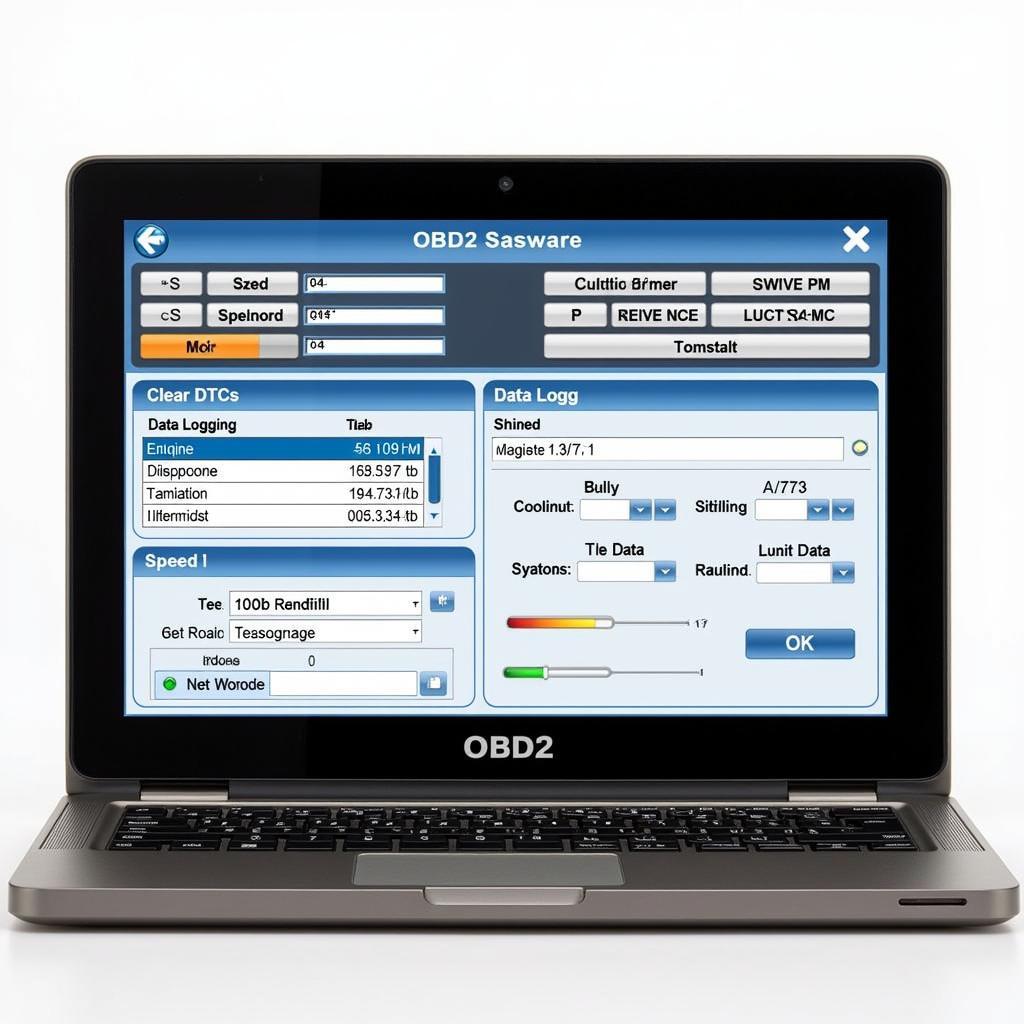 Example of an OBD2 Software Interface
Example of an OBD2 Software Interface
Free vs. Paid OBD2 Software
Both free and paid OBD2 software options exist. Free versions often offer basic functionality, such as reading and clearing codes. Paid versions typically unlock more advanced features, like live data graphing, ABS and airbag diagnostics, and manufacturer-specific codes.
Exploring Free OBD2 Software Options
Several reputable free OBD2 software solutions are available, offering a cost-effective entry point for basic diagnostics. However, they may lack advanced features and support.
Investing in Paid OBD2 Software
Paid software often provides a more comprehensive diagnostic experience. While there is an upfront cost, the enhanced features and support can be well worth the investment, especially for those who regularly work on their cars.
Setting up Your OBD2 Software
Once you’ve chosen your software, you’ll need a compatible OBD2 adapter. These adapters connect your PC to your car’s OBD2 port, typically located under the dashboard. After installing the software and connecting the adapter, you’re ready to start diagnosing!
OBD2 Software for PC: A Powerful Tool for Car Enthusiasts
OBD2 software for PC offers a powerful and cost-effective way to diagnose car problems, rivaling professional scan tools. By understanding your needs and choosing the right software, you can take control of your car’s maintenance and potentially save hundreds of dollars in repair costs.
“Investing in quality OBD2 software and a reliable adapter is like having a mechanic in your pocket,” says Alex Thompson, Senior Automotive Technician at Thompson Automotive. “It’s an invaluable tool for any car enthusiast.”
 Mechanic using OBD2 software on a laptop connected to a car
Mechanic using OBD2 software on a laptop connected to a car
Conclusion
Obd2 software for pc comparable to scan tool options are plentiful and offer a valuable resource for any car owner. By understanding the features and capabilities of different software options, you can empower yourself to diagnose car problems, saving time and money. Investing in the right OBD2 software and adapter is a wise decision for any car enthusiast.
FAQ
-
What is OBD2 software? OBD2 software allows you to communicate with your car’s onboard computer to diagnose problems.
-
Do I need an OBD2 adapter? Yes, you need an OBD2 adapter to connect your PC to your car’s OBD2 port.
-
Is free OBD2 software good enough? Free software offers basic functionality, while paid versions unlock more advanced features.
-
Can I use OBD2 software on a Mac? Some OBD2 software is compatible with Mac, but check compatibility before purchasing.
-
What are DTCs? DTCs (Diagnostic Trouble Codes) are codes that indicate specific problems with your car.
-
What is live data streaming? Live data streaming allows you to view real-time sensor data from your car.
-
What is bi-directional control? Bi-directional control allows you to control various actuators in your car for testing purposes.
Common Scenarios & Questions
Scenario: Check Engine Light is on.
Question: Can OBD2 software tell me why my Check Engine Light is on?
Answer: Yes, OBD2 software can read the DTCs that triggered the Check Engine Light and provide their definitions.
Scenario: Car is running rough.
Question: Can OBD2 software help me diagnose a rough running engine?
Answer: Yes, OBD2 software can monitor live data streams, like fuel trims and misfire counts, to help pinpoint the cause of a rough running engine.
Further Reading & Resources
For more information on specific OBD2 software options, check out our reviews and comparisons on DiagXcar.
Need Help? Contact Us!
For support and assistance with your automotive diagnostic needs, contact us via WhatsApp: +1(641)206-8880, Email: [email protected] or visit us at 276 Reock St, City of Orange, NJ 07050, United States. We offer 24/7 customer support.


