Diagnosing AC issues in your trusty GM truck can feel like navigating a maze in the dark. But fear not, a Snap-on scan tool can be your guiding light, illuminating the path to a cool and comfortable cabin. These powerful devices delve into your truck’s computer system, decoding the cryptic language of trouble codes and sensor readings related to your AC system.
 Snap-on Scan Tool connected to a GM truck's OBD-II port
Snap-on Scan Tool connected to a GM truck's OBD-II port
Why Choose a Snap-on Scan Tool for Your GM Truck?
While many scan tool harbor freight options are available, Snap-on stands out for several reasons:
- Unmatched Coverage: Snap-on boasts extensive vehicle coverage, including a wide range of GM trucks, ensuring compatibility with your specific model.
- Depth of Information: Forget about generic codes. Snap-on provides detailed descriptions and interpretations of trouble codes, guiding you toward the root of the problem.
- Live Data Stream: Witness your AC system in action with real-time data for parameters like refrigerant pressure, compressor operation, and more.
- Bi-Directional Controls: Depending on the model, your Snap-on scan tool might offer bi-directional controls, allowing you to command specific AC components for testing.
Common AC Problems a Snap-on Scan Tool Can Help Diagnose
Let’s explore some frequently encountered AC issues in GM trucks and how a Snap-on scan tool can pinpoint the culprit:
1. Low Refrigerant
- Symptoms: Weak airflow, warm air blowing, hissing sounds.
- Snap-on Insights: The scan tool can display refrigerant pressure readings, revealing if the levels are below the optimal range.
2. Faulty AC Compressor
- Symptoms: No cold air, clicking noises from the engine bay, the compressor clutch not engaging.
- Snap-on Insights: Monitor compressor operation in real-time, checking for engagement issues or abnormal electrical signals.
3. Malfunctioning Blower Motor
- Symptoms: Little to no air coming from the vents, even at the highest fan setting, unusual noises from the blower motor itself.
- Snap-on Insights: Some scan tools allow you to control blower motor speed, helping you isolate whether the motor or related electrical components are at fault.
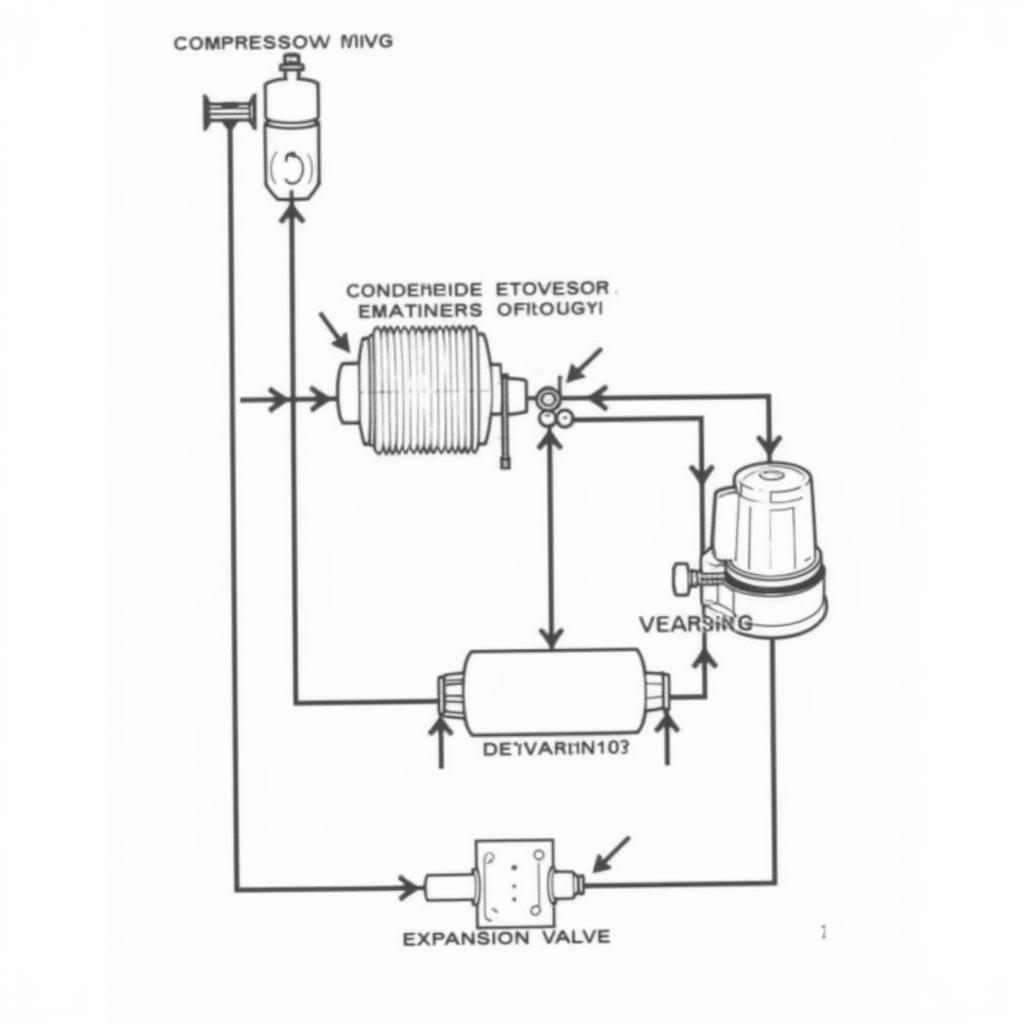 Diagram of a typical GM truck AC system
Diagram of a typical GM truck AC system
4. Electrical Issues
- Symptoms: Intermittent AC operation, the system blowing hot and cold air randomly, dashboard controls not responding correctly.
- Snap-on Insights: Scan for communication errors between the AC control module and other vehicle systems, pinpoint faulty sensors, and identify wiring issues.
“A quality scan tool is like having X-ray vision for your truck’s AC system. It lets you see beyond the symptoms and pinpoint the exact cause of the problem, saving you time and money on unnecessary repairs.” – Mark Williams, Senior Automotive Technician
Taking Action: Using Your Snap-on Scan Tool
Now that you understand the potential of a Snap-on scan tool, let’s outline the steps to diagnose your GM truck’s AC:
- Connect the Scan Tool: Locate your truck’s OBD-II port (usually under the dashboard on the driver’s side) and plug in the scan tool.
- Turn on the Ignition: Turn the ignition key to the “on” position without starting the engine.
- Access the AC System: Navigate through the scan tool’s menu to access the AC system module.
- Read Trouble Codes: Retrieve and note any stored trouble codes related to the AC. Your Snap-on tool will provide detailed code definitions.
- Analyze Live Data: Monitor real-time sensor readings, such as refrigerant pressure, compressor status, and blower motor operation.
Beyond Diagnostics: The Added Value of a Snap-on Scan Tool
Investing in a snap on solus pro scan tool or a similar model does more than diagnose AC issues; it becomes an invaluable tool for overall vehicle maintenance. You can:
- Reset Warning Lights: Clear those pesky check engine lights once you’ve addressed the underlying problem.
- Perform Special Functions: Some scan tools offer advanced capabilities, like calibrating steering angle sensors or resetting electronic parking brakes.
- Stay Ahead of Maintenance: Monitor critical system parameters and identify potential problems before they escalate into costly repairs.
Conclusion
A Snap-on scan tool empowers you to take charge of your GM truck’s AC system. By understanding its features and capabilities, you can unlock a wealth of information, enabling accurate diagnoses and confident repairs. Don’t let AC troubles spoil your summer road trips – equip yourself with the power of Snap-on and keep your cool no matter the weather.
FAQs
1. Can any Snap-on scan tool diagnose GM truck AC issues?
While many Snap-on models offer extensive coverage, it’s crucial to choose one compatible with your truck’s year, make, and model. Refer to the product specifications or consult with a Snap-on representative to ensure compatibility.
2. Do I need to be a mechanic to use a Snap-on scan tool effectively?
Snap-on tools are designed with both professionals and DIY enthusiasts in mind. Their user-friendly interfaces and detailed code explanations make them accessible even for those with basic mechanical knowledge.
3. What should I do after diagnosing an AC issue with my Snap-on scan tool?
Once you’ve pinpointed the problem, you can attempt a repair yourself if you have the skills and comfort level. If not, the information provided by the scan tool will be invaluable when consulting with a qualified mechanic, ensuring a more efficient and potentially less costly repair process.


