The Autel AutoLink AL319 is a powerful and affordable OBD2 scanner that can help you diagnose your car’s engine problems. But if you’ve never used one before, it can be a little daunting to figure out how to use it.
This comprehensive guide will walk you through the basics of using the Autel AutoLink AL319, from connecting it to your car to interpreting the codes it reads. We’ll also share some tips and tricks to help you get the most out of this handy diagnostic tool.
Getting Started with Your Autel AutoLink AL319
Before you begin, ensure your vehicle is parked on a level surface, the engine is off, and the parking brake is engaged.
-
Locate Your Vehicle’s OBD2 Port: The OBD2 port is typically located under the dashboard on the driver’s side. Look for a 16-pin trapezoidal connector.
-
Connect the Scanner: Insert the Autel AL319’s connector into the OBD2 port. You should hear a click when it’s securely connected.
-
Turn On the Ignition: Turn the key to the “on” position, but don’t start the engine. This powers up the scanner and allows it to communicate with your car’s computer.
-
Turn on the Scanner: The Autel AL319 should turn on automatically when it establishes a connection with your vehicle’s computer.
-
Select Your Vehicle Information: You might be prompted to input information about your vehicle, such as the year, make, and model. This helps the scanner to tailor its diagnostic capabilities for your specific car.
-
Navigate the Menu: The Autel AL319 has a user-friendly interface. Use the buttons on the device to navigate through the menus and select the functions you need.
Reading and Understanding Diagnostic Trouble Codes
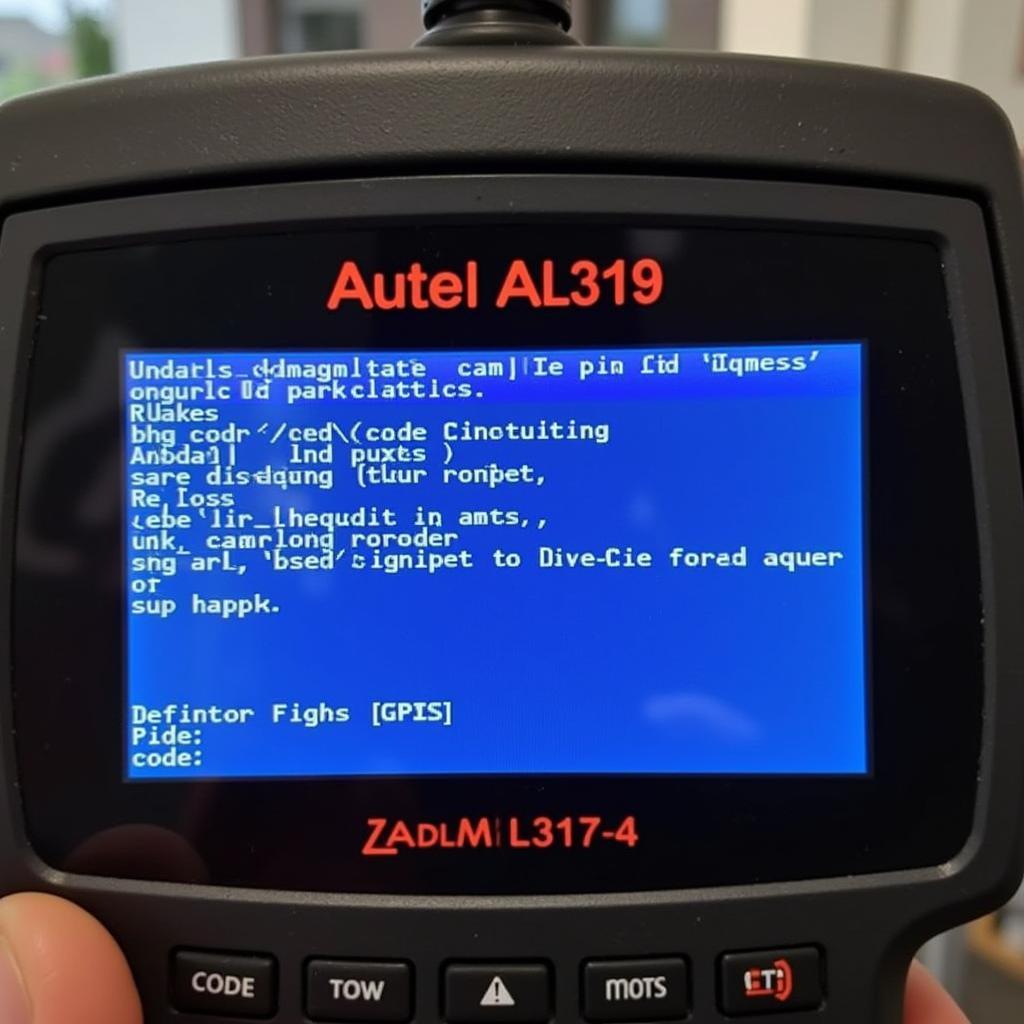 Autel AL319 Reading Diagnostic Codes
Autel AL319 Reading Diagnostic Codes
One of the primary uses of the Autel AutoLink AL319 is to read and understand Diagnostic Trouble Codes (DTCs). DTCs are codes stored in your car’s computer that indicate a specific problem area.
To read codes, select the “Read Codes” option from the main menu. The Autel AL319 will then scan your vehicle’s computer for any stored codes. Once the scan is complete, the codes will be displayed on the screen.
Each DTC consists of a five-digit alphanumeric code. The first character indicates the system where the fault is detected (e.g., “P” for powertrain, “B” for body, “C” for chassis, “U” for network communication). The remaining four characters specify the particular issue.
For example, a code “P0301” indicates a misfire detected in cylinder 1.
The Autel AL319 not only displays the codes but also provides a brief description of what each code means. This can be incredibly helpful in understanding the nature of the problem.
Additional Functions of the Autel AutoLink AL319
Beyond reading and clearing codes, the Autel AL319 offers several other helpful functions:
- Live Data Stream: This feature allows you to view real-time data from your car’s sensors, such as engine RPM, coolant temperature, oxygen sensor readings, and more.
how to use autel autolink al319 obdii & - Freeze Frame Data: When a fault code is stored, the Autel AL319 can capture a snapshot of the engine’s operating conditions at the time of the fault. This “freeze frame” data can provide valuable clues for diagnosing intermittent problems.
autel autolink al319 obd2 scanner ios - I/M Readiness Status: This function checks if your vehicle’s emission system monitors are operating correctly and if they are ready for an emissions test.
Tips for Using the Autel AL319 Effectively
Here are a few additional tips to help you get the most out of your Autel AutoLink AL319:
- Consult Your Vehicle’s Repair Manual: While the Autel AL319 provides code definitions, it’s essential to consult your vehicle’s repair manual for detailed information on specific codes and troubleshooting steps.
- Research Codes Online: Numerous online resources provide detailed information about DTCs. Use these resources to gain a deeper understanding of the codes you encounter.
how to use an autel autolink al319 obd2 scanner - Keep the Firmware Updated: Autel occasionally releases firmware updates for the AL319. These updates often include bug fixes, new features, and improved vehicle coverage. You can download and install these updates from Autel’s website.
Conclusion
The Autel AutoLink AL319 is an invaluable tool for any car owner who wants to take a more proactive approach to vehicle maintenance. By understanding how to use its various functions, you can diagnose problems early on, potentially saving yourself from costly repairs down the road.
Remember to use the Autel AL319 responsibly and always consult a qualified mechanic for any serious engine problems.
autel obd2 scanner al319
FAQs
Can I use the Autel AL319 on any car?
The Autel AL319 is compatible with most 1996 and newer vehicles sold in the United States that are OBD2 compliant.
What do I do after clearing a code?
After clearing a code, it’s crucial to drive your car for a while to allow the system monitors to run their tests again. If the code reappears, it indicates a persistent problem that requires further diagnosis.
autel maxiscan ms309 can bus obd2
Can the Autel AL319 fix my car?
The Autel AL319 is a diagnostic tool, not a repair tool. It can help you identify problems, but it cannot fix them. Repairs should always be performed by a qualified mechanic.


