Port scanning is an essential technique in network security, allowing administrators and security professionals to identify potential vulnerabilities in their systems. This process involves systematically checking network ports on a target system to determine which ones are open and listening for connections. While seemingly simple, port scanning is a powerful tool with far-reaching implications for network security.
What is a Port Scan Tool Windows?
A port scan tool for Windows is a software application specifically designed to run on the Windows operating system and perform port scans on target systems. These tools can range from basic command-line utilities to sophisticated graphical applications with advanced features. They provide a user-friendly way to audit network security, troubleshoot connectivity issues, and gain valuable insights into the attack surface of a target system.
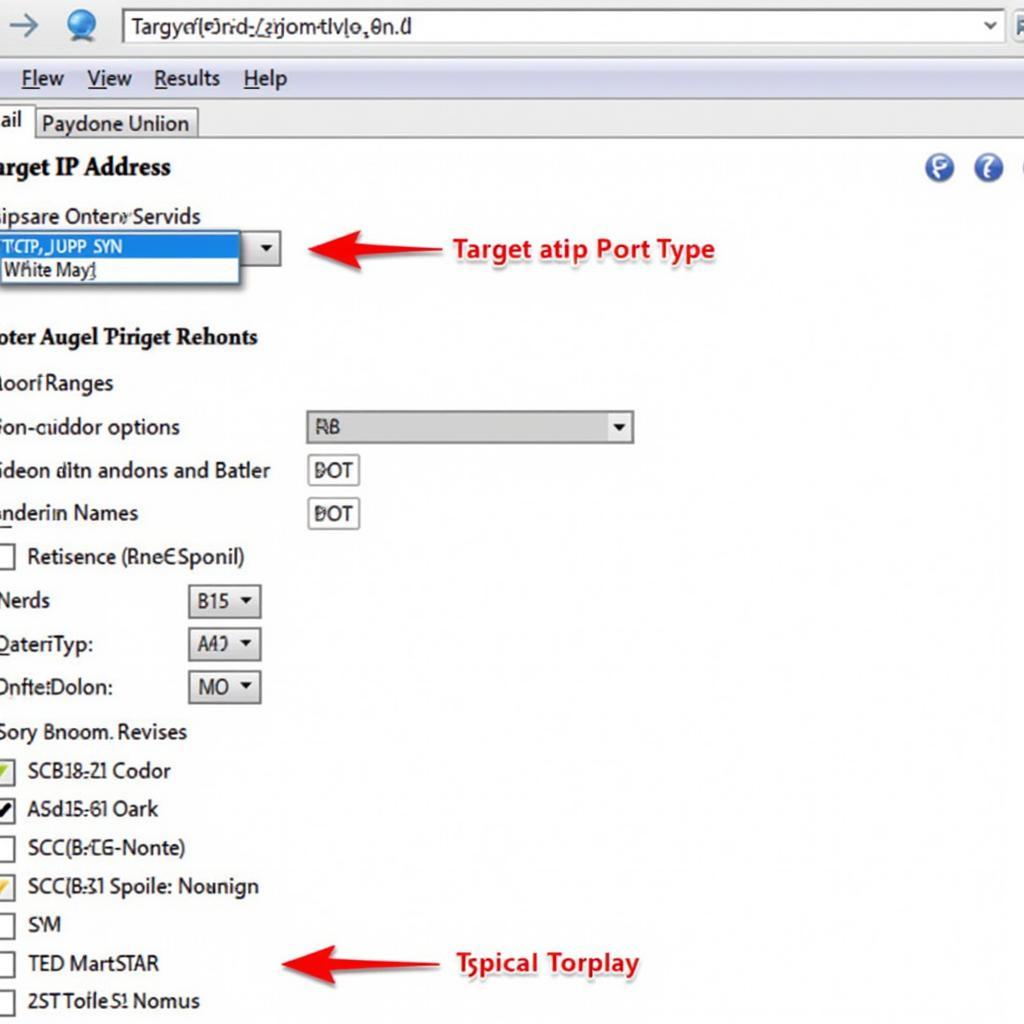 Windows Port Scan Tool Interface
Windows Port Scan Tool Interface
Why is Port Scanning Important?
Port scanning plays a crucial role in maintaining a robust security posture for several reasons:
- Identifying Open Ports: By pinpointing open ports, administrators can assess which services are running on a system and whether they are authorized or potentially vulnerable.
- Detecting Unauthorized Services: Malicious actors often install backdoors or other unauthorized services on compromised systems. Port scanning helps uncover these hidden threats.
- Evaluating Firewall Effectiveness: Port scans can be used to test the effectiveness of firewall rules and identify any misconfigurations that could expose the network to attacks.
- Troubleshooting Connectivity Problems: When devices or applications experience connectivity issues, port scanning can help isolate the root cause by verifying if the correct ports are open and accessible.
Types of Port Scans
Port scan tools for Windows employ various techniques to probe target systems, each with its advantages and limitations:
- TCP Connect Scan: This method establishes a full TCP connection to each port, making it reliable but easily detectable.
- SYN Scan: Also known as a “half-open scan,” this technique sends a SYN packet to each port and analyzes the response to determine if the port is open without establishing a full connection. SYN scans are stealthier than TCP connect scans.
- UDP Scan: This method sends UDP packets to target ports and analyzes the responses, if any, to identify open UDP ports. UDP scans can be slower and less reliable than TCP scans.
Choosing the Right Port Scan Tool Windows
With a plethora of port scan tools available for Windows, selecting the most appropriate one depends on specific needs and technical expertise. Some popular options include:
- Nmap: A versatile and powerful command-line tool renowned for its extensive features and scripting capabilities.
- Angry IP Scanner: A user-friendly, open-source network scanner with a graphical interface that provides real-time results and supports port scanning.
- Advanced Port Scanner: A freeware tool offering a comprehensive set of features, including port scanning, network discovery, and vulnerability detection.
Best Practices for Using Port Scan Tools Windows
While port scanning is a valuable security practice, it’s crucial to use these tools responsibly and ethically:
- Obtain Authorization: Always obtain explicit permission from the system owner before conducting any port scans. Unauthorized scanning is illegal and unethical.
- Use Tools Responsibly: Avoid scanning systems or networks that you do not have permission to access.
- Interpret Results Carefully: Port scan results provide a snapshot of a system’s state at a particular moment. Further investigation is often necessary to determine the true nature of any identified vulnerabilities.
Conclusion
Port scan tools for Windows are indispensable assets for maintaining a strong security posture in today’s interconnected world. By understanding the different types of port scans, choosing the right tool for the job, and adhering to ethical hacking principles, security professionals and network administrators can leverage these tools effectively to identify and mitigate potential vulnerabilities in their systems, ensuring a safer and more resilient network infrastructure.
For expert guidance and support in choosing the ideal port scan tool for your specific needs, don’t hesitate to reach out to our team at DiagXcar. We’re committed to providing you with the knowledge and resources you need to stay ahead of the curve in network security.
Need Assistance? Contact Us:
- WhatsApp: +1(641)206-8880
- Email: [email protected]
- Address: 276 Reock St, City of Orange, NJ 07050, United States
Our dedicated customer support team is available 24/7 to assist you with any inquiries.


