Experiencing frustration with a malfunctioning OBD2 scan tool? You’re not alone. This common issue can stem from various reasons, ranging from simple connection problems to more complex software or hardware glitches. This comprehensive guide will delve into the common culprits behind an inactive OBD2 scan tool and equip you with practical solutions to get you back on track with diagnosing your vehicle.
Why is My OBD2 Scan Tool Not Working?
Several factors can lead to your OBD2 scan tool not working correctly. Here are some of the most prevalent causes:
1. Connection Issues
– Loose or Disconnected OBD2 Port: The most basic culprit is often a loose connection between your scan tool and the vehicle’s OBD2 port. Ensure the connector is firmly seated in the port.
– Damaged OBD2 Port or Connector: Physical damage to either the port on your vehicle or the connector on your scan tool can disrupt communication. Inspect both for bent pins, debris, or other visible damage.
– Blown OBD2 Fuse: A blown fuse in your vehicle’s fuse box can cut off power to the OBD2 port, rendering your scan tool useless. Consult your vehicle’s owner’s manual to locate the OBD2 fuse and check for any breaks in the fuse wire.
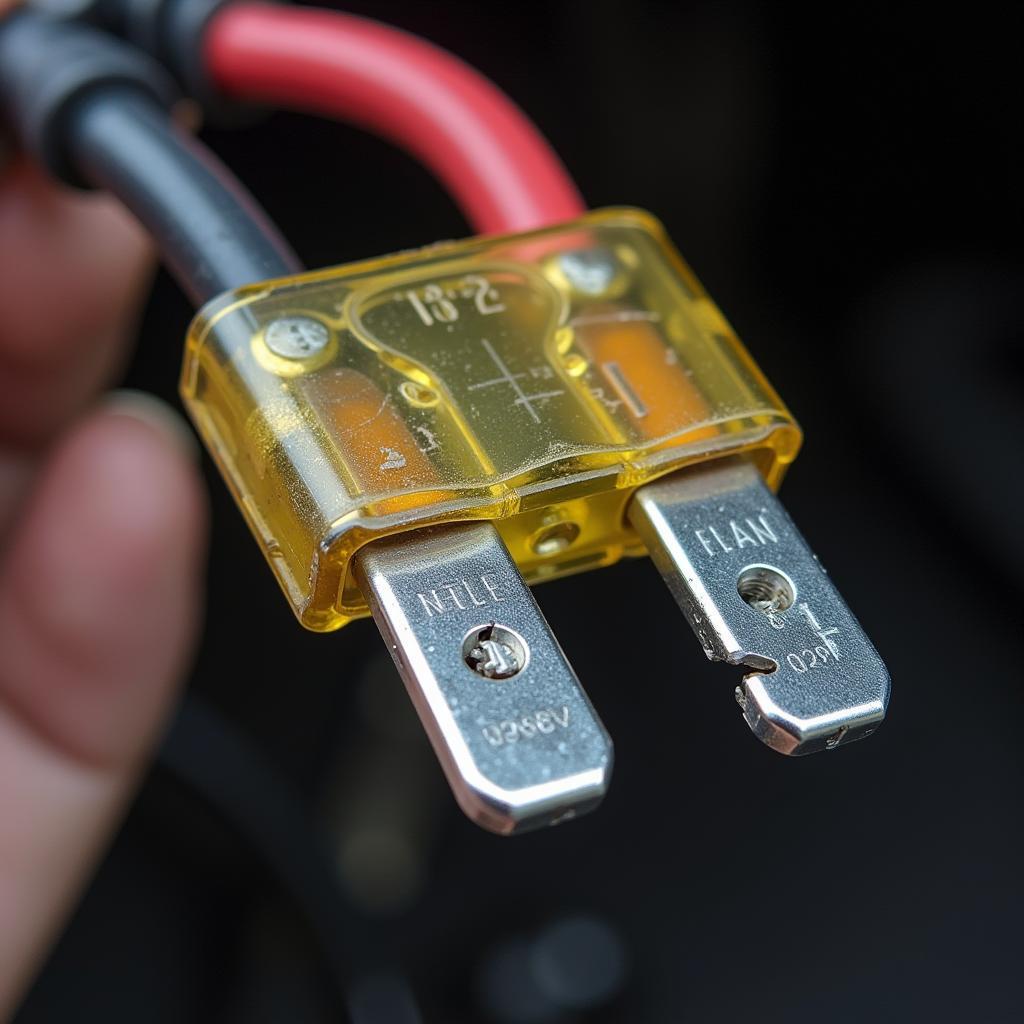 Blown OBD2 Fuse
Blown OBD2 Fuse
2. Scan Tool Problems
– Battery Issues in the Scan Tool: A dead or dying battery in your scan tool will prevent it from powering on or establishing a connection. Try replacing the batteries or charging the tool if it has a rechargeable battery.
– Software Glitches: Like any electronic device, OBD2 scan tools can experience software errors that hinder their functionality. Consider updating your scan tool’s software to the latest version or performing a factory reset to resolve potential glitches.
– Incompatible Scan Tool: Not all OBD2 scan tools are created equal. Some are designed to work with specific vehicle makes, models, or years. Ensure your scan tool is compatible with the vehicle you are attempting to diagnose.
3. Vehicle Problems
– ECU (Engine Control Unit) Issues: The ECU is the brain of your vehicle’s engine management system. If the ECU is malfunctioning, it may not communicate with your scan tool. This often requires professional diagnosis and repair.
– Wiring Problems in the Vehicle: Damaged or corroded wiring within your vehicle’s electrical system can disrupt the communication pathway between the OBD2 port and the ECU. This issue usually necessitates professional inspection and repair.
Troubleshooting Steps for an OBD2 Scan Tool Not Working
If you’re facing connectivity issues with your OBD2 scan tool, try these troubleshooting steps:
-
Check the Basics: Begin by ensuring the scan tool is powered on, the vehicle’s ignition is turned to the “ON” position (engine off), and the OBD2 connector is securely plugged into the vehicle’s port.
-
Inspect for Damage: Carefully examine both the OBD2 port on your vehicle and the connector on your scan tool for any signs of damage like bent pins, debris, or corrosion. Clean the connections or repair any damage if possible.
-
Check the Fuse: Locate the OBD2 fuse in your vehicle’s fuse box (refer to your owner’s manual) and check if it’s blown. Replace the fuse if necessary.
-
Test with Another Vehicle: If possible, try connecting your scan tool to a different vehicle to rule out a problem with the tool itself. If it works on another vehicle, the issue lies within your original vehicle.
-
Update or Reset: Check for available software updates for your scan tool and install them if available. If the problem persists, consider performing a factory reset on the tool.
-
Consult a Professional: If you’ve exhausted all troubleshooting options and your scan tool is still not working, it’s best to consult a qualified mechanic or automotive electrician for further diagnosis and repair.
When to Seek Professional Help
While many OBD2 scan tool issues can be resolved with basic troubleshooting, some problems signal the need for professional help. Consider contacting a mechanic if:
- You suspect an issue with your vehicle’s ECU or wiring.
- You’ve tried all troubleshooting steps and the problem persists.
- Your OBD2 scan tool shows “Link Error” or “Communication Error” messages consistently.
 Mechanic Diagnosing Car with Scan Tool
Mechanic Diagnosing Car with Scan Tool
OBD2 Scan Tool Not Working FAQs
1. Why is my OBD2 scan tool not connecting to my car?
The most common reasons are connection issues (loose cable, damaged port), a blown OBD2 fuse, a dead battery in the scan tool, or a software glitch. Start by checking these areas.
2. Can I drive my car with a blown OBD2 fuse?
Yes, you can typically drive with a blown OBD2 fuse, as it usually doesn’t affect essential driving functions. However, it’s crucial to get it replaced to ensure your OBD2 port functions properly for future diagnostics.
3. Why is my OBD2 scan tool only reading codes partially?
This could indicate a communication error between the scan tool and the ECU. Try checking connections, updating your tool’s software, or consulting a mechanic if the issue persists.
4. Can a low car battery cause OBD2 scan tool problems?
While a very low car battery might disrupt communication, it’s less common. Ensure your car battery has sufficient charge before connecting your scan tool.
5. Why is my OBD2 scan tool saying “No Codes”?
If your check engine light is off and the scan tool says “No Codes,” it generally means there are no active diagnostic trouble codes stored in your vehicle’s ECU.
Need More Help?
Still have questions or need assistance troubleshooting your OBD2 scan tool? We’re here to help! Contact our expert team via WhatsApp at +1(641)206-8880, email us at [email protected], or visit us at 276 Reock St, City of Orange, NJ 07050, United States. We offer 24/7 customer support to get you back on the road to a properly diagnosed vehicle.


