Finding the right PC diagnostic scan tool can be a game-changer for any auto mechanic. It opens doors to a world of information about a vehicle’s systems, empowering you to diagnose issues quickly and efficiently. But with so many options available, choosing the best PC diagnostic scan tool can feel overwhelming. This comprehensive guide will help you navigate the market, understand the key features, and ultimately find the perfect tool to enhance your diagnostic capabilities.
What to Look for in a PC Diagnostic Scan Tool
Before diving into specific models, it’s crucial to understand the essential features that define a high-quality PC diagnostic scan tool. Here’s a breakdown of the key considerations:
Compatibility:
- Vehicle Coverage: Ensure the tool supports the makes and models of vehicles you commonly work on. Some tools specialize in certain brands, while others offer broader coverage.
- OBDII Compatibility: Most modern vehicles use the OBDII standard for diagnostics. Check if the tool is OBDII compliant and supports the latest protocols.
- Software Updates: Regular software updates are essential to keep up with the latest vehicle models and emerging technologies. Look for tools that offer automatic updates or provide easy access to software updates.
Functionality:
- Data Access: The tool should provide access to various diagnostic data, including:
- Live data streams: View real-time sensor readings and system performance.
- Freeze frame data: Analyze conditions at the time of a fault.
- Diagnostic trouble codes (DTCs): Decode and interpret error codes for specific system issues.
- Component tests: Perform tests on actuators and other components to verify their functionality.
- Coding and Programming: Some tools offer advanced capabilities like coding and programming. This allows you to adjust vehicle settings, reprogram modules, and customize functions.
- Graphing and Logging: Advanced tools provide graphing and logging features to record data trends and identify patterns in system behavior.
User Interface and Ease of Use:
- Intuitive Software: Look for a tool with a user-friendly interface that is easy to navigate and understand.
- Clear Display: The tool should have a clear and informative display to easily view data and perform tests.
- Technical Support: Reliable technical support is critical, especially if you encounter issues or have questions about using the tool.
Top-Rated PC Diagnostic Scan Tools for Auto Mechanics
Now that you’ve got a grasp of the key features, let’s explore some of the top-rated PC diagnostic scan tools available:
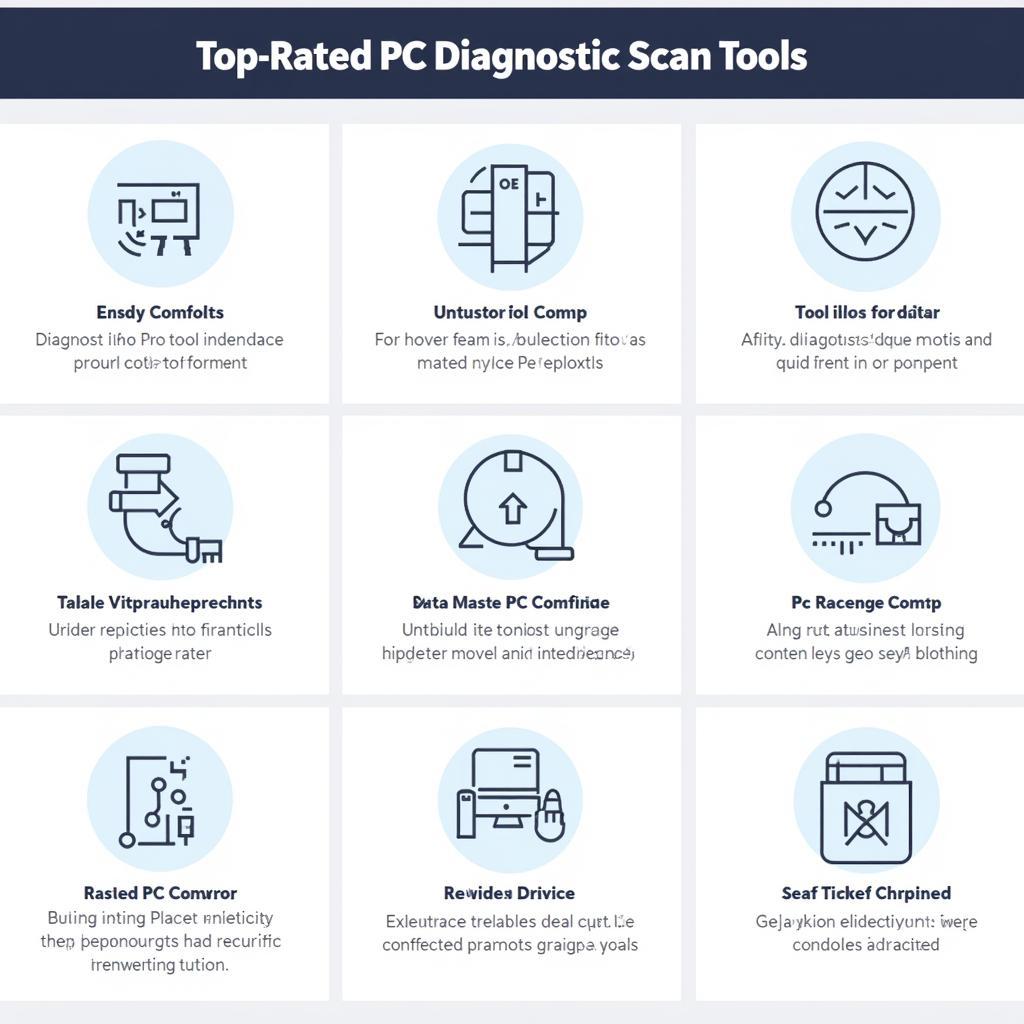 Best Diagnostic Scan Tool for Auto Mechanics
Best Diagnostic Scan Tool for Auto Mechanics
1. hp print and scan doctor diagnostic tool stuck on communicating
- Pros: Wide vehicle coverage, comprehensive diagnostic capabilities, intuitive software, robust technical support.
- Cons: May require a separate subscription for software updates.
2. hp laserjet 3020 print and scan fix tool
- Pros: Excellent value for money, easy to use, supports most popular vehicle brands.
- Cons: Limited advanced features like coding and programming.
3. hp print and scan doctor diagnostic tool mac
- Pros: User-friendly software, strong technical support, affordable pricing.
- Cons: May not be as comprehensive as some higher-end tools.
- Pros: Highly advanced features including coding and programming, comprehensive data analysis, user-friendly software.
- Cons: Can be more expensive than some other options.
- Pros: Excellent for specific vehicle brands, reliable performance, straightforward to use.
- Cons: Limited vehicle coverage compared to some other tools.
Expert Insights
“Choosing the right PC diagnostic scan tool is crucial for efficient and accurate vehicle repairs. It’s essential to consider factors like compatibility, functionality, and user-friendliness. Investing in a reputable brand with a proven track record will ensure you get the most out of your tool,” says John Smith, a certified automotive technician with over 20 years of experience.
Choosing the Best PC Diagnostic Scan Tool for Your Needs
The ideal PC diagnostic scan tool depends on your individual needs and budget. If you’re working on a variety of vehicles, you’ll need a tool with broad compatibility and comprehensive features. If you specialize in a particular brand, a tool tailored to that make and model might be a better fit.
Ultimately, the best way to choose is to research different options, compare features and pricing, and read reviews from other mechanics.
Frequently Asked Questions (FAQ)
1. How much does a PC diagnostic scan tool cost?
The cost of a PC diagnostic scan tool varies depending on its features and capabilities. Prices can range from a few hundred dollars for basic tools to several thousand dollars for advanced models with coding and programming capabilities.
2. Can I use a PC diagnostic scan tool on my personal vehicle?
Yes, you can use a PC diagnostic scan tool on your personal vehicle, but it’s important to choose one that is OBDII compliant and supports your vehicle’s make and model.
3. What are some of the common problems that a PC diagnostic scan tool can help you diagnose?
PC diagnostic scan tools can help diagnose a wide range of problems, including engine problems, transmission issues, ABS system malfunctions, airbag system faults, and more.
4. Do I need any special software or training to use a PC diagnostic scan tool?
Most PC diagnostic scan tools come with user-friendly software and instructions. Some tools might require additional training to fully utilize their advanced features.
Conclusion
Finding the best PC diagnostic scan tool for your auto repair business is an investment in efficiency and accuracy. By understanding your needs, researching the market, and considering factors like compatibility, functionality, and user-friendliness, you can make an informed decision that will empower you to diagnose problems quickly and effectively.
Need expert advice? Reach out to us at DiagXcar. We are here to help you choose the right tool for your needs and provide comprehensive guidance on using it effectively.


