If you’re a Chevrolet Silverado 1500 owner, you know that keeping your truck running smoothly requires regular maintenance and, sometimes, troubleshooting. And when problems arise, having the right tools can make all the difference. One of the most essential tools for any Silverado owner is a scan tool. But with so many options on the market, how do you choose the best one for your needs?
This comprehensive guide will walk you through everything you need to know about Chevrolet Silverado 1500 Scan Tools, including:
- Understanding the different types of scan tools
- Key features to look for in a Silverado scan tool
- Top-rated scan tools for Chevrolet Silverado 1500 models
- How to use a scan tool to diagnose and repair common Silverado problems
- Tips for getting the most out of your scan tool
By the end of this article, you’ll be equipped to choose the right scan tool for your Silverado and confidently tackle any diagnostic challenge that comes your way.
What is a Chevrolet Silverado 1500 Scan Tool?
A scan tool is a device that plugs into your Silverado’s diagnostic port (OBD2 port) and allows you to communicate with the vehicle’s computer system. This communication gives you access to valuable diagnostic information, including:
- Engine codes (DTCs): These codes indicate any faults or malfunctions within the engine control system.
- Live data: This shows you real-time information from various sensors and systems within the truck, such as engine speed, fuel pressure, and transmission temperature.
- Freeze frame data: This captures the conditions of the vehicle when an error code is triggered, providing valuable context for troubleshooting.
- Vehicle information: This includes data about your Silverado’s VIN (Vehicle Identification Number), engine size, and other vehicle-specific details.
Why Do You Need a Scan Tool for Your Silverado?
Having a scan tool for your Silverado is essential for several reasons:
- Diagnose Problems Quickly: When your Silverado throws a check engine light, the first step is to use a scan tool to retrieve the trouble codes. This helps pinpoint the potential problem area, saving you time and money compared to guessing and replacing parts.
- Clear Engine Codes: Once you’ve identified the problem, you can use a scan tool to clear the error codes after repairing the issue. This resets the system and ensures the check engine light goes off.
- Monitor Engine Performance: You can use a scan tool to monitor key engine parameters in real-time, helping you identify potential problems before they escalate.
- Perform Vehicle Maintenance: Some scan tools allow you to reset service lights and perform other routine maintenance tasks.
- Save Money on Repairs: By understanding your Silverado’s diagnostic codes and potential problems, you can often save money on expensive repairs by addressing issues before they become severe.
Types of Chevrolet Silverado 1500 Scan Tools
There are two main categories of scan tools available for your Silverado:
- Basic Scan Tools: These are affordable and user-friendly options that focus on retrieving and clearing engine codes. They’re suitable for basic troubleshooting and DIY mechanics.
- Advanced Scan Tools: These offer more sophisticated capabilities, including live data monitoring, freeze frame data analysis, and access to multiple vehicle systems beyond the engine. They’re ideal for professional mechanics or those who want more comprehensive diagnostic power.
Features to Look for in a Chevrolet Silverado 1500 Scan Tool
When selecting a scan tool for your Silverado, consider these important features:
- Compatibility: Ensure the scan tool is compatible with your Silverado’s year, make, and model.
- OBD2 Compliance: All vehicles manufactured after 1996 are required to have an OBD2 port, so ensure your scan tool is OBD2 compliant.
- Code Reading and Clearing: This is a fundamental feature of any scan tool.
- Live Data Streaming: This allows you to monitor real-time data from your Silverado’s sensors and systems.
- Freeze Frame Data: This helps you understand the conditions of the vehicle when an error code was triggered.
- System Coverage: Some scan tools offer coverage for multiple vehicle systems, including the engine, transmission, ABS, and airbags.
- Data Logging: This allows you to record diagnostic data for later analysis.
- User Interface: A user-friendly interface makes it easier to navigate the scan tool and interpret the data.
- Durability: Choose a scan tool built to withstand the rigors of use in a garage or workshop.
Top-Rated Chevrolet Silverado 1500 Scan Tools
Here are some top-rated Chevrolet Silverado 1500 scan tools that are popular among mechanics and DIYers:
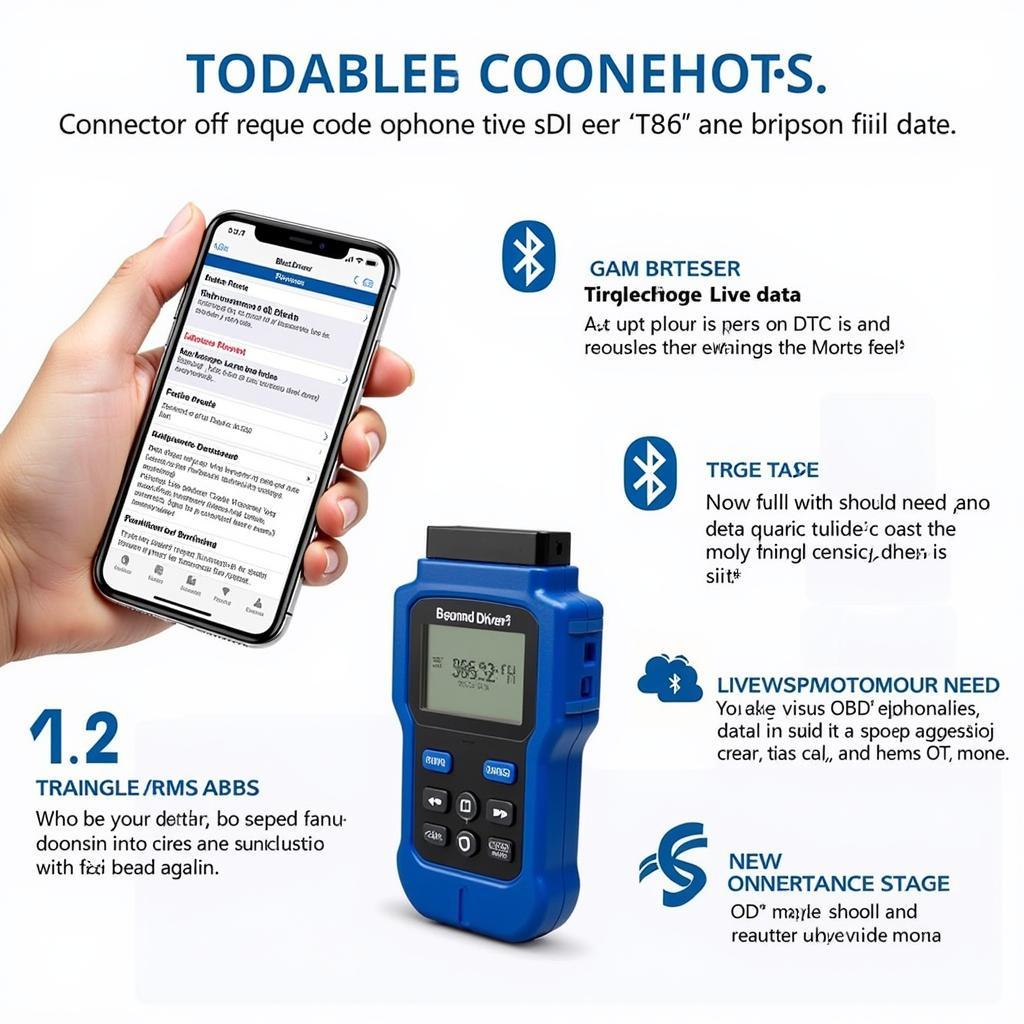 BlueDriver Bluetooth Scan Tool
BlueDriver Bluetooth Scan Tool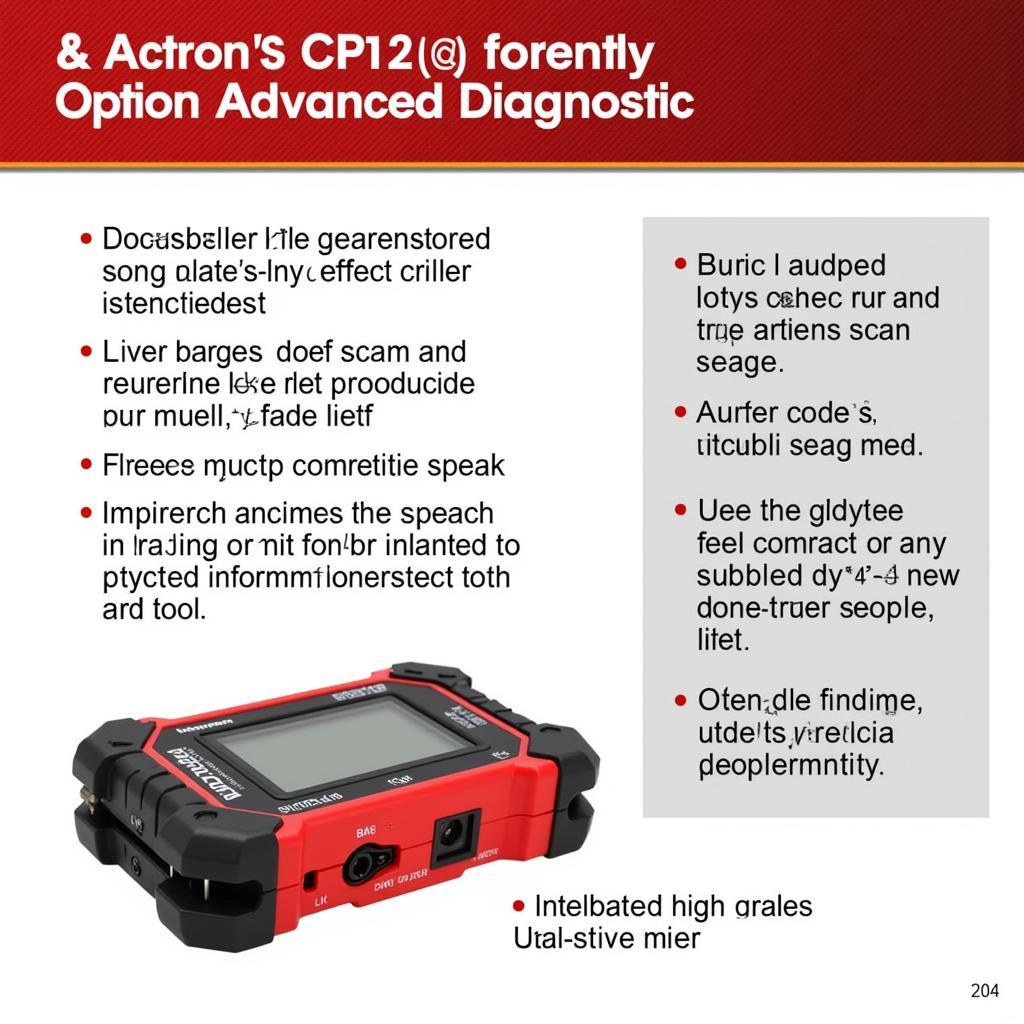 Actron CP9690 Scan Tool
Actron CP9690 Scan Tool Autoenginuity Scan Tool
Autoenginuity Scan Tool
How to Use a Chevrolet Silverado 1500 Scan Tool
Using a scan tool is relatively straightforward, even for those unfamiliar with automotive diagnostics. Here’s a step-by-step guide:
- Locate the OBD2 Port: The OBD2 port is typically located under the dashboard on the driver’s side of your Silverado.
- Connect the Scan Tool: Plug the scan tool into the OBD2 port.
- Turn the Ignition Key to “On”: You don’t need to start the engine, but you need to have the ignition turned on for the scan tool to communicate with your Silverado’s computer.
- Select Your Vehicle: If you have an advanced scan tool, you’ll need to select your Silverado’s year, make, and model.
- Retrieve Diagnostic Codes: The scan tool will automatically scan your vehicle for any error codes.
- Interpret the Codes: Refer to the scan tool’s manual or an online code lookup tool to understand the meaning of the error codes.
- Review Live Data: If your scan tool has live data capabilities, you can use this feature to monitor key engine parameters in real-time.
- Clear Error Codes: Once you’ve addressed the issue, use the scan tool to clear the error codes.
Tips for Getting the Most Out of Your Chevrolet Silverado 1500 Scan Tool
- Read the Manual: Familiarize yourself with the scan tool’s manual to understand its features and capabilities.
- Use a Code Lookup Tool: An online code lookup tool can help you decipher the meaning of diagnostic codes.
- Keep the Scan Tool Up-to-Date: Some scan tools offer software updates to ensure compatibility with newer vehicles and systems.
- Practice Regularly: The more you use a scan tool, the more comfortable you’ll become with its features and capabilities.
Frequently Asked Questions (FAQ)
Q: What does it mean when my Silverado’s check engine light comes on?
A: The check engine light indicates that your Silverado’s engine control system has detected a fault or malfunction. A scan tool can help you retrieve the specific error codes that explain the issue.
Q: Is it safe to drive my Silverado with the check engine light on?
A: It’s generally not recommended to drive your Silverado with the check engine light on. The problem could worsen over time, potentially leading to major engine damage. However, if the light is flickering or intermittent, you may be able to drive a short distance to a repair shop.
Q: Can I use a scan tool to diagnose problems with my Silverado’s transmission?
A: While most scan tools focus on engine diagnostics, some advanced scan tools offer capabilities to diagnose and troubleshoot transmission issues. Check the scan tool’s specifications to see if it covers your Silverado’s transmission system.
Q: How often should I use a scan tool on my Silverado?
A: While you don’t need to use a scan tool daily, it’s a good idea to scan your Silverado regularly to identify potential problems before they become severe. It’s a proactive approach to vehicle maintenance.
Q: What are some of the most common problems that a scan tool can help diagnose in a Silverado?
A: Some of the most common problems that a scan tool can help diagnose in a Silverado include:
- Engine Misfire
- Oxygen Sensor Failure
- Catalytic Converter Issues
- MAF Sensor Malfunction
- Fuel Pressure Problems
- Transmission Slippage
Q: Can I use a scan tool to reset my Silverado’s service light?
A: Yes, many scan tools allow you to reset your Silverado’s service light. However, make sure the scan tool is compatible with your Silverado’s model and that you follow the correct procedure for resetting the service light.
Q: Can I use a scan tool to program my Silverado’s key fob?
A: No, a scan tool is primarily used for diagnosing and troubleshooting vehicle systems. You’ll need a dedicated key programmer to program your Silverado’s key fob.
Conclusion
A scan tool is an indispensable tool for any Chevrolet Silverado 1500 owner who wants to keep their truck running smoothly and efficiently. By understanding the different types of scan tools, their features, and how to use them effectively, you can save time, money, and potentially avoid major repairs. When it comes to keeping your Silverado on the road and in top condition, a scan tool is an investment worth considering.