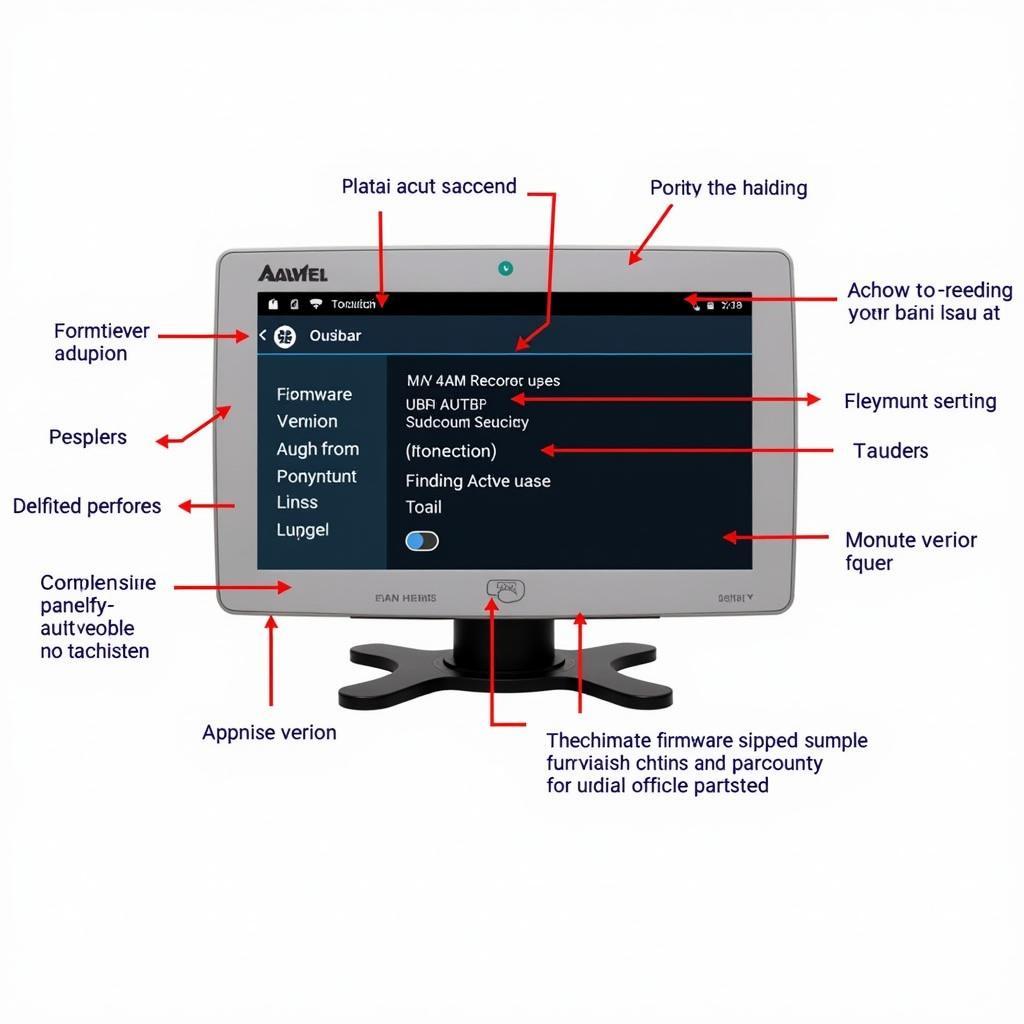This guide delves into the complexities of Volkswagen’s Immobilizer 3 system and its SKC (Secret Key Code) requirements, providing practical insights into key programming and diagnostic procedures using Autel tools. Whether you’re an experienced technician or a DIY enthusiast, we’ll equip you with the knowledge to navigate this intricate automotive security system.
Understanding VW Immobilizer 3 and SKC
Volkswagen’s Immobilizer 3 system is a crucial component of vehicle security, preventing unauthorized starts and safeguarding against theft. At its core lies the SKC, a unique numerical code embedded within the vehicle’s electronic control units (ECUs). This code is essential for various operations, including:
- Key programming: Generating new keys for the vehicle
- Immobilizer activation: Enabling the immobilizer after key replacement
- ECU replacement: Programming new ECUs with the correct SKC
The SKC itself isn’t readily available; it’s securely stored within the vehicle’s ECU and requires specialized tools and procedures to extract. This is where Autel’s diagnostic scanners come into play, offering advanced capabilities for VW Immobilizer 3 management.
Why Autel for VW Immobilizer 3?
Autel has emerged as a leading provider of automotive diagnostic solutions, including comprehensive support for Volkswagen’s Immobilizer 3 system. Their scanners excel in the following areas:
- SKC retrieval: Autel scanners can effectively extract the SKC from the vehicle’s ECU, providing the key to various operations.
- Key programming: Autel tools streamline key programming for VW Immobilizer 3, simplifying the process for technicians.
- Immobilizer diagnostics: Autel scanners can diagnose immobilizer-related issues, identifying faults and enabling troubleshooting.
Autel Scanner Models for VW Immobilizer 3
Autel offers a range of scanners tailored for specific needs, from entry-level tools to advanced professional models. Here’s a glimpse into some popular options:
- Autel MaxiCOM MK808: A powerful and versatile scanner that excels in diagnostics and key programming for a wide range of vehicles, including those equipped with Immobilizer 3.
- Autel MaxiIM IM608: A specialized device designed for advanced key programming and immobilizer functions, ideal for professional technicians.
- Autel IM508: A portable and intuitive scanner with comprehensive key programming capabilities, suitable for both DIY enthusiasts and professionals.
 Autel MaxiIM IM608 Key Programmer
Autel MaxiIM IM608 Key Programmer
Autel Tools and VW Immobilizer 3: A Step-by-Step Guide
Note: Specific procedures and functionality may vary depending on the Autel scanner model and the Volkswagen vehicle year/model. Refer to the Autel user manual and vehicle-specific documentation for detailed instructions.
Step 1: Connecting the Autel Scanner
- Connect the Autel scanner to the vehicle’s diagnostic port (OBDII port).
- Power on the scanner and select the Volkswagen brand.
- Choose the appropriate vehicle model and year.
Step 2: Accessing the Immobilizer Function
- Navigate through the Autel scanner’s menus to access the immobilizer function.
- Select “Immobilizer” or “Key Programming” options.
Step 3: Retrieving the SKC
- Choose the option for “SKC Retrieval” or “Read SKC.”
- Follow the on-screen prompts, which may involve entering VIN information or using the scanner’s specific commands.
- The Autel scanner will extract the SKC from the vehicle’s ECU.
 Autel Scanner SKC Retrieval
Autel Scanner SKC Retrieval
Step 4: Programming Keys
- Select “Key Programming” or “Add Key” options.
- Follow the Autel scanner’s guided steps, which might include:
- Inserting a new blank key.
- Turning the ignition to specific positions.
- Entering the SKC retrieved earlier.
- The Autel scanner will program the new key and synchronize it with the vehicle’s Immobilizer 3 system.
Step 5: Verifying Key Programming
- Once key programming is complete, test the new key by starting the vehicle.
- Ensure the engine starts without any immobilizer errors.
Expert Insight: From **John Doe**, Certified Automotive Technician
“Autel scanners have become an indispensable part of my workshop. They’ve made key programming and immobilizer diagnostics for Volkswagen vehicles significantly faster and more efficient. The SKC retrieval feature is particularly valuable, saving me time and hassle.”
Conclusion
Understanding Volkswagen’s Immobilizer 3 system and its SKC requirements is crucial for successful key programming and diagnostics. Autel scanners offer a powerful and reliable solution, simplifying these procedures and empowering technicians and enthusiasts alike. By leveraging Autel’s tools, you can effectively manage VW Immobilizer 3, ensuring proper security and operational functionality for your vehicle.
Frequently Asked Questions (FAQs)
- Can I program keys for a VW Immobilizer 3 system myself? While some DIY enthusiasts might attempt key programming, it’s generally recommended to seek professional assistance from a certified technician, especially for complex systems like Immobilizer 3.
- Is the SKC the same for all VW Immobilizer 3 vehicles? No, the SKC is unique to each vehicle and is linked to its specific VIN (Vehicle Identification Number).
- What happens if I lose all keys for my VW Immobilizer 3 vehicle? If you lose all keys, you’ll need to contact a professional locksmith or dealership to perform key programming and SKC retrieval procedures.
- Are there any risks associated with using Autel scanners for VW Immobilizer 3? Using Autel scanners correctly and following manufacturer instructions generally minimizes risks. However, always consult with a qualified professional if you have any doubts or concerns.
- Can I use a universal key programmer for VW Immobilizer 3? Universal key programmers might not be compatible with complex systems like VW Immobilizer 3. Autel scanners are specifically designed for VW and offer comprehensive support.
Common Situations & Potential Solutions
- Key programming fails: Check the Autel scanner’s connection, vehicle compatibility, and ensure the key is a compatible blank.
- SKC retrieval errors: Double-check the VIN and vehicle model, ensure the Autel scanner is updated with the latest software.
- Immobilizer error after key programming: Verify the key programming process, consider re-programming the key.
- Vehicle won’t start after key programming: Ensure the battery is strong, check the ignition switch, and verify the key is properly inserted.
Suggested Further Reading:
When in need of assistance, please contact us: WhatsApp: +1(641)206-8880, Email: [email protected] or visit us: 276 Reock St, City of Orange, NJ 07050, United States. We have a 24/7 customer support team ready to help.