The Bluedriver Bluetooth Professional OBDII scan tool is a popular choice for both professional mechanics and DIY car enthusiasts. It’s known for its user-friendly interface, comprehensive diagnostic capabilities, and affordability. But just how much does this powerful tool cost? In this guide, we’ll delve into the pricing details of the Bluedriver Bluetooth Professional scan tool and explore its various features and benefits.
Bluedriver Bluetooth Professional OBDII Scan Tool Pricing Breakdown
The cost of the Bluedriver Bluetooth Professional OBDII scan tool can vary depending on where you purchase it. You can typically find it online from retailers like Amazon, Bluedriver’s official website, and other automotive parts stores. The price usually ranges from $100 to $150, making it a relatively affordable option compared to some other advanced diagnostic tools.
Factors Influencing the Price
Several factors can impact the final price of the Bluedriver Bluetooth Professional scan tool:
- Retailer: Different retailers may offer varying prices depending on their markups, promotions, and shipping costs.
- Bundles and Packages: Some retailers offer bundles that include additional accessories, such as a carrying case or a USB cable, which can affect the overall cost.
- Special Offers: Keep an eye out for sales, discounts, or promotions, which can help you save on the price.
- Used Scan Tools: You might find used Bluedriver Bluetooth Professional scan tools on online marketplaces like eBay or Craigslist. However, ensure that the tool is in good condition and comes with any necessary accessories.
Key Features and Benefits of the Bluedriver Bluetooth Professional Scan Tool
Here’s a breakdown of the key features and benefits that make the Bluedriver Bluetooth Professional scan tool a valuable investment:
- Wide Compatibility: It supports most vehicles manufactured after 1996 that are equipped with an OBDII port.
- Real-Time Data Stream: You can view live data streams from various vehicle sensors, such as engine RPM, speed, fuel pressure, and coolant temperature.
- Diagnostic Trouble Codes (DTCs): It can read and clear trouble codes, providing insights into potential issues.
- Freeze Frame Data: Access freeze frame data that captures the vehicle’s operating conditions when a trouble code is set.
- Live Data Graphs: Visualize live data streams in graphical form for easier analysis and troubleshooting.
- Vehicle Information: Retrieve vehicle-specific information, such as VIN, mileage, and engine size.
- Bluetooth Connectivity: Connect to your smartphone or tablet via Bluetooth for wireless data transmission.
- Bluedriver App: The intuitive mobile app provides comprehensive data visualization, analysis, and troubleshooting guidance.
Who Should Consider the Bluedriver Bluetooth Professional Scan Tool?
The Bluedriver Bluetooth Professional OBDII scan tool is suitable for a wide range of individuals and professionals:
- DIY Car Enthusiasts: If you enjoy working on your car, this tool can help you diagnose and troubleshoot issues, saving you time and money.
- Professional Mechanics: It can be a valuable tool for professional mechanics who need to quickly diagnose and repair vehicles.
- Fleet Managers: This scan tool can be used to monitor the health of vehicles in a fleet, ensuring optimal performance and reducing downtime.
How to Choose the Right Scan Tool for Your Needs
Choosing the right scan tool depends on your specific requirements and budget. Consider these factors:
- Compatibility: Ensure the scan tool is compatible with your vehicle’s year, make, and model.
- Features: Determine the features you need, such as live data streaming, DTC reading, and specific manufacturer-specific codes.
- Price: Set a budget and compare prices from different retailers.
- User Interface: Look for a scan tool with a user-friendly interface that’s easy to navigate.
“When it comes to choosing the right scan tool, it’s essential to prioritize compatibility, features, and ease of use. The Bluedriver Bluetooth Professional OBDII scan tool offers a great balance of all three,” says [Expert Name], a renowned automotive technician.
Conclusion
The Bluedriver Bluetooth Professional OBDII scan tool provides a valuable tool for both DIY car enthusiasts and professional mechanics. Its comprehensive features, ease of use, and affordable price make it a strong contender in the market. While prices may vary, you can expect to spend between $100 and $150 for this versatile diagnostic tool. By understanding the factors influencing the price and comparing options from different retailers, you can make an informed purchase decision that fits your budget and meets your needs.
Note: Prices and availability may vary. It’s always recommended to verify current pricing and availability before making a purchase.
Frequently Asked Questions (FAQs)
Q: Does the Bluedriver Bluetooth Professional scan tool work with all vehicles?
A: It supports most vehicles manufactured after 1996 that are equipped with an OBDII port. However, some vehicle models may have limitations in terms of functionality.
Q: What kind of phone or tablet do I need to use with the Bluedriver scan tool?
A: It’s compatible with both Android and iOS devices.
Q: Can I use this scan tool to reset the check engine light?
A: Yes, the Bluedriver Bluetooth Professional scan tool can read and clear trouble codes, which can help reset the check engine light.
Q: What other scan tools are available?
A: There are various other scan tools available on the market, such as the best scan tool with abs bleed, chrysler scan tool with abs bleeding, scan tool that allows to bleed abs brakes, scan tools that auto bleed abs, and scan tool to bleed gm abs.
Q: Can I use the Bluedriver scan tool to reprogram my car’s ECU?
A: The Bluedriver Bluetooth Professional OBDII scan tool is primarily designed for diagnostics and troubleshooting. It doesn’t offer ECU reprogramming capabilities.
Q: Is there any warranty on the Bluedriver scan tool?
A: Bluedriver offers a one-year warranty on its products.
If you have any further questions or need assistance with your vehicle diagnostics, don’t hesitate to reach out to our team.
 Bluedriver Bluetooth Professional OBDII Scan Tool
Bluedriver Bluetooth Professional OBDII Scan Tool
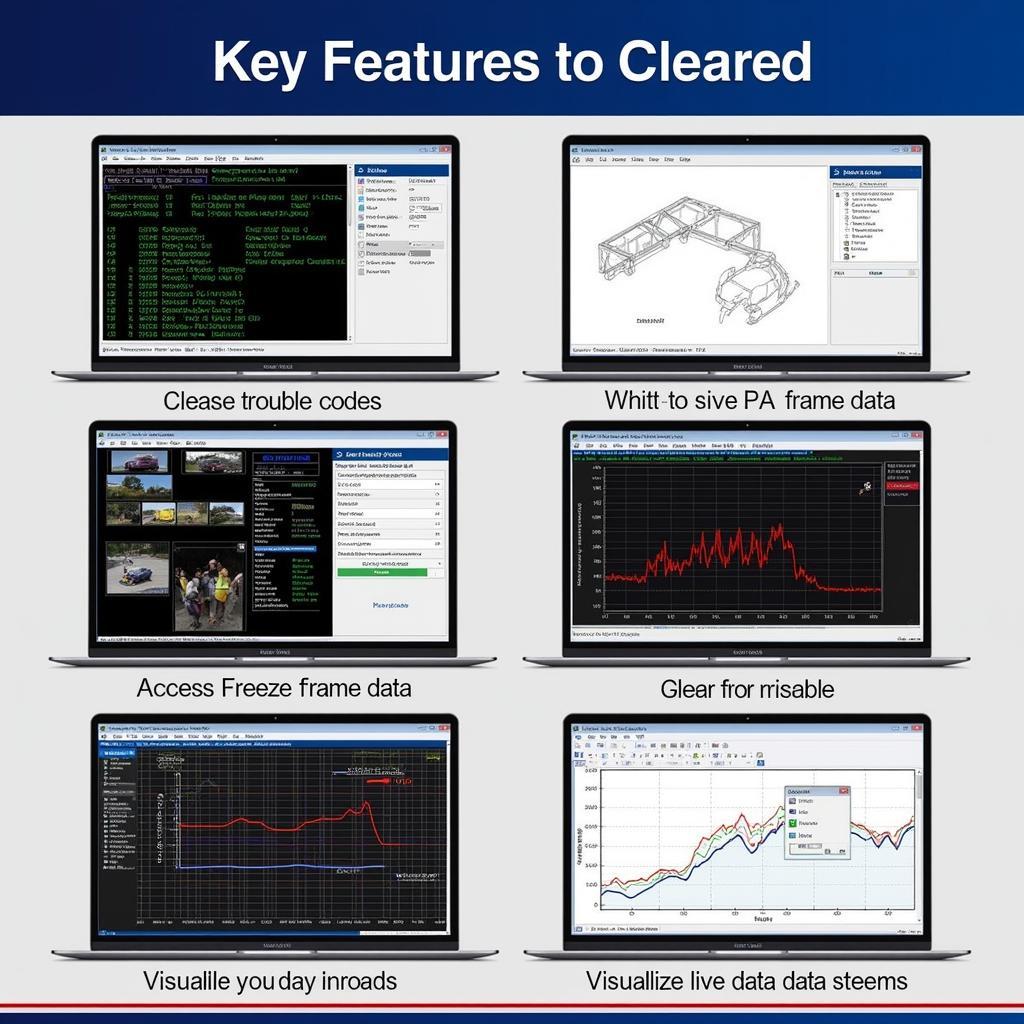 Bluedriver Bluetooth Professional OBDII Scan Tool Features
Bluedriver Bluetooth Professional OBDII Scan Tool Features
 Bluedriver Bluetooth Professional OBDII Scan Tool App
Bluedriver Bluetooth Professional OBDII Scan Tool App
“I highly recommend the Bluedriver Bluetooth Professional scan tool for anyone looking for a reliable and affordable diagnostic tool,” says [Expert Name 2], an experienced automotive technician.


