The ELM327 is a popular OBD2 interface that allows you to connect your computer to your car’s diagnostic port. This opens up a world of possibilities for monitoring and troubleshooting your vehicle. One of the most essential tools for harnessing the power of the ELM327 is scan tool ELM327 software. This software enables you to read and interpret data from your car’s onboard computer, providing valuable insights into its performance and health.
This comprehensive guide will delve into the world of ELM327 scan tool software, exploring its benefits, features, and how to choose the right software for your needs.
What is ELM327 Scan Tool Software?
ELM327 scan tool software is a computer program that interacts with the ELM327 interface to access and interpret data from your vehicle’s OBD2 port. It allows you to:
- Read and clear diagnostic trouble codes (DTCs): These codes provide information about any problems detected by your car’s computer.
- Monitor live data: Track real-time engine parameters such as speed, RPM, fuel pressure, and more.
- Perform advanced diagnostics: Some software allows you to access more in-depth diagnostic features, like sensor testing and actuator control.
- Log and analyze data: Capture and save data for later analysis, helping you identify trends and diagnose intermittent issues.
Benefits of Using ELM327 Scan Tool Software
Here are some of the significant advantages of using ELM327 scan tool software:
- Cost-effective diagnostics: You can save money on costly trips to the mechanic by diagnosing and troubleshooting basic problems yourself.
- Increased car knowledge: Gain a deeper understanding of your vehicle’s systems and how they work.
- Early problem detection: Monitor live data to detect potential issues before they escalate into major problems.
- Convenience and portability: Connect to your car using your laptop or mobile device from the comfort of your garage or driveway.
Types of ELM327 Scan Tool Software
There are two primary types of ELM327 scan tool software:
- Desktop software: These programs are designed for use on computers, typically with a more comprehensive range of features and analysis capabilities.
- Mobile apps: Mobile apps offer portability and convenience, allowing you to diagnose your vehicle using your smartphone or tablet.
Key Features to Look for in ELM327 Scan Tool Software
When choosing ELM327 scan tool software, consider these essential features:
- Compatibility: Ensure the software is compatible with your specific ELM327 interface (Bluetooth, WiFi, USB).
- Supported protocols: Make sure the software supports the required protocols for your vehicle’s OBD2 system.
- Diagnostic capabilities: Evaluate the software’s ability to read and clear DTCs, monitor live data, and perform advanced diagnostics.
- Data logging and analysis: Look for software that allows you to log and analyze data for troubleshooting and performance optimization.
- User interface: Choose software with an intuitive and easy-to-use interface.
- Additional features: Some software offers additional features, such as ECU coding, sensor calibration, and performance tuning.
Choosing the Right ELM327 Scan Tool Software
To make an informed decision, consider the following factors:
- Your vehicle: The specific protocols and diagnostic capabilities required for your car.
- Your budget: The cost of the software can vary depending on the features and platform (desktop or mobile).
- Your technical expertise: If you’re a beginner, look for software with an intuitive interface and helpful tutorials.
elm327 software scan tool Recommendations
Here are a few popular and highly-rated ELM327 scan tool software options:
- elm327 scan tool software free: For basic diagnostics, this free software offers a user-friendly interface and essential features.
- elm327 bluetooth obd2 scan tool software download: This comprehensive software provides advanced diagnostics, data logging, and customization options.
- elm327 scan tool software download: This software is known for its user-friendly interface and detailed diagnostic information.
- best scan tool software for elm327: This article compares different ELM327 scan tool software based on user reviews and expert recommendations.
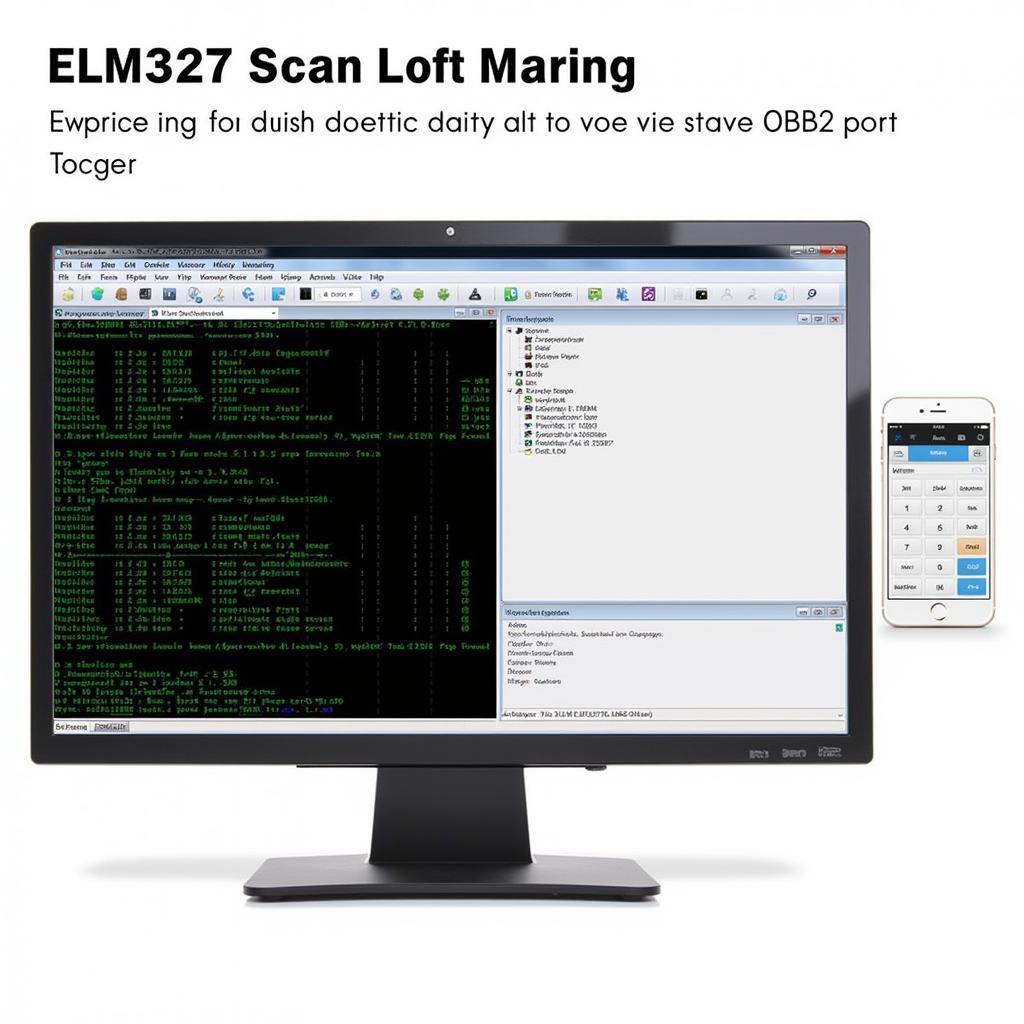 ELM327 Scan Tool Software Interface
ELM327 Scan Tool Software Interface
Frequently Asked Questions (FAQs)
What is the difference between ELM327 and OBD2?
OBD2 is a standardized diagnostic system used in vehicles manufactured after 1996. The ELM327 is an interface device that connects to the OBD2 port, enabling communication with your car’s onboard computer.
Can I use any ELM327 scan tool software with any ELM327 interface?
While most ELM327 interfaces work with various software, compatibility can vary depending on the interface type (Bluetooth, WiFi, USB) and the software’s requirements.
What are the limitations of ELM327 scan tool software?
ELM327 scan tool software primarily focuses on engine diagnostics. It may not provide access to all vehicle systems or advanced diagnostics that require specialized equipment.
Is ELM327 scan tool software safe for my car?
When used properly, ELM327 scan tool software is generally safe for your car. However, always use reputable software from trusted sources and avoid modifying your vehicle’s settings without proper knowledge.
Can I use ELM327 scan tool software to reprogram my ECU?
While some software offers ECU coding features, it’s essential to proceed with caution and only attempt ECU reprogramming if you have the necessary knowledge and expertise.
Conclusion
ELM327 scan tool software empowers you to diagnose and understand your vehicle like never before. By exploring the features, benefits, and considerations outlined in this guide, you can select the right software to meet your needs and unlock a deeper understanding of your car’s performance and health.
Remember, utilizing elm327 software scan tool can save you time and money while helping you identify issues early and maintain the longevity of your vehicle.


