Kali Linux, a Debian-based distribution designed for penetration testing and security auditing, is a powerhouse for ethical hackers and cybersecurity professionals. One of its most prominent features is its vast collection of vulnerability scanning tools, empowering users to identify and exploit weaknesses in systems and networks. This guide dives deep into the world of Kali vulnerability scanning tools, providing you with the knowledge and resources you need to confidently conduct your own vulnerability assessments.
Understanding Vulnerability Scanning
Before we delve into the specific tools, let’s define what vulnerability scanning is and why it’s crucial. In essence, vulnerability scanning involves systematically analyzing systems and applications to identify security flaws that attackers could potentially exploit. These flaws can range from outdated software versions and misconfigured settings to complex code vulnerabilities.
Think of it like a thorough medical checkup for your digital infrastructure. By identifying and mitigating vulnerabilities proactively, you can significantly reduce the risk of data breaches, system downtime, and financial losses.
The Power of Kali Vulnerability Scanning Tools
Kali Linux stands apart from other distributions due to its curated collection of vulnerability scanning tools, carefully selected for their effectiveness and versatility. These tools cater to a wide range of security assessments, from basic port scans to advanced penetration testing techniques.
Navigating the Kali Toolkit: Essential Tools for Vulnerability Scanning
1. Nmap (Network Mapper)
-
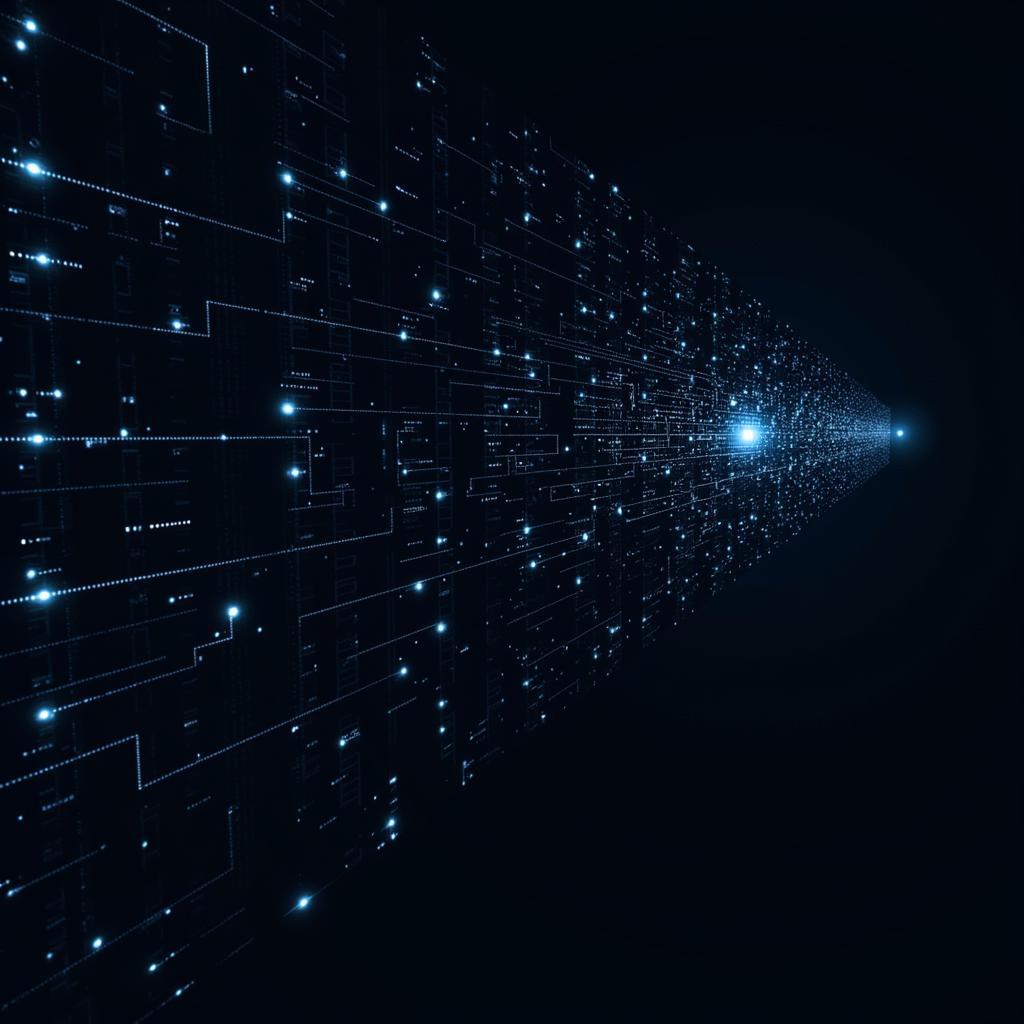 Network-Scanning-with-Nmap
Network-Scanning-with-Nmap
Nmap is a cornerstone of network security assessments. It’s a versatile tool that can be used to perform various network scans, including: -
Port Scanning: Discovering open ports on target systems
-
Host Discovery: Identifying devices connected to a network
-
Service Enumeration: Determining services running on open ports
-
Operating System Detection: Identifying the operating system running on target devices
Nmap’s flexibility and comprehensive feature set make it an indispensable tool for reconnaissance and vulnerability assessment.
2. OpenVAS (Open Vulnerability Assessment System)
OpenVAS is a powerful vulnerability scanner that takes things a step further than Nmap. It combines a vulnerability database with a powerful engine to perform comprehensive vulnerability assessments.
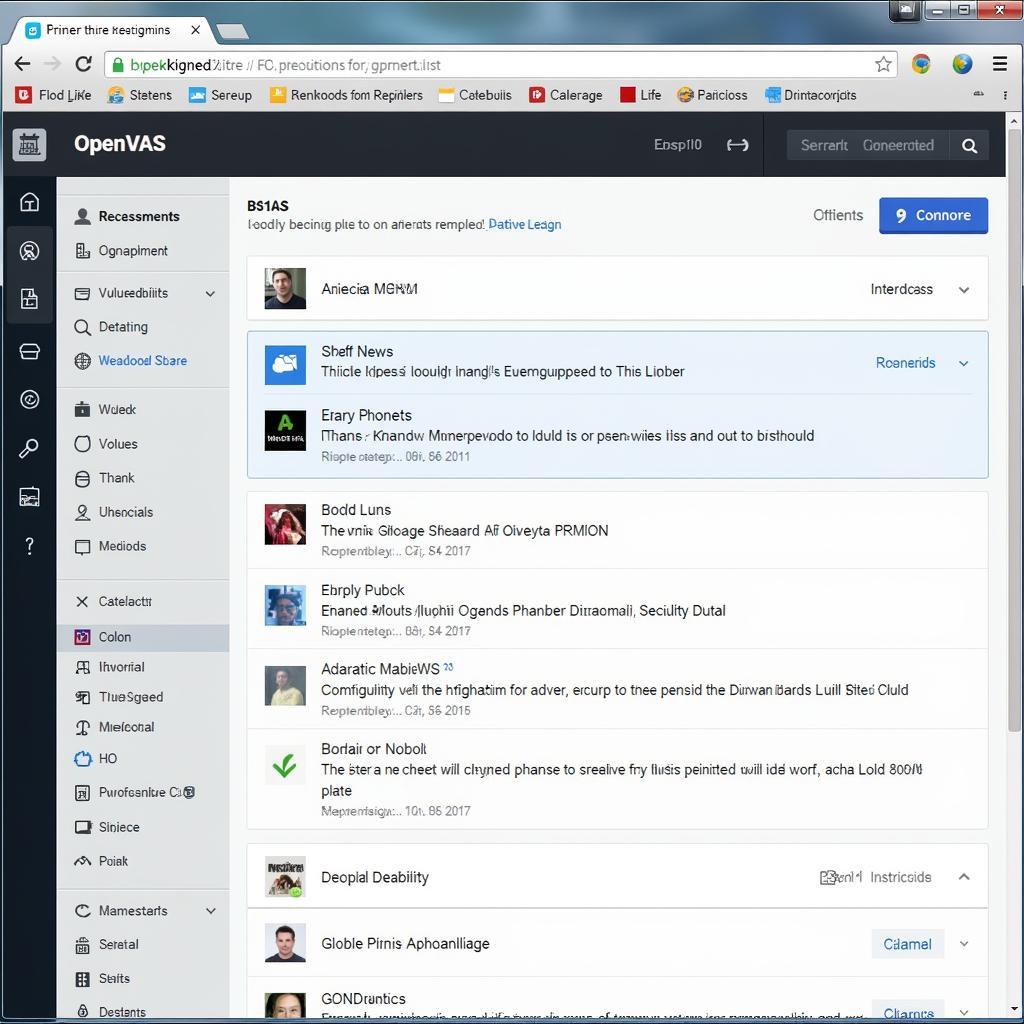 Comprehensive-Vulnerability-Assessment-with-OpenVAS
Comprehensive-Vulnerability-Assessment-with-OpenVAS
OpenVAS empowers you to:
- Identify vulnerabilities: By leveraging a vast library of known vulnerabilities
- Prioritize risks: Analyze the potential impact of discovered vulnerabilities
- Generate reports: Create detailed reports outlining findings and recommendations
OpenVAS is a comprehensive solution for vulnerability scanning, particularly suited for larger organizations with complex IT infrastructures.
3. Nessus
Nessus, a commercial vulnerability scanner, is widely recognized for its comprehensive capabilities and user-friendly interface.
Nessus offers a rich feature set, including:
- Advanced vulnerability detection: Identification of a broad spectrum of vulnerabilities
- Detailed reporting: Generates comprehensive reports with actionable insights
- Integration with other tools: Seamless integration with other security tools
- Policy-based scanning: Customized scanning policies to align with specific security requirements
While Nessus is a commercial product, its free version is available for individuals and small businesses.
4. Nikto
Nikto is a specialized web server scanner that excels in identifying potential security issues in web applications. It’s an excellent tool for web application penetration testing.
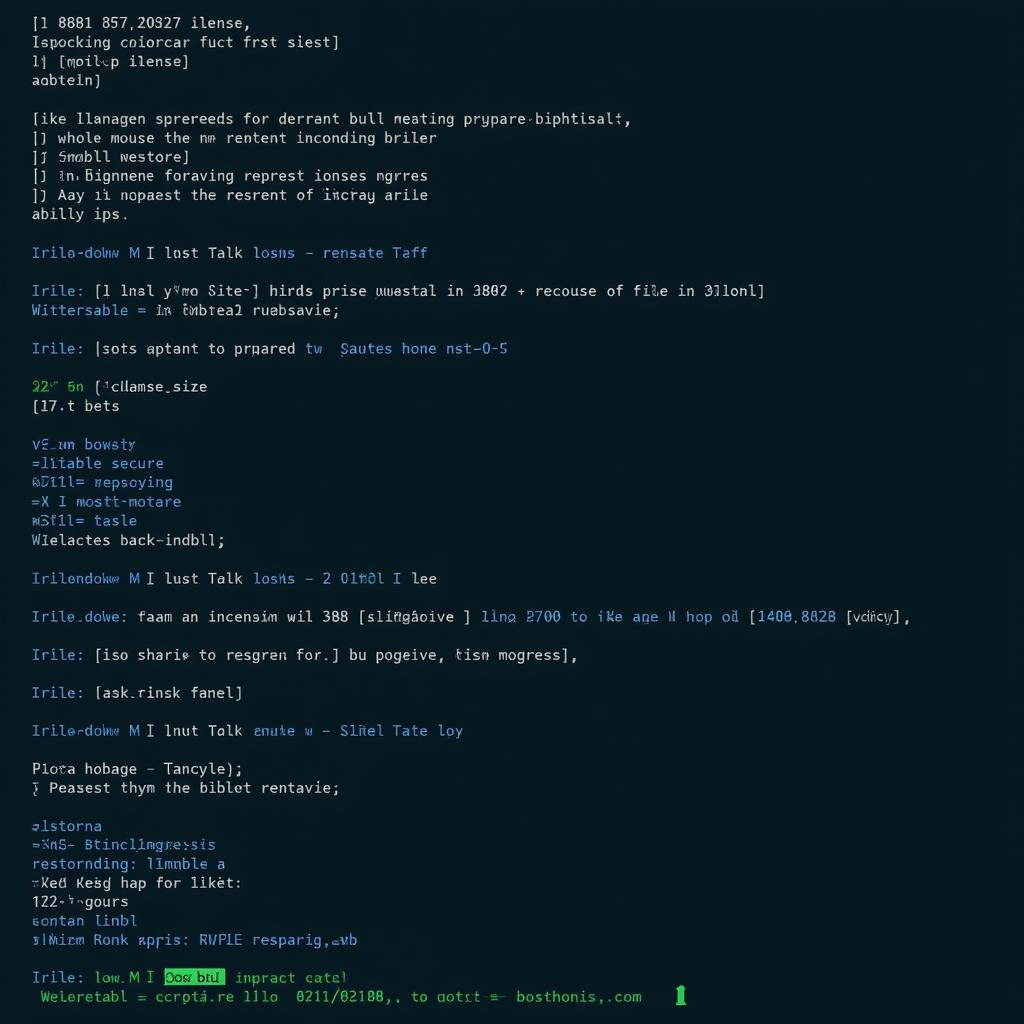 Web-Server-Security-Assessment-with-Nikto
Web-Server-Security-Assessment-with-Nikto
Nikto offers features like:
- Web server configuration checks: Identifies misconfigured web servers
- Vulnerability detection: Discovers known vulnerabilities in web applications
- Script scanning: Detects potentially malicious scripts on web servers
- Directory brute-forcing: Attempts to discover hidden directories and files
Nikto is an essential tool for security professionals tasked with securing web applications and websites.
Choosing the Right Tool: A Practical Approach
Selecting the appropriate vulnerability scanning tool depends on several factors, including the nature of your assessment, your experience level, and your budget.
- For beginners: Nmap and OpenVAS are great starting points due to their user-friendliness and comprehensive capabilities.
- For advanced users: Nessus and specialized tools like Nikto provide more in-depth analysis and advanced features.
It’s often a good practice to use a combination of tools to gain a broader perspective and ensure thorough vulnerability assessments.
Practical Tips for Effective Vulnerability Scanning
1. Define Your Scope: Clearly define the targets and the scope of your assessment.
2. Obtain Permission: Always obtain permission before scanning systems or networks.
3. Use Automated Tools: Take advantage of automated tools like Nmap, OpenVAS, and Nessus for faster and more efficient scanning.
4. Validate Findings: Manually verify the results of automated scans to ensure accuracy and eliminate false positives.
5. Prioritize Mitigation: Focus on addressing high-risk vulnerabilities first.
6. Keep Up-to-Date: Regularly update your vulnerability scanning tools and maintain awareness of emerging threats.
Vulnerability Scanning: A Continuous Process
Vulnerability scanning is not a one-time event. It’s an ongoing process that requires continuous monitoring and updates. New vulnerabilities are constantly being discovered, and attackers are always looking for new ways to exploit them.
By incorporating vulnerability scanning into your regular security practices, you can significantly reduce your risk of becoming a victim of cyberattacks.
Frequently Asked Questions (FAQ)
- Q: What are the common types of vulnerabilities?
- A: Common vulnerabilities include:
- Cross-Site Scripting (XSS): Allows attackers to inject malicious scripts into web pages.
- SQL Injection: Enables attackers to manipulate database queries.
- Buffer Overflow: Allows attackers to overwrite memory locations to gain unauthorized access.
- Denial-of-Service (DoS): Disrupts services by overloading the target system.
- Q: What are the benefits of using Kali vulnerability scanning tools?
- A: Kali vulnerability scanning tools offer a range of benefits, including:
- Comprehensive security assessments: Discover a wide spectrum of vulnerabilities.
- Automated analysis: Perform scans efficiently with automated tools.
- Detailed reporting: Gain insights into potential risks with comprehensive reports.
- Open source and free: Many tools are free to use, making them accessible to individuals and organizations.
- Q: How can I learn more about vulnerability scanning?
- A: You can explore online resources, attend security conferences, and take courses to gain knowledge and skills in vulnerability scanning.
Conclusion
Kali Linux is a valuable resource for security professionals, offering a powerful arsenal of vulnerability scanning tools. By understanding the nuances of these tools and following best practices, you can effectively identify and mitigate vulnerabilities, strengthening the security posture of your systems and networks. Remember, vulnerability scanning is an essential part of a comprehensive cybersecurity strategy, and it’s crucial to approach it with diligence and a proactive mindset.


