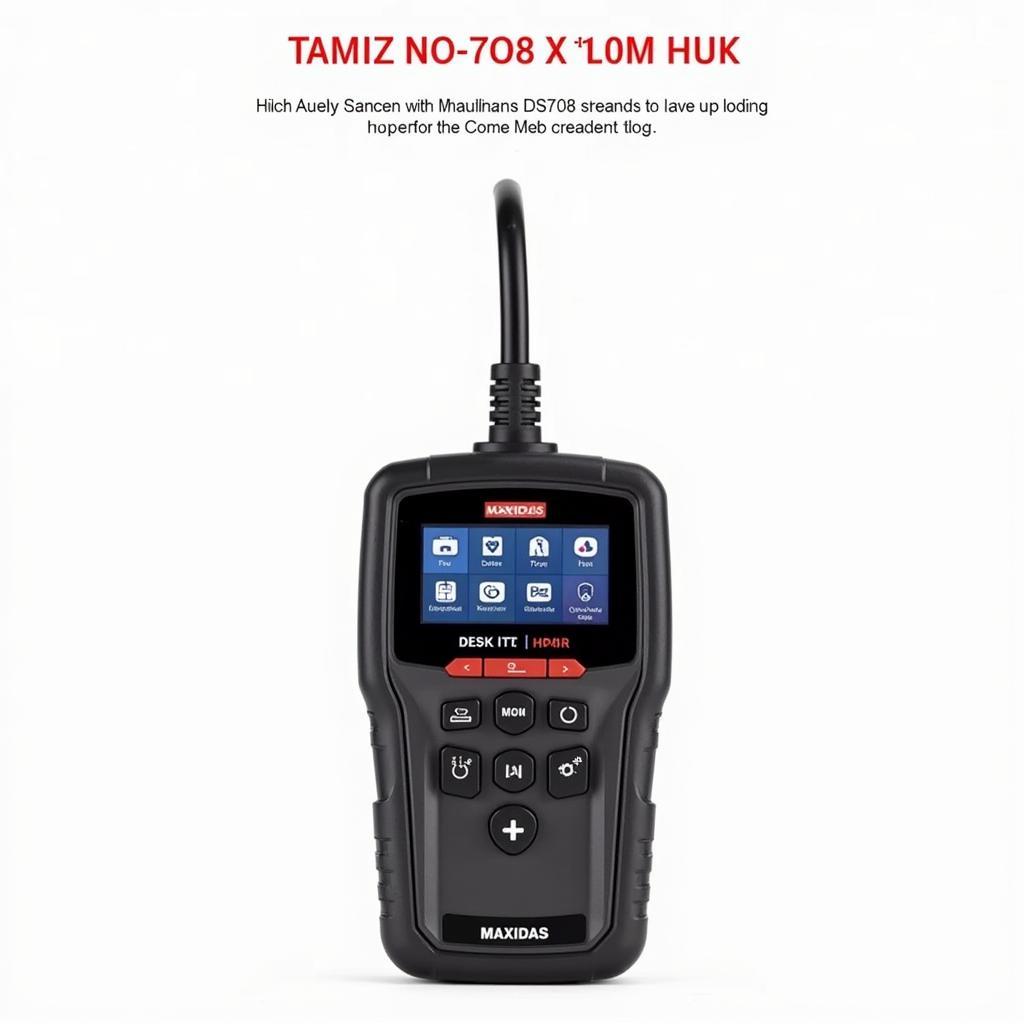The Autel Maxisys PC Suite is a powerful software tool that offers a wide range of diagnostic and programming capabilities for automotive professionals. It’s designed to work seamlessly with various Autel diagnostic tools, including the Maxisys Elite, Maxisys Ultra, and Maxisys Pro. This article will provide a comprehensive guide to the Autel Maxisys PC Suite, exploring its features, benefits, and how it can help you optimize your diagnostic workflow.
Understanding the Autel Maxisys PC Suite
The Autel Maxisys PC Suite acts as a central hub for managing your Autel diagnostic devices and accessing their full potential. It provides a user-friendly interface for:
- Vehicle Diagnosis: Perform in-depth diagnostics on a vast array of vehicle systems, including engine, transmission, ABS, SRS, and more.
- Code Reading and Clearing: Identify and interpret fault codes, providing detailed explanations and troubleshooting steps.
- Live Data Streaming: Monitor real-time data from various vehicle sensors, allowing for a comprehensive analysis of system performance.
- Software Updates: Keep your diagnostic tools up-to-date with the latest software releases and vehicle coverage.
- Data Management: Store and manage diagnostic data, including scan reports, live data logs, and vehicle information.
Key Features of the Autel Maxisys PC Suite
The Autel Maxisys PC Suite is packed with a suite of advanced features that cater to the needs of experienced technicians and enthusiasts alike. Here are some of its standout features:
- Multi-Language Support: The software supports multiple languages, making it accessible to a global user base.
- Extensive Vehicle Coverage: It covers a wide range of domestic, Asian, and European vehicles, providing comprehensive support across different brands and models.
- Detailed Technical Information: The software offers detailed technical information, including wiring diagrams, component locations, and repair procedures, aiding in efficient troubleshooting.
- Online Support: Access to Autel’s online support resources, including FAQs, user manuals, and technical documentation.
- Data Synchronization: Seamlessly sync your data between the PC Suite and your Autel diagnostic device for a streamlined workflow.
Benefits of Using the Autel Maxisys PC Suite
Utilizing the Autel Maxisys PC Suite offers a multitude of benefits for automotive professionals and technicians:
- Increased Diagnostic Efficiency: Streamline your workflow and enhance diagnostic efficiency through its intuitive interface and comprehensive features.
- Enhanced Diagnostic Accuracy: Benefit from accurate code interpretation and detailed technical information, leading to faster and more effective repairs.
- Improved Data Management: Organize and store diagnostic data efficiently, allowing for easy retrieval and analysis.
- Expanded Vehicle Coverage: Access diagnostic capabilities for a wider range of vehicles, increasing your service offerings.
- Continual Updates: Stay up-to-date with the latest software releases and vehicle coverage, ensuring you have the most current information for accurate diagnostics.
How to Access the Autel Maxisys PC Suite
To access the Autel Maxisys PC Suite, you need to:
- Visit the Autel Website: Navigate to the official Autel website (https://www.autel.com/).
- Locate the Download Section: Find the designated download section for the Maxisys PC Suite.
- Download the Software: Select the appropriate version based on your operating system (Windows or Mac).
- Install the Software: Follow the installation instructions to install the PC Suite on your computer.
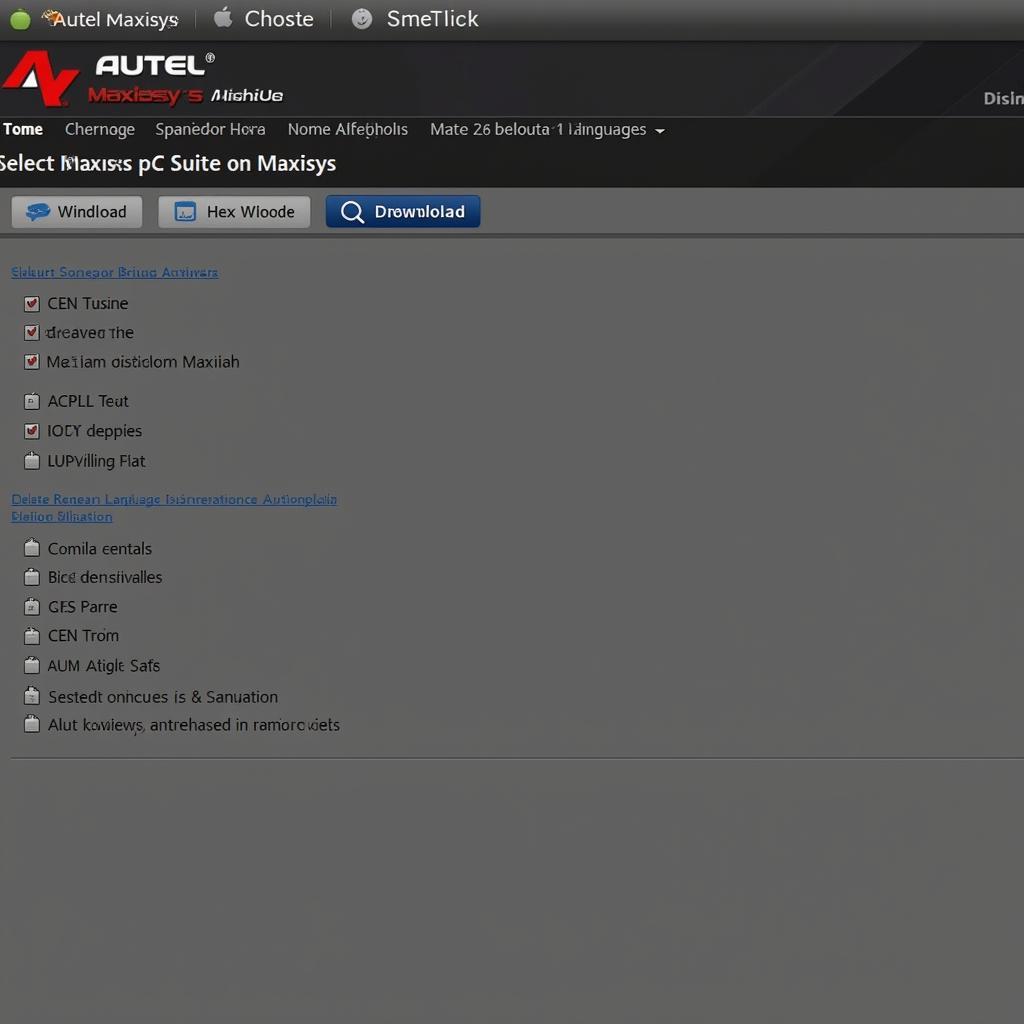 Autel Maxisys PC Suite Download Page
Autel Maxisys PC Suite Download Page
Autel Maxisys PC Suite: A Must-Have Tool for Professionals
“The Autel Maxisys PC Suite has become an indispensable tool in my garage,” says seasoned technician, John Smith. “It’s helped me diagnose complex issues faster and has significantly improved my overall diagnostic efficiency.”
Frequently Asked Questions
Q: What are the system requirements for running the Autel Maxisys PC Suite?
A: The software requires a minimum of Windows 7 or Mac OS 10.9 and above. It’s recommended to have a computer with sufficient RAM and storage space for optimal performance.
Q: Is there a subscription fee associated with the Autel Maxisys PC Suite?
A: The Autel Maxisys PC Suite itself is free to download and install. However, accessing advanced features and vehicle coverage may require subscriptions or additional software purchases.
Q: How do I update the software on the Autel Maxisys PC Suite?
A: The PC Suite will automatically prompt you for updates when they are available. You can also manually check for updates within the software’s settings.
Conclusion
The Autel Maxisys PC Suite is a valuable resource for automotive professionals seeking to enhance their diagnostic capabilities and streamline their workflow. Its comprehensive features, extensive vehicle coverage, and user-friendly interface make it a must-have tool for anyone involved in automotive repair and maintenance. autel 802 and 805 autel md 802 vs md805 If you’re looking to elevate your diagnostic skills and optimize your service offerings, the Autel Maxisys PC Suite is an investment worth considering.
Ready to take your automotive diagnostics to the next level? Contact us today for expert advice and support.