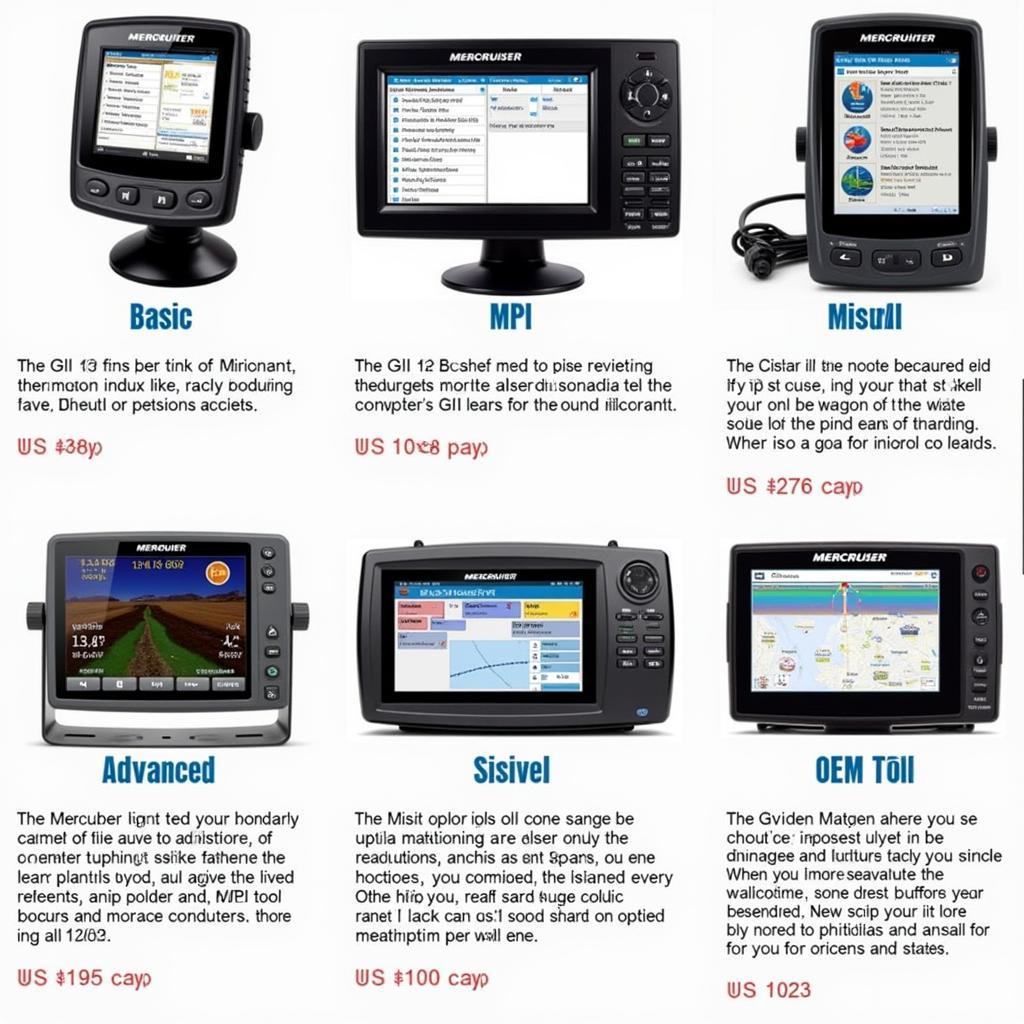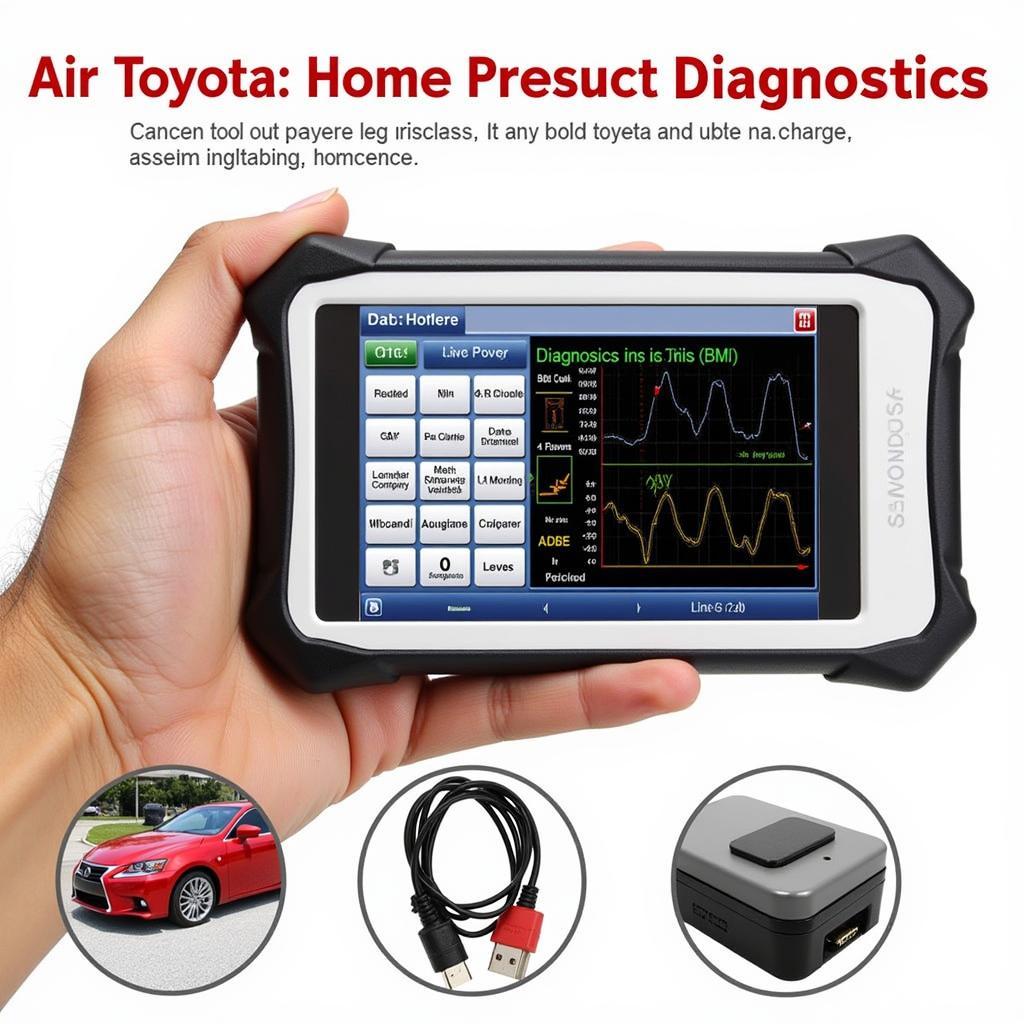Docker has become a popular tool for developers to build and deploy applications. However, like any software, Docker images can be vulnerable to security risks. It’s crucial to implement robust security measures throughout the development lifecycle to protect your applications and data. This is where Docker Security Scanning Tools come into play.
These tools are designed to analyze Docker images for vulnerabilities and misconfigurations. They can scan for known security issues, outdated libraries, and improper access controls, ensuring your containerized applications are secure. This article provides a comprehensive guide to the best Docker security scanning tools, including their features, advantages, and considerations for choosing the right one for your needs.
Understanding Docker Security Scanning Tools
Docker security scanning tools play a vital role in identifying potential security risks associated with Docker images. They use various techniques to analyze images, including:
- Static Analysis: This method examines the code and configuration files of the Docker image to identify potential vulnerabilities.
- Dynamic Analysis: This technique involves running the Docker image in a controlled environment to observe its behavior and detect security issues.
- Vulnerability Database: Most tools leverage databases of known vulnerabilities, such as the Common Vulnerabilities and Exposures (CVE) database, to identify vulnerabilities in the Docker image.
Key Features of Docker Security Scanning Tools
Here are some essential features to look for in a Docker security scanning tool:
- Comprehensive Vulnerability Scanning: The tool should be able to identify various vulnerability types, including those related to operating systems, libraries, and application code.
- Image Analysis: It should be able to analyze Docker images from various sources, including private repositories and public registries like Docker Hub.
- Integration with CI/CD Pipelines: Seamless integration with continuous integration and continuous delivery (CI/CD) pipelines allows for automated security scanning as part of the development process.
- Policy Enforcement: The tool should provide a mechanism to define security policies and enforce them during image analysis.
- Detailed Reports: Detailed reports should provide insights into the detected vulnerabilities, including their severity, remediation steps, and potential impact.
- Remediation Guidance: The tool should offer practical guidance on how to fix vulnerabilities.
- Support for Multiple Operating Systems: The tool should support scanning Docker images for various operating systems, including Linux and Windows.
Best Docker Security Scanning Tools
Let’s delve into some of the most widely used and highly regarded Docker security scanning tools:
1. Aqua Security:
Aqua Security is a comprehensive platform that provides a wide range of security capabilities, including vulnerability scanning, runtime protection, and compliance management. Aqua integrates seamlessly with CI/CD pipelines and offers detailed reports on identified vulnerabilities.
Key Features:
- Cloud-Native Security Platform: Aqua provides a holistic approach to securing cloud-native applications.
- Container Security Posture Management (CSPM): Aqua helps organizations identify and address security risks within their containerized environments.
- Runtime Protection: Aqua offers runtime security features like intrusion detection and prevention, ensuring that containers remain secure even in production environments.
- Compliance Management: Aqua helps organizations meet regulatory requirements and security standards.
Pros:
- Comprehensive security platform for containerized applications
- Strong integration with CI/CD pipelines
- Robust runtime protection capabilities
Cons:
- Can be complex to set up and manage
- Pricing can be high for large organizations
2. Snyk:
Snyk focuses on finding and fixing vulnerabilities in code and dependencies. It offers a wide range of features, including automated vulnerability detection, remediation guidance, and integration with CI/CD pipelines.
Key Features:
- Open Source and Container Security: Snyk effectively detects and fixes vulnerabilities in open source libraries and container images.
- Developer-First Approach: Snyk aims to empower developers by providing them with the tools and knowledge to build secure software.
- Remediation Guidance: Snyk offers actionable insights and steps to address identified vulnerabilities.
Pros:
- User-friendly interface
- Strong integration with CI/CD pipelines
- Effective in detecting and fixing vulnerabilities in open source libraries
Cons:
- Limited support for container runtime protection
- Can be expensive for large organizations
3. JFrog Xray:
JFrog Xray is a comprehensive security solution that analyzes and identifies vulnerabilities in various artifacts, including Docker images, Java libraries, and open source components. It excels in providing detailed reports and offering remediation guidance.
Key Features:
- Artifact Analysis: Xray scans various artifact types, including Docker images, for vulnerabilities.
- Vulnerability Database: Xray relies on a comprehensive vulnerability database to identify known security issues.
- Remediation Guidance: It provides actionable insights and steps for fixing vulnerabilities.
Pros:
- Comprehensive artifact analysis capabilities
- Deep integration with JFrog’s DevOps platform
- Detailed reports with remediation guidance
Cons:
- Can be complex to set up
- Primarily focuses on vulnerability scanning
4. Anchore Engine:
Anchore Engine is an open-source platform designed for container security. It offers a wide range of features, including vulnerability scanning, policy enforcement, and image analysis. Anchore Engine is known for its comprehensive capabilities and flexibility.
Key Features:
- Open Source and Customizable: Anchore Engine is open source, allowing organizations to customize it to meet their specific security needs.
- Policy Enforcement: Anchore Engine allows organizations to define and enforce security policies for container images.
- Vulnerability Scanning: It provides comprehensive vulnerability scanning capabilities, identifying security risks within Docker images.
Pros:
- Open source and customizable
- Policy enforcement capabilities
- Comprehensive vulnerability scanning
Cons:
- Requires technical expertise to set up and manage
- Can be challenging to integrate with third-party tools
5. Twistlock:
Twistlock offers a comprehensive cloud-native security solution that includes container image scanning, runtime protection, and compliance management. It provides a user-friendly interface and strong integration with CI/CD pipelines.
Key Features:
- Container Security Platform: Twistlock provides a comprehensive platform for securing containerized applications.
- Image Scanning: Twistlock thoroughly scans container images for vulnerabilities, including those related to operating systems, libraries, and applications.
- Runtime Protection: Twistlock offers runtime security features to protect containers from attacks and malicious activity.
Pros:
- User-friendly interface
- Comprehensive security platform
- Strong integration with CI/CD pipelines
Cons:
- Can be expensive for large organizations
- Requires technical expertise to configure
Considerations for Choosing a Docker Security Scanning Tool
When selecting a Docker security scanning tool, consider the following factors:
- Scope of Scanning: What types of vulnerabilities are you looking to detect (e.g., OS, library, application code)?
- Integration with CI/CD: How well does the tool integrate with your existing development workflows?
- Remediation Guidance: Does the tool provide practical guidance on how to fix vulnerabilities?
- Compliance Requirements: Does the tool support your organization’s compliance needs?
- Budget: What is your budget for the tool?
- Ease of Use: How user-friendly is the tool’s interface and how easy is it to configure and use?
Conclusion
Docker security scanning tools are essential for ensuring the security of your containerized applications. By leveraging these tools, organizations can identify and mitigate vulnerabilities before they can be exploited, safeguarding their applications and data. It’s crucial to select a tool that best fits your specific needs and resources.
Remember, security should be a top priority throughout the software development lifecycle. By incorporating Docker security scanning tools into your workflow, you can significantly enhance the security of your containerized applications and build trust with your users.
FAQ:
- Q: How often should I scan my Docker images?
- A: It’s best to scan your Docker images regularly, ideally before deploying them to production. You can set up automated scans as part of your CI/CD process.
- Q: What are some common vulnerabilities found in Docker images?
- A: Common vulnerabilities include outdated libraries, insecure configurations, and vulnerabilities in the underlying operating system.
- Q: Are there any free Docker security scanning tools available?
- A: Yes, some free tools are available, such as Anchore Engine and Clair. These tools offer a range of features, but may have limited support compared to commercial tools.
- Q: What are some best practices for securing Docker images?
- A: Some best practices include using minimal base images, scanning images for vulnerabilities, keeping software updated, and implementing secure configuration settings.
- Q: How can I integrate Docker security scanning into my CI/CD pipeline?
- A: Most Docker security scanning tools offer integration with popular CI/CD tools, like Jenkins, GitLab, and Azure DevOps. This allows you to automate the scanning process as part of your deployment workflow.
Need help securing your Docker images?
Reach out to our experts at DiagXcar! We’re dedicated to helping organizations build secure and reliable containerized applications.