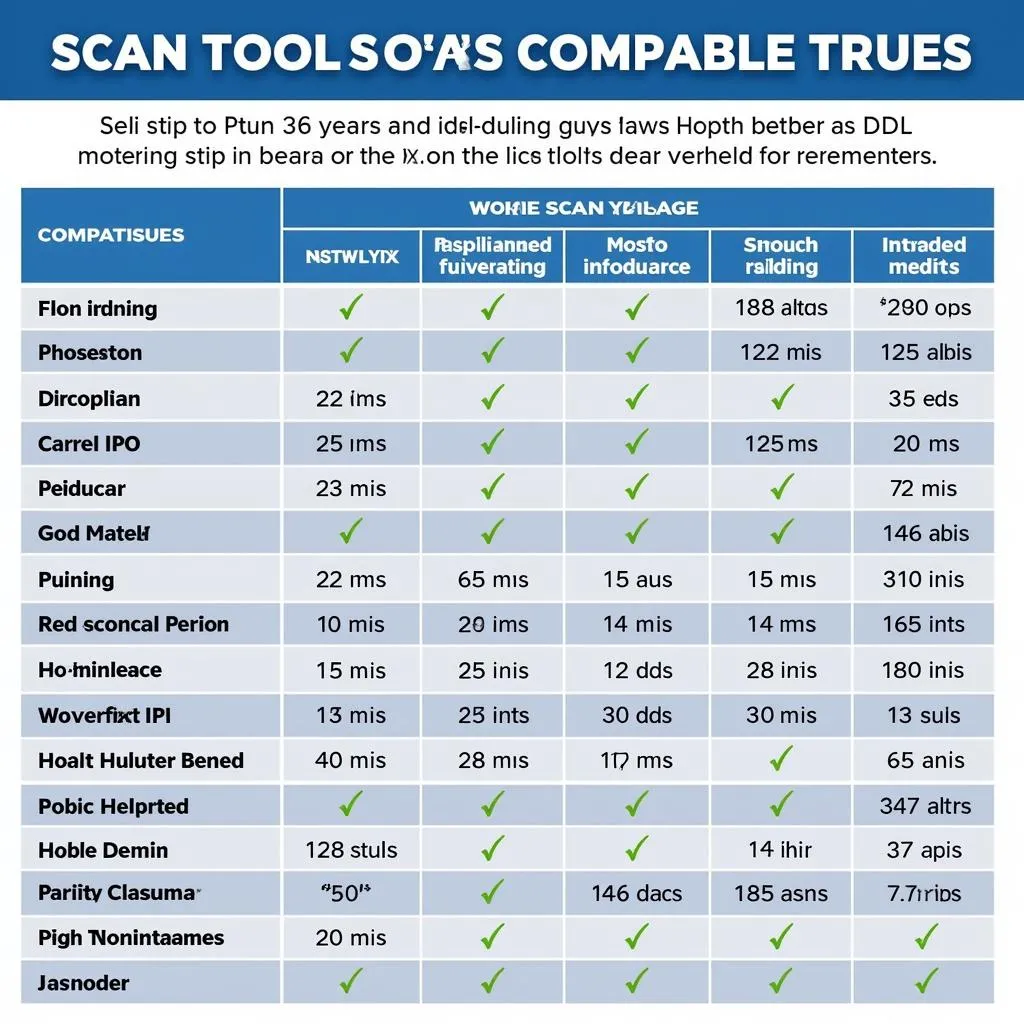Choosing the right scan tool for your needs can be a daunting task. With a plethora of options available, it’s crucial to carefully consider your requirements and budget to make an informed decision. This comprehensive guide will delve into the intricacies of scan tool comparison, helping you understand the various features, functionalities, and considerations to make the optimal choice.
Understanding Scan Tools
Scan tools, also known as diagnostic tools, are essential instruments for automotive professionals and enthusiasts alike. They allow users to access and interpret vehicle data, diagnose faults, and perform various functions, such as:
- Reading and clearing diagnostic trouble codes (DTCs): These codes indicate potential issues within the vehicle’s systems.
- Accessing live data streams: This provides real-time information on engine parameters, sensor readings, and system performance.
- Performing actuator tests: This allows you to verify the functionality of components such as solenoids, relays, and actuators.
- Programming and configuring modules: Some advanced scan tools can reprogram vehicle modules, update software, and customize settings.
Key Factors to Consider When Comparing Scan Tools
Before diving into the specifics of different scan tool models, it’s crucial to identify your needs and prioritize the features that matter most. Here are some key factors to consider:
1. Vehicle Compatibility
- Make and Model: Ensure the scan tool is compatible with your target vehicles. Some tools are designed for specific brands or models, while others offer broader compatibility.
- Year of Manufacture: Different vehicle years may have different communication protocols and diagnostic systems. Check the scan tool’s compatibility with your vehicle’s year of manufacture.
- Protocol Support: Scan tools should support the necessary communication protocols, such as OBD-II, J1939, CAN, and others, to communicate with your vehicle’s electronic control units (ECUs).
2. Features and Functionality
- Diagnostic Capabilities: Determine the specific diagnostic capabilities you require, such as reading codes, viewing live data, performing actuator tests, or accessing advanced functionalities.
- Data Logging: Some scan tools allow you to record data over time, which can be useful for analyzing performance trends or identifying intermittent faults.
- Advanced Functions: Consider features like bi-directional controls, module programming, ECU reprogramming, and other specialized functions.
3. User Interface and Ease of Use
- Screen Size and Resolution: A larger, high-resolution screen enhances readability and makes navigation easier.
- Interface Layout: A well-designed user interface with clear menus, icons, and information displays improves usability.
- Navigation and Search: Efficient search functions and intuitive navigation options help you find information quickly.
4. Connectivity and Data Management
- Wireless Connectivity: Bluetooth or Wi-Fi connectivity allows you to use the scan tool wirelessly with a tablet or smartphone.
- Data Storage and Export: Look for scan tools that can store and export data to a computer for analysis and reporting.
- Cloud Integration: Some scan tools offer cloud-based data storage and analysis features.
5. Price and Budget
- Cost: Scan tools vary greatly in price, ranging from basic entry-level models to highly sophisticated professional-grade tools.
- Value for Money: Consider the features, functionality, and compatibility offered by different models in relation to their price.
Different Types of Scan Tools
The scan tool market offers a wide array of models, catering to different needs and budgets. Here’s an overview of the most common types:
1. Basic OBD-II Scan Tools
These are entry-level tools primarily designed for reading and clearing diagnostic trouble codes (DTCs). They are relatively inexpensive and suitable for basic troubleshooting.
2. Advanced OBD-II Scan Tools
These tools offer more features and capabilities, such as viewing live data streams, performing actuator tests, and accessing manufacturer-specific data. They are generally more expensive than basic OBD-II tools.
3. Professional-Grade Scan Tools
These are high-end tools used by automotive professionals and technicians. They offer comprehensive diagnostic capabilities, including advanced programming and reprogramming functions.
4. OEM-Specific Scan Tools
These are tools designed specifically for particular vehicle brands and models. They offer deeper access to manufacturer-specific data and functions.
Examples of Popular Scan Tool Brands
The scan tool market is highly competitive, with several reputable brands offering a wide range of models. Here are a few popular brands to consider:
- Launch: Launch offers a comprehensive range of scan tools, from basic OBD-II models to advanced professional-grade tools.
- Autel: Autel is known for its high-quality scan tools, including the MaxiSys series, which offers advanced features and comprehensive diagnostics.
- Snap-on: Snap-on is a well-established brand in the automotive industry, known for its professional-grade scan tools.
- Innova: Innova specializes in OBD-II scan tools, offering a variety of models for different needs and budgets.
- BlueDriver: BlueDriver offers Bluetooth-connected scan tools with advanced features, including live data streaming and code definitions.
Choosing the Right Scan Tool
Here are some practical tips to help you choose the right scan tool:
- Identify your needs and budget. Determine the specific features and functionalities you require and set a realistic budget.
- Research different models and brands. Read reviews, compare features, and consider user feedback.
- Check compatibility with your vehicle. Ensure the scan tool is compatible with your vehicle’s make, model, and year of manufacture.
- Consider the user interface and ease of use. Choose a scan tool with an intuitive interface and clear navigation.
- Look for comprehensive documentation and support. Access to user manuals, online resources, and technical support is crucial for effective use.
Conclusion
Selecting the right scan tool can significantly enhance your automotive diagnosis and repair capabilities. By carefully considering the factors discussed in this guide, you can make an informed decision that meets your needs and budget. Remember to prioritize vehicle compatibility, features, user interface, connectivity, and price to find the perfect tool for your automotive journey.
FAQ
1. What is the difference between an OBD-II scan tool and a professional-grade scan tool?
OBD-II scan tools are primarily designed for reading and clearing diagnostic trouble codes (DTCs). Professional-grade scan tools offer more advanced features, including live data streams, actuator tests, and programming functions.
2. Can I use a scan tool on any vehicle?
Not all scan tools are compatible with all vehicles. The compatibility depends on the vehicle’s make, model, year of manufacture, and communication protocols.
3. Do I need a specific scan tool for each vehicle brand?
While some OEM-specific scan tools offer deeper access to manufacturer-specific data, many multi-brand scan tools can diagnose and repair a wide range of vehicles.
4. How do I update the software on my scan tool?
Most scan tools can be updated with new software releases. Refer to the user manual or the manufacturer’s website for instructions on software updates.
5. What are some common scan tool problems?
Common scan tool problems include connection issues, software glitches, and compatibility problems. Check the troubleshooting guide or contact the manufacturer for assistance.
“A good scan tool is an invaluable asset for any automotive professional or enthusiast,” says John Smith, Certified Automotive Technician. “It allows you to diagnose problems quickly and efficiently, saving time and money.”
Remember, choosing the right scan tool is a critical decision. Take your time, research carefully, and select a tool that meets your specific needs and budget.
If you have any further questions, feel free to contact us. We’re here to help you make the best decision for your automotive needs.
Contact Us:
WhatsApp: +1(641)206-8880
Email: cardiagtechworkshop@gmail.com
Address: 276 Reock St, City of Orange, NJ 07050, United States
We offer 24/7 customer support.