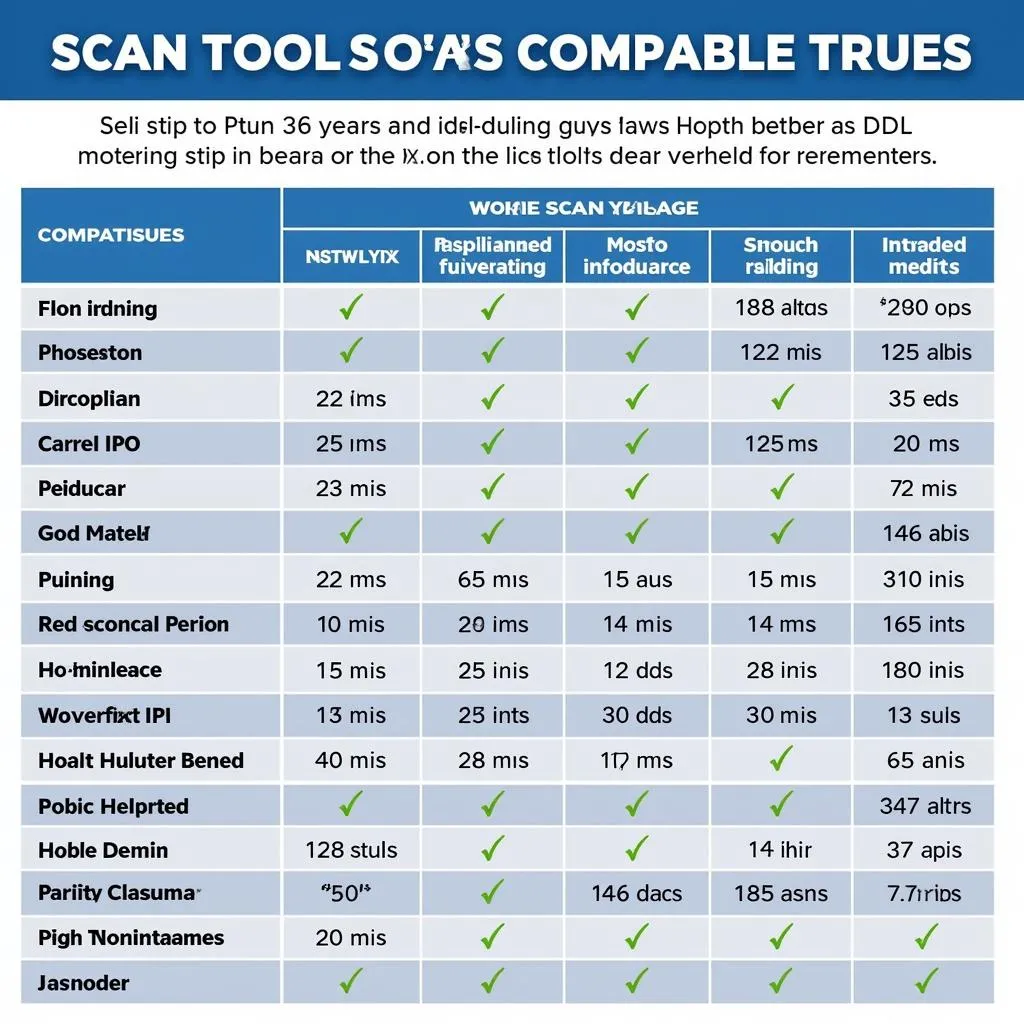AutoEnginuity is a popular PC-based scan tool that’s often mentioned when people are looking for a solution to diagnose and repair their vehicle. But with so many options available on the market, is AutoEnginuity the right choice for you?
This comprehensive review will delve into the features, pros and cons, and user experiences of AutoEnginuity to help you make an informed decision. We’ll also explore its key advantages over other popular scan tools.
AutoEnginuity: What is it?
AutoEnginuity is a powerful PC-based scan tool that provides you with a wide range of diagnostic capabilities for your vehicle. It’s known for its ease of use, comprehensive features, and affordable price, making it an attractive option for both professionals and DIY enthusiasts.
What Can AutoEnginuity Do?
AutoEnginuity offers a plethora of features, including:
- Reading and clearing trouble codes: It can identify any fault codes stored in your vehicle’s computer and provide detailed descriptions of what they mean.
- Live data monitoring: View real-time sensor readings like engine RPM, coolant temperature, and fuel pressure.
- Actuator testing: Test various components like solenoids, relays, and motors.
- Data logging: Record sensor readings over time to identify intermittent problems.
- Customizable interface: Adapt the user interface to your preferences.
Pros of Using AutoEnginuity
AutoEnginuity has several advantages that make it a strong contender in the scan tool market:
- Affordable price: Compared to many other scan tools, AutoEnginuity offers excellent value for its features.
- User-friendly interface: Its intuitive design makes it easy to navigate and understand, even for beginners.
- Comprehensive coverage: It supports a wide range of vehicles, including domestic and foreign makes and models.
- Regular updates: AutoEnginuity is constantly being updated with new vehicle support and features.
Cons of Using AutoEnginuity
While AutoEnginuity has many advantages, it also has some drawbacks:
- Requires a PC connection: You need a laptop or desktop computer to use AutoEnginuity, which can be inconvenient for some users.
- Limited advanced features: Some advanced functions like bi-directional control are not available in all versions.
- Not as intuitive as some handheld scanners: For quick and simple tasks, some users may find handheld scanners more convenient.
AutoEnginuity vs. Other Scan Tools
AutoEnginuity is a great option, but it’s important to compare it to other popular scan tools to find the best fit for your needs. For instance, you might consider comparing it to:
- reviews autoenginuity scan tool: A comprehensive review of AutoEnginuity, focusing on its pros and cons.
- chevrolet pc scan tool software: A specific guide to finding the best PC scan tool software for Chevrolet vehicles.
AutoEnginuity User Reviews: What Do Others Say?
“AutoEnginuity is an excellent tool that provides a wide range of diagnostic capabilities at an affordable price. It has helped me diagnose and repair several issues on my car, saving me a lot of money.” – John S., Professional Mechanic
“I’m a DIY enthusiast, and AutoEnginuity has been a game-changer for me. It’s so easy to use, and I can now understand what’s going on with my car at a deeper level.” – Sarah M., Car Owner
“While AutoEnginuity is a powerful tool, I found the interface a bit clunky compared to some handheld scanners. It took me some time to get used to it.” – David T., Car Enthusiast
FAQ
Q: Does AutoEnginuity work with all vehicles?
A: AutoEnginuity supports a wide range of vehicles, including domestic and foreign makes and models. However, it’s always best to check their website for specific vehicle compatibility.
Q: Is AutoEnginuity compatible with my laptop?
A: AutoEnginuity works with most Windows laptops and desktop computers. You can check their website for detailed system requirements.
Q: How do I install and use AutoEnginuity?
A: The AutoEnginuity installation process is straightforward. You can find detailed instructions on their website and in the user manual.
Q: What is the difference between the different AutoEnginuity versions?
A: AutoEnginuity offers different versions with varying levels of features and support. You can find a detailed comparison on their website.
Q: Is AutoEnginuity worth the price?
A: Whether AutoEnginuity is worth the price depends on your needs and budget. If you’re looking for a comprehensive and affordable scan tool, it’s definitely a solid choice.
Situations for Using AutoEnginuity:
- Checking for engine trouble codes: If you’re experiencing engine issues, AutoEnginuity can help you quickly identify the problem.
- Monitoring live data: Use AutoEnginuity to check if any sensors are malfunctioning or if there are any other issues impacting your car’s performance.
- Testing actuators: Use AutoEnginuity to test various components like solenoids, relays, and motors, ensuring they are working correctly.
- Data logging: If you’re experiencing intermittent problems that are difficult to diagnose, use AutoEnginuity to record sensor readings over time.
Other Relevant Questions:
- Is AutoEnginuity good for professionals?
- What are the best alternatives to AutoEnginuity?
- How to choose the right scan tool for your needs?
Call to Action:
Still have questions? Contact our team 24/7 for personalized advice!
WhatsApp: +1(641)206-8880
Email: [email protected]
Address: 276 Reock St, City of Orange, NJ 07050, United States
Let DiagXcar help you find the perfect scan tool for your needs!