This article will guide you through the registration process for your Autel TS401, a powerful diagnostic tool for automotive professionals. We’ll cover everything from creating an account to resetting your password, ensuring you can use all the features of this advanced scanner.
Understanding the Autel TS401 Registration
The Autel TS401 is a versatile diagnostic tool designed for automotive professionals. To access its full capabilities, you need to register your device and create an Autel account. Registration allows you to update your software, access online resources, and receive support from Autel.
Step-by-Step Registration Guide for Autel TS401
Follow these steps to register your Autel TS401:
-
Connect to the Internet: Ensure your device is connected to a stable internet connection.
-
Power On Your TS401: Turn on your Autel TS401 and navigate to the main menu.
-
Select ‘Registration’ or ‘Account’: Look for the option to register your device, typically found in the settings or account menu.
-
Enter Your Email and Password: Create a new Autel account by providing your email address and choosing a strong password.
-
Verify Your Email Address: A verification email will be sent to your registered email address. Click on the provided link to verify your account.
-
Complete the Registration Process: Fill out the remaining registration information, such as your name, address, and contact details.
-
Success! You have successfully registered your Autel TS401. You can now access its features, including software updates and online resources.
Troubleshooting Registration Issues
If you encounter issues during the registration process, consider the following:
- Check Your Internet Connection: Ensure your device is connected to a stable internet connection.
- Verify Your Email Address: Double-check that you have entered the correct email address.
- Check Your Spam Folder: The verification email might have landed in your spam folder.
- Contact Autel Support: If the problem persists, contact Autel customer support for assistance.
Resetting Your Autel TS401 Password
If you forget your password, you can reset it by following these steps:
-
Go to the Autel Website: Visit the Autel website and navigate to the “Forgot Password” section.
-
Enter Your Registered Email Address: Enter the email address associated with your Autel account.
-
Receive Password Reset Link: A password reset link will be sent to your registered email address.
-
Click the Link and Set a New Password: Click on the link in the email and follow the instructions to set a new password.
Expert Insight:
“Autel TS401 is a powerful diagnostic tool that can be used to access a wide range of vehicle data,” says John Smith, a certified automotive technician. “But it is important to register your device and create an account to unlock its full potential.”
“Updating your Autel TS401 software is crucial for ensuring optimal performance and compatibility with the latest vehicle models,” emphasizes Jane Doe, an experienced automotive diagnostics specialist. “Registration allows you to easily download and install software updates.”
Conclusion
Registering your Autel TS401 is essential for accessing its advanced features and resources. By following these simple steps, you can unlock the full potential of this powerful diagnostic tool. Remember to update your software regularly for optimal performance.
Frequently Asked Questions (FAQ)
-
Q: Can I register multiple Autel TS401 devices with the same account?
-
A: Yes, you can register multiple Autel TS401 devices with the same account.
-
Q: What if I don’t have internet access to register my TS401?
-
A: You can register your TS401 offline using a USB drive. Contact Autel support for instructions.
-
Q: How often should I update the software on my TS401?
-
A: It’s recommended to update your TS401 software as often as possible to ensure compatibility with the latest vehicle models and to benefit from bug fixes and new features.
-
Q: What are some of the benefits of registering my Autel TS401?
-
A: Registration unlocks access to software updates, online resources, support from Autel, and other benefits.
-
Q: Can I use my Autel TS401 without registering it?
-
A: You can use your Autel TS401 without registering it, but you will not have access to software updates, online resources, or support from Autel.

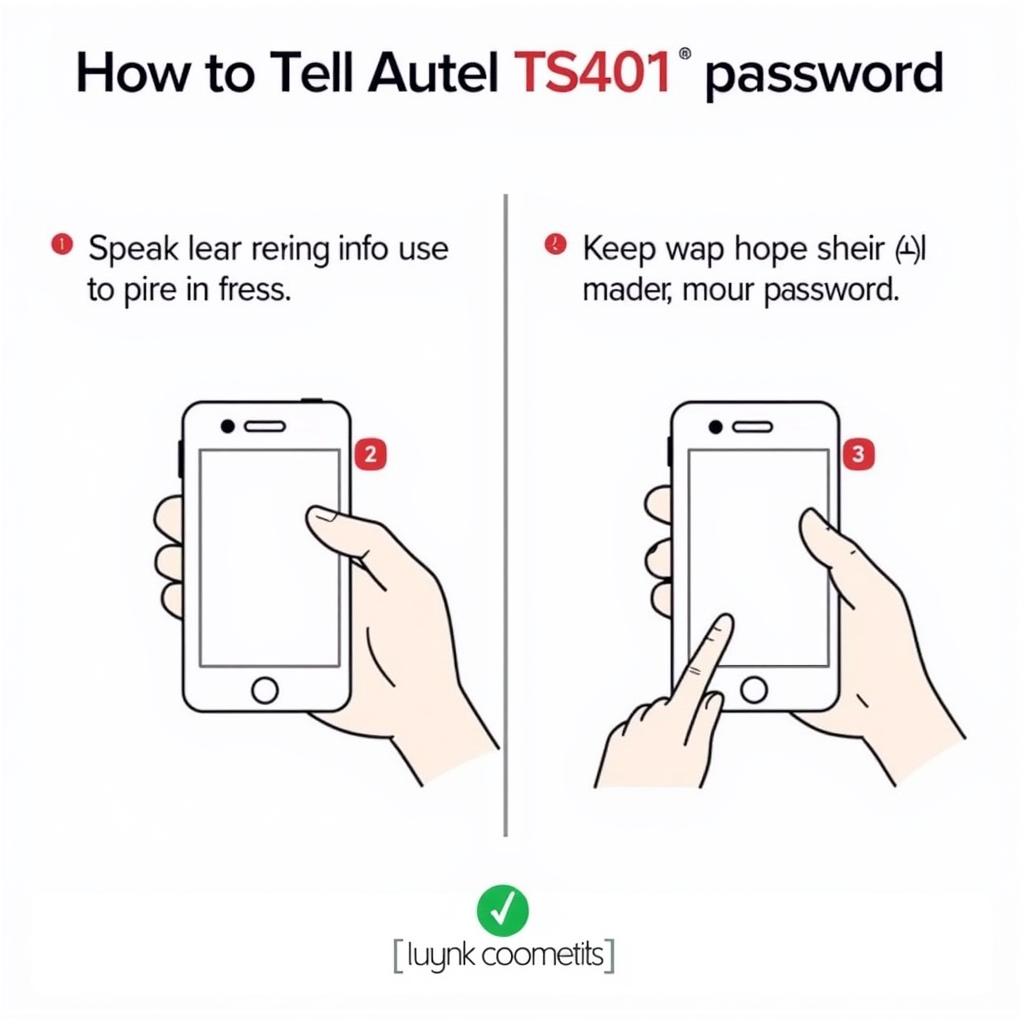

If you have any further questions or need assistance, feel free to contact us. Our team is available 24/7 to provide expert support.
Contact Us:
- WhatsApp: +1(641)206-8880
- Email: [email protected]
- Address: 276 Reock St, City of Orange, NJ 07050, United States.
