AutoEnginuity is a popular scan tool that offers a wide range of diagnostic capabilities for a variety of vehicles. But is it the right tool for you? In this comprehensive review, we’ll dive deep into the features, pros, cons, and overall value of AutoEnginuity scan tools, helping you decide if it’s the best choice for your automotive needs.
What is AutoEnginuity?
AutoEnginuity is a PC-based diagnostic software and hardware combination that allows you to read and clear trouble codes, monitor live data, and perform other advanced diagnostics on your vehicle. It is compatible with a wide range of vehicles, including domestic and import cars, trucks, and SUVs.
Key Features of AutoEnginuity:
- Comprehensive Diagnostic Capabilities: AutoEnginuity can read and clear trouble codes from various vehicle systems, including engine, transmission, ABS, SRS, and more.
- Live Data Monitoring: You can view real-time data from various sensors and actuators, allowing you to identify potential problems and monitor vehicle performance.
- Advanced Diagnostics: The software includes features like bi-directional controls, allowing you to activate or deactivate components, perform actuator tests, and reset adaptation values.
- Extensive Vehicle Coverage: AutoEnginuity supports a wide range of vehicles, including many older models that other scan tools may not cover.
- Customizable Software: The software offers customization options, allowing you to personalize data displays and create custom logs.
Pros of AutoEnginuity:
- Affordable Price: Compared to other advanced scan tools, AutoEnginuity is relatively affordable, making it an attractive option for both professional mechanics and DIY enthusiasts.
- Versatile Functionality: The software offers a comprehensive range of features, making it suitable for a wide range of diagnostic tasks.
- Excellent Support: AutoEnginuity provides extensive documentation, tutorials, and online forums for users, ensuring ample support and guidance.
- User-Friendly Interface: The software interface is intuitive and easy to navigate, even for users with limited experience in diagnostics.
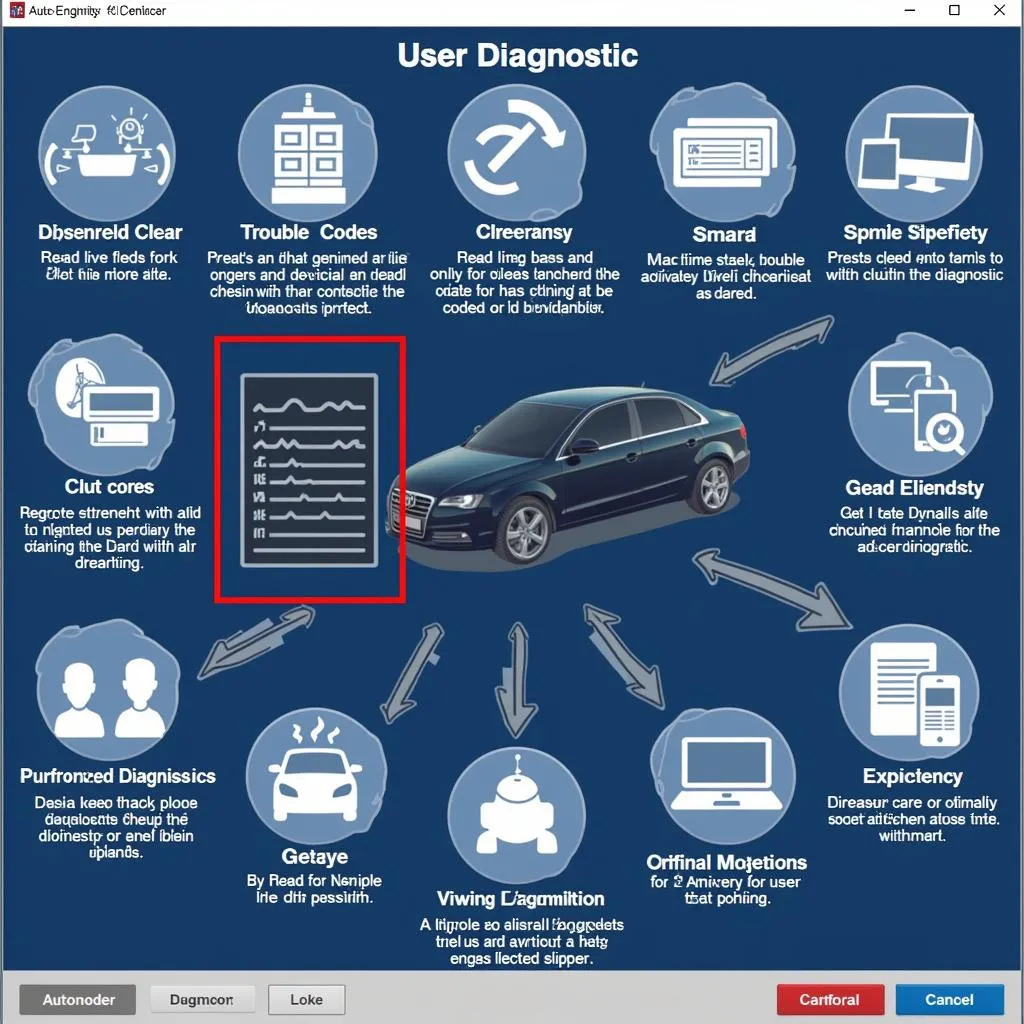 AutoEnginuity software interface showing various diagnostic options
AutoEnginuity software interface showing various diagnostic options
Cons of AutoEnginuity:
- PC-Based Software: AutoEnginuity requires a PC to operate, which can be inconvenient for mobile diagnostics.
- Limited Wireless Functionality: While AutoEnginuity offers Bluetooth connectivity, some users have reported issues with compatibility and stability.
- Learning Curve: Despite its user-friendly interface, mastering all the advanced features of AutoEnginuity may require some learning.
Who Should Use AutoEnginuity?
AutoEnginuity is a great option for:
- DIY Enthusiasts: For those who enjoy working on their cars and want a comprehensive scan tool for troubleshooting problems.
- Home Mechanics: Individuals with a basic understanding of vehicle diagnostics who need a reliable and affordable tool for performing routine maintenance.
- Professional Mechanics: AutoEnginuity can be a valuable addition to the toolbox for mechanics working on a variety of vehicles, especially older models.
Is AutoEnginuity Worth It?
Whether AutoEnginuity is worth it depends on your specific needs and budget. If you’re looking for a versatile, affordable, and comprehensive scan tool for your vehicle, AutoEnginuity is a great choice. However, if you need a portable, wireless, and extremely user-friendly tool, there might be better alternatives available.
 AutoEnginuity scan tool connected to a vehicle's OBD2 port
AutoEnginuity scan tool connected to a vehicle's OBD2 port
Here’s what an expert in automotive diagnostics, Mark Johnson, has to say:
“AutoEnginuity is a solid choice for anyone looking for a robust and affordable diagnostic tool. Its extensive vehicle coverage and advanced features make it a great option for DIY enthusiasts, home mechanics, and even some professionals.”
FAQ:
Q: What vehicles does AutoEnginuity support?
A: AutoEnginuity supports a wide range of domestic and import vehicles, including cars, trucks, and SUVs. You can check their website for a complete list of supported models.
Q: Does AutoEnginuity work with all OBD2 protocols?
A: Yes, AutoEnginuity supports all OBD2 protocols, including J1850, CAN, and PWM.
Q: Can I use AutoEnginuity with a tablet or smartphone?
A: No, AutoEnginuity requires a PC to operate.
Q: How much does AutoEnginuity cost?
A: The price of AutoEnginuity varies depending on the specific package and hardware components you choose.
Q: Where can I buy AutoEnginuity?
A: You can purchase AutoEnginuity directly from their website or through authorized retailers.
Looking for more information about other scan tools?
Check out our reviews of acura obd1 scan tool, using foxwell obd scan tool to find brake sensor code, honda srs scan tool, honda pgm tester diagnostic scan tool, and collision repair scan tools.
If you have any further questions or need assistance, feel free to contact us! We are available 24/7 to answer your questions and provide expert advice.
Contact us:
WhatsApp: +1(641)206-8880
Email: [email protected]
Address: 276 Reock St, City of Orange, NJ 07050, United States.


