Obd Software is a powerful tool that allows you to tap into your vehicle’s onboard computer and access a wealth of information about its performance, health, and potential issues. Whether you’re a car enthusiast, a DIY mechanic, or a professional technician, understanding and utilizing OBD software can significantly enhance your automotive experience.
What is OBD Software and How Does it Work?
OBD software acts as a bridge between your vehicle’s onboard diagnostic system (OBD-II) and your computer, smartphone, or tablet. It allows you to communicate with your car’s computer, retrieve diagnostic trouble codes (DTCs), monitor real-time engine data, and even perform certain maintenance tasks.
Here’s a simplified breakdown of how OBD software works:
- Your vehicle’s OBD-II system continuously monitors various sensors and systems.
- When an issue is detected, the OBD-II system stores a corresponding DTC.
- You connect an OBD-II scanner or adapter to your vehicle’s OBD-II port, typically located under the dashboard.
- The OBD software on your device communicates with the OBD-II system, retrieving and displaying the stored DTCs and other data.
Why is OBD Software Essential for Car Owners and Mechanics?
OBD software provides a plethora of benefits for anyone who owns, maintains, or repairs vehicles. Here are some key advantages:
-
Diagnose Car Problems: OBD software allows you to identify the root cause of warning lights, unusual noises, or performance issues by reading and interpreting DTCs. This saves you time and money by avoiding unnecessary trips to the mechanic for basic diagnostics.
-
Monitor Real-time Engine Data: You can access a wealth of live data from your car’s sensors, including engine RPM, speed, coolant temperature, fuel pressure, and more. This information helps you monitor your vehicle’s performance, identify potential issues early on, and make informed decisions about maintenance.
-
Reset Check Engine Light: After addressing a car problem, you can use OBD software to clear the check engine light, ensuring it doesn’t illuminate again unless a new issue arises.
-
Enhance Vehicle Performance: Some advanced OBD software options allow for performance tuning and customization. You can adjust certain parameters within safe limits to optimize fuel efficiency, throttle response, or other performance aspects.
Types of OBD Software
OBD software comes in various forms, each catering to different needs and levels of expertise:
1. Mobile Apps
Mobile OBD apps are widely accessible and user-friendly, making them ideal for casual car owners. They connect to your smartphone or tablet via Bluetooth OBD-II adapters and offer basic diagnostic features, such as reading and clearing DTCs, viewing live engine data, and monitoring fuel economy.
Pros:
- Convenient and portable
- Affordable or even free options available
- User-friendly interfaces
Cons:
- Limited functionality compared to PC software
- May not support all car makes and models
2. PC OBD Software
PC OBD software provides a more comprehensive and powerful diagnostic experience, typically preferred by professional mechanics and serious DIY enthusiasts. They offer advanced features like data logging, graphing, sensor customization, and even ECU flashing (reprogramming the engine control unit).
Pros:
- Advanced features and customization options
- Extensive vehicle compatibility
- Detailed data analysis and reporting
Cons:
- Requires a laptop or PC for use
- Can be more expensive than mobile apps
obd2 software for laptop offer a great balance between functionality and ease of use.
3. Manufacturer-Specific Software
Car manufacturers often develop their own OBD software designed specifically for their vehicle models. These software options provide in-depth access to vehicle systems, specialized diagnostic procedures, and even coding capabilities for advanced features.
Pros:
- Tailored to specific vehicle makes and models
- Advanced diagnostic and coding features
- Access to proprietary information
Cons:
- Limited compatibility with other car brands
- Can be expensive or require subscriptions
Choosing the Right OBD Software for Your Needs
When selecting OBD software, consider your budget, technical expertise, and desired features.
For casual users: Mobile apps with basic diagnostic features and user-friendly interfaces are sufficient.
For DIY enthusiasts: pc obd2 software that offer data logging, graphing, and sensor customization provide more in-depth insights.
For professional mechanics: Comprehensive PC software or manufacturer-specific tools with advanced diagnostic, programming, and coding capabilities are essential.
FAQs about OBD Software
Q: Is OBD software legal?
A: Yes, using OBD software to access and diagnose your own vehicle is legal. However, tampering with emissions-related systems or using OBD software for illegal activities is strictly prohibited.
Q: Can OBD software damage my car?
A: When used correctly, OBD software poses no risk to your vehicle. It’s crucial to choose reputable software from trusted sources and follow instructions carefully.
Q: Do I need an internet connection to use OBD software?
A: Most OBD software functions offline. However, some features, such as retrieving DTC definitions or updating software, may require an internet connection.
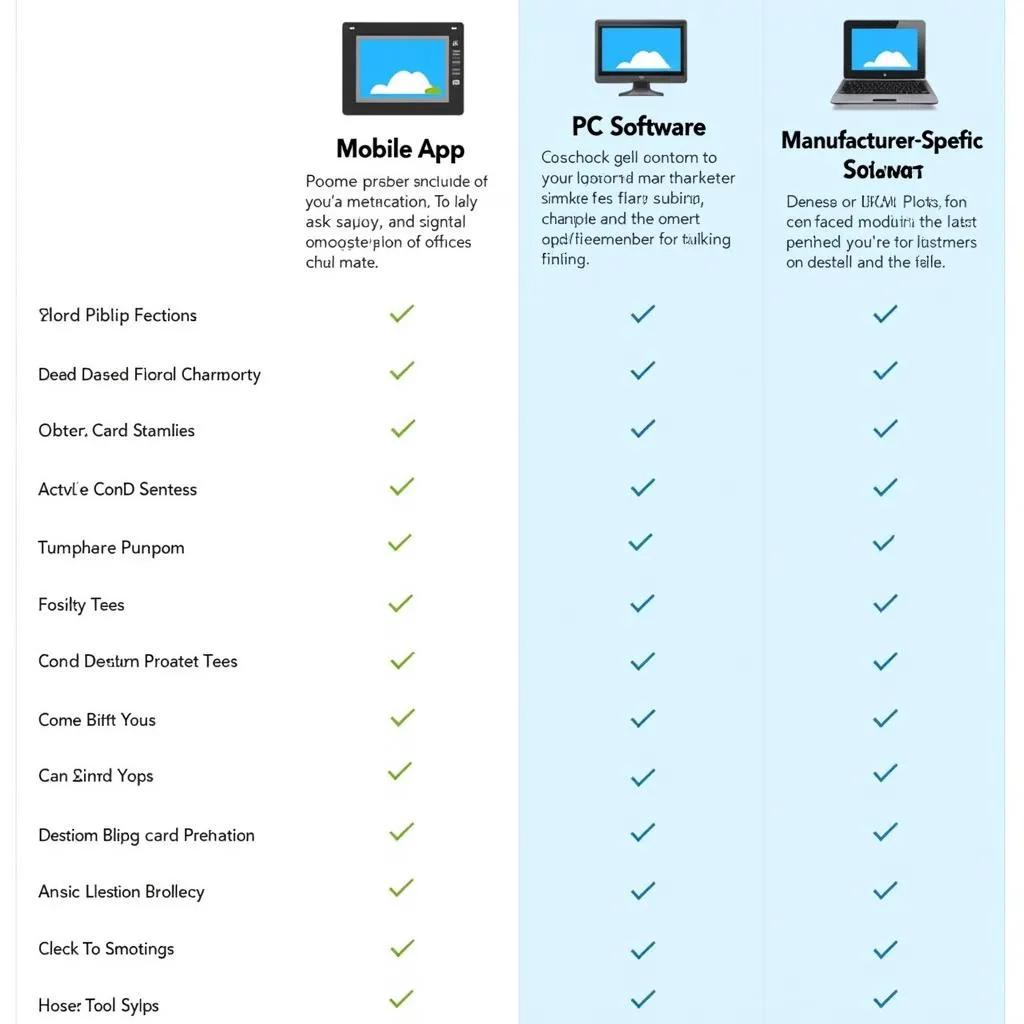 OBD Software Features
OBD Software Features
Conclusion
OBD software has revolutionized the way we interact with our vehicles, empowering car owners and mechanics with valuable information and diagnostic capabilities. From basic code reading to advanced performance tuning, OBD software offers a wide range of features to enhance your automotive experience.
By understanding the different types of OBD software available and choosing the right one for your needs, you can unlock a wealth of knowledge about your car’s health, performance, and potential issues.