Volkswagen computer software plays a critical role in the performance, safety, and overall functionality of your vehicle. From engine management and emissions control to advanced driver-assistance systems and infotainment, this sophisticated software acts as the brain of your Volkswagen. Understanding its complexities is crucial for both car owners and automotive professionals alike.
 Volkswagen computer software dashboard
Volkswagen computer software dashboard
Delving into the World of Volkswagen Computer Software
Volkswagen computer software encompasses a wide range of programs that control different aspects of your vehicle. These programs, often referred to as Electronic Control Units (ECUs), communicate with each other through a complex network known as the Controller Area Network (CAN bus). This intricate system allows for seamless data exchange, ensuring the harmonious operation of all vehicle components.
One of the most critical functions of this software is engine management. The Engine Control Module (ECM), a key component of this system, uses sensors to monitor various engine parameters like air intake, fuel injection, and ignition timing. By analyzing this data, the ECM optimizes engine performance, fuel efficiency, and emissions control.
The Importance of Keeping Your Software Up-to-date
Volkswagen regularly releases software updates to improve vehicle performance, fix bugs, and address potential security vulnerabilities. These updates are crucial for maintaining the optimal functionality of your vehicle. Failing to update your Volkswagen’s software can lead to performance issues, reduced fuel efficiency, and even safety concerns.
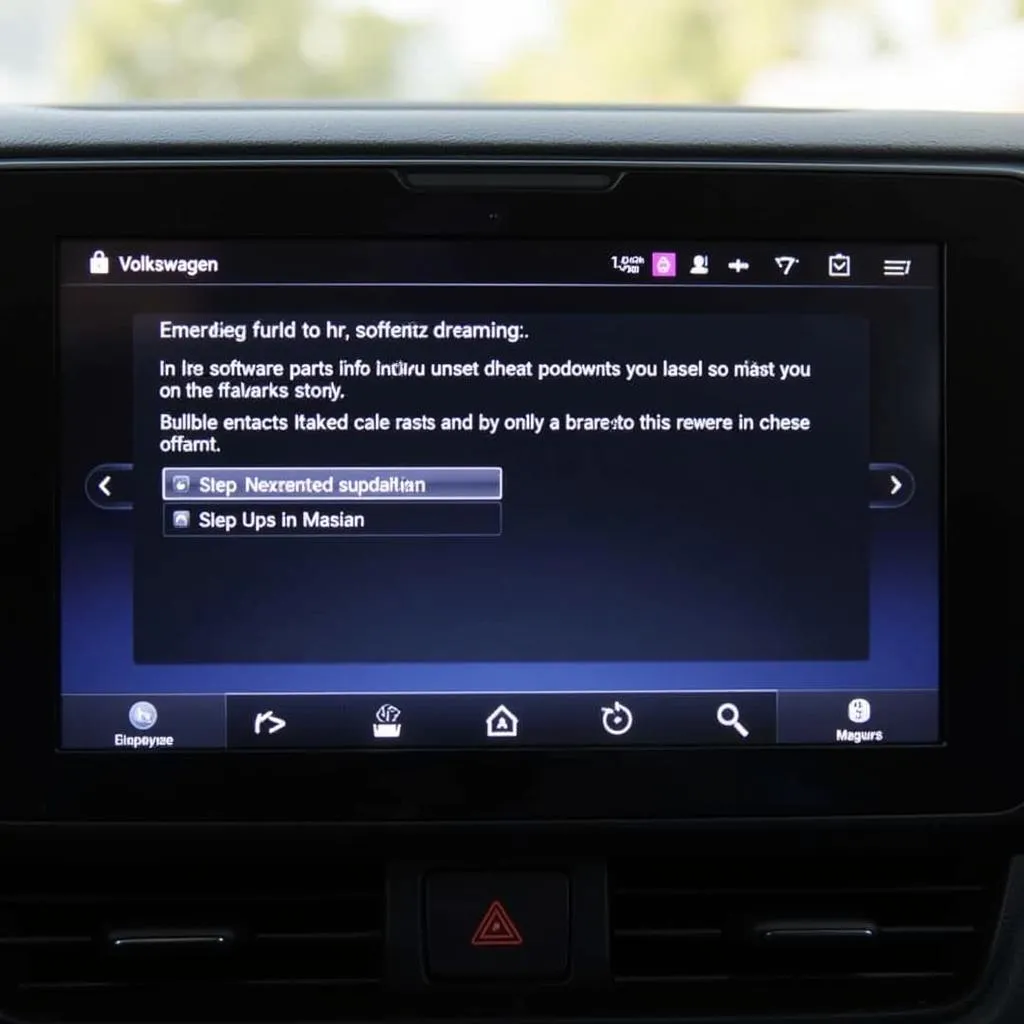 Software update in progress on a Volkswagen infotainment system
Software update in progress on a Volkswagen infotainment system
Diagnosing and Troubleshooting Software Issues
When a problem arises with your Volkswagen, the first step towards resolution often involves diagnosing the issue. Modern vehicles are equipped with onboard diagnostic systems (OBD-II) that store diagnostic trouble codes (DTCs). These codes provide valuable insights into the nature of the problem, guiding mechanics towards a solution.
For more complex issues, specialized diagnostic tools, like dealer scanners, become essential. These advanced scanners can access and interpret a wider range of data from the vehicle’s ECUs, allowing technicians to pinpoint the root cause of the problem with greater accuracy.
The Role of Dealer Scanners in Navigating Volkswagen Computer Software
Dealer scanners are sophisticated diagnostic tools specifically designed to interface with a vehicle’s computer system, including its software. These scanners provide a comprehensive view of the vehicle’s health, allowing technicians to:
- Read and clear DTCs: Dealer scanners can access and display DTCs stored in the vehicle’s memory, providing valuable clues about the nature of the problem.
- View live data streams: These scanners can display real-time data from various sensors and systems, allowing technicians to monitor the vehicle’s performance under different conditions.
- Perform advanced functions: Dealer scanners enable technicians to perform advanced functions like coding, programming, and adaptations, which are often necessary when replacing or reprogramming ECUs.
Choosing the Right Volkswagen Computer Software and Diagnostic Tools
The world of automotive software and diagnostics can seem daunting, but having the right tools and knowledge can empower both car owners and professionals alike. When choosing diagnostic tools or seeking software updates, it’s crucial to rely on reputable sources and authorized Volkswagen dealers or service centers. They can provide the expertise and support needed to navigate the complexities of your Volkswagen’s computer system.
 An assortment of Volkswagen diagnostic tools and software
An assortment of Volkswagen diagnostic tools and software
FAQs about Volkswagen Computer Software
Q: How often should I update my Volkswagen’s software?
A: Volkswagen recommends checking for software updates at least once a year or as advised by your dealer.
Q: Can I update my Volkswagen’s software myself?
A: While some software updates can be performed by owners, it’s generally recommended to have updates done by authorized Volkswagen dealers or service centers to ensure proper installation and compatibility.
Q: What should I do if I suspect a software issue with my Volkswagen?
A: If you experience any unusual behavior or warning lights on your dashboard, it’s best to consult with an authorized Volkswagen dealer or qualified mechanic for diagnosis and repair.
Conclusion
Volkswagen computer software is the backbone of your vehicle’s performance, safety, and functionality. Understanding its complexities and the importance of regular updates and proper diagnostics is key to ensuring a smooth and enjoyable driving experience. By staying informed and relying on reputable sources like DiagXcar, you can make informed decisions about your Volkswagen’s software and keep your vehicle running at its best.