Finding the right Ford diagnostic software for your laptop can feel like navigating a maze. With so many options available, it’s easy to get lost in technical jargon and conflicting information. This guide will equip you with the knowledge to choose the best Ford diagnostic software for your needs, whether you’re a seasoned mechanic or a DIY enthusiast.
Why You Need Ford Diagnostic Software
Gone are the days of basic OBD2 scanners. Today’s vehicles, especially Fords, are complex machines controlled by intricate computer systems. When your Ford throws a trouble code, you need more than just a generic code reader. Ford diagnostic software unlocks a deeper level of understanding, giving you access to:
- Manufacturer-Specific Codes: Unlike generic OBD2 scanners that only read basic codes, Ford-specific software dives deep, providing detailed information on manufacturer-specific codes. This is crucial for diagnosing complex issues related to modules like the transmission, ABS, and airbags.
- Live Data Streams: Monitoring live data streams from various sensors in real-time allows you to pinpoint issues as they happen. This is invaluable for diagnosing intermittent problems that might not trigger a check engine light.
- Bi-Directional Controls: This powerful feature allows you to interact with your Ford’s systems, performing tests like activating solenoids, opening and closing valves, and even performing module calibrations.
 Ford Diagnostic Software Interface
Ford Diagnostic Software Interface
Choosing the Right Ford Diagnostic Software
Navigating the world of Ford diagnostic software can be daunting. Consider these factors when choosing software for your laptop:
- Vehicle Compatibility: Ensure the software supports the specific year, make, and model of your Ford. Some software options cater to specific Ford models or generations.
- Software Features: Determine which features are essential for your needs. Do you require basic code reading, or do you need advanced features like bi-directional controls and module programming?
- User Interface: Opt for software with an intuitive and user-friendly interface, especially if you’re new to automotive diagnostics.
- Updates and Support: Choose software that offers regular updates to stay compatible with the latest Ford models and diagnostic protocols. Reliable customer support is crucial for troubleshooting any software-related issues.
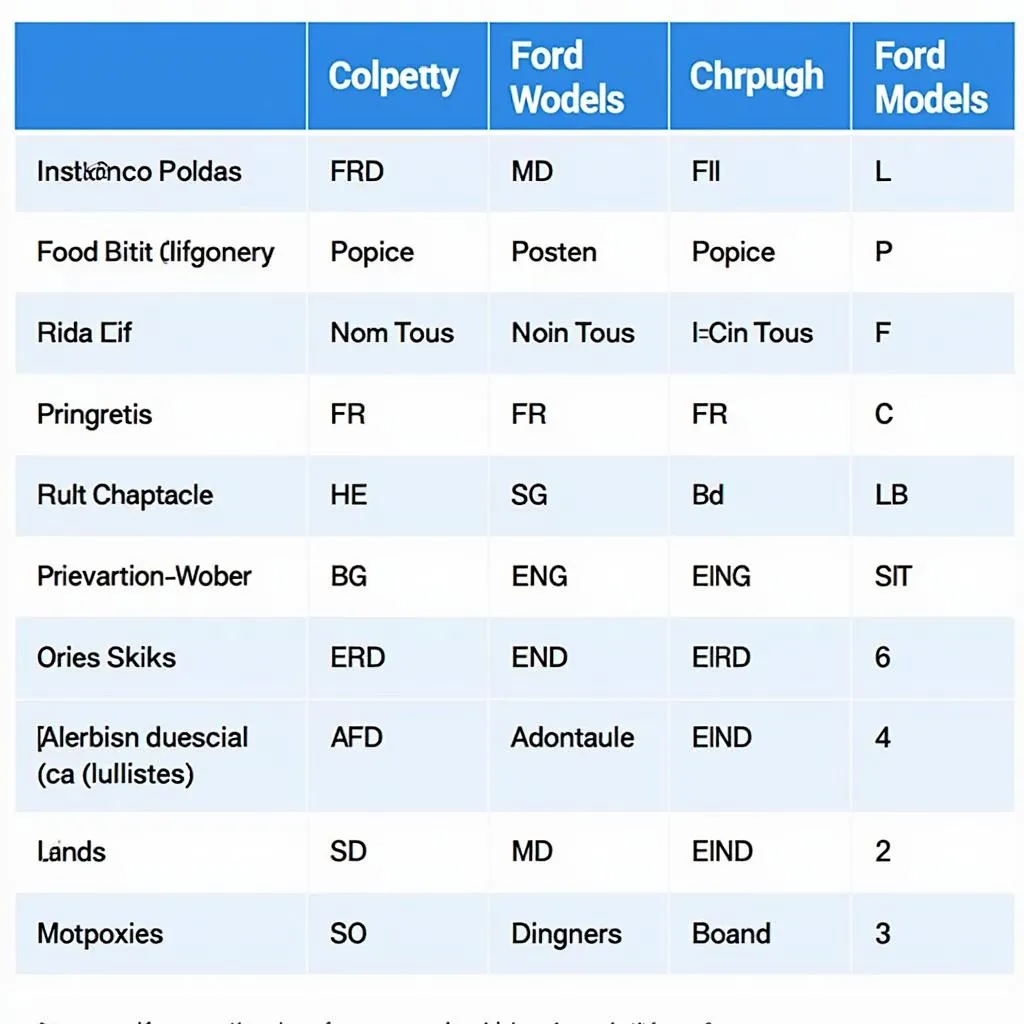 Ford Diagnostic Software Compatibility Chart
Ford Diagnostic Software Compatibility Chart
Popular Ford Diagnostic Software Options
- FORScan: FORScan is a popular choice among Ford owners and DIYers. It’s an affordable option that offers a wide range of features, including module coding and adaptations.
- IDS (Integrated Diagnostic Software): IDS is Ford’s official diagnostic software used by dealerships and professional mechanics. While it offers the most comprehensive coverage, it can be expensive and requires a dedicated VCM II interface.
- Third-Party Options: Several reputable third-party software options cater to Ford vehicles, offering various features and price points. Consider researching and comparing options like AutoEnginuity, BlueDriver, and OBDLink.
Hardware Requirements
To use Ford diagnostic software on your laptop, you’ll need a compatible OBD2 interface cable. The most common options include:
- ELM327: Budget-friendly ELM327 adapters are widely available but may have limitations with certain Ford-specific functions.
- VCM II: The VCM II is Ford’s official interface, providing full compatibility with IDS and other advanced software.
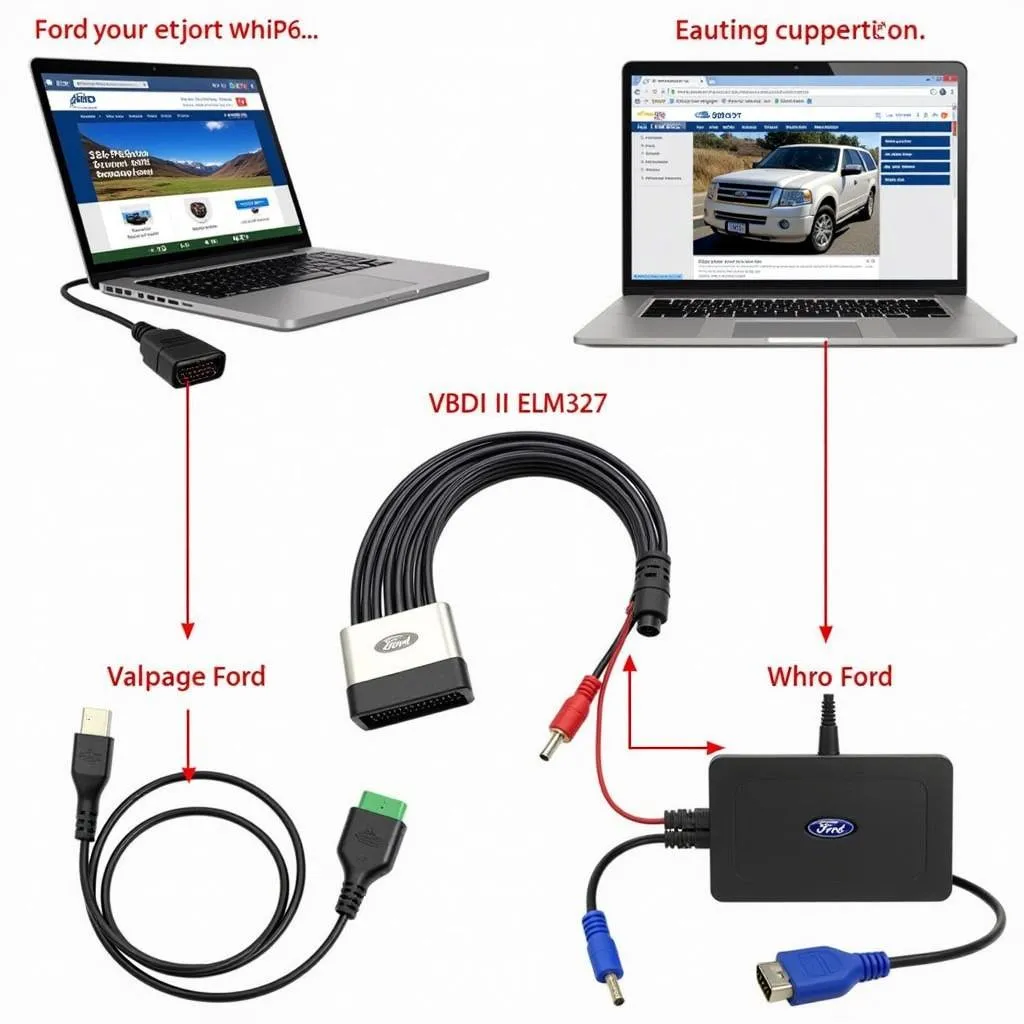 Ford OBD2 Interface Cables
Ford OBD2 Interface Cables
Conclusion
Equipping yourself with the right Ford diagnostic software for your laptop empowers you to take control of your vehicle’s maintenance and diagnostics. Whether you’re troubleshooting a check engine light, monitoring live data, or delving into advanced module coding, the right software can save you time, money, and frustration in the long run.
FAQs
Q: Can I use Ford diagnostic software on a Mac?
A: While some software options offer limited Mac compatibility, most Ford diagnostic software is primarily designed for Windows-based laptops.
Q: Is it legal to use Ford diagnostic software?
A: Yes, it’s legal to use Ford diagnostic software for personal use. However, certain advanced functions, like module programming, may have legal implications if performed by unlicensed individuals.
Q: Do I need an internet connection to use Ford diagnostic software?
A: While some software functions, like software updates and vehicle identification, may require an internet connection, most diagnostic functions can be performed offline.
Q: Can I use Ford diagnostic software on other car brands?
A: While some software options offer limited multi-brand compatibility, most Ford diagnostic software is specifically designed for Ford vehicles.
Q: Where can I find reliable support for Ford diagnostic software?
A: Start by checking the software developer’s website for FAQs, user forums, and contact information. Online automotive communities dedicated to Ford vehicles are also valuable resources for support and guidance.
Need Help?
If you need assistance with Ford diagnostic tools, contact us via WhatsApp: +1(641)206-8880, Email: [email protected] or visit us at 276 Reock St, City of Orange, NJ 07050, United States. Our team is available 24/7 to assist you. You can also find more information about OBD2 software for laptop, ELM 327 mini, ThinkScan, automotive laptop, and PC OBD2 software on our website.