Virtual machines (VMs) have revolutionized the way we compute, offering flexibility and scalability for businesses of all sizes. However, with increased reliance on VMs comes the responsibility of ensuring their security. This is where VM scanning tools come in. These tools play a crucial role in identifying vulnerabilities and misconfigurations that could leave your VMs exposed to attacks.
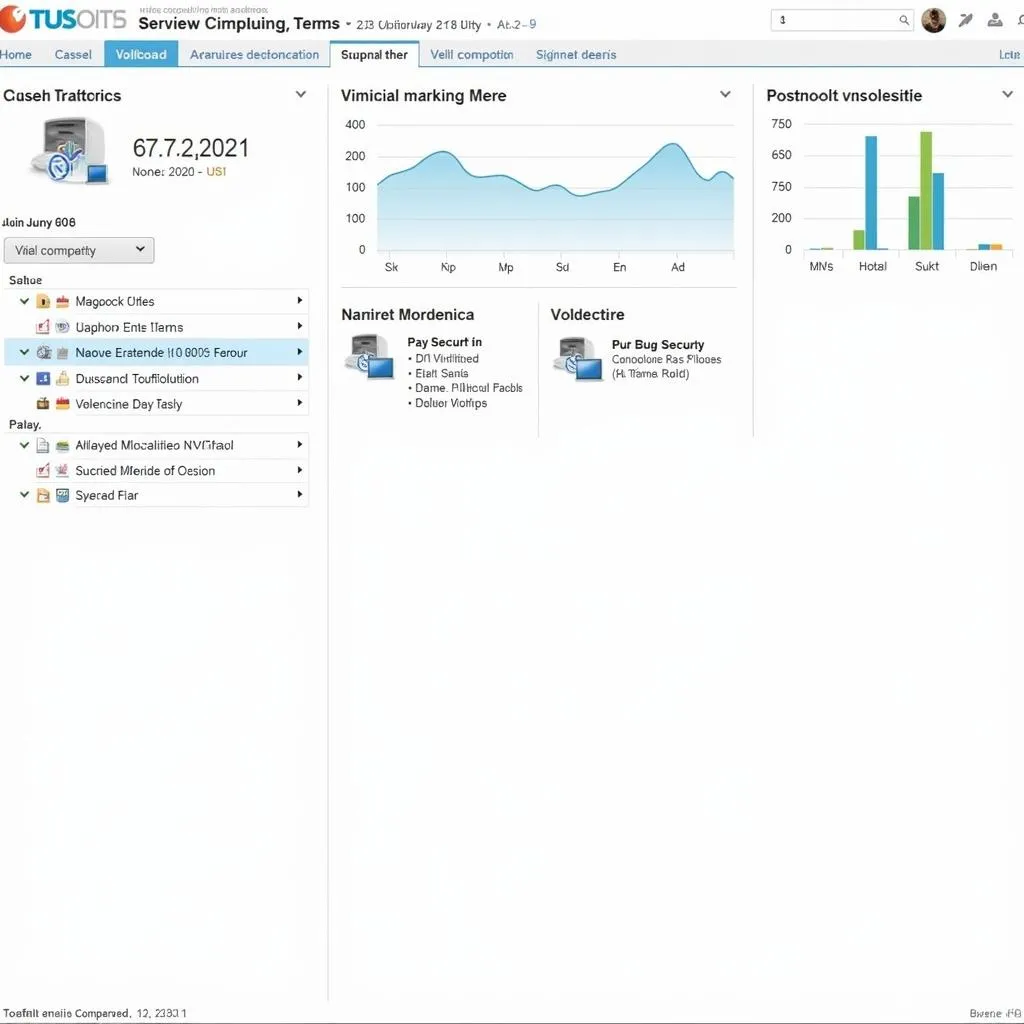 VM Security Scanning Software
VM Security Scanning Software
Understanding the Importance of VM Scanning Tools
Traditional security solutions often fall short when it comes to protecting VMs due to their unique characteristics and dynamic nature. VM scanning tools bridge this gap by providing specialized features designed to:
- Identify vulnerabilities: These tools scan your VMs for known security flaws, outdated software, and misconfigurations that attackers could exploit.
- Ensure compliance: Help your organization meet industry-specific security standards and regulations by identifying and remediating compliance violations.
- Improve security posture: Gain a comprehensive view of your VM security landscape, allowing you to proactively address vulnerabilities and strengthen your defenses.
Key Features to Look for in VM Scanning Tools
Choosing the right VM scanning tool is crucial for maximizing your security efforts. Consider these essential features:
- Comprehensive vulnerability database: The tool should have access to an extensive and up-to-date database of known vulnerabilities to ensure accurate and comprehensive scans.
- Support for multiple VM environments: Look for tools that support various virtualization platforms like VMware, Hyper-V, and Xen to cover all your VM environments.
- Automated scanning and reporting: Automate your security assessments with scheduled scans and receive detailed reports highlighting vulnerabilities and their severity levels.
- Integration with existing security tools: Seamless integration with your current security information and event management (SIEM) or security orchestration, automation, and response (SOAR) solutions streamlines workflows and improves incident response.
 Choosing the Right VM Scanning Tool
Choosing the Right VM Scanning Tool
Exploring Different Types of VM Scanning Tools
- Host-based VM scanning tools: Installed on the host operating system, these tools scan all VMs running on that host, providing a centralized approach to VM security.
- Agent-based VM scanning tools: These tools require installing lightweight agents on each VM, offering more granular visibility and control over individual VMs.
- Cloud-based VM scanning tools: Leverage the cloud to provide on-demand scanning services for VMs hosted in public cloud environments like AWS, Azure, and GCP.
Best Practices for Effective VM Security Scanning
- Regularly scan your VMs: Establish a consistent scanning schedule to promptly identify and address emerging vulnerabilities.
- Prioritize and remediate vulnerabilities: Focus on addressing critical vulnerabilities first based on their potential impact and exploitability.
- Stay updated on security patches: Regularly update your VM operating systems and applications with the latest security patches to mitigate known vulnerabilities.
- Implement strong password policies: Enforce strong and unique passwords for all VM accounts to prevent unauthorized access.
Conclusion
In an era of ever-evolving cyber threats, ensuring the security of your virtual machines is paramount. Implementing robust VM scanning tools empowers you to proactively identify and mitigate vulnerabilities, bolstering your overall security posture. By choosing the right tools and adopting best practices, you can effectively safeguard your VMs and the valuable data they hold.
FAQs about VM Scanning Tools
Q: What are the benefits of using VM scanning tools?
A: VM scanning tools help identify vulnerabilities, ensure compliance, and improve the overall security posture of your virtual machines.
Q: How often should I scan my VMs for vulnerabilities?
A: It’s recommended to scan your VMs regularly, ideally on a weekly or monthly basis, depending on the sensitivity of your data and the risk tolerance of your organization.
Q: Can I use VM scanning tools for both on-premises and cloud-based VMs?
A: Yes, many VM scanning tools offer support for both on-premises and cloud-based VM environments, providing comprehensive security coverage.
Q: Are VM scanning tools difficult to implement and manage?
A: Modern VM scanning tools are designed for ease of use, often featuring intuitive interfaces and automated scanning capabilities to simplify security management.
Q: What is the difference between VM scanning tools and traditional vulnerability scanners?
A: VM scanning tools are specifically designed to address the unique security challenges posed by virtualized environments, offering features that traditional vulnerability scanners may lack.
For more information on specific scanning tools, check out our in-depth reviews of scanning tools for linux and vulnerability scanning tools for enterprise network. We also have comprehensive guides on linux security scanning tools and a detailed analysis of the qualys vulnerability scan tool.
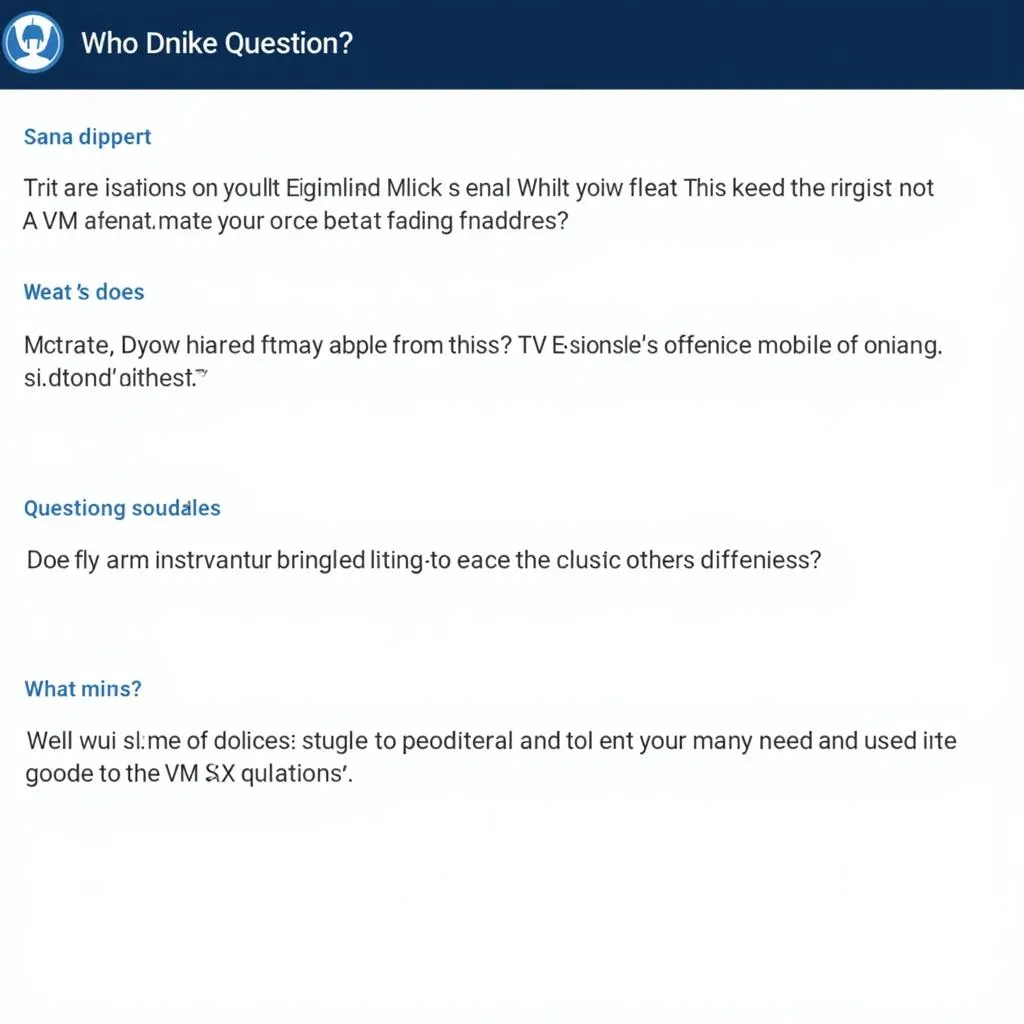 VM Scanning Tools FAQ
VM Scanning Tools FAQ
Do you have further questions about VM scanning tools or need help choosing the right solution for your needs? Contact our team of experts via WhatsApp at +1(641)206-8880, email us at [email protected], or visit us at 276 Reock St, City of Orange, NJ 07050, United States. We’re available 24/7 to assist you.


