The Autel MaxiDAS DS708 is a powerful diagnostic tool for car enthusiasts and professionals alike. As with any tech, keeping your DS708 updated is crucial for optimal performance. But when it comes to “Autel 708 free update,” there’s a lot of misinformation floating around. Let’s dive into what’s really possible and how to keep your Autel DS708 running smoothly.
Understanding Autel Updates: One-Time vs. Annual Subscription
Here’s the deal: Autel offers a one-time free update period with the initial purchase of your DS708. This means you can download the latest software and vehicle coverage for a specific timeframe, usually one year, without any additional cost. After this initial period, you’ll need to subscribe to Autel’s annual update service to continue receiving the newest software and coverage.
Think of it like a smartphone contract – you get the phone, but for ongoing software and feature updates, a subscription is often required.
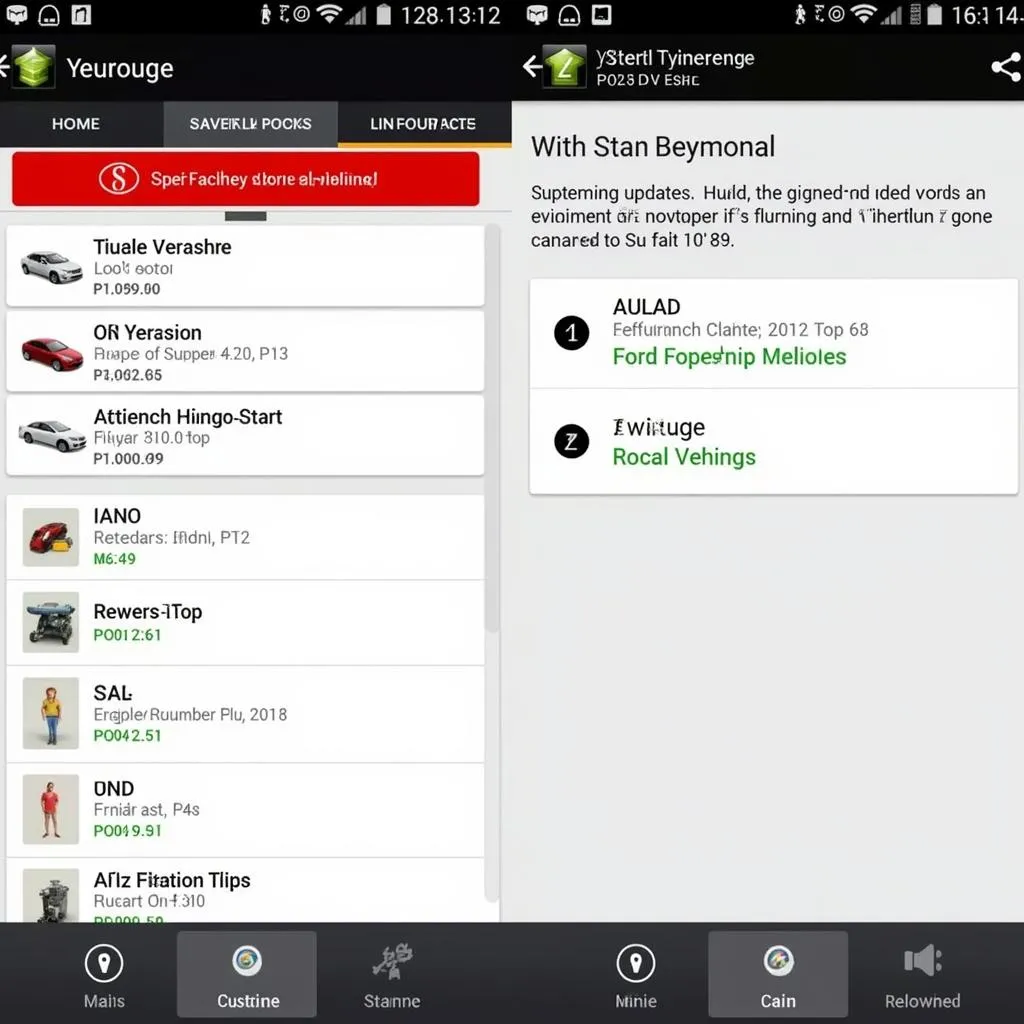 Autel DS708 Update Screen
Autel DS708 Update Screen
Why Updating Your Autel DS708 Matters
Regular updates are essential for several reasons:
- New Vehicle Coverage: The automotive world is constantly evolving, with new models and systems emerging regularly. Updates ensure your DS708 can diagnose and communicate with the latest vehicles entering the market.
- Bug Fixes and Performance Improvements: Just like any software, updates address bugs, enhance stability, and optimize the performance of your DS708, ensuring accurate diagnoses.
- Access to New Features and Functions: Autel often introduces new diagnostic capabilities and features through software updates, expanding the functionality of your DS708.
Free Update Options After the Initial Period: Exploring the Possibilities
While free updates beyond the initial period aren’t officially offered by Autel, some users have reported success with finding unofficial update files online. However, we strongly advise against this practice for several reasons:
- Risk of Malware: Downloading files from untrusted sources exposes your DS708 and computer to the risk of malware infection, potentially damaging your device or compromising your data.
- Compatibility Issues: Unofficial updates might not be compatible with your specific DS708 model or software version, leading to malfunctions or rendering your device unusable.
- Voided Warranty: Using unofficial updates can void your Autel warranty, leaving you without support if you encounter problems.
 Autel DS708 Performing Diagnostic Scan
Autel DS708 Performing Diagnostic Scan
The Value of an Official Autel Subscription
Investing in an official Autel subscription might seem like an added expense, but it offers significant benefits:
- Peace of Mind: You’ll have the confidence of knowing you’re using authentic software, minimizing the risk of damage, malfunctions, or data security issues.
- Ongoing Support: Autel’s technical support team is readily available to assist subscribers with any update or software-related issues, providing expert guidance.
- Access to Training and Resources: Autel offers various training materials, webinars, and online resources to help subscribers maximize the use of their DS708.
Keeping Your Autel DS708 Up-to-Date: The Safe and Reliable Way
To ensure safe and reliable updates for your Autel DS708, follow these steps:
- Register your device: Create an account on Autel’s official website and register your DS708 using the serial number.
- Check for updates: Log in to your Autel account and check for available updates for your specific DS708 model.
- Download and install: Follow the on-screen instructions to download and install the updates to your device.
Conclusion: Investing in Your Diagnostic Powerhouse
While the allure of “Autel 708 free update” might be tempting, it’s crucial to prioritize the security and performance of your valuable diagnostic tool. Official updates ensure compatibility, protect your investment, and grant access to the latest features and support. For the long-term health and functionality of your Autel DS708, opting for an official subscription is the smartest and safest route.
For any questions or assistance, feel free to contact us via WhatsApp: +1(641)206-8880, Email: [email protected] or visit us at 276 Reock St, City of Orange, NJ 07050, United States. We offer 24/7 customer support.


