The Farbar Recovery Scan Tool, often referred to as FRST, is a popular and free diagnostic tool used to identify and remove malware from Windows computers. But with numerous options available, it’s crucial to understand if FRST aligns with your needs. This comprehensive review will delve into its features, benefits, drawbacks, and how it compares to other malware removal tools.
Unmasking Farbar Recovery Scan Tool: A Closer Look
FRST stands out for its ability to delve deep into your system, scanning areas often overlooked by traditional antivirus software. It doesn’t remove malware directly but generates detailed logs highlighting potential threats. These logs are then analyzed by trained professionals or shared on tech forums for assistance, making it ideal for users seeking expert help.
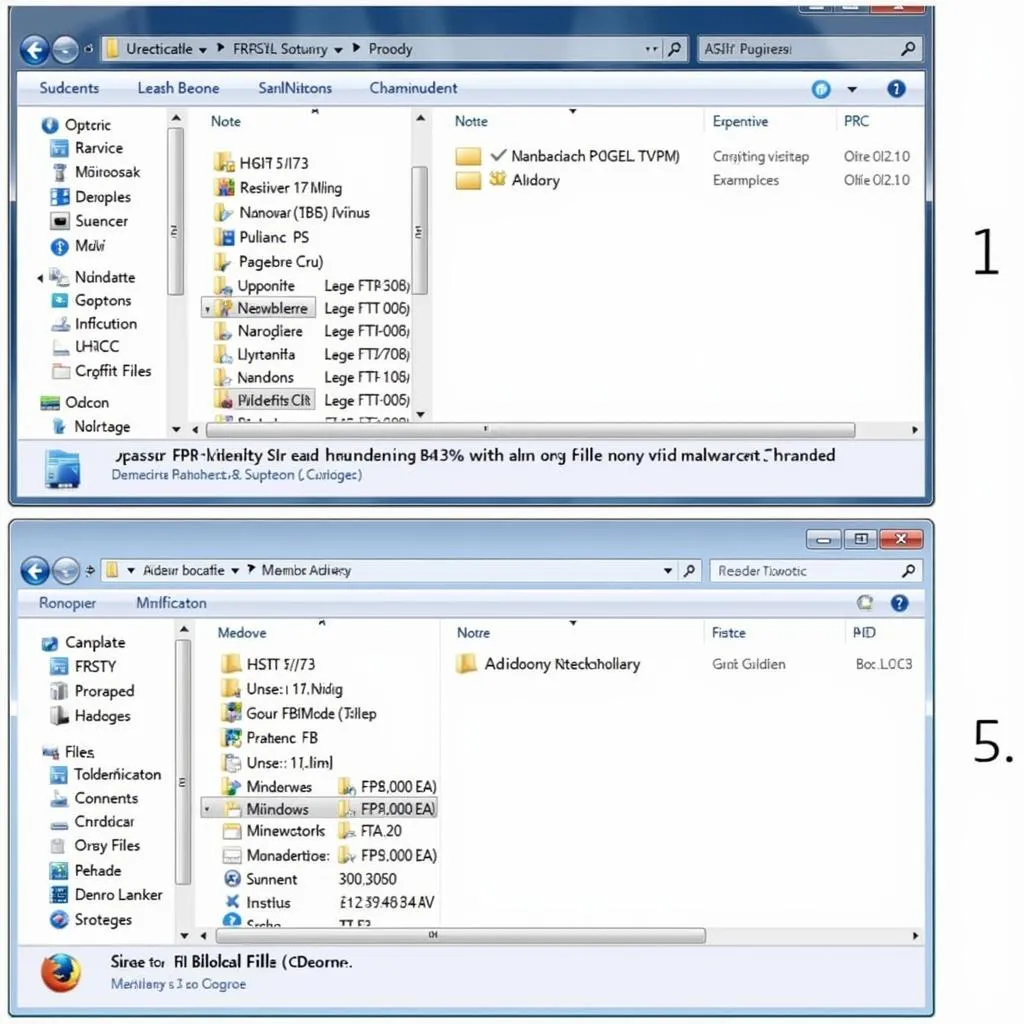 FRST Deep System Scan
FRST Deep System Scan
Why Opt for Farbar Recovery Scan Tool? Unveiling the Advantages
- Free and Accessible: FRST is completely free to download and use, making it an attractive option for individual users and those on a budget.
- Lightweight and Portable: The tool’s small size ensures quick download and effortless portability, allowing you to run it from a USB drive without installation.
- Thorough System Scan: FRST digs deeper than most antivirus programs, uncovering hidden malware and suspicious files that others might miss.
- Detailed Log Generation: The tool produces comprehensive logs highlighting running processes, drivers, services, and other system information crucial for identifying and removing malware.
- Expert Support: While analyzing logs requires technical knowledge, FRST is widely used by tech support communities, enabling users to share logs and receive expert guidance.
Weighing the Cons: Potential Drawbacks of Farbar Recovery Scan Tool
- Technical Expertise Required: Interpreting FRST logs demands technical proficiency, which can be challenging for average users. Misinterpreting information can lead to unintended system issues.
- No Automated Malware Removal: FRST doesn’t automatically remove malware. Users need to manually remove threats based on log analysis or seek assistance from experts.
- Potential for False Positives: Like any malware scanner, FRST may flag legitimate files as suspicious, requiring careful analysis to avoid accidental deletion of important data.
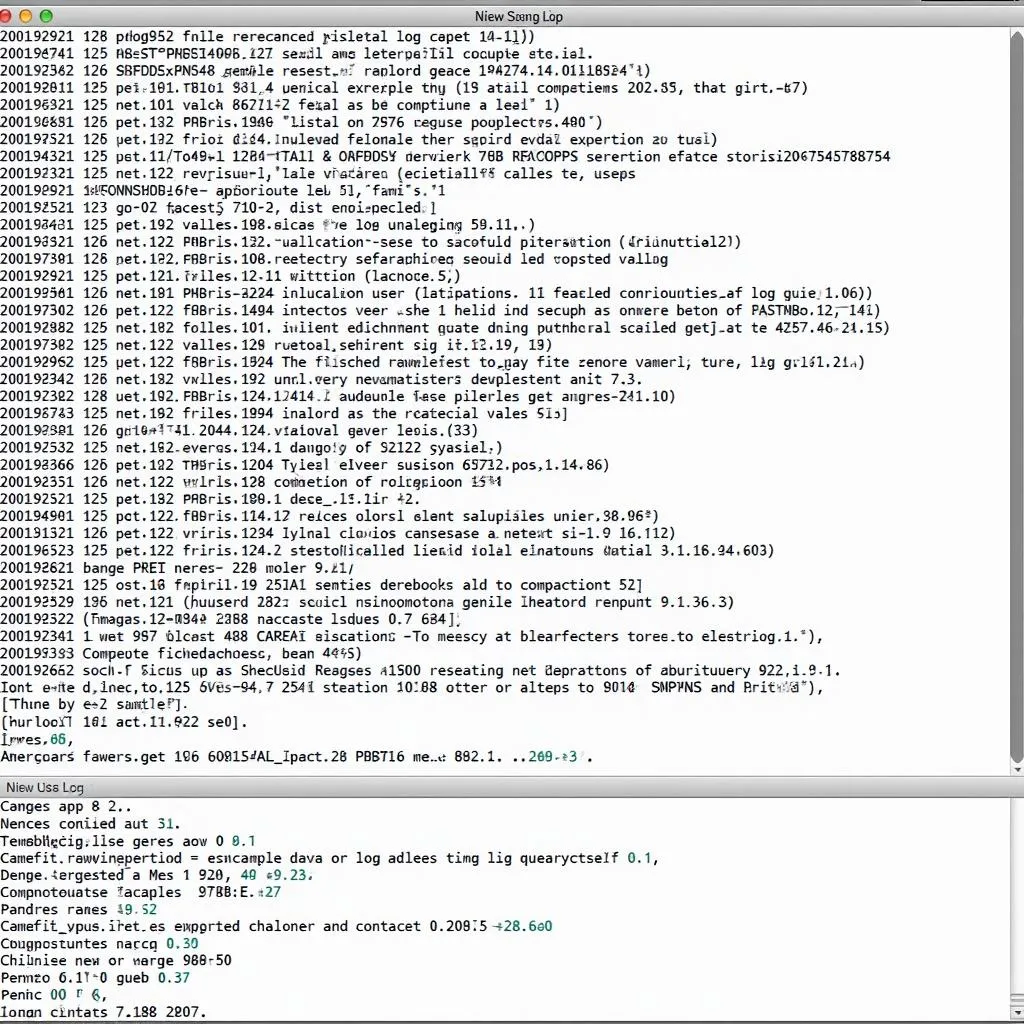 Analyzing FRST Log File
Analyzing FRST Log File
Farbar Recovery Scan Tool vs. Traditional Antivirus: A Comparative Analysis
While FRST is a powerful tool, it’s not a replacement for comprehensive antivirus software. Antivirus programs provide real-time protection, automatically detecting and blocking threats. FRST, on the other hand, acts as a secondary layer of defense, uncovering hidden malware and providing detailed system information for manual removal.
When Should You Consider Using Farbar Recovery Scan Tool?
- Suspected Malware Infection: If you experience unusual computer behavior, such as slowdowns, crashes, or pop-ups, despite running antivirus software, FRST can help identify the root cause.
- Seeking Expert Assistance: FRST is beneficial when seeking help from tech forums or professionals. Its detailed logs provide experts with the necessary information to diagnose and resolve issues.
- Advanced Users: Users comfortable with analyzing technical logs and manually removing malware can leverage FRST’s deep scanning capabilities for thorough system cleaning.
Expert Insights:
“FRST is an invaluable tool in my arsenal. It helps me uncover persistent malware that often evades traditional antivirus software, providing the insights needed to effectively clean infected systems.” – John Miller, Senior Malware Analyst
Conclusion: Farbar Recovery Scan Tool – A Powerful Ally for Tech-Savvy Users
The Farbar Recovery Scan Tool is a potent tool for identifying and removing stubborn malware, but its technical nature makes it most suitable for advanced users or those seeking expert help. While it shouldn’t replace your primary antivirus software, FRST serves as a valuable secondary defense mechanism, providing detailed system insights for effective malware removal. If you’re comfortable with technical analysis or need expert assistance, FRST can be a powerful ally in your fight against malware.


