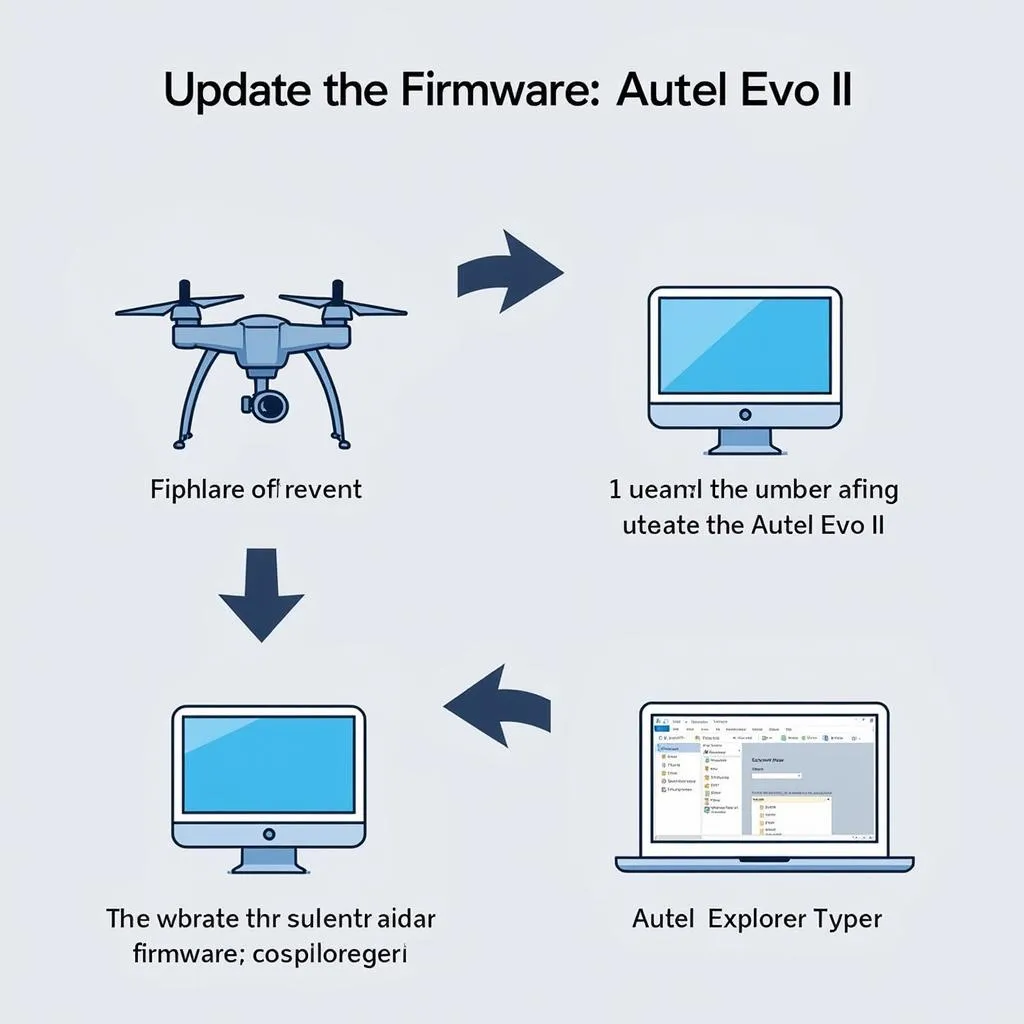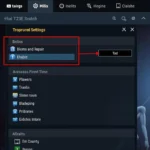Understanding the ins and outs of loading old firmware onto your Autel Robotics device can be a technical endeavor. This guide is designed to walk you through the process, address common questions, and provide clarity on why and when you might consider such an action.
Understanding Autel Robotics Firmware
At its core, firmware is the software embedded within your Autel Robotics device. It dictates functionality, performance, and overall capabilities. Autel periodically releases firmware updates to introduce new features, address bugs, and enhance security.
However, there are instances where you might need to load an older version of the firmware. This could be due to compatibility issues with specific software, preference for previous functionalities, or troubleshooting unexpected problems arising from a recent update.
Reasons to Load Old Firmware
While it’s generally recommended to use the latest firmware version, there are valid reasons to consider reverting to an older version:
- Compatibility Issues: Newer firmware might not always be compatible with older software versions you rely on.
- Feature Preference: Some users might find certain features removed or altered in newer firmware versions, prompting a return to an older, preferred version.
- Troubleshooting: In some cases, new firmware updates can introduce unexpected bugs or issues. Reverting to a previous stable version can be a troubleshooting step.
Risks and Precautions
It’s crucial to acknowledge the risks associated with loading old firmware:
- Security Vulnerabilities: Older firmware might contain security flaws addressed in newer versions, making your device susceptible.
- Stability Issues: Downgrading firmware can lead to instability or unexpected behavior.
- Data Loss: There’s a potential risk of data loss during the firmware loading process. Always back up important data beforehand.
Before You Begin
Before proceeding, ensure you:
- Download the Correct Firmware: Obtain the specific older firmware version compatible with your Autel Robotics device model.
- Backup Your Data: Make a copy of all important data stored on your device.
- Fully Charge Your Device: Ensure your device has sufficient battery power to avoid interruptions during the process.
Loading Old Autel Robotics Firmware: Step-by-Step
The process of loading old firmware can vary slightly depending on your Autel device model. Always refer to the official Autel Robotics website and your device’s user manual for model-specific instructions. Here’s a general overview:
- Download the Firmware: Locate and download the desired older firmware version for your device model from the Autel Robotics website.
- Prepare a Storage Device: Format a microSD card to FAT32 format and create a folder named “firmware.”
- Transfer Firmware File: Copy the downloaded firmware file (usually a .bin file) into the “firmware” folder on your microSD card.
- Power Off Your Device: Completely turn off your Autel Robotics device.
- Insert microSD Card: Insert the prepared microSD card into your device’s designated card slot.
- Power On and Update: Power on your device. It should automatically detect the firmware file and initiate the update process. Follow any on-screen prompts.
- Post-Update Check: Once the update is complete, power cycle your device and verify the firmware version to confirm successful installation.
Troubleshooting Common Issues
- Firmware Not Detected: Double-check the file name and folder structure on your microSD card. Ensure the firmware version is compatible with your device model.
- Update Errors: Ensure your device has sufficient battery power and avoid interruptions during the process. Try using a different microSD card.
- Device Malfunction After Update: If you encounter issues after loading old firmware, attempt to reload the latest firmware version available on the Autel Robotics website.
Conclusion
While loading old firmware on your Autel Robotics device can be a viable solution in specific situations, it’s crucial to proceed with caution. Always back up your data, understand the risks involved, and follow official Autel Robotics guidelines.
Remember, using the latest firmware generally offers the best performance, security, and features. If you’re unsure, contacting Autel Robotics support directly is always recommended.
FAQs
Q: Can I revert to any previous firmware version?
A: Autel typically only provides access to a limited number of recent firmware versions. Reverting to very old versions might not be possible.
Q: Will loading old firmware void my warranty?
A: Modifying your device’s firmware can potentially impact your warranty. Refer to Autel’s warranty terms for specific details.
Q: What if I encounter issues after loading old firmware?
A: Try reloading the latest firmware version. If issues persist, contact Autel Robotics support for assistance.
For additional support and resources, explore our website for information on Autel downloads, downgrading firmware autel robotics, and more.
Need expert help? Contact our dedicated support team via WhatsApp: +1(641)206-8880, Email: [email protected], or visit us at 276 Reock St, City of Orange, NJ 07050, United States. We’re available 24/7 to assist you.