The Autel MaxiDAS DS708 is a powerful diagnostic tool that has become a staple in many automotive workshops. One of its key components is the main cable, which acts as the crucial link between the DS708 scanner and your vehicle’s OBD-II port. This comprehensive guide delves into everything you need to know about the Autel MaxiDAS DS708 main cable, from understanding its function to maintaining its integrity and troubleshooting common issues.
The Crucial Role of the Main Cable
The Autel MaxiDAS DS708 main cable is more than just a wire; it’s the lifeline of your diagnostic process. This cable carries the critical communication signals between the DS708 scanner and your vehicle’s electronic control units (ECUs). Without a properly functioning main cable, accurate data transmission would be impossible, rendering your diagnostic efforts ineffective.
The main cable is responsible for:
- Establishing Communication: It acts as a bridge, enabling the DS708 to connect with your vehicle’s onboard computer system.
- Data Transfer: It facilitates the two-way flow of diagnostic information, allowing the DS708 to read and clear fault codes, display live data streams, and perform various programming functions.
Maintaining Your Autel DS708 Main Cable
To ensure optimal performance and longevity of your Autel DS708 main cable, regular maintenance is crucial. Here are some essential tips:
- Visual Inspection: Regularly check the cable for any signs of physical damage, such as cuts, abrasions, or exposed wires. Damaged cables can disrupt communication and pose safety hazards.
- Connector Care: Ensure the connectors on both ends of the cable are clean and free from debris. Use compressed air or a soft, dry cloth to remove any dust or dirt.
- Proper Storage: When not in use, coil the cable loosely and store it in a clean, dry place. Avoid bending the cable excessively or subjecting it to extreme temperatures.
 Damaged Autel MaxiDAS DS708 cable
Damaged Autel MaxiDAS DS708 cable
Common Main Cable Issues and Troubleshooting Tips
While the Autel MaxiDAS DS708 main cable is built to withstand the demands of a workshop environment, issues can arise over time. Here are some common problems and their solutions:
Problem: DS708 fails to establish communication with the vehicle.
Possible Causes:
- Damaged or loose main cable.
- Faulty OBD-II port on the vehicle.
- Blown fuse in the DS708.
Troubleshooting Steps:
- Check the Main Cable: Visually inspect the cable for any visible damage. Ensure both connectors are securely fastened. Try using a different Autel autel maxidas ds708 main cable if you suspect the current one is faulty.
- Inspect the OBD-II Port: Verify that the vehicle’s OBD-II port is clean and free from obstructions.
- Check the DS708 Fuse: Consult the DS708 user manual to locate the fuse box and inspect the relevant fuse. Replace if necessary.
Problem: Intermittent communication loss during diagnosis.
Possible Causes:
- Internal damage to the main cable.
- Loose connections.
- Electromagnetic interference.
Troubleshooting Steps:
- Wiggle Test: Gently move the main cable and connectors while the DS708 is communicating with the vehicle. If the connection improves or worsens, the cable may be damaged.
- Check for Interference: Ensure the cable is not routed near sources of electromagnetic interference, such as power inverters or high-voltage wiring.
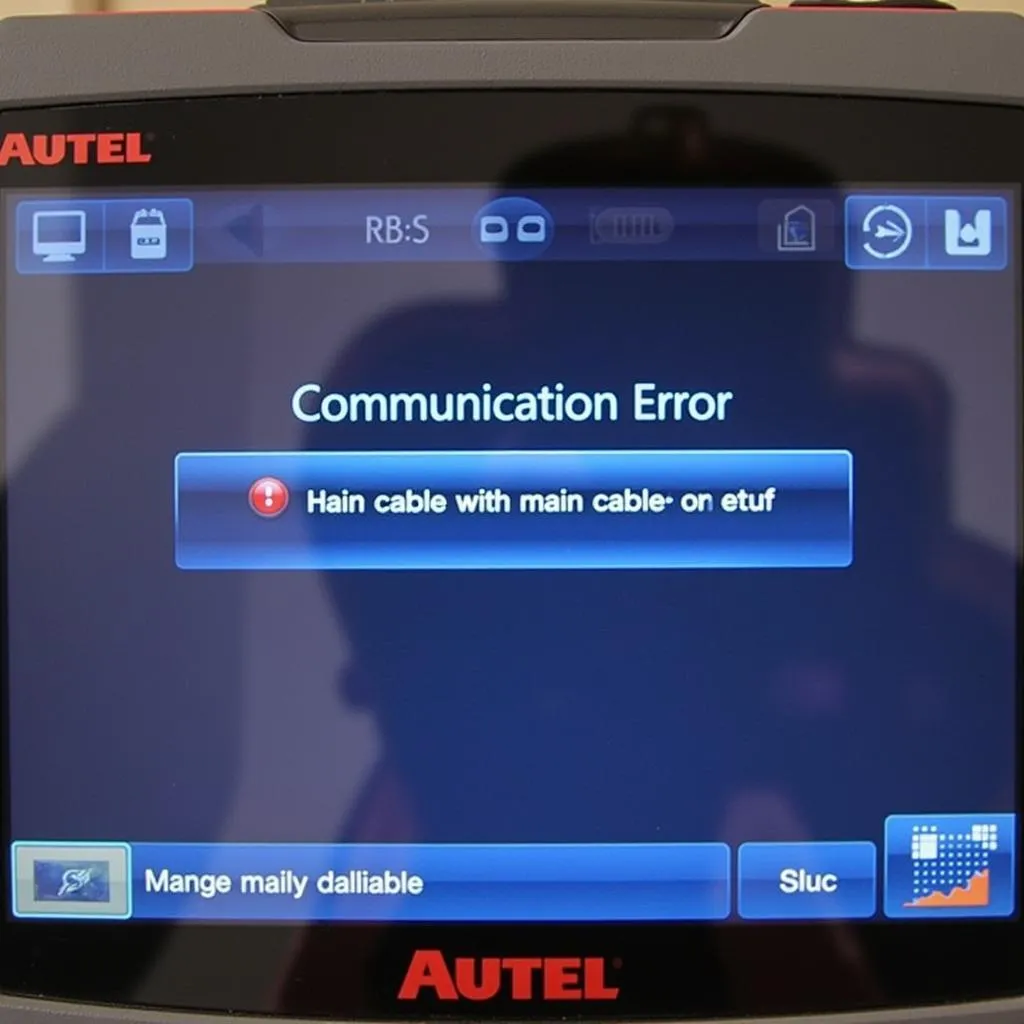 Autel MaxiDAS DS708 connection error
Autel MaxiDAS DS708 connection error
Expert Insights
“The main cable might seem like a simple component, but its importance in the diagnostic process cannot be overstated,” says John Miller, a seasoned automotive diagnostician with over 20 years of experience. “Investing in a high-quality cable and implementing a regular maintenance routine can save you from frustrating downtime and inaccurate diagnoses.”
Conclusion
The Autel MaxiDAS DS708 main cable is an indispensable part of your diagnostic toolkit. By understanding its function, importance, and potential issues, you can ensure seamless communication between your DS708 and vehicles, leading to faster, more accurate diagnoses. Remember, regular maintenance and timely troubleshooting can significantly extend the life of your main cable and keep your diagnostic operations running smoothly.
Need help with your Autel DS708? We’re here to help! Contact us via WhatsApp: +1(641)206-8880, Email: [email protected] or visit our shop at 276 Reock St, City of Orange, NJ 07050, United States. Our dedicated customer support team is available 24/7 to assist you.


