When it comes to network management, having the right tools can make all the difference. An IP scan tool, also known as a network scanner, is an essential utility that allows you to see all devices connected to your network, gather valuable information about them, and identify potential vulnerabilities. With so many options available, finding the best IP scan tool for your specific needs can seem daunting. This comprehensive guide will explore the key features, benefits, and top contenders in the market to help you make an informed decision.
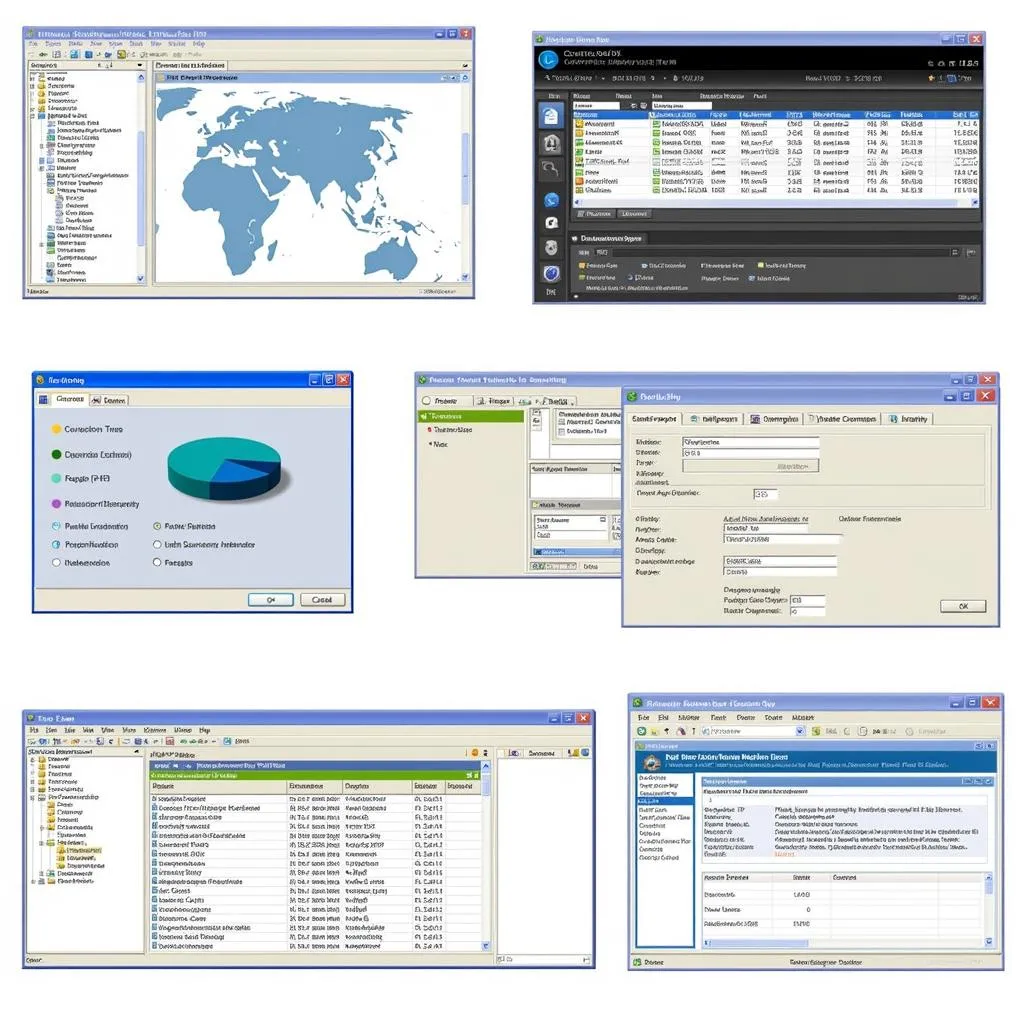 Best IP Scan Tools for Network Management
Best IP Scan Tools for Network Management
What is an IP Scan Tool and Why Do You Need One?
An IP scan tool is a software application that scans a specified range of IP addresses and identifies active devices on a network. It works by sending out network packets to each IP address within the defined range and waiting for a response. Based on the responses received, the tool compiles a list of active devices along with their corresponding IP addresses, MAC addresses, hostnames, and other relevant information.
But why is this information valuable? Here are some compelling reasons why you need an IP scan tool:
- Network Inventory: Maintain a comprehensive inventory of all devices connected to your network, including computers, servers, printers, mobile devices, and IoT devices.
- Security Auditing: Identify unauthorized devices or suspicious activity on your network to proactively mitigate security risks.
- Troubleshooting Connectivity Issues: Quickly pinpoint network bottlenecks, identify inactive devices, and diagnose connectivity problems.
- IP Address Management: Effectively manage IP address allocation, prevent IP conflicts, and ensure efficient network utilization.
- Network Optimization: Gain insights into network traffic patterns, bandwidth usage, and device performance to optimize network efficiency.
Key Features to Consider in an IP Scan Tool
Not all IP scan tools are created equal. When choosing the best option for your needs, consider the following key features:
- Scanning Speed: The tool should be able to scan large networks quickly and efficiently, especially if you have time-sensitive tasks.
- Scanning Range: Ensure the tool supports the IP address range of your network, whether it’s a small home network or a large enterprise network.
- Port Scanning: A good IP scan tool should also offer port scanning capabilities to identify open ports on devices and potential security vulnerabilities.
- OS and Device Detection: The ability to identify the operating system and device type of connected devices provides valuable insights for network management and security.
- Reporting and Visualization: Comprehensive reporting features and intuitive visualization tools make it easier to analyze scan results and identify trends.
- Customization and Automation: Look for a tool that allows you to customize scan settings, schedule automatic scans, and receive alerts for specific events.
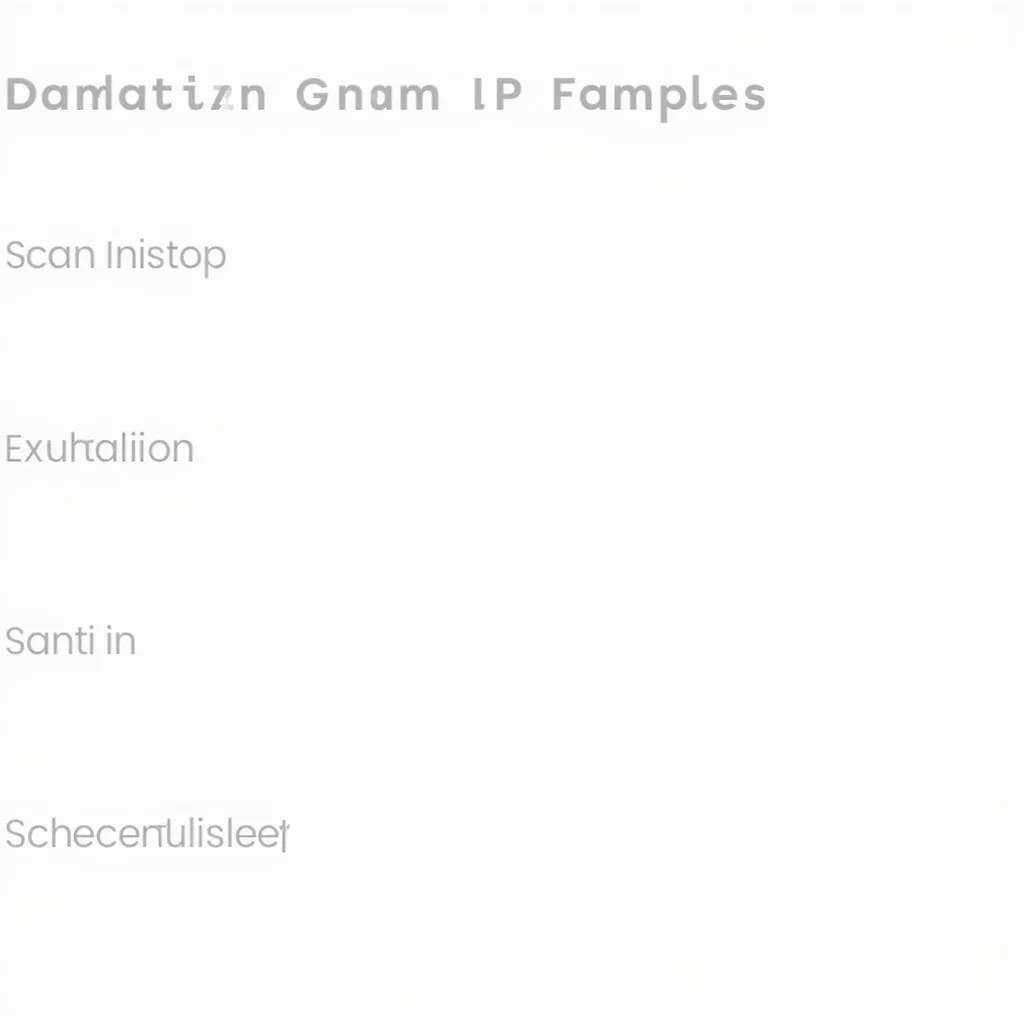 IP Scan Tool with Advanced Features and Customization Options
IP Scan Tool with Advanced Features and Customization Options
Exploring Different Types of IP Scan Tools
IP scan tools come in various forms, each catering to different needs and technical expertise. Here are the most common types:
- Command-Line Tools: These tools, such as
ping,nmap, andAngry IP Scanner, offer powerful scanning capabilities but require familiarity with command-line interfaces. - GUI-Based Tools: Graphical user interface (GUI) tools, like
Advanced IP Scanner,NetScan Tools, andSpiceworks IP Scanner, provide a user-friendly experience with intuitive dashboards and visual representations of scan results. - Online IP Scanners: Web-based scanners, such as
SolarWinds IP Address Tracker, offer basic scanning functionality and are convenient for quick checks but may have limitations in terms of features and customization.
Choosing the Best IP Scan Tool: Free vs. Paid Options
The best IP scan tool for you depends on your specific needs, budget, and technical expertise.
- Free IP Scan Tools: Free tools, like
Angry IP ScannerandAdvanced IP Scanner, offer basic scanning functionality and are suitable for home users or small businesses with limited networking needs. - Paid IP Scan Tools: Paid tools, such as
SolarWinds Network Performance MonitorandManageEngine OpManager, provide advanced features, comprehensive reporting, and dedicated support, making them ideal for larger organizations with complex network infrastructures.
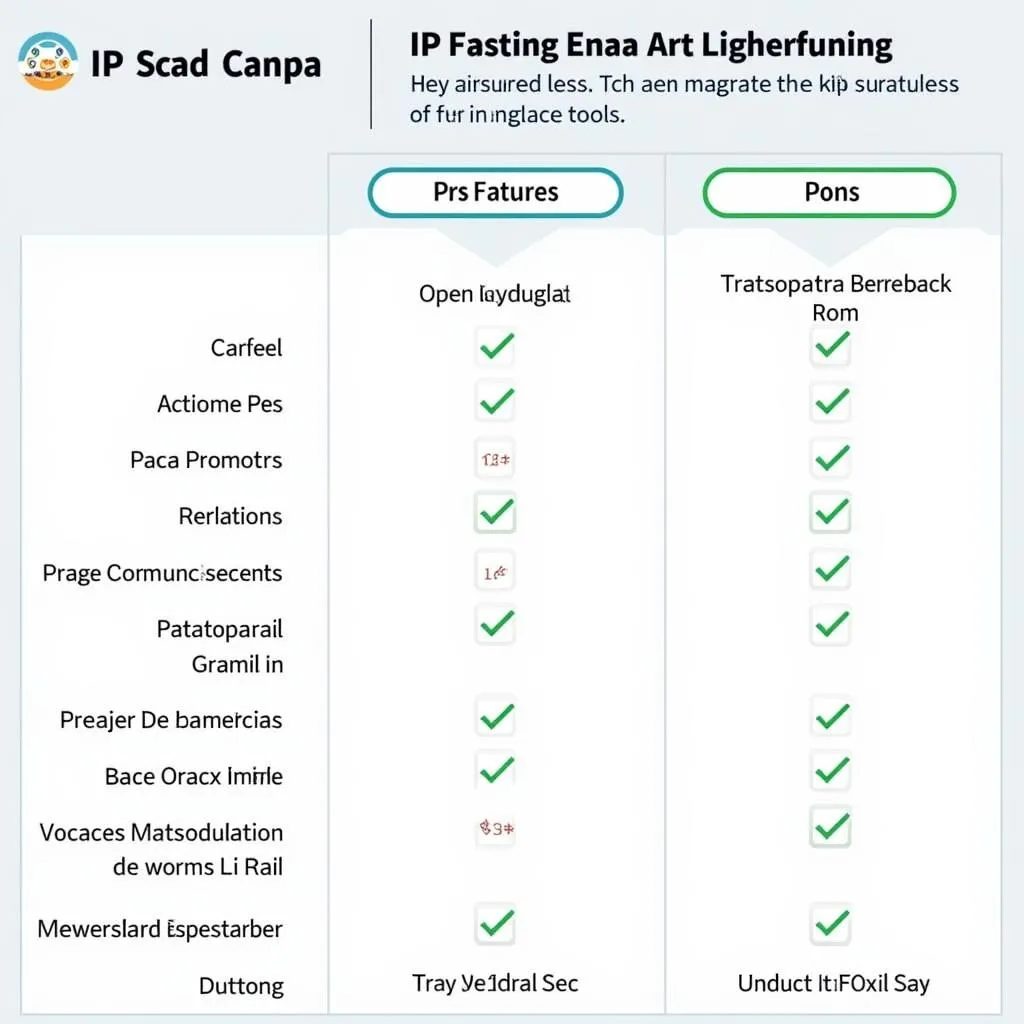 Comparing Free and Paid IP Scan Tools
Comparing Free and Paid IP Scan Tools
Tips for Using an IP Scan Tool Effectively
To maximize the benefits of your chosen IP scan tool, consider these practical tips:
- Define Your Scanning Range Accurately: Specify the correct IP address range to ensure you are scanning the intended network segment.
- Utilize Port Scanning Carefully: While port scanning can be useful, avoid scanning ports on devices you don’t own or have permission to scan.
- Interpret Scan Results Contextually: Analyze scan results in conjunction with other network monitoring tools and security logs for a comprehensive understanding of network activity.
- Regularly Update Your Tool: Keep your IP scan tool up-to-date to benefit from the latest features, security patches, and performance enhancements.
Conclusion
An IP scan tool is an indispensable asset for anyone responsible for managing and securing a computer network. By carefully considering your specific needs, exploring the available options, and following best practices, you can choose the best IP scan tool to optimize your network performance, enhance security, and simplify network troubleshooting.
Remember, a well-configured and regularly used IP scan tool is your key to maintaining a robust and secure network environment.


