VAG COM diagnostic software is an essential tool for any mechanic or car enthusiast who owns a Volkswagen Audi Group (VAG) vehicle. This software allows you to communicate with your car’s computer system, diagnose problems, and even make changes to the car’s settings.
 VAG COM software interface
VAG COM software interface
What is VAG COM Diagnostic Software?
VAG COM, also known as VCDS (VAG-COM Diagnostic System), is a Windows-based software package developed by Ross-Tech. It enables a deep dive into the various electronic control units (ECUs) within VAG vehicles, including Volkswagen, Audi, Seat, Skoda, Bentley, and Lamborghini.
This software goes beyond the basic OBD2 functionality, offering advanced features like:
- Reading and clearing fault codes: Identify and understand the root cause of warning lights on your dashboard.
- Live data monitoring: Observe real-time sensor readings to analyze engine performance, emissions, and other critical parameters.
- Activating and testing components: Control and test individual components like windows, lights, and other actuators for troubleshooting.
- Coding and adaptations: Customize your car’s settings, enable hidden features, and perform retrofits.
Why Do You Need VAG COM Diagnostic Software?
Owning VAG COM diagnostic software empowers you to:
- Save money on expensive dealership visits: Diagnose and potentially fix issues yourself.
- Gain a deeper understanding of your vehicle: Learn about its inner workings and identify potential problems early on.
- Unlock hidden features and customize settings: Personalize your driving experience with unique modifications.
- Perform DIY maintenance and repairs: Conduct more complex tasks like resetting service reminders or adapting a new throttle body.
 Mechanic using VAG COM for car diagnostics
Mechanic using VAG COM for car diagnostics
Choosing the Right VAG COM Diagnostic Software
Selecting the appropriate VAG COM software depends on your needs and budget:
- Ross-Tech VCDS (Official): The original and most comprehensive option, offering full functionality and regular updates. Available in various versions with different feature sets.
- Third-Party Options: More affordable alternatives with varying levels of compatibility and features. Research thoroughly before purchasing to ensure compatibility with your specific vehicle model and year.
Getting Started with VAG COM Diagnostic Software
Using VAG COM diagnostic software is relatively straightforward:
- Install the software: Download and install the chosen software on a Windows-based PC.
- Connect the interface: Use a compatible VAG COM interface cable to connect your PC to the OBD2 port of your car (usually located under the dashboard).
- Launch the software: Start the program and select your vehicle model and year for accurate communication.
- Explore the functions: Navigate through the various menus to access features like fault code reading, live data, and component activation.
Common Uses of VAG COM Diagnostic Software
VAG COM software proves invaluable in numerous scenarios:
- Diagnosing engine problems: Identify misfires, sensor malfunctions, or emissions-related issues.
- Troubleshooting airbag and ABS systems: Diagnose and resolve warning lights related to safety systems.
- Resetting service reminders: Clear service lights and reset the service interval indicator after DIY maintenance.
- Adapting new components: Program new parts like throttle bodies, batteries, or steering angle sensors to integrate with the car’s system.
- Enabling hidden features: Access and activate features like daytime running lights, convenience closing windows, or needle sweep on the instrument cluster.
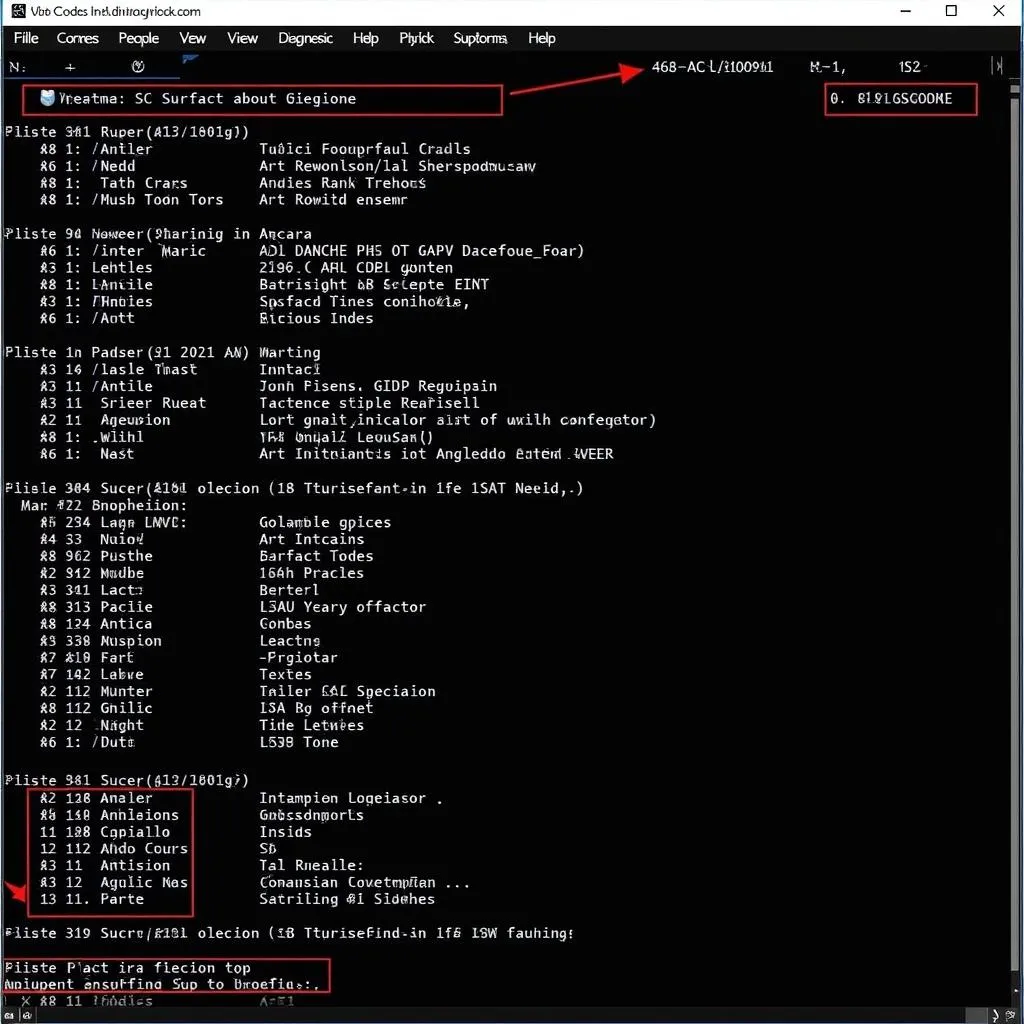 VAG COM software dashboard displaying car data
VAG COM software dashboard displaying car data
Tips for Using VAG COM Diagnostic Software Safely
While VAG COM is a powerful tool, it’s crucial to use it responsibly:
- Always research before making changes: Understand the potential implications of any modifications to your car’s settings.
- Back up your car’s original coding: Save a copy of your car’s original coding before making any changes in case you need to revert.
- Consult reputable sources: Refer to forums, online communities, and technical documentation for guidance and support.
- Proceed with caution: Be mindful when activating components or changing settings, especially those related to safety systems.
Conclusion
VAG COM diagnostic software has become indispensable for VAG vehicle owners and mechanics alike. It empowers users with the ability to diagnose, repair, and personalize their vehicles with a depth not possible through generic OBD2 scanners. Whether you’re a seasoned mechanic or a DIY enthusiast, investing in a reliable VAG COM solution can save you time, money, and frustration in the long run.
FAQs about VAG COM Diagnostic Software
1. What is the difference between VAG COM and OBD2?
VAG COM is a specialized software specifically designed for VAG vehicles, offering more in-depth diagnostics and functions compared to generic OBD2 scanners.
2. Can I use VAG COM on any car?
No, VAG COM is specifically designed for vehicles manufactured by the Volkswagen Audi Group.
3. Is it legal to use VAG COM software?
Yes, using VAG COM software to diagnose and repair your own vehicle is legal in most jurisdictions. However, it’s crucial to comply with local regulations and avoid making modifications that compromise safety or emissions standards.
4. Where can I buy a reliable VAG COM interface and software?
We recommend purchasing the official VCDS software and interface from Ross-Tech or authorized distributors to ensure authenticity and compatibility. You can find a VAG scanner on our website.
5. I need software for coding my Volkswagen. What do you recommend?
We have a great Volkswagen coding software that we think you will love!
6. Is VAG COM compatible with Audi vehicles?
Yes, VAG COM is compatible with Audi vehicles as they are part of the Volkswagen Audi Group. For Audi specific inquiries, check out our page on VAG COM Audi.
7. I’m looking for bidirectional OBD2 software. What are my options?
We have a fantastic article on bidirectional obd2 software that can provide you with all the information you need!
Have other questions?
Contact us on WhatsApp: +1(641)206-8880, Email: [email protected] or visit our shop at 276 Reock St, City of Orange, NJ 07050, United States. We have customer service representatives available 24/7. We also recommend you check out our article about VAG CAM for more information on this topic.