Imagine this: you’re driving down a California highway in your sleek Audi A4, the Pacific Ocean glistening on your right. Suddenly, a warning light on your dashboard turns on – “Check Engine.” Your heart sinks. What does it mean? Is it a minor glitch or a major engine failure? This, my friends, is where the magic of vehicle network scan tools and multiplexing comes in.
Understanding the Language of Your Car
You see, modern vehicles are more than just engines and wheels; they’re complex networks of electronic control units (ECUs). These ECUs, often dubbed the “brains” of your car, control everything from engine timing to airbag deployment. Just like our human brains communicate through a network of nerves, these ECUs talk to each other using various vehicle networks. Think of these networks as the nervous system of your car, transmitting vital information back and forth.
Now, when that “Check Engine” light pops up, it means one or more of these ECUs is sensing a problem and sending a distress signal through the vehicle network. This is where a vehicle network scan tool comes in handy.
Decoding the Signals: Vehicle Network Scan Tools
A vehicle network scan tool, much like a doctor’s stethoscope, allows mechanics and car enthusiasts to “listen” to the conversations happening within these networks. It’s a powerful device that can:
- Read and clear diagnostic trouble codes (DTCs): Remember that “Check Engine” light? It’s triggered by DTCs stored in the ECUs. A scan tool can read these codes, pinpoint the problem area, and even clear them once the issue is resolved.
- Display live data streams: Want to see your engine RPM, coolant temperature, or oxygen sensor readings in real-time? A scan tool can show you all of that and more, helping diagnose problems and monitor vehicle performance.
- Perform advanced functions: Depending on the tool and vehicle, you can use it to activate specific components (like ABS solenoids), program keys, and even perform software updates.
The Multiplexing Marvel
Remember how we talked about vehicle networks being the nervous system of your car? Multiplexing is like the central nervous system, streamlining communication and making everything run smoothly. In the past, cars had a complex web of individual wires connecting ECUs. With multiplexing, data is transmitted over a shared network (like a high-speed data bus), reducing the need for excessive wiring and simplifying things.
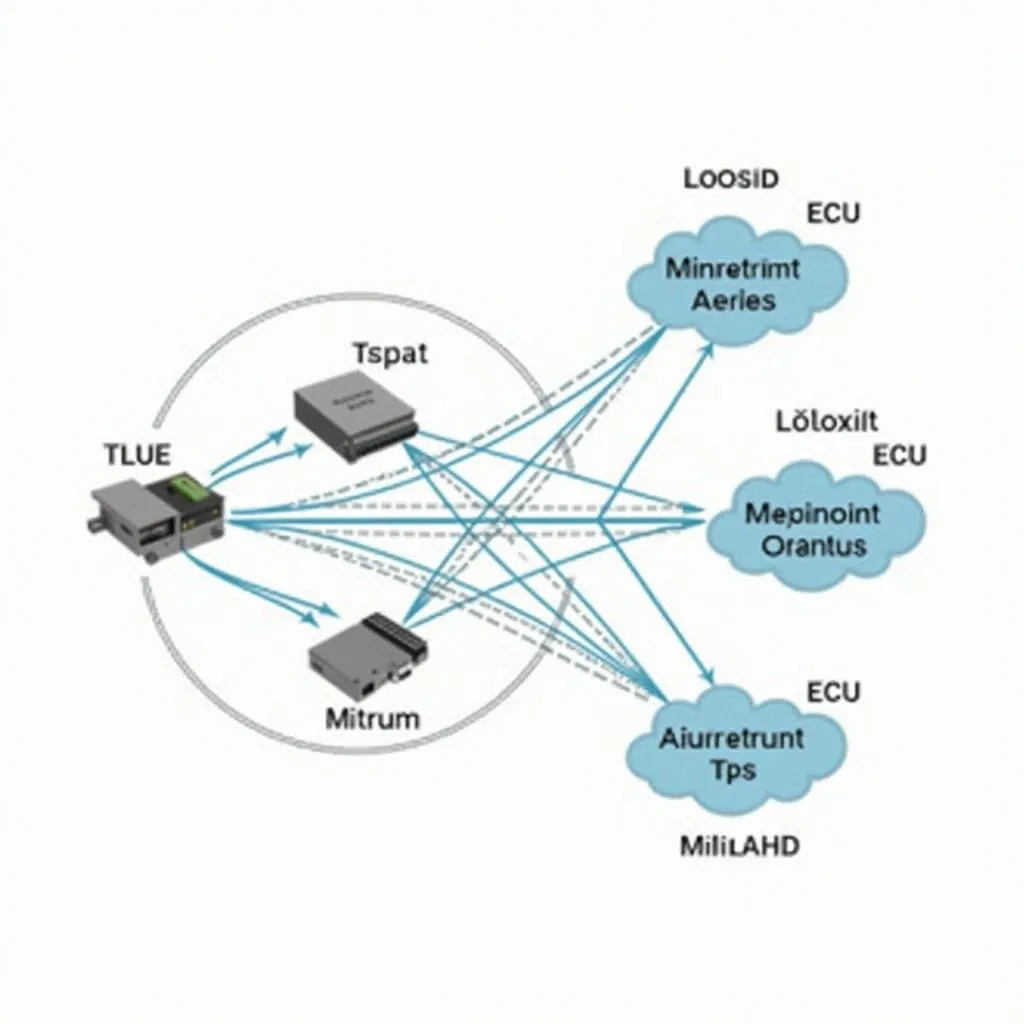 Vehicle Network Multiplexing Diagram
Vehicle Network Multiplexing Diagram
Types of Vehicle Networks and Scan Tools
Just like different countries have different languages, different car manufacturers use different communication protocols for their vehicle networks. Some of the common ones include:
- Controller Area Network (CAN): A widely used standard, especially in European and American vehicles.
- Local Interconnect Network (LIN): Used for less data-intensive tasks, like power windows and door locks.
- FlexRay: A high-speed protocol used in safety-critical systems like adaptive cruise control and collision avoidance.
And just like you need a translator to understand a foreign language, you need a compatible scan tool to communicate with your car’s specific network protocol.
Choosing the Right Scan Tool
With a plethora of scan tools available, choosing the right one can be overwhelming. Consider these factors:
- Vehicle Compatibility: Make sure the tool supports your car’s make, model, and year.
- Functionality: Do you need basic code reading or advanced functions like programming and coding?
- Budget: Scan tools can range from affordable DIY options to professional-grade equipment.
- User-friendliness: Consider the software interface, ease of use, and available support.
 Different Types of OBD Scan Tools
Different Types of OBD Scan Tools
The Power of Knowledge
“Knowledge is power,” as renowned automotive engineer, Dr. Emily Carter from the University of California, Los Angeles, once said. Understanding your car’s communication systems empowers you to take control of its diagnosis and maintenance.
Exploring Further: Common Questions
- What’s the difference between OBD-I and OBD-II?
- Can I use a generic scan tool on my car?
- What are the benefits of using a professional-grade scan tool?
Your Next Stop: Diag XCar
Want to learn more about vehicle diagnostics and find the perfect scan tool for your needs? Our team of automotive experts at Diag XCar is here to help! Contact us via WhatsApp at +84767531508 for personalized assistance and expert advice.
Keep Exploring the World of Automotive Technology
This introduction to vehicle networks, scan tools, and multiplexing is just the tip of the iceberg. Dive deeper into the fascinating world of automotive technology and empower yourself with the knowledge to keep your car running smoothly.


