Imagine this: you’re driving down the Pacific Coast Highway in your vintage 1967 Ford Mustang, the California sun warming your face. Suddenly, the engine sputters and dies. You pull over, heart sinking, and realize you need a mechanic. Just like a mechanic uses specialized tools to diagnose your car, HDD scan tools are your go-to solution for diagnosing and potentially fixing hard drive problems.
Why HDD Scan Tools Are Essential
Whether you’re a seasoned mechanic in a bustling Stuttgart garage or a home user in the heart of New York City, understanding the health of your hard drive is crucial.
- From a mechanic’s perspective: Just like a car’s engine, a computer’s hard drive is vital for operation. HDD scan tools allow mechanics to quickly identify bad sectors, file system errors, and other potential issues that could hinder performance.
- From a technical standpoint: HDD scan tools provide a deep dive into the hard drive’s SMART (Self-Monitoring, Analysis, and Reporting Technology) data, giving valuable insights into its overall health and potential lifespan.
- Economically speaking: Early detection of hard drive problems can save you from costly data recovery services or even the expense of replacing the entire drive.
Decoding HDD Scan Tools
HDD scan tools come in various forms, from freeware downloaded online to advanced software suites used by professionals. But regardless of their complexity, they all share a common goal: to assess the health of your hard drive and offer solutions to potential problems.
How HDD Scan Tools Work
Think of these tools as detectives for your hard drive. They systematically scan each sector, looking for:
- Bad sectors: These are areas on the drive that can no longer store data reliably.
- File system errors: These are inconsistencies in how your data is organized and accessed.
- Other issues: This can range from slow read/write speeds to unusual noises emanating from the drive.
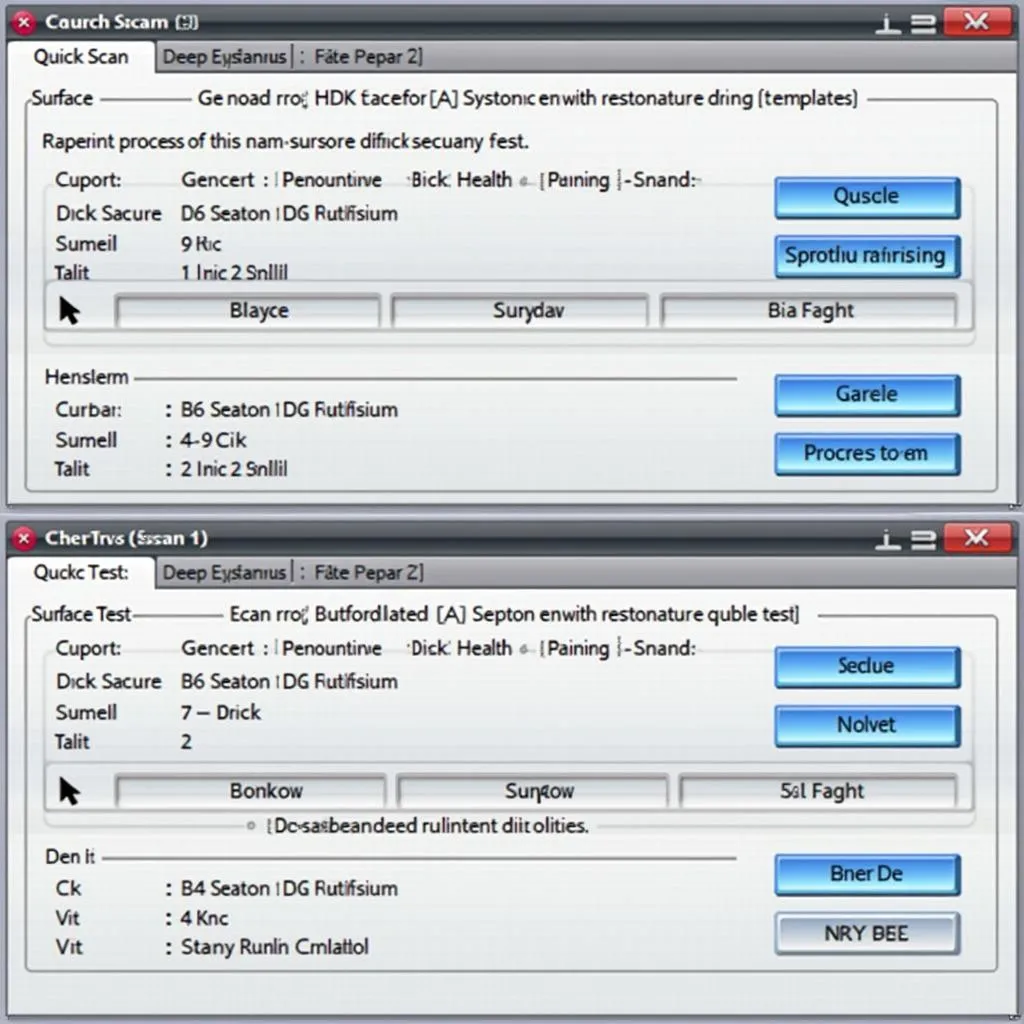 HDD Scan Tool Interface
HDD Scan Tool Interface
Types of HDD Scans
Most HDD scan tools offer different scan types, each with its purpose:
- Quick Scan: As the name suggests, this scan quickly checks the essential areas of your hard drive, like the boot sector and file system.
- Deep Scan: This scan thoroughly examines every sector on the drive, taking longer but providing a more comprehensive analysis.
- Surface Scan: This scan focuses on detecting and sometimes repairing bad sectors on the drive’s surface.
Choosing the Right HDD Scan Tool
With countless options available, selecting the right tool can be overwhelming. Consider these factors:
- Ease of Use: Choose a tool with a user-friendly interface if you’re a beginner.
- Features: Different tools offer varying features like SMART data analysis, bad sector repair, and data recovery options.
- Cost: Freeware options are available, but professional-grade tools often come with a price tag.
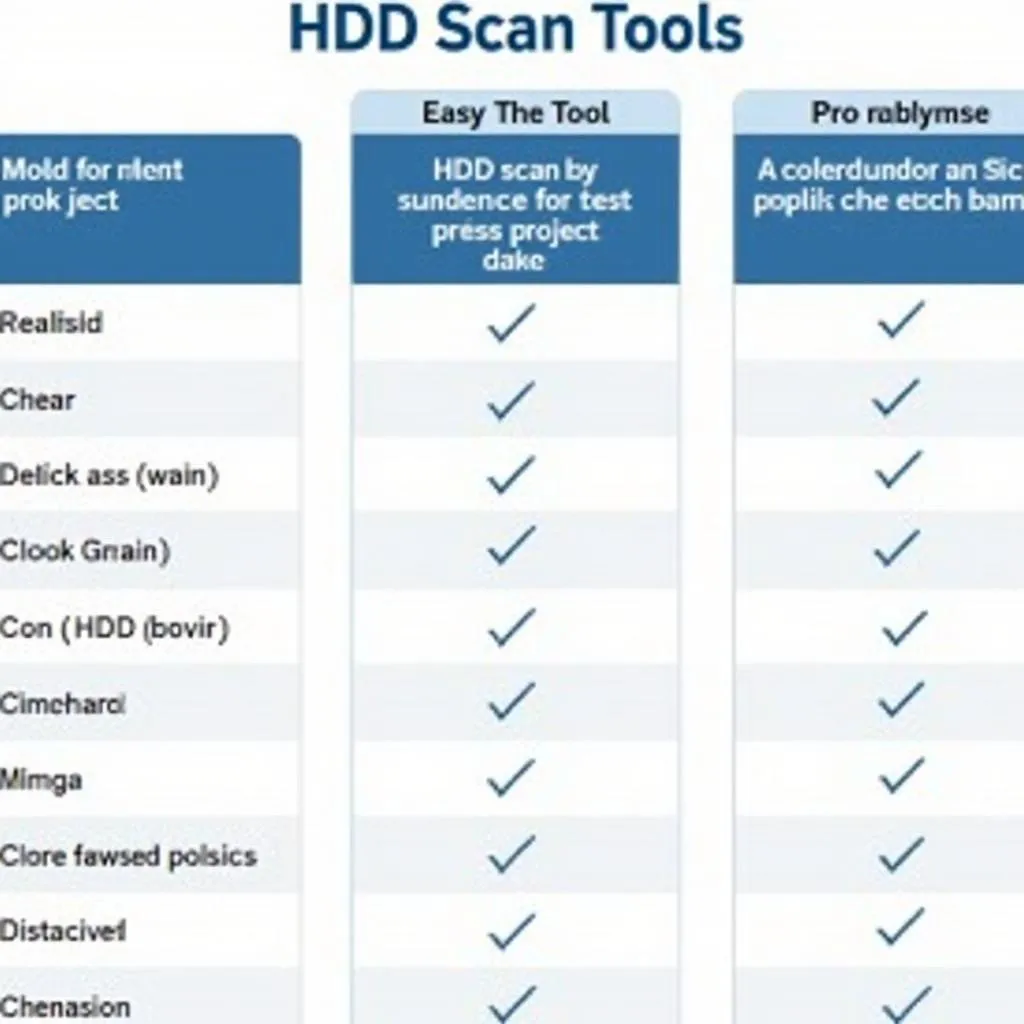 HDD Scan Tool Comparison
HDD Scan Tool Comparison
HDD Scan Tools: Frequently Asked Questions
Can HDD scan tools fix all hard drive problems?
While these tools are powerful, they can’t fix physical damage to a hard drive. However, they can often recover data from failing drives and help prolong their lifespan.
How often should I scan my hard drive?
It’s generally recommended to scan your hard drive at least once a month. However, more frequent scans might be necessary if you notice performance issues or unusual noises.
What do I do if my HDD scan tool detects errors?
Don’t panic! First, back up your important data immediately. Then, depending on the errors found, you might be able to repair them using the tool’s built-in features. If the errors persist, it might be time to consult a professional or consider replacing the drive.
Taking Control of Your Data
Just like a routine check-up at a car mechanic in Berlin can keep your vehicle running smoothly, regular HDD scans are essential for maintaining the health and longevity of your hard drive. By understanding these tools and incorporating them into your digital maintenance routine, you can ensure your data’s safety and your computer’s optimal performance.
Related Questions
- What is a boot sector scan tool and how does it work? (For more information, check out our article on Boot Sector Scan Tool)
- Can I use an HDD scan tool in Windows 10? (Find out the answer in our detailed guide on HDD Scan Tool in Win 10)
- Are there specific tools for HDD SMART scan? (Learn more about SMART scan tools in our article on HDD SMART Scan Tool)
- What are DOS HDD scan and wipe tools? (Explore DOS-based tools in our article on DOS HDD Scan and Wipe Tool)
Have more questions or need assistance with diagnostic tools? Don’t hesitate to contact our team of automotive experts on Whatsapp at +84767531508. We’re available 24/7 to help you with all your diagnostic needs!


