Imagine you’re working on a complex European car, trying to diagnose a persistent issue. You pull out your trusty Innova scan tool, but suddenly it’s displaying an error message – it’s time for a firmware update.
Why Updating Firmware is Essential
Updating your Innova scan tool’s firmware isn’t just a good idea, it’s a necessity for anyone serious about professional auto diagnostics. Here’s why:
Staying Ahead of the Curve:
- New Vehicle Support: As car manufacturers release new models and technologies, updated firmware ensures your scan tool can communicate with the latest vehicles.
- Enhanced Functionality: Firmware updates often include new features, improved diagnostic capabilities, and bug fixes that streamline your workflow.
- Addressing Security Risks: Updates can patch vulnerabilities in the scan tool’s software, protecting it from potential threats.
The Technical Perspective
From a technical standpoint, firmware updates are essential to ensure your scan tool can communicate with the car’s control modules efficiently. Think of it like updating the software on your smartphone – it improves performance and adds new features.
Economic Implications
Not updating your Innova scan tool can result in lost time and money. Imagine trying to diagnose a complex issue on a new Audi, only to find your scan tool doesn’t have the necessary protocols. You might have to purchase a new tool, or even worse, rely on a less accurate diagnostic method.
How to Update Your Innova Scan Tool Firmware
Updating your Innova scan tool firmware is relatively straightforward. Here’s a breakdown of the general process:
- Check for Updates: Visit the Innova website or your scan tool’s manual to check for the latest firmware version.
- Download the Update: Download the appropriate firmware update for your scan tool model.
- Connect to Your Computer: Connect your Innova scan tool to your computer using the included USB cable.
- Run the Update: Follow the on-screen instructions to install the update.
Common Questions About Innova Scan Tool Firmware Updates:
Can I update my Innova scan tool wirelessly?
While some scan tools offer wireless updates, Innova scan tools typically require a wired connection to your computer.
What if I’m not comfortable updating the firmware myself?
Don’t worry! You can always take your Innova scan tool to a qualified automotive technician or dealer for a firmware update.
Will updating the firmware reset my scan tool?
Usually, updating your Innova scan tool’s firmware will not reset your tool’s settings. However, it’s always a good idea to backup your configuration before performing an update.
How often should I update my Innova scan tool’s firmware?
It’s recommended to check for updates every few months. The frequency of updates depends on factors such as your scan tool model and the release of new vehicle technologies.
Keeping Your Innova Scan Tool Up-to-Date
Remember, updating your Innova scan tool’s firmware is a crucial step in ensuring you have the most accurate and reliable diagnostic tool available. It’s like giving your diagnostic tool a regular checkup – it ensures it’s in top shape for any challenge you throw at it.
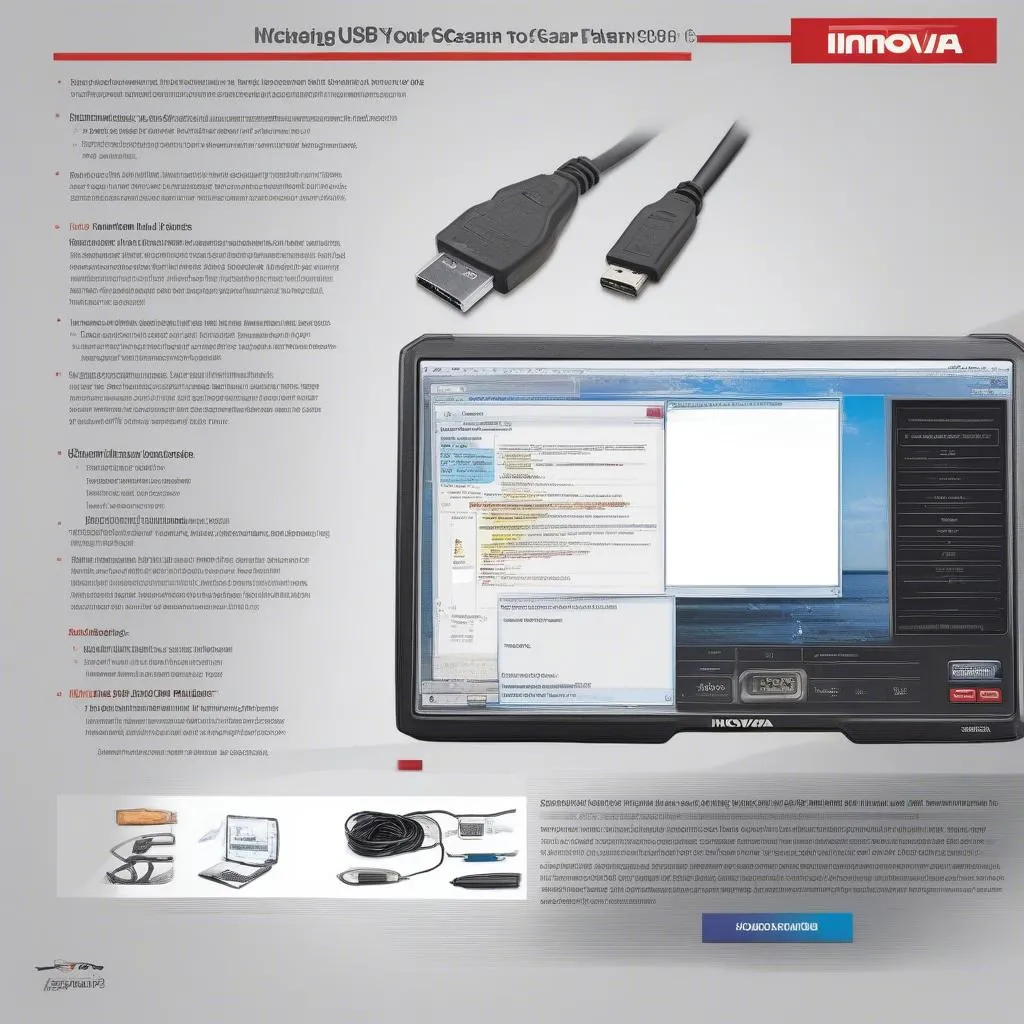 Innova scan tool firmware update guide
Innova scan tool firmware update guide
Beyond the Basics: More Innova Scan Tool Tips
Want to get the most out of your Innova scan tool? Check out these related articles:
- Harbor Freight Scan Tool – Learn more about another popular scan tool option.
- Harbor Freight Scan Tools: A Comprehensive Review – Discover the pros and cons of Harbor Freight scan tools for various diagnostic needs.
- Are Harbor Freight Scan Tools Any Good? – Get expert insights on the quality and reliability of Harbor Freight scan tools.
- Can OBII Scan Tools from Harbor Freight Work? – Explore the capabilities and limitations of OBII scan tools available at Harbor Freight.
Need Help with Your Innova Scan Tool?
We are here to help! For expert guidance on setting up and troubleshooting your Innova scan tool, contact us via WhatsApp at +84767531508. Our team of automotive professionals is available 24/7 to answer your questions and provide support.


