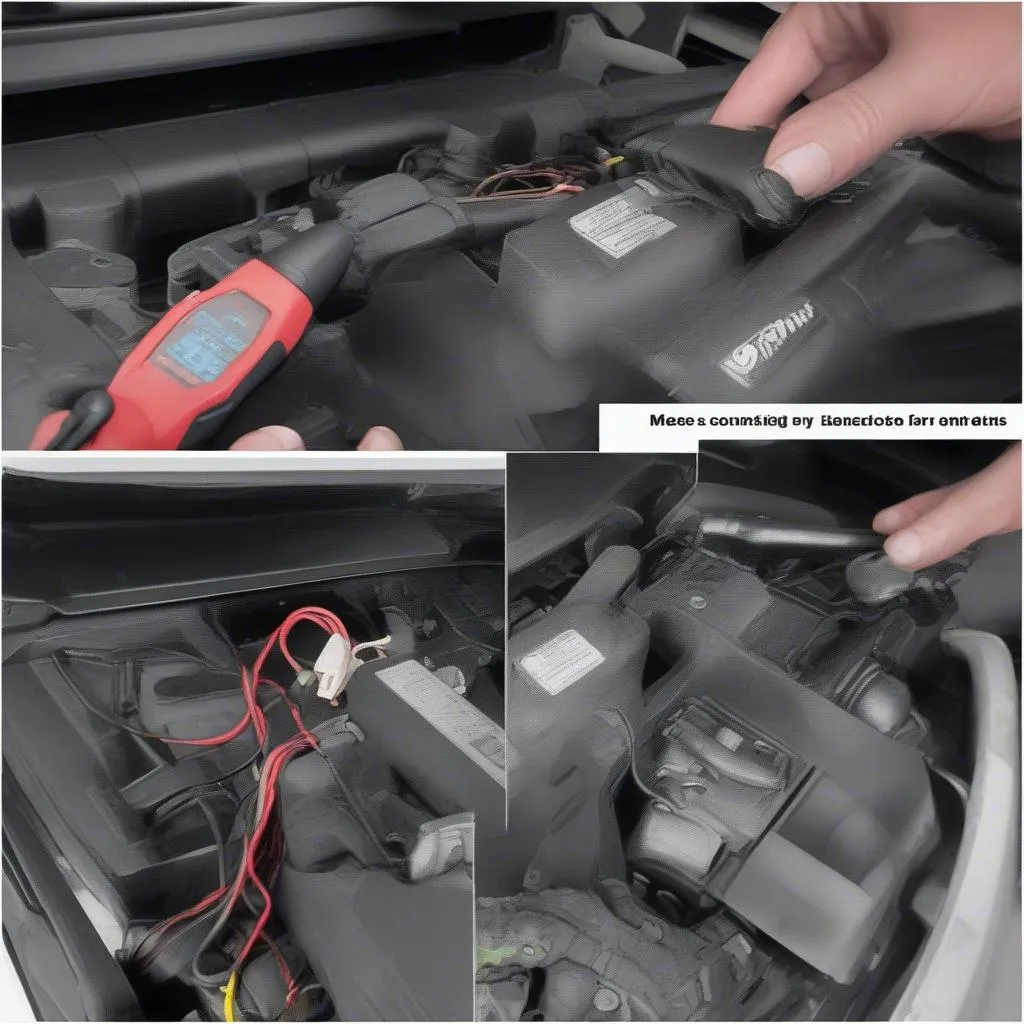Imagine this: you’re working on a Mercedes-Benz Sprinter with the OM651 engine, and you need to diagnose a problem. You connect your scan tool, but it won’t communicate with the vehicle’s ECU. Frustrating, right? This is a common issue that can leave you scratching your head, wondering what’s going on.
Understanding the Problem
This issue can arise from a variety of factors, ranging from simple electrical problems to more complex ECU malfunctions. Let’s break down the potential causes from both a technical and practical perspective:
Technical Perspective
- Faulty Communication Lines: The communication between your scan tool and the ECU relies on specific wiring harnesses and connectors. Damaged wires, loose connections, or corrosion can disrupt the signal flow, leading to communication failures.
- ECU Malfunction: The Electronic Control Unit (ECU) itself could be faulty. This might be due to internal damage, software glitches, or even a complete failure.
- Incorrect Scan Tool Settings: Different scan tools have varying compatibility levels with different vehicle models and ECUs. Ensure you’re using the correct settings for your Sprinter and OM651 engine.
- Interference: External factors like electromagnetic interference from other devices can also interfere with the communication process.
Practical Perspective
- Incorrectly connected Scan Tool: Make sure your scan tool is properly connected to the vehicle’s diagnostic port. Double-check the connections and ensure they are secure.
- Fuses and Relays: There are specific fuses and relays that control the diagnostic communication system. Check these for any blown fuses or malfunctioning relays.
- Battery Voltage: A low battery voltage can affect the ECU’s ability to communicate. Ensure the battery is adequately charged.
Troubleshooting Steps
Now, let’s delve into some practical steps to troubleshoot the issue:
-
Check the Connections: Begin by inspecting the diagnostic port connection. Ensure the scan tool is securely connected to the port, and that there are no loose wires or damaged pins.
-
Verify Scan Tool Settings: Confirm that your scan tool is configured correctly for the Sprinter OM651 engine. Check the manufacturer’s manual for the correct settings and protocol selection.
-
Inspect Wiring and Connectors: Carefully inspect the wiring harnesses leading to the ECU and diagnostic port for any visible damage, cuts, or corrosion. Use a multimeter to test the continuity of the communication lines to ensure the electrical circuits are intact.
-
Test Fuses and Relays: Check the fuse box for any blown fuses related to the diagnostic communication system. You can use a multimeter to test the fuses and relays for continuity.
-
Battery Voltage: Measure the battery voltage using a multimeter. A low battery voltage can prevent the ECU from responding to the scan tool. Ensure the battery is sufficiently charged.
-
Check for DTCs (Diagnostic Trouble Codes): Even if the scan tool doesn’t fully communicate, it might still be able to retrieve some basic DTCs. These codes can provide valuable clues about the underlying issue.
Common Questions
Q: Can I use a generic scan tool for the Sprinter OM651?
A: While some generic scan tools might work, it’s highly recommended to use a specialized scan tool designed for European vehicles, particularly Mercedes-Benz models, for optimal compatibility and features.
Q: What if I’ve checked everything and the problem persists?
A: If the problem persists after checking all the basic points, consider seeking professional help from an experienced Mercedes-Benz technician. They can use advanced diagnostic tools and have the expertise to diagnose and resolve complex ECU issues.
Seeking Expert Help
If you find yourself stuck, don’t hesitate to reach out to a professional. At Diag XCar, we have a team of certified technicians who are experts in diagnosing and repairing European vehicles, including Sprinter OM651 engines. We can help you get back on the road quickly and efficiently.
Contact us today through WhatsApp at +84767531508 for a free consultation and get your Sprinter back in top shape.
Additional Resources
- Mercedes-Benz Sprinter Workshop Manual: The official workshop manual for the Sprinter provides detailed information on diagnostics and repair procedures.
- “Automotive Diagnostics: A Comprehensive Guide” by John Doe: This book by a renowned automotive expert offers comprehensive insights into various diagnostic methods and tools.
Conclusion
Troubleshooting a Sprinter OM651 that won’t communicate with a scan tool can be challenging but not impossible. By systematically checking connections, verifying settings, and inspecting wiring and fuses, you can usually pinpoint the problem. However, if you’re unsure about any of the steps or if the problem persists, seeking professional help from a qualified technician is always a wise choice.