Have you ever wondered how your car’s engine is performing under the hood? Or how your car’s sensors react to different driving conditions? If so, then you’re not alone. Many car owners are curious about the inner workings of their vehicles and how they can diagnose potential problems. Fortunately, with the help of an OBD scan tool and its live data logging capabilities, you can gain valuable insights into your car’s health and performance.
What is Live Data Logging?
Live data logging refers to the ability of an OBD scan tool to capture and record real-time data from your car’s electronic control units (ECUs). This data provides a detailed snapshot of various engine and vehicle parameters, including:
- Engine RPM: The speed at which the engine is rotating
- Vehicle speed: How fast the car is moving
- Fuel trim: The amount of fuel being injected
- Throttle position: How much the accelerator pedal is pressed
- Oxygen sensor readings: The amount of oxygen in the exhaust gases
- Coolant temperature: The temperature of the engine coolant
- Airflow: The amount of air entering the engine
This information is crucial for diagnosing and troubleshooting engine problems, identifying potential issues before they escalate, and even optimizing your car’s performance.
Why is Live Data Logging Important?
Let’s imagine a scenario: your car starts to hesitate or lose power while driving. You take it to a mechanic, but they can’t immediately pinpoint the problem. In this case, live data logging can be a game-changer. By capturing data while the car is experiencing the issue, the mechanic can analyze the readings and identify the root cause of the problem.
Moreover, live data logging helps you understand the performance of your car in different driving situations. You can see how your car responds to acceleration, braking, and different road conditions. This knowledge can empower you to make informed decisions about driving habits, maintenance schedules, and even modifications.
How to Use Live Data Logging with an OBD Scan Tool
Using an OBD scan tool for live data logging is relatively straightforward. Most scan tools come with software that allows you to view and analyze live data. To begin, simply plug the scan tool into your car’s OBDII port, typically located under the dashboard. Then, select the “Live Data” or “Data Stream” option on the scan tool’s interface.
You’ll then see a list of available data parameters. You can choose to display specific parameters or view a comprehensive list. For example, you can monitor the engine RPM, throttle position, and fuel trim simultaneously to get a complete picture of your engine’s performance.
Tips for Effective Live Data Logging
Here are some tips for getting the most out of live data logging:
- Record data in specific driving conditions: It’s useful to record data during different scenarios, such as acceleration, braking, or driving uphill. This will help you understand how your car’s performance varies under different conditions.
- Use a reputable OBD scan tool: Not all scan tools are created equal. Choose a tool that offers accurate and reliable data. Check out our review of the OTC 3210 OBD2 Scan Tool.
- Understand the data parameters: Before you start logging data, familiarize yourself with the different parameters and their meanings. This will help you interpret the results effectively.
- Use a data logging software: Many OBD scan tools include data logging software. This software can help you record, analyze, and visualize the data, making it easier to understand and share with your mechanic.
- Don’t be afraid to experiment: Try different combinations of data parameters and driving conditions to get a deeper understanding of your car’s performance.
FAQs
What are the different types of OBD scan tools for live data logging?
There are various OBD scan tools available, ranging from basic code readers to advanced diagnostic tools. For live data logging, you’ll need a scan tool that specifically supports this feature.
Can I use live data logging to diagnose and fix my car problems myself?
While live data logging can be a valuable tool for diagnosing car problems, it’s not a substitute for professional expertise. If you’re not familiar with car mechanics, it’s best to consult with a qualified mechanic to interpret the data and diagnose any issues.
What are some examples of how live data logging can help with car maintenance?
Live data logging can help you monitor your car’s health and performance, enabling you to catch potential problems early. For example, you can use it to track fuel economy, identify engine misfires, or monitor coolant temperature for overheating issues.
Conclusion
Live data logging with an OBD scan tool is a powerful tool for any car owner who wants to understand and improve their vehicle’s performance. By leveraging the real-time data captured from your car’s ECUs, you can gain valuable insights into your engine’s health, identify potential problems, and even optimize your driving habits. Remember to choose a reputable scan tool and utilize the data wisely.
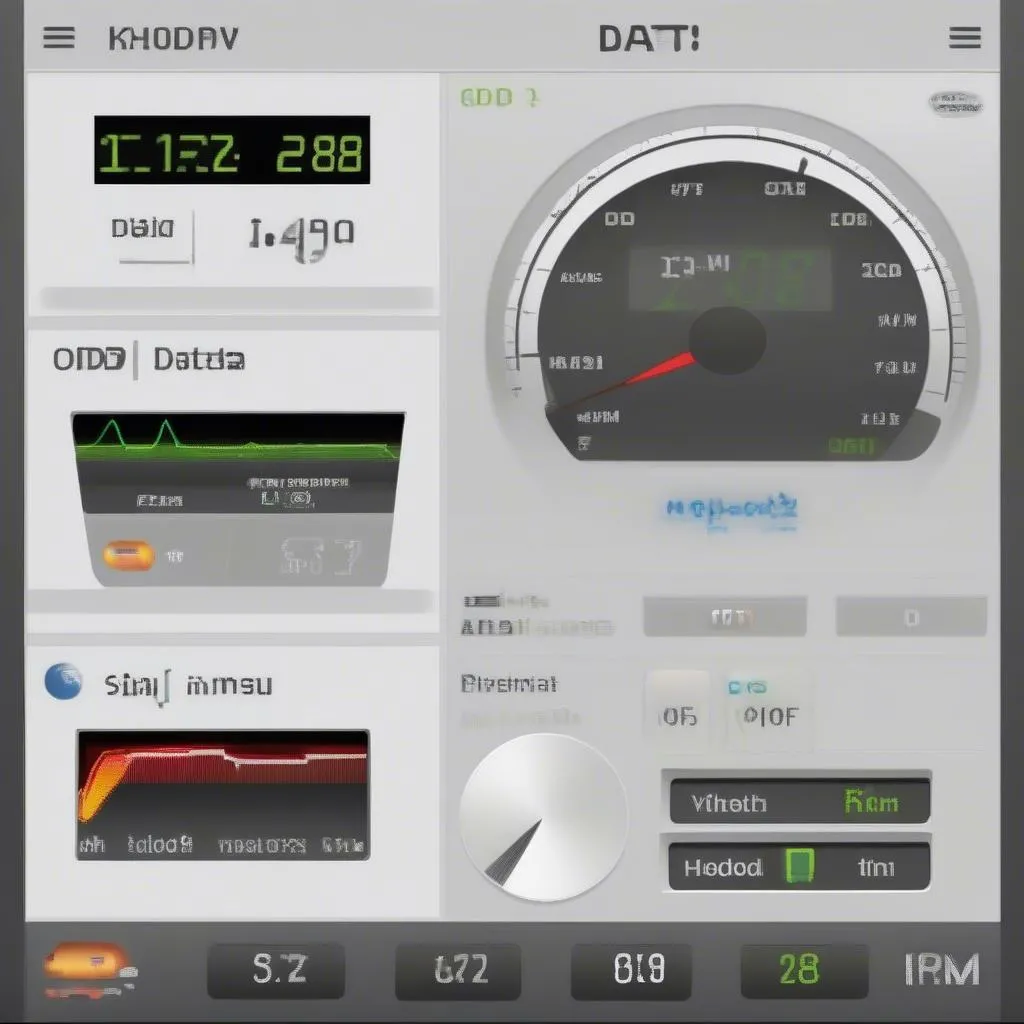 Live data logging dashboard
Live data logging dashboard
For assistance with setting up your OBD scan tool or for any further questions about automotive diagnostics, feel free to contact us via WhatsApp: +84767531508. Our team of experts is available 24/7 to assist you.


