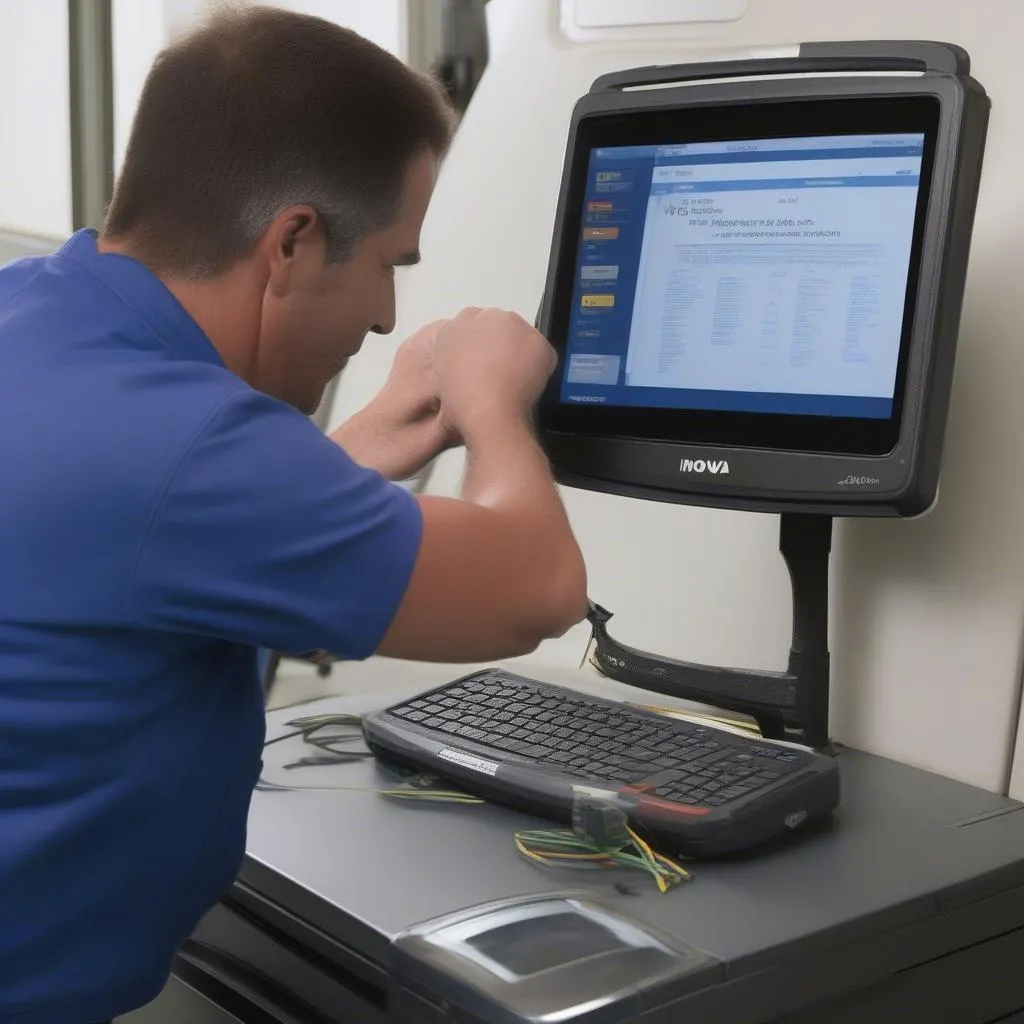Imagine this: You’re working on a complex repair on a European car, and your Innova 3130 scan tool is giving you outdated information. Frustrating, right? This is a common issue that many mechanics face. So, how do you stay up-to-date with the latest updates for your Innova 3130?
Understanding Innova 3130 Scan Tool Updates
Let’s first address the “why” behind these updates. As you know, automotive technology is constantly evolving, with new car models, emission standards, and electronic systems emerging regularly. The Innova 3130 scan tool needs to keep up with these changes to provide accurate diagnostics and repair information. This is why updates are crucial for any mechanic working with modern vehicles.
Updating Your Innova 3130 Scan Tool
Here’s a step-by-step guide on how to keep your Innova 3130 up-to-date:
1. Check for Updates:
The first step is to check if your Innova 3130 has any pending updates. You can do this by connecting your scan tool to your computer and launching the Innova software. The software will automatically check for available updates.
2. Download Updates:
If updates are available, the software will prompt you to download them. This process may take some time, depending on the size of the update.
3. Install Updates:
Once the updates are downloaded, you’ll need to install them. This typically involves following the on-screen instructions provided by the software.
4. Verify Updates:
After installing the updates, it’s important to verify that they’ve been successfully applied. This can be done by checking the software version number or by running a diagnostic test on a known vehicle.
For example, you can verify that the update has been successfully applied by checking the software version number.
Common Questions about Innova 3130 Updates
What Happens If I Don’t Update My Innova 3130?
Not updating your Innova 3130 can lead to inaccurate diagnoses, missed fault codes, and even incorrect repairs. This can be costly in terms of time, materials, and customer satisfaction.
How Often Should I Update My Innova 3130?
It’s a good practice to update your Innova 3130 regularly, at least once a month or whenever new updates are released. This will ensure that you have the latest software and vehicle coverage.
How Do I Find Out Which Updates Are Available for My Innova 3130?
You can check for available updates through the Innova software, or by visiting the Innova website. The website provides detailed information about the latest updates, including the features they offer.
The Importance of Staying Up-to-Date: A Real-World Example
Remember that time you diagnosed a faulty oxygen sensor on a 2020 BMW 3 Series, but the repair didn’t fix the problem? Turns out, the problem was a software glitch that only a recent update to your Innova 3130 could identify! This is why it’s vital to keep your scan tool up-to-date to avoid similar situations.
For example, you may have encountered a situation where you diagnosed a faulty oxygen sensor on a 2020 BMW 3 Series, but the repair didn’t fix the problem.
Beyond Innova 3130: Exploring Other Scan Tools
While the Innova 3130 is a great tool for European cars, there are other powerful options available. For instance, Snap-on scan tools are known for their advanced features and comprehensive coverage.
Need Help with Your Innova 3130 Scan Tool?
We understand that updating your scan tool can be challenging. If you’re facing any difficulties, please don’t hesitate to reach out to us! Our team of experts is here to provide you with personalized support and guidance. Contact us on Whatsapp at +84767531508 for 24/7 assistance.
Do you have any other questions about Innova 3130 updates or need help with other diagnostic tools? Leave a comment below, and we’ll be happy to help!