Let’s face it, we’ve all been there – struggling to find a printer on your network. You know it’s connected, but your computer just won’t recognize it. It’s a frustrating experience, especially when you need to print something urgently. Fortunately, there are network scan tools designed specifically to help you locate and troubleshoot printers on your network. In this guide, we’ll explore the ins and outs of using these tools and why they are essential for every tech-savvy individual or business.
Why Use a Network Scan Tool to Find Printers?
Imagine this: you’ve just finished a long report and need to print it out for a meeting. You walk over to your printer, but it’s not printing. You check the power cable, the paper tray, and even the ink levels. Everything seems to be in order, yet your printer refuses to cooperate. This is where network scan tools come in handy.
These tools provide a systematic way to diagnose and resolve printer connectivity issues. By scanning your network, they can detect all connected devices, including printers, even if they are not currently being used. This allows you to pinpoint the problem quickly, whether it’s a misconfigured IP address, a faulty network connection, or even a simple software glitch.
How Do Network Scan Tools Work?
Network scan tools function by sending out network probes or packets to discover devices on the network. When a device responds to the probe, the tool collects information about that device, such as its IP address, MAC address, and hostname. This information is then displayed in a user-friendly interface, allowing you to easily identify your printers and troubleshoot any connectivity issues.
For example, a tool might show you a list of devices with their respective names, IP addresses, and printer models. This information helps you determine if your printer is properly connected to the network and if it’s being recognized by your computer.
What to Look for in a Network Scan Tool
Not all network scan tools are created equal. When choosing a tool, it’s important to consider the following features:
- Ease of use: The tool should be simple and intuitive to use, especially if you’re not a networking expert.
- Comprehensive scanning capabilities: The tool should be able to scan your entire network efficiently, including both wired and wireless connections.
- Detailed device information: The tool should provide detailed information about each device, including its IP address, MAC address, hostname, and even manufacturer information.
- Troubleshooting features: The tool should offer built-in troubleshooting features to help you identify and resolve common printer connectivity issues.
- Support for different network protocols: The tool should support various network protocols, including TCP/IP, UDP, and ICMP.
Benefits of Using a Network Scan Tool
Using a network scan tool can bring numerous benefits, including:
- Faster troubleshooting: Network scan tools help you identify and diagnose printer connectivity issues quickly and efficiently.
- Improved network visibility: By scanning your network, you gain a comprehensive view of all connected devices, including printers, which can help you manage your network more effectively.
- Proactive maintenance: Network scan tools can be used to identify potential printer issues before they cause problems, preventing downtime and ensuring smooth operation.
- Enhanced security: Some network scan tools can also detect unauthorized devices on your network, helping to improve security.
Common Network Scan Tools
Several popular network scan tools are available, each offering unique features and capabilities. Some of the most widely used tools include:
- Advanced IP Scanner: This free and open-source tool is known for its user-friendly interface and comprehensive scanning capabilities.
- Angry IP Scanner: Another free and open-source tool, Angry IP Scanner is known for its speed and ability to scan large networks quickly.
- SolarWinds Network Performance Monitor: While a paid tool, SolarWinds Network Performance Monitor offers advanced features, including real-time network monitoring, performance analysis, and comprehensive device discovery.
- Nmap: This powerful and versatile tool is a favorite among network administrators and security professionals. It offers advanced scanning capabilities, including port scanning, service detection, and operating system identification.
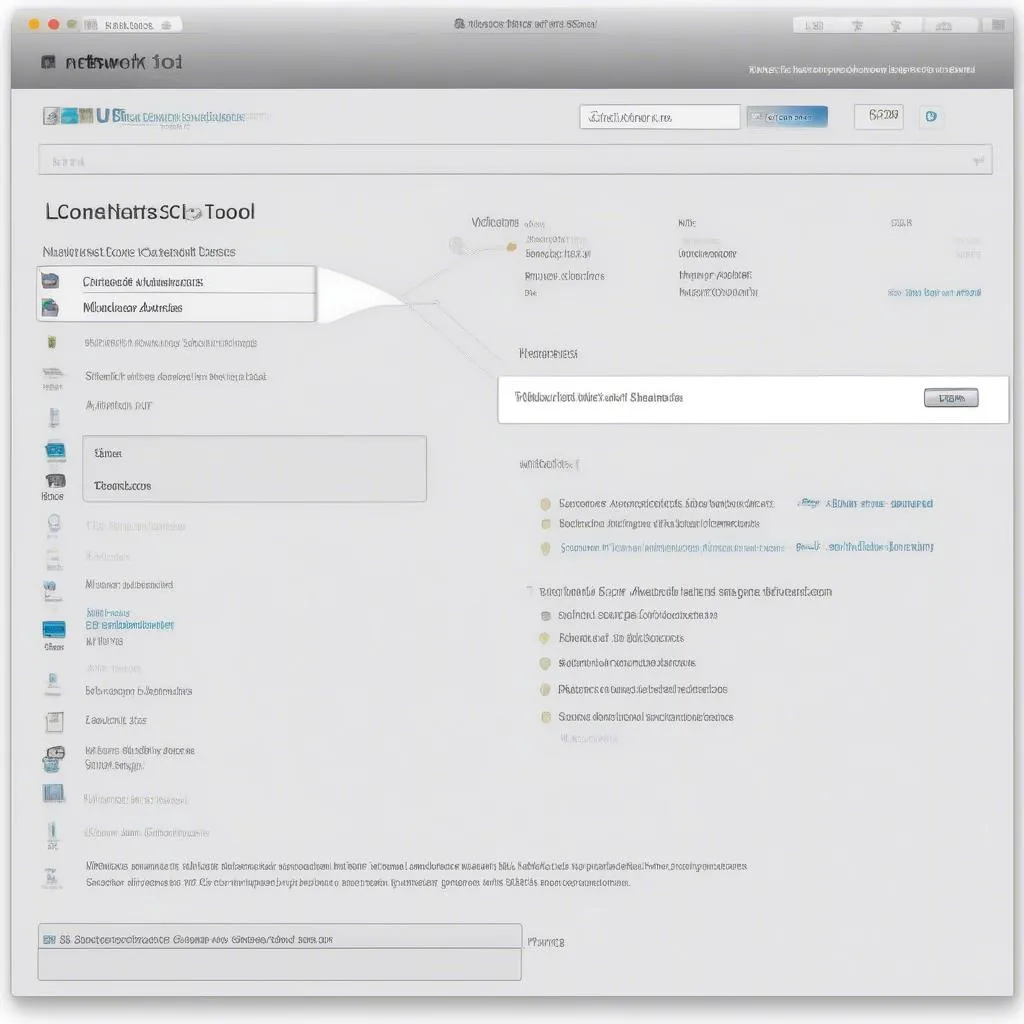 Network Scan Tool for Printer Discovery
Network Scan Tool for Printer Discovery
Conclusion
Network scan tools are indispensable for anyone who uses printers on a network. They provide a powerful and efficient way to identify, troubleshoot, and manage printers, ensuring smooth operation and minimal downtime. By leveraging the features and benefits of these tools, you can save valuable time and ensure your network is running efficiently.
Remember, we’re here to support you every step of the way. If you have any questions about using network scan tools or need assistance with printer connectivity issues, don’t hesitate to reach out to our team of experts. We’re available 24/7 to help you get back up and running!


