Have you ever wondered why your website is loading slowly? Maybe you’ve been told by Google that your site isn’t performing well, or maybe you’ve just noticed that visitors are leaving your site quickly. Whatever the reason, slow website speeds can be a big problem for your business.
Why Are Pagespeed Scanning Tools Important?
Pagespeed scanning tools are essential for understanding and optimizing your website’s performance. They analyze your website’s code, images, and other files to identify areas where you can improve speed and efficiency. This is crucial for several reasons:
For Website Owners
- Enhanced User Experience: Fast loading times are crucial for user satisfaction. Visitors are more likely to stay on your site and explore your content when it loads quickly. Imagine walking into a store and having to wait 10 minutes for the cashier to process your payment. You’d likely walk out! The same applies to websites.
- Improved SEO: Google and other search engines prioritize websites that load quickly. This means a faster site could rank higher in search results, driving more organic traffic to your business.
- Boosted Conversions: Faster loading times can lead to increased conversions. If visitors can quickly find what they’re looking for and complete their desired action, you’re more likely to see sales, leads, or other desired outcomes.
For Developers & SEO Professionals
- Identify Performance Bottlenecks: Pagespeed scanning tools can pinpoint the specific components of your website that are slowing down loading times. This allows developers to address these issues and make targeted improvements.
- Measure Progress: These tools provide valuable metrics to track your website’s performance over time. You can see how your optimizations have affected speed and identify areas where further improvements are needed.
- Stay Ahead of the Curve: Google constantly updates its algorithms, so keeping your website optimized for speed is crucial. Pagespeed scanning tools help you stay ahead of these changes and ensure your site continues to perform well.
How Pagespeed Scanning Tools Work
Pagespeed scanning tools analyze various aspects of your website, including:
- Code: They examine your website’s code, including HTML, CSS, and JavaScript, to identify any inefficiencies or issues that could be slowing down loading times.
- Images: Images are often a major contributor to slow website speeds. These tools can analyze image sizes, formats, and optimization techniques to identify areas for improvement.
- Server Performance: Pagespeed scanning tools can also assess your server’s performance and identify any issues that may be affecting your website’s speed.
Best Pagespeed Scanning Tools
There are many pagespeed scanning tools available, each with its own strengths and weaknesses. Some of the most popular and widely used options include:
1. Google PageSpeed Insights
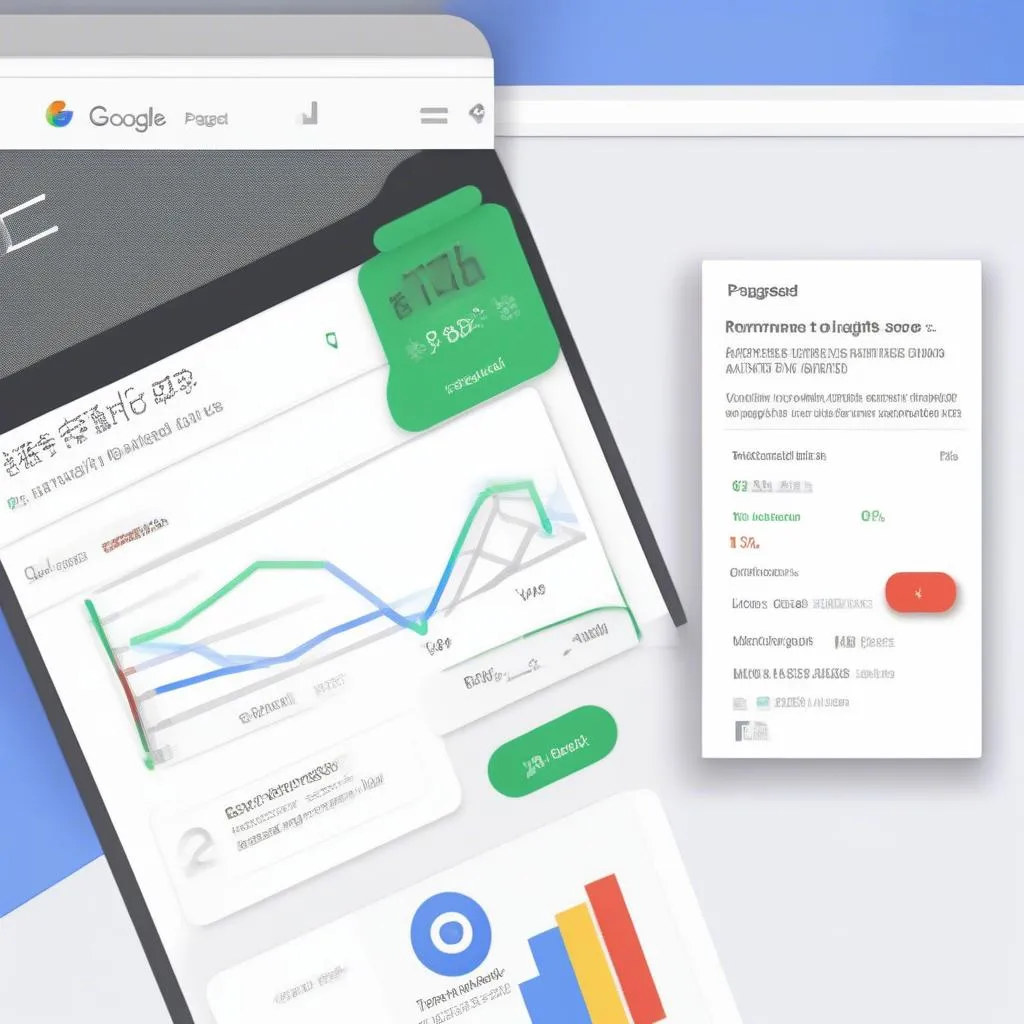 google-pagespeed-insights
google-pagespeed-insights
Google PageSpeed Insights is a free tool from Google that analyzes your website and provides recommendations for improving its performance. It’s a highly reliable and reputable tool, widely used by website owners and developers worldwide.
2. GTmetrix
 gtmetrix
gtmetrix
GTmetrix is another popular tool that provides a comprehensive analysis of your website’s performance. It includes features like a waterfall chart that visually displays the loading times of different website components.
3. Pingdom
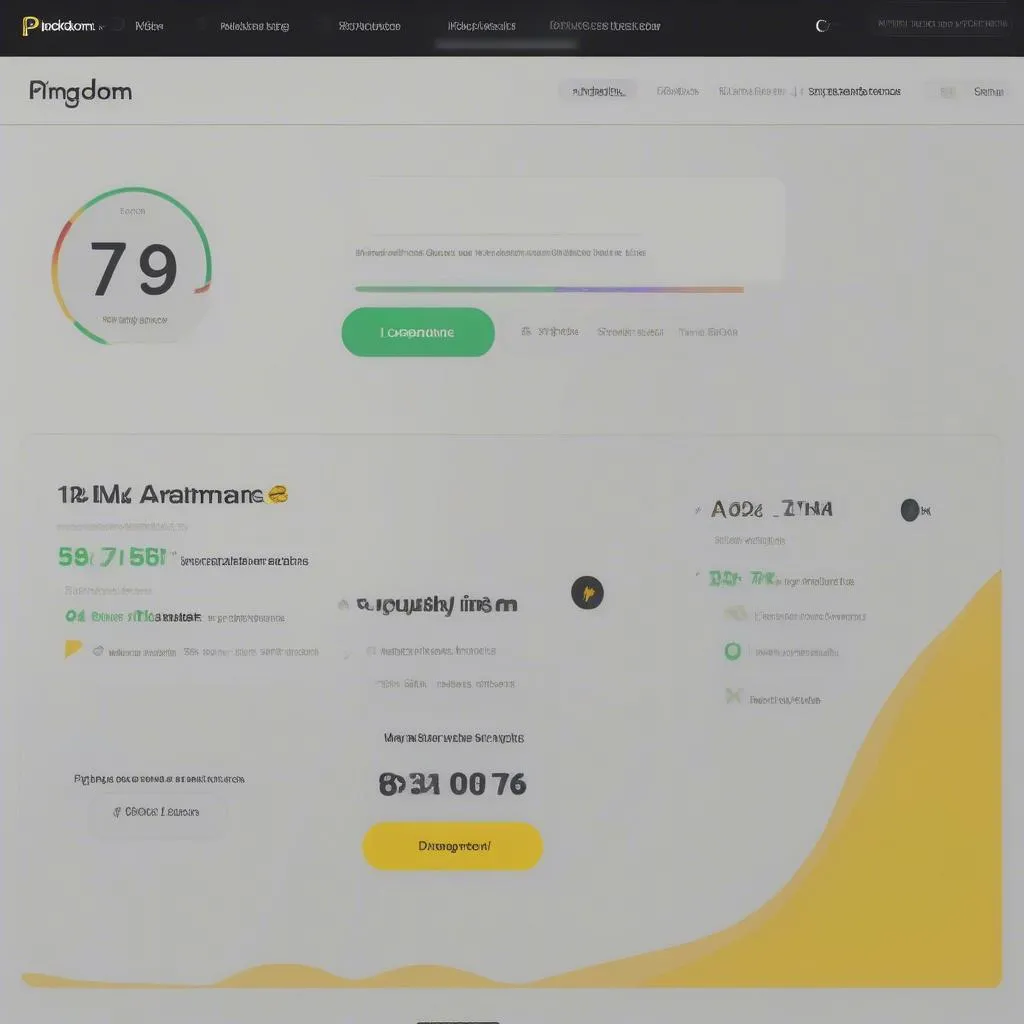 pingdom
pingdom
Pingdom is known for its detailed and comprehensive reports, providing a deep dive into your website’s performance. It also offers monitoring features, allowing you to track your website’s speed over time.
Frequently Asked Questions
1. What are some common performance issues identified by pagespeed scanning tools?
- Large image sizes: Unoptimized images can significantly impact loading times.
- Slow server response times: A slow server can lead to delays in loading your website.
- Unnecessary code: Removing unnecessary code can streamline your website and improve loading speeds.
- Multiple HTTP requests: Making fewer requests to load your website can significantly improve speed.
2. How often should I run pagespeed scans?
It’s recommended to run pagespeed scans regularly, at least once a month, to identify potential issues and track your website’s performance.
3. What are some tips for improving website speed?
- Optimize images: Use tools like TinyPNG or Squoosh to compress images without sacrificing quality.
- Minimize HTTP requests: Combine CSS and JavaScript files, defer loading non-critical content, and use image sprites.
- Enable browser caching: This allows browsers to store website resources locally, reducing the need to download them again.
- Use a Content Delivery Network (CDN): A CDN distributes your website’s content across multiple servers, reducing latency for users worldwide.
4. What are some resources for learning more about website optimization?
- Google Developers: https://developers.google.com/
- W3C: https://www.w3.org/
- Mozilla Developer Network: https://developer.mozilla.org/
Conclusion
Pagespeed scanning tools are indispensable for improving your website’s performance and achieving better search engine rankings, user experience, and conversions. By utilizing these tools and implementing best practices, you can ensure your website loads quickly and efficiently, providing a seamless experience for your visitors. Remember to continuously monitor your website’s performance and make necessary adjustments based on the results of pagespeed scans.
If you need help with setting up these pagespeed scanning tools or have any questions about website optimization, feel free to contact us. Our team of experts is available 24/7 to assist you.


