Have you ever found yourself staring at a flashing engine light, feeling lost and unsure of what to do? You’re not alone. Many car owners experience the frustration of dealing with car problems, especially when it comes to those pesky electrical issues. This is where a diagnostic tool like the Thinkcar scanner can be your saving grace, empowering you to understand and troubleshoot your vehicle’s problems with greater confidence. Let’s dive into the world of Thinkcar scanners and discover why they’re gaining popularity amongst car enthusiasts and professional mechanics alike.
What is a Thinkcar Scanner?
A Thinkcar scanner is a versatile diagnostic tool that utilizes OBD2 technology to communicate with your car’s computer system. Think of it as a translator that helps you understand the complex language spoken by your car’s electronics. With a Thinkcar scanner, you can:
Read and Clear Diagnostic Trouble Codes (DTCs)
DTCs are like error messages your car generates when something isn’t working correctly. A Thinkcar scanner can easily read these codes, providing you with valuable insights into the source of the problem. Thinkcar scanners are often equipped with built-in code libraries that translate these cryptic codes into plain English, making it easier for you to understand what’s going on.
Monitor Live Data
Thinkcar scanners can display real-time data from your car’s sensors, such as engine speed, fuel pressure, and temperature. This live data stream helps you monitor your car’s performance in real-time, identify potential issues before they become major problems, and even optimize your car’s efficiency.
Perform Bi-Directional Tests
Some Thinkcar scanners offer bi-directional functionality, allowing you to interact with your car’s computer system. This means you can activate actuators, run tests, and even reprogram certain settings. This advanced functionality is especially useful for professional mechanics but can also be helpful for knowledgeable DIYers.
Why Choose a Thinkcar Scanner?
Thinkcar scanners are known for their user-friendly interface, comprehensive features, and affordable price points. They are compatible with a wide range of vehicle models, making them a reliable solution for both domestic and imported cars. They are particularly popular for European car owners due to their ability to access and diagnose complex electronic systems in vehicles from brands like BMW, Mercedes-Benz, Audi, and Volkswagen.
Common User Queries & Their Answers
“What are the specific Thinkcar scanner models available and which one is best for me?”
The Thinkcar range includes various models like the Thinkcar Thinktool, Thinkcar Thinkdiag, and Thinkcar Thinkobd. The best model for you depends on your specific needs and budget. If you’re primarily interested in basic diagnostics, the Thinkcar Thinkobd might be sufficient. However, if you need advanced functionality like bi-directional testing or support for a wider range of vehicle models, the Thinkcar Thinktool would be a better choice.
“Can a Thinkcar scanner be used on newer vehicles with CAN-bus technology?”
Yes, Thinkcar scanners are compatible with CAN-bus technology, which is commonly used in modern vehicles. This ensures you can diagnose a wide range of newer cars.
“Can I use a Thinkcar scanner to reset service lights?”
Yes, many Thinkcar scanners can perform service light resets, also known as oil change resets. This can be a valuable feature for maintaining your car’s service schedule.
“Do I need to be a mechanic to use a Thinkcar scanner?”
While professional mechanics use Thinkcar scanners extensively, they are designed to be user-friendly for both DIY enthusiasts and professionals. The intuitive interfaces and easy-to-understand information make it relatively straightforward to learn how to use a Thinkcar scanner.
Tips for Using a Thinkcar Scanner
- Always consult your vehicle’s owner’s manual for specific instructions on using diagnostic tools.
- Be cautious when using bi-directional functions, as incorrect actions can potentially damage your car’s systems.
- Consider investing in a reputable Thinkcar scanner from a trusted source to ensure you receive a genuine and reliable product.
Beyond Thinkcar: Other Diagnostic Tools for European Cars
While Thinkcar scanners are excellent options for European car diagnostics, there are other popular choices available. For example, you might consider exploring options like:
- Launch X431
- Autel Maxisys
- Carly
- OBDLink MX+
These tools offer different features and capabilities, so it’s crucial to research and compare them based on your specific needs and budget.
Ready to Diagnose Your Car Like a Pro?
We hope this article has provided you with valuable insights into Thinkcar scanners and their role in modern automotive diagnostics. If you’re experiencing car problems, especially electrical issues, consider using a Thinkcar scanner to gain a deeper understanding of your vehicle’s health. Remember, a little knowledge goes a long way when it comes to keeping your car running smoothly.
Don’t hesitate to reach out to us at +84767531508 if you have any questions or need assistance with setting up your Thinkcar scanner. We’re available 24/7 to help you get back on the road!
 Thinkcar Scanner
Thinkcar Scanner
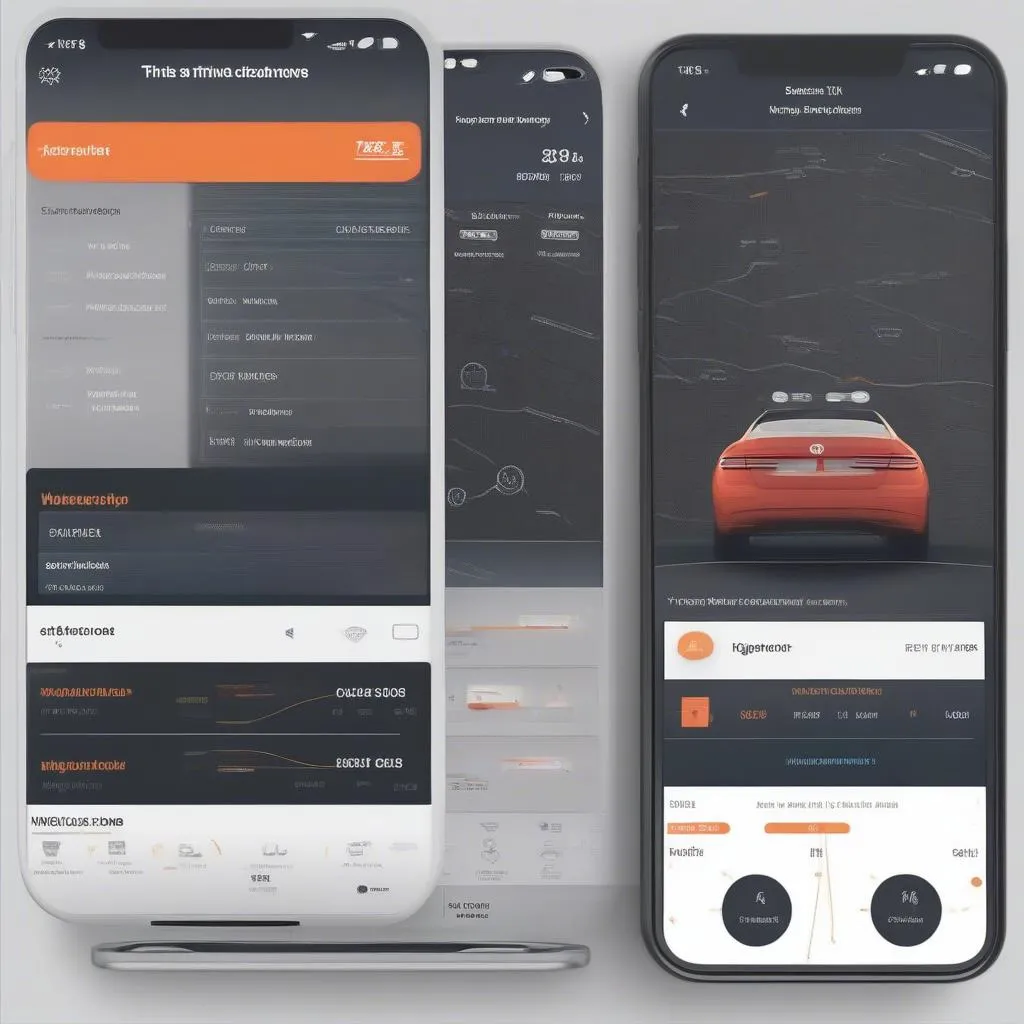 Thinkcar App
Thinkcar App
 Thinkcar Diagnostic Tool
Thinkcar Diagnostic Tool