Have you ever wondered how to find the IP address of a device on your network? Or maybe you’re a tech-savvy individual who wants to delve deeper into network security and learn about free IP address scan tools. Whatever your reason, this article will guide you through the world of IP address scanning and provide you with valuable information about free tools available at your fingertips.
The Importance of IP Address Scanning
IP address scanning is a crucial technique used by network administrators, security professionals, and even tech-savvy individuals to gather information about devices connected to a network. Imagine you’re trying to troubleshoot a network issue, and you need to determine which device is causing the problem. An IP address scan tool can quickly scan your network and identify the IP addresses of all connected devices. This information can help you pinpoint the source of the issue and resolve it efficiently.
Beyond Troubleshooting: Why IP Address Scanning Matters
The benefits of IP address scanning extend beyond troubleshooting.
- Security Analysis: Security professionals use IP address scan tools to identify potential vulnerabilities in a network. By scanning for open ports and services, they can detect weaknesses that hackers could exploit.
- Network Management: IP address scanning helps network administrators monitor the health of their networks. They can use scan tools to identify devices that are not responding, determine bandwidth usage, and ensure optimal network performance.
- Device Discovery: IP address scan tools are essential for network administrators to discover new devices that have been connected to the network. This information is crucial for managing access control and security policies.
Unlocking the Power of Free IP Address Scan Tools
The good news is that you don’t need to spend a fortune on expensive software to access the power of IP address scanning. Numerous free tools are available for various operating systems and platforms. These tools offer a wide range of features, including:
- Port Scanning: Identify open ports on devices, revealing the services they offer.
- Network Discovery: Locate devices on your network, even those that are not broadcasting their presence.
- IP Address Resolution: Determine the hostname of a device based on its IP address.
- Network Mapping: Visualize your network topology and understand how devices are connected.
Finding the Right Free IP Address Scan Tool for Your Needs
With so many free tools available, choosing the right one for your needs can be overwhelming. Consider the following factors:
- Operating System: Ensure the tool is compatible with your operating system (Windows, macOS, Linux, or Android).
- Features: Determine the features you need. Some tools are basic, while others offer advanced features like port scanning, network mapping, and vulnerability analysis.
- Ease of Use: Select a tool with a user-friendly interface.
- Security: Ensure the tool is secure and will not compromise your network.
Popular Free IP Address Scan Tools
Here are some popular free IP address scan tools you can explore:
1. Nmap
Nmap (Network Mapper) is a powerful and widely used open-source network scanning tool. It offers a comprehensive set of features, including port scanning, network discovery, and vulnerability analysis. Nmap is a versatile tool that can be used for both basic and advanced network analysis tasks.
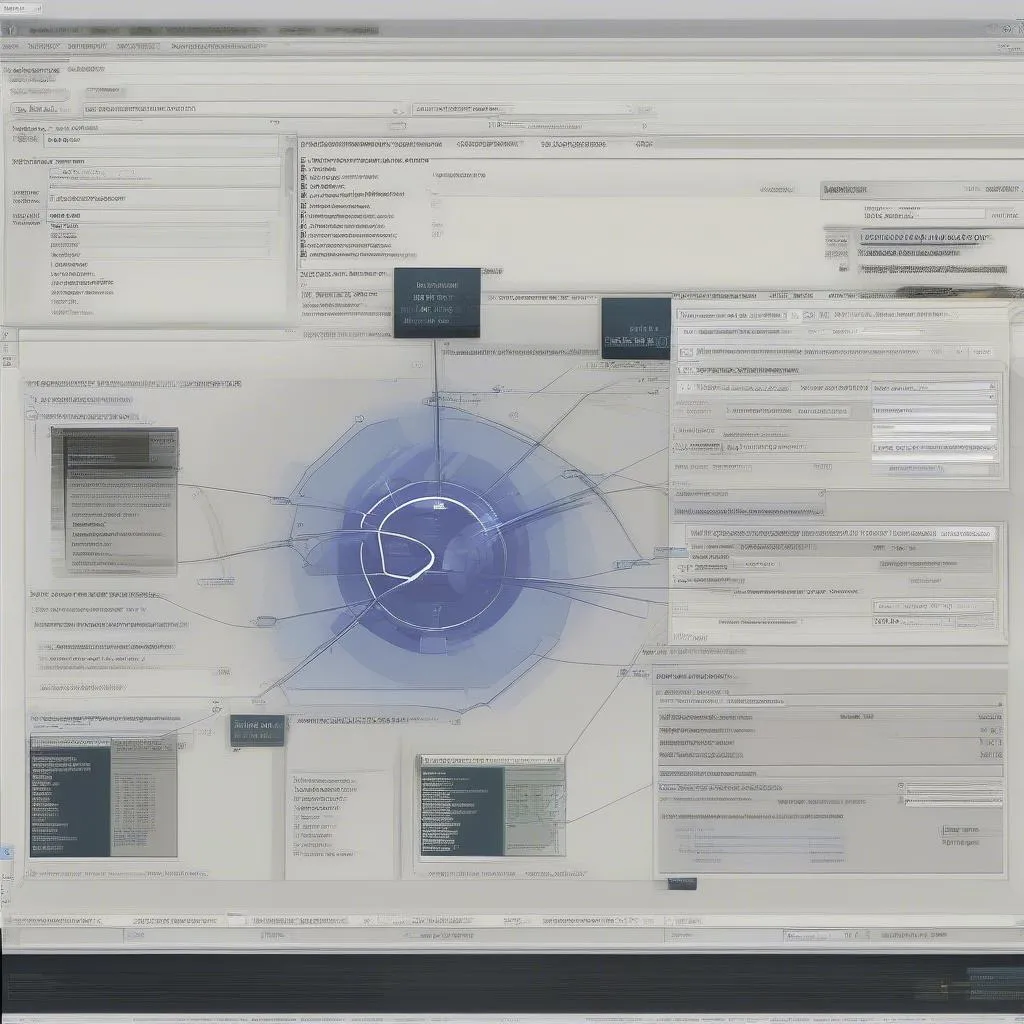 Network Scanner
Network Scanner
2. Advanced IP Scanner
Advanced IP Scanner is a free and easy-to-use IP address scanner for Windows. It offers features like network discovery, pinging, and port scanning. Advanced IP Scanner is an excellent choice for beginners who need a simple and straightforward tool for basic network scanning.
3. Angry IP Scanner
Angry IP Scanner is another popular free tool for Windows and Linux. It’s known for its speed and ease of use. Angry IP Scanner is a great option for quickly scanning a network and discovering devices, but it lacks advanced features like port scanning or network mapping.
4. SolarWinds Network Performance Monitor
SolarWinds Network Performance Monitor is a free tool that offers a comprehensive set of features, including network discovery, IP address scanning, and performance monitoring. It provides valuable insights into your network’s health and helps identify potential issues. While it is a free tool, it does have limitations in terms of the number of devices and network bandwidth it can monitor.
5. Wireshark
Wireshark is a powerful network protocol analyzer that can capture and analyze network traffic. While not exclusively an IP address scan tool, Wireshark provides valuable insights into network communication and can be used to identify devices and their IP addresses. It’s a powerful tool for advanced network analysis but requires some technical knowledge.
Frequently Asked Questions
How do I find the IP address of my computer?
You can find your computer’s IP address by opening the Command Prompt or Terminal (depending on your operating system) and typing “ipconfig” or “ifconfig.” This command will display a list of network interfaces and their corresponding IP addresses.
Can I scan someone else’s network without their permission?
Scanning someone else’s network without permission is generally considered unethical and may be illegal in some cases. It’s important to respect the privacy of others and obtain permission before scanning their network.
Is IP address scanning dangerous?
IP address scanning itself is not inherently dangerous, but it can be misused. Malicious actors can use scan tools to identify vulnerable devices and launch attacks. It’s essential to use scan tools responsibly and to ensure that they are secure and up-to-date.
Conclusion
IP address scanning is a powerful technique with numerous applications, from troubleshooting network issues to enhancing security and managing network resources. With a variety of free IP address scan tools available, you can unlock the power of this technique without breaking the bank. Remember to use these tools responsibly and always prioritize network security.
Still have questions about IP address scanning or need help choosing the right tool? Don’t hesitate to contact us! Our team of experts is available 24/7 to provide you with personalized guidance and support. Contact us via Whatsapp: +84767531508.
Ready to explore more about network diagnostics? Check out our other articles on Ancel Scan Tool, Ease PC Scan Tool Review, and Masscan Port Scanning Tool Detection to further enhance your understanding of network tools and techniques.
We encourage you to share your thoughts and experiences in the comments below. Stay connected with us for more informative content on all things related to automotive diagnostics!


